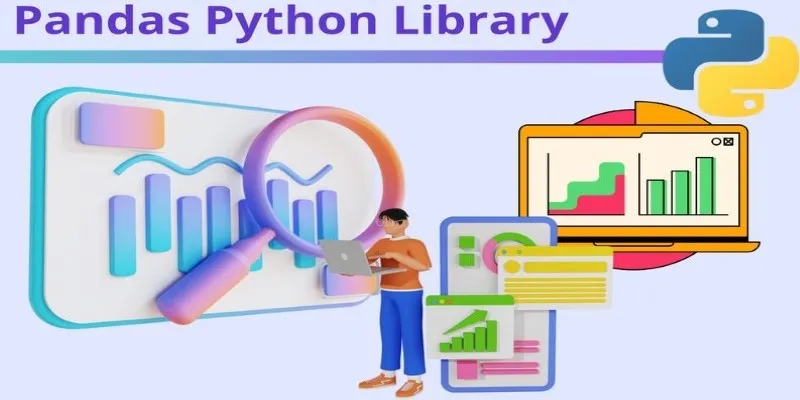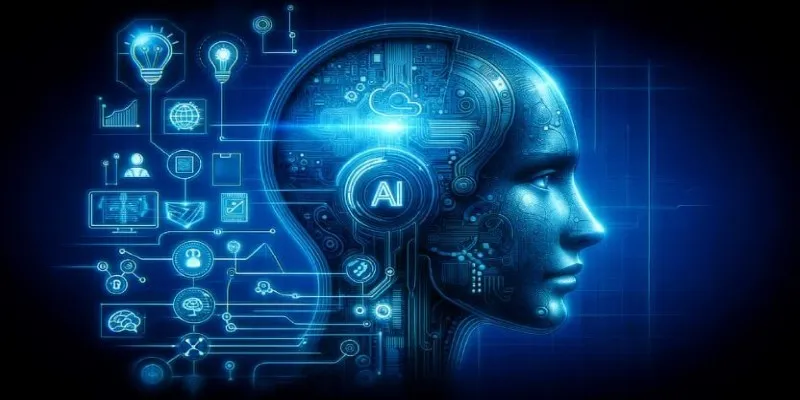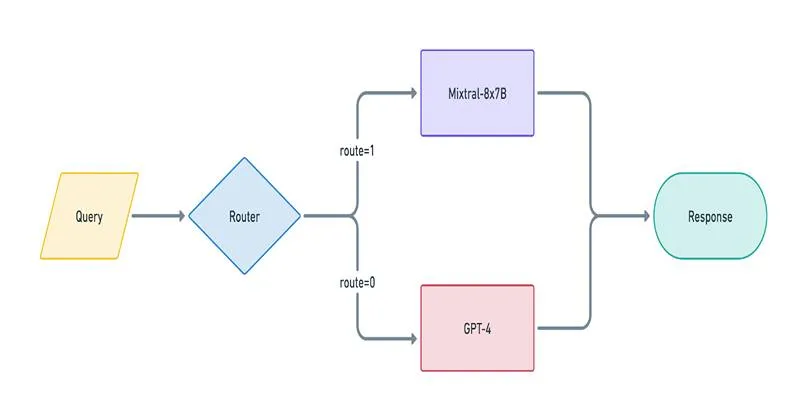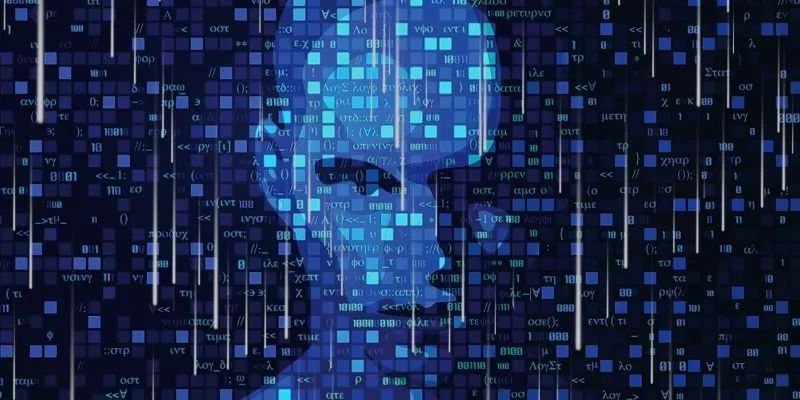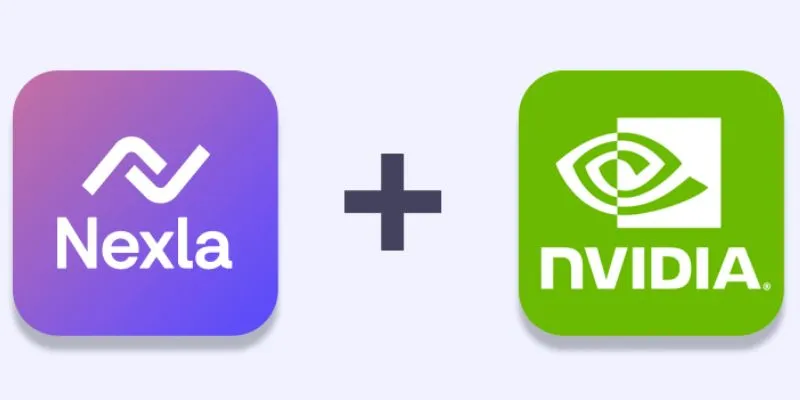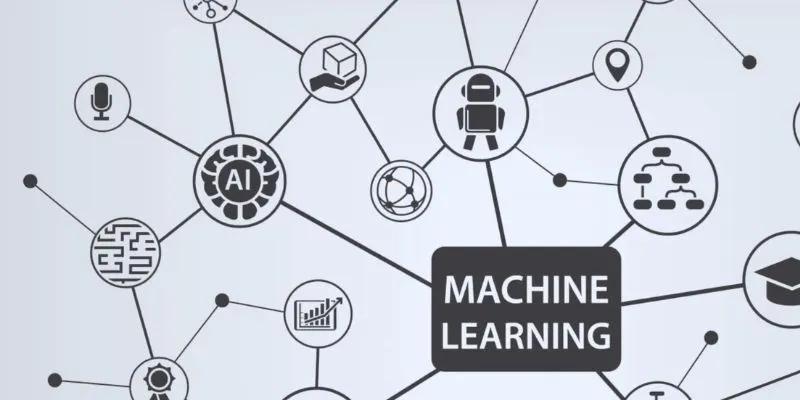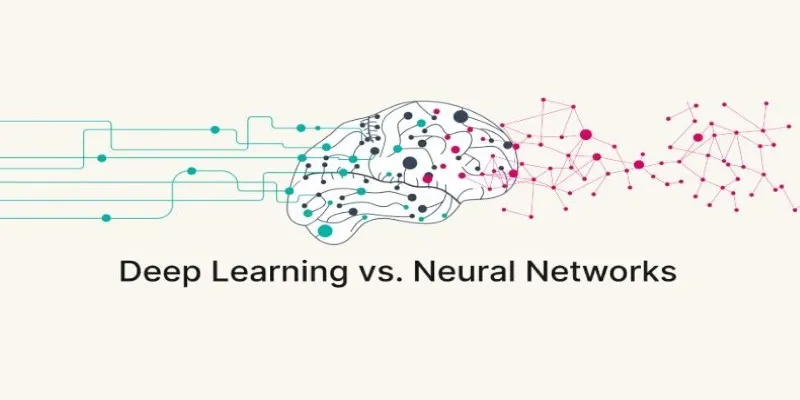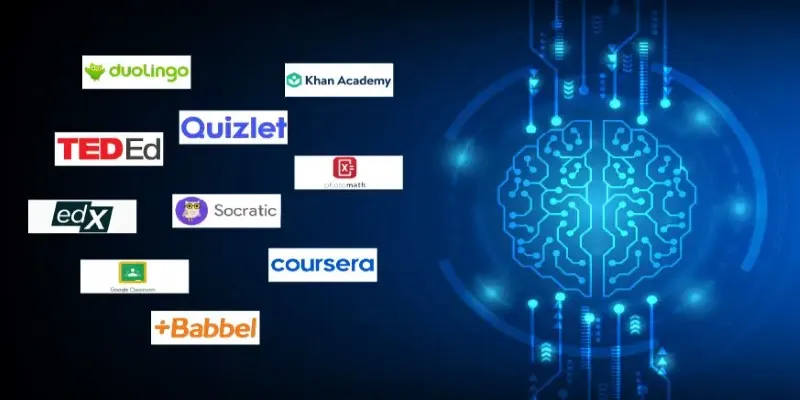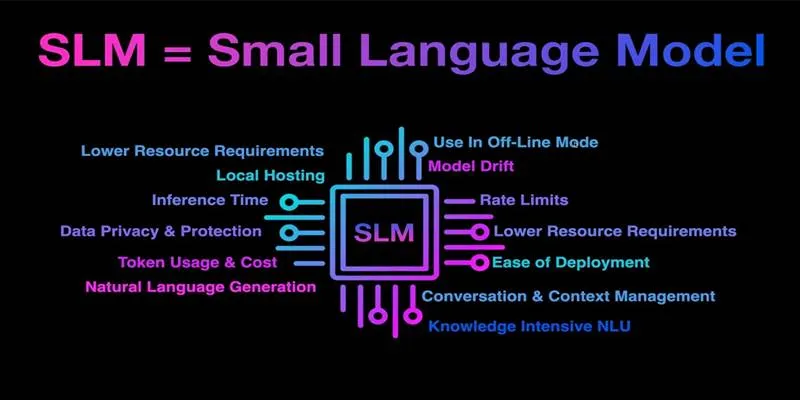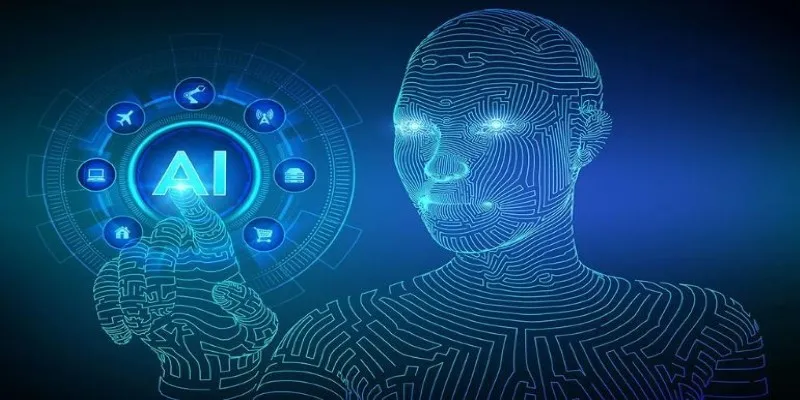If you’re new to Python, you’ve probably encountered Python IDLE, but what exactly is it? While it may seem basic compared to powerful IDEs, IDLE offers a simple, beginner-friendly environment that’s perfect for writing and testing Python code. It’s not about flashy features—it’s about functionality, ease of use, and getting straight to the point.
Whether you’re just dipping your toes into Python or need a lightweight tool to quickly run snippets, IDLE is a solid choice. Let’s take a closer look at why Python IDLE remains a go-to tool for many coders, especially newcomers.
What Exactly is Python IDLE?
Let’s answer the most obvious question first: What is Python IDLE? The name stands for Integrated Development and Learning Environment, and it comes bundled with every official Python installation. That means you don’t need to install anything extra—it’s right there, waiting for you to click and start coding.
IDLE is written in Python itself, using the Tkinter GUI toolkit, which makes it highly portable across systems. Whether you’re on Windows, macOS, or Linux, IDLE behaves almost the same everywhere. It offers a simple graphical interface with a code editor and an interactive shell. Think of the shell as your conversation window with Python—it responds in real time to whatever command you type in. That’s great for experimenting, testing snippets, or learning how different Python commands behave.
The code editor is where things get slightly more structured. You can write full scripts, save them as .py files, and run them through the shell. While the editor doesn’t offer advanced features like autocompletion, intelligent linting, or version control integration, it does support syntax highlighting, automatic indentation, and basic error messages. For someone just beginning their Python journey, that’s more than enough to get started without distractions.
Why Does Python IDLE Still Matter in 2025?
Despite a sea of modern code editors and sophisticated IDEs, Python IDLE still plays an important role in 2025—particularly for beginners and those seeking a simple, focused environment. What sets IDLE apart is its purpose-built design for learning. When you launch it, there’s no setup, no distractions, and no complicated configuration. It puts you face to face with Python itself, encouraging you to start writing code right away rather than getting bogged down in tool settings or extensions.

For new programmers, this clarity is crucial. Learning Python can be intimidating, and having a development environment that just works removes a big barrier. You don’t have to install plug-ins, set up virtual environments, or learn how to manage complex interfaces. IDLE gets out of the way and lets you concentrate on the code.
But its usefulness isn’t limited to education. It’s great for quick tasks, testing snippets, or writing small scripts. Its interactive shell provides instant feedback, which is ideal for debugging or exploring Python’s behavior. Though limited compared to full-featured IDEs, IDLE includes essentials like syntax highlighting and a basic debugger.
Its lightweight nature is another plus—IDLE starts quickly and runs smoothly on nearly any machine, making it a dependable tool even on low-spec hardware. In short, its simplicity still makes it relevant.
Features That Define the Python IDLE Experience
Now that we’ve answered the question “What is Python IDLE?”, let’s take a closer look at the features that define this streamlined Python development environment. One of its most valuable tools is the interactive shell. With this feature, you can enter a single line of code and see the result instantly. It’s perfect for testing logic, running experiments, or understanding how Python processes instructions in real-time. For beginners, this hands-on interaction is an excellent way to grasp the language’s behavior without getting lost in theory.
Then there’s the code editor, which is simple but highly functional. It supports syntax highlighting, making different parts of your code easier to distinguish, and automatic indentation, which helps you follow Python’s strict formatting rules. These visual cues make it easier to write clean, error-free code.
The built-in debugger lets you set breakpoints and step through code to monitor how variables change. While it’s not as sophisticated as what you’d find in professional IDEs, it offers just enough for beginners to start learning how to troubleshoot.
Additional features like the search tool and module browser help you navigate your scripts more easily, while the modest customization options let you adjust the editor to suit your preferences. It’s not flashy, but it does the job well.
Altogether, these tools provide a functional, distraction-free coding space that’s especially helpful during your early days with Python.
When to Move Beyond IDLE (and When to Keep Using It)
Python IDLE is an excellent tool when you’re learning the basics, but as your projects grow in size and complexity, it might start to feel limiting. Larger applications often require features like multi-file navigation, Git integration, and intelligent code completion—all of which are more robust in environments like Visual Studio Code or PyCharm. These tools support modern workflows, team collaboration, and automation, making them better suited for professional development.

That said, IDLE still holds value. It’s fast, lightweight, and ideal for quick testing, scripting, or teaching environments. Many educators prefer it because of its minimal setup and distraction-free design, which helps students focus on core programming concepts. Even for experienced developers, IDLE can serve as a handy fallback when simplicity matters more than power.
Ultimately, when you’re ready to expand your development workflow, move on. But don’t uninstall IDLE—it’s still one of the easiest ways to interact directly with Python.
Conclusion
Python IDLE is more than just a basic code editor—it’s a practical, beginner- friendly tool designed to ease you into the world of programming. With its simple interface, real-time feedback, and lightweight setup, it removes the distractions and lets you focus on writing and understanding Python code. Whether you’re learning the ropes or testing small scripts, IDLE offers a solid starting point. And even as your skills grow, it remains a reliable companion for quick tasks and clean experimentation.
 zfn9
zfn9