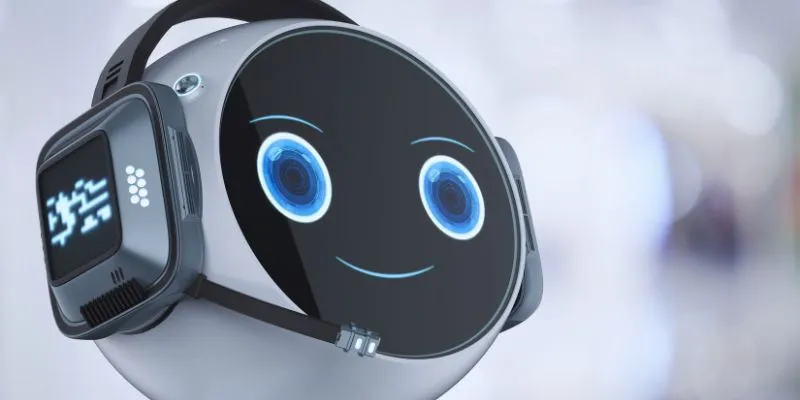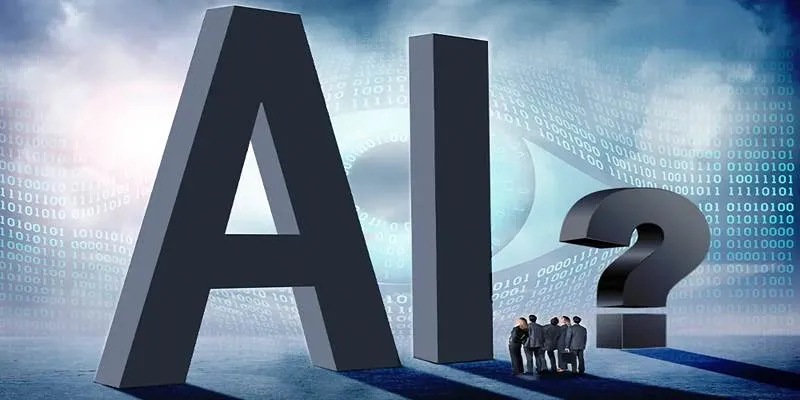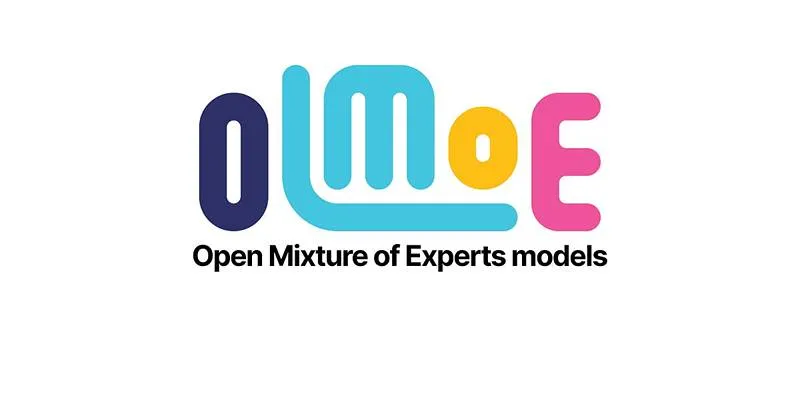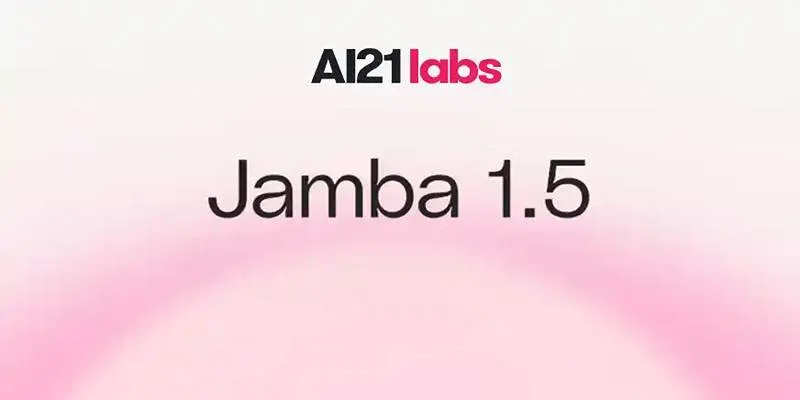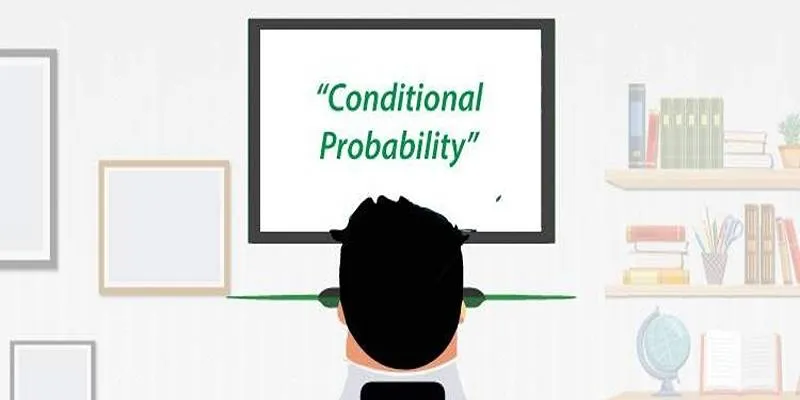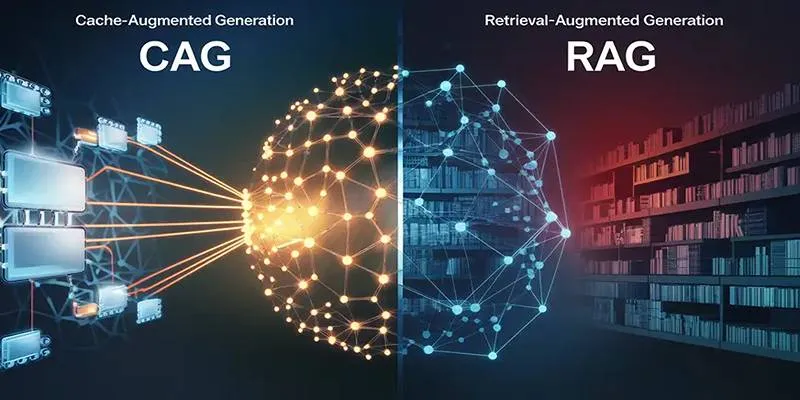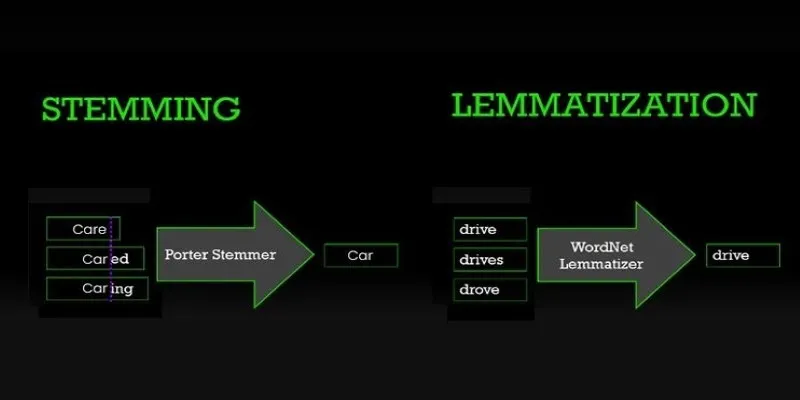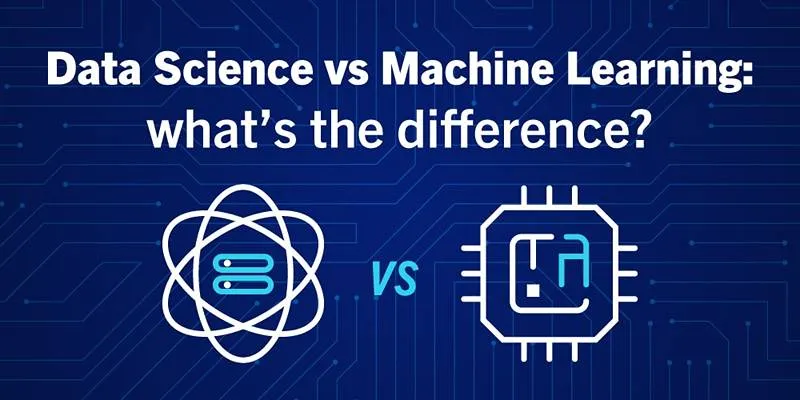In today’s era of conversational AI, chatbots have evolved beyond simple automated response tools. They are now intelligent agents capable of reasoning, collaborating, and solving problems independently. These advanced bots, known as agentic chatbots, represent a new frontier where human-like decision-making intersects with software automation.
Traditionally, building such sophisticated chatbots required complex development and deep AI integration. However, with the advent of AutoGen Studio, creating agentic chatbots has become more accessible, streamlined, and efficient, even for those without extensive programming backgrounds.
This post will guide you on harnessing the power of AutoGen Studio —a low- code platform—to design, build, and deploy agentic chatbots that can handle complex workflows, collaborate with other agents, and deliver dynamic results.
What is AutoGen Studio?
AutoGen Studio is a visual, low-code interface built on top of the AutoGen framework. Its mission is to simplify the development of AI-driven agents that interact with users—or each other—to perform intelligent tasks.
Instead of writing thousands of lines of code, AutoGen Studio allows users to:
- Integrate powerful language models (like GPT-4o)
- Define custom logic with Python-based skills
- Configure agents with roles and behaviors
- Orchestrate conversations using workflows
- Test everything live in an interactive playground
Whether you’re automating customer support or building AI assistants for productivity, AutoGen Studio offers a modular and scalable way to create solutions without reinventing the wheel.
Getting Started with AutoGen Studio

To begin using AutoGen Studio, set up a clean Python environment to avoid conflicts and ensure smooth performance. Once installed, the platform opens in your browser, providing an intuitive interface where you can build, configure, and test intelligent agents. From this workspace, you can connect models, define skills, create agents, and design workflows—all without deep coding knowledge. Within minutes, you’re ready to start building smart, task-driven chatbots using low-code tools.
Inside the Build Section
AutoGen Studio is divided into two core zones : Build and Playground.
The Build section contains four foundational tabs that define your chatbot’s behavior:
- Models
- Skills
- Agents
- Workflows
Each of these plays a key role in shaping the capabilities of your chatbot.
Models
This is where you connect your chatbot to the brains of the operation—large language models. You can use built-in models or connect to external ones like OpenAI’s GPT-4o. Enter your model’s name and API key, then test the connection to ensure it’s working. You can also configure multiple models to switch between tasks—for example, using one model for data analysis and another for natural conversation.
Skills
Skills are custom Python functions that your chatbot can execute to perform tasks. Think of them as tools in your agent’s toolbox.
Let’s write a custom skill that converts temperatures between Celsius and Fahrenheit—a different example than in the reference post:
def convert_temperature(value: float, scale: str) - > str:
if scale.lower() == “c”:
fahrenheit = (value * 9/5) + 32
return f"{value}°C is {fahrenheit:.2f}°F"
elif scale.lower() == “f”:
celsius = (value - 32) * 5/9
return f"{value}°F is {celsius:.2f}°C"
else:
return “Please specify a valid scale: ‘C’ or ‘F’.”
This skill can now be used by any agent that needs to perform unit conversions—a small but handy task for personal assistant bots.
Agents
Once your models and skills are ready, the next step is to bring them together by creating agents.
In AutoGen Studio, an agent is much more than a typical chatbot. It acts as a role-playing entity that can interpret inputs, make decisions, execute specific skills, and even interact with other agents within a workflow. This makes agents the true building blocks of intelligent, collaborative chatbot systems.
There are two primary types of agents you can work with:
- Assistant Agents : These are powered by large language models (LLMs) such as GPT-4o. They interpret user input, generate responses, and invoke defined skills to perform specific tasks.
- User Proxy Agents : These act as a stand-in for a human user. They don’t require an LLM and are used to initiate conversations or workflows.
When creating an agent in AutoGen Studio, you’ll define several key attributes:
- Name and purpose : A unique identifier and a short description of the agent’s function.
- Model : The language model that powers the assistant (for assistant agents only).
- Skills : The specific Python functions the agent can use to complete tasks.
This combination of model, skills, and defined behavior turns your agent into a smart, functional assistant capable of participating in dynamic workflows and delivering meaningful user interactions.
Workflows
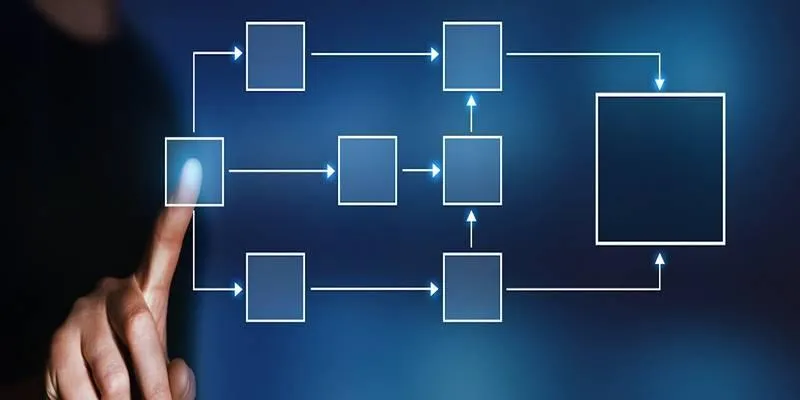
Workflows allow you to define how agents interact with one another. You can choose from:
- Autonomous (Chat) : Agents converse freely to reach conclusions.
- Sequential : A fixed flow where one agent’s output becomes the next agent’s input.
To create a workflow:
- Click +New Workflow
- Choose a type (e.g., Autonomous)
- Add a name, summary method (e.g., last message or LLM-based summary)
- Add agents to the workflow (e.g., user_proxy ➝ weather_agent)
This setup enables complex tasks like:
- A user_proxy asking for weather updates
- weather_agent fetching and processing data
- Another agent suggesting travel advice based on the weather
This modularity makes it easy to experiment with multiple agent chains for different use cases.
Playground: Test, Talk, and Tune
With your workflow created, head over to the Playground to interact with your agents in real time.
You can:
- Select a workflow
- Launch a session
- Chat naturally and watch your agents respond intelligently
This is a crucial step in validating and refining how your agents work together. You’ll be able to spot gaps in logic, test edge cases, and improve the flow on the go.
Conclusion
AutoGen Studio makes building agentic chatbots not only possible but also enjoyable. Whether you’re a developer or a curious creator, you can build agents that think, act, and collaborate—all without needing to dive into heavy backend engineering. By combining LLMs, Python-based skills, and interactive workflows, AutoGen Studio empowers you to build chatbots that go far beyond scripted responses. They become dynamic, multi-talented digital assistants capable of adapting to user needs in real time. So why wait? Fire up AutoGen Studio and start building the future—one agent at a time.
 zfn9
zfn9