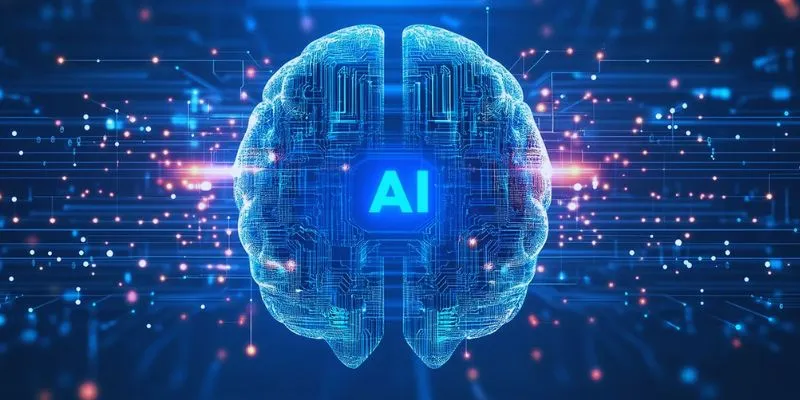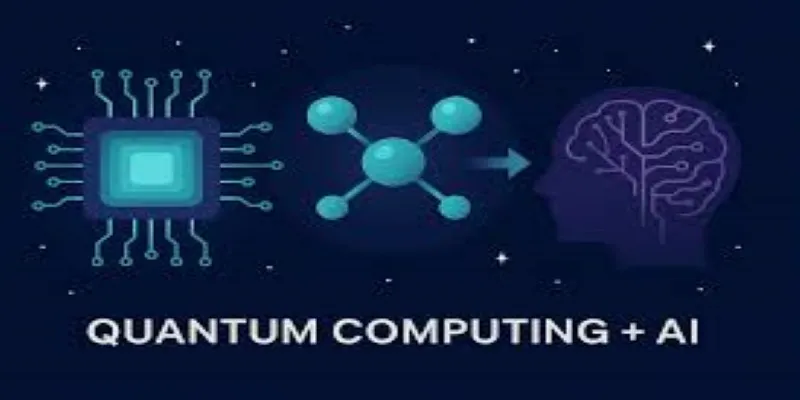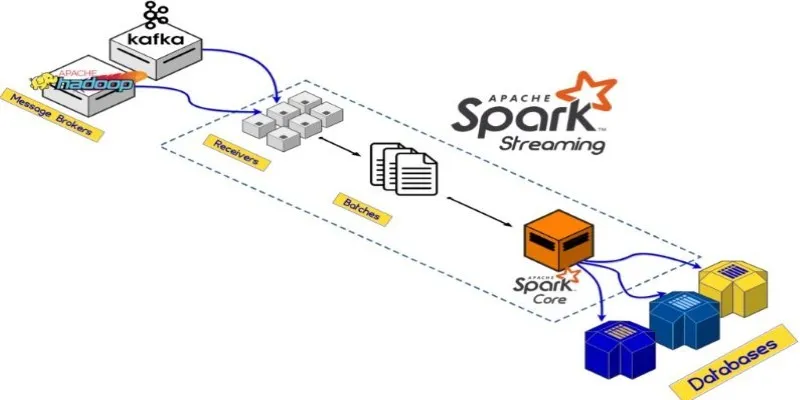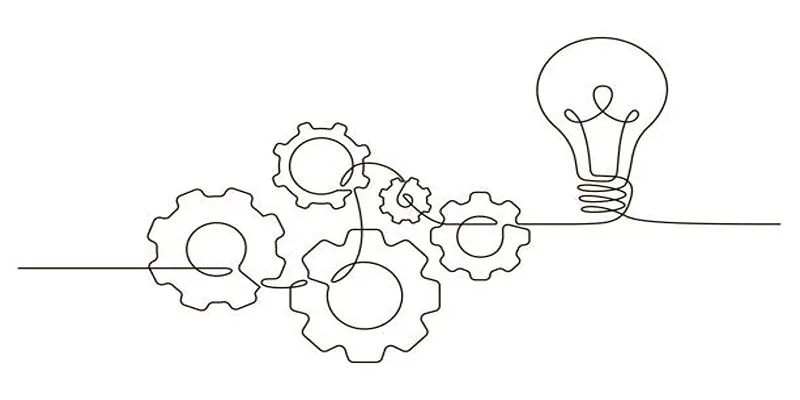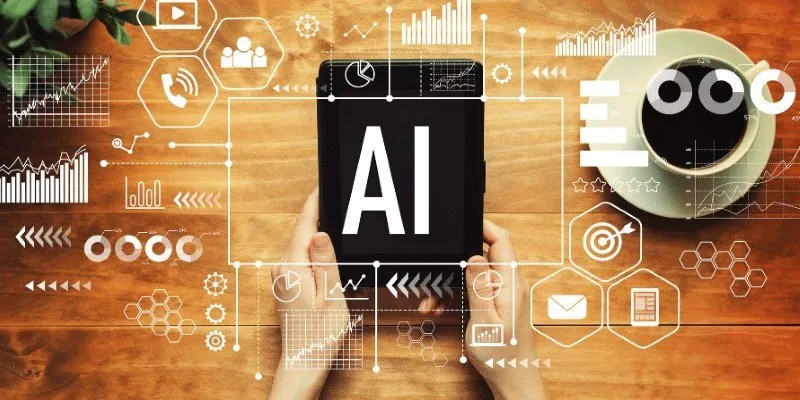Waiting for an app to reload after every small code change can stall progress. It breaks focus, slows feedback, and adds friction to the creative process. When you’re experimenting with AI models or adjusting interface elements, these delays add up quickly. Gradio, known for simplifying AI app interfaces in Python, introduces a useful tool for this problem—Reload Mode.
It allows you to see changes in real-time without manually restarting the app. This feature makes development smoother, especially during frequent testing. Whether you’re building tools, demos, or prototypes, Reload Mode keeps your workflow fast and responsive.
What is Reload Mode in Gradio?
Reload Mode is a development feature in Gradio that monitors your code and automatically refreshes the app when changes are made. Instead of stopping and restarting the server, the app reloads itself in place. When you modify your script—adjusting layout, inputs, or model logic—those updates appear in the app immediately.
This is similar to hot reloading in web frameworks, where developers can tweak the front end and see live changes. In Gradio, Reload Mode extends this experience to backend logic and model behavior. It’s designed for developers who want rapid iteration without interruptions.
To activate it, use Gradio’s command-line interface with the --reload flag. It starts the app and watches the specified Python file. Any saved changes to the file trigger an automatic refresh. This lets developers maintain momentum while refining inputs, outputs, and data flows.
Reload Mode works with both gr.Interface() and gr.Blocks(). Whether you’re adjusting components or switching between models, updates appear instantly, streamlining the test-build loop.
How It Speeds Up AI App Development
AI app development usually involves constant trial and error. You might be improving a preprocessing function, tweaking model inputs, or refining outputs for clarity. Each change normally requires restarting the app, which eats up time. Reload Mode eliminates this delay.

By refreshing on file save, the mode allows for fast, uninterrupted testing. Developers don’t need to toggle between coding and restarting. It keeps you in flow, especially when testing multiple variants of a function or interface element.
This becomes even more useful when working with larger models or pipelines. For example, adjusting input sliders or prediction thresholds in a deep learning model often needs immediate feedback. Reload Mode makes that cycle seamless. No need to relaunch the app or reload the browser manually.
Another benefit is that the session state can often remain intact. Temporary values or cached elements may persist through reloads, which helps when debugging behaviors that only appear after multiple steps.
When tuning models, experimenting with prompts, or refining formatting, you’ll notice how much smoother the process feels. Each save becomes a live update, not a reboot. This shortens development time and encourages trying more ideas.
Use Cases That Benefit the Most
Reload Mode is ideal for AI developers working in areas like image classification, natural language processing, or audio analysis—where inputs and outputs evolve rapidly. In these cases, developers need to test how different data formats or interface settings affect results. The speed of reloading helps keep that feedback loop tight.
If you’re creating a text summarizer, chatbot, or translation tool, Reload Mode is especially useful when refining how input is handled or how results are shown. You can test new cleaning functions or output styles without restarting everything. This helps improve app quality while saving time.
Researchers prototyping models can benefit from testing their ideas in real-time. Switching between models or datasets without stopping the interface helps focus on results instead of setup. When you’re in the middle of tuning a model’s parameters or evaluating different metrics, staying in one live environment improves productivity.
In classrooms, Reload Mode is great for live coding sessions. Instructors can demonstrate how a change in code affects the output instantly. Students don’t need to wait or guess; they see results right away, which improves learning and engagement.
If you’re preparing a demo or presenting to stakeholders, this feature can be a lifesaver. It allows you to quickly clean up visuals, adjust outputs, and refine inputs on the fly. The interface becomes a living canvas for your ideas, not a static demo requiring careful resets.
Even solo learners or hobbyists exploring machine learning can benefit. You can iterate faster, make small changes, and learn what works—all without dealing with slow restarts. It brings more satisfaction and insight into the process.
Getting Started with Gradio’s Reload Mode

Using Reload Mode is simple. After writing your app in a .py file, you can launch it like this:
gradio app.py --reload
Gradio will start the app and monitor your file. Whenever you save changes, it automatically refreshes the interface. There’s no browser refresh needed, and the server doesn’t stop.
It works the same whether you use gr.Interface for basic setups or gr.Blocks for more complex apps. The only requirement is that your file includes a callable Gradio interface and a valid launch command.
You can also use environment-specific configurations if you need to reload only selected files. While this feature shines in local development, it also supports the early stages of cloud-bound projects. You can finalize the interface locally before deployment without hassle.
Once you’re happy with your app and ready to share it publicly or embed it, you can disable reload mode and deploy it as usual. Until then, the ability to adjust and test instantly is a major advantage.
Conclusion
Gradio’s Reload Mode simplifies the messy middle of app development. Instead of constantly restarting and waiting, developers can test ideas live. This keeps focus on building better apps, not managing downtime. The changes show up instantly, which helps developers and researchers fine-tune details, fix bugs, and explore ideas without losing time. Whether you’re prototyping a small model or refining a demo, the ability to save and see changes immediately transforms how you work. It makes the development experience feel smooth, light, and interactive. You stay connected with your app in real-time, making every change more meaningful. Reload Mode doesn’t just save time—it makes development more fluid and enjoyable.
 zfn9
zfn9