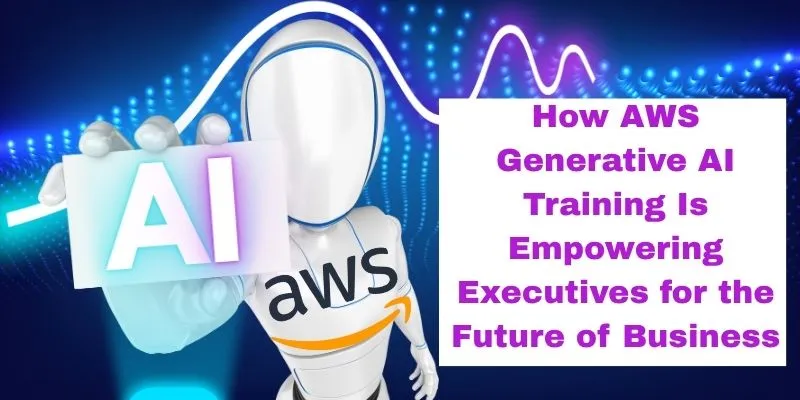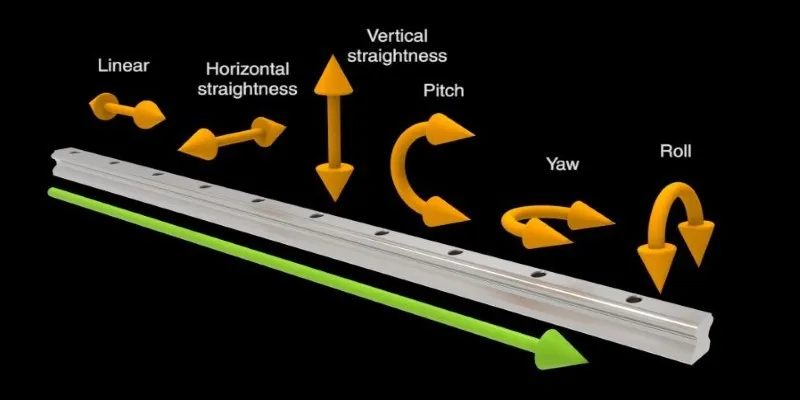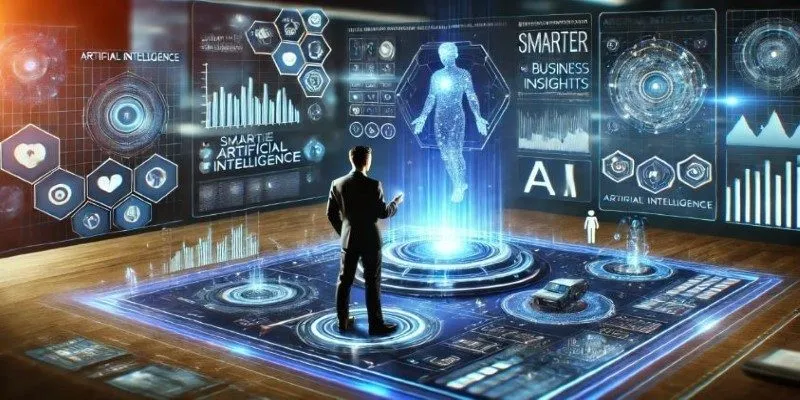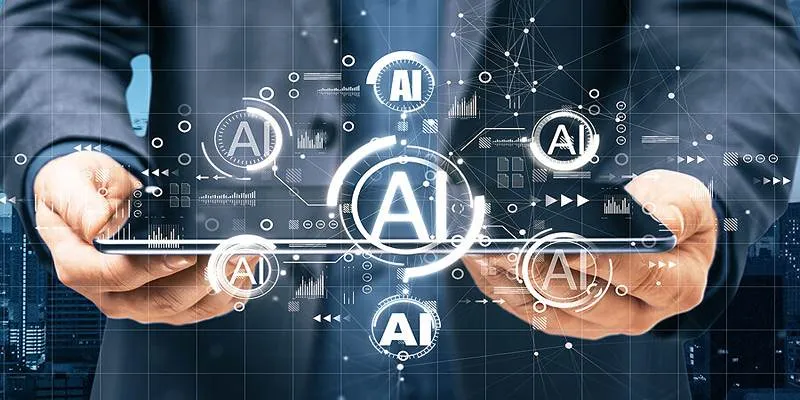Cloud infrastructure offers the flexibility to quickly build and scale systems. However, this flexibility can lead to confusion about what’s running and how it changes over time. Enter AWS Config, a service designed to solve this issue by recording your AWS resources’ configurations, tracking changes, and checking them against rules you define.
Instead of guessing why something stopped working or manually auditing your setup, AWS Config provides a clear record of changes, making cloud resource management more consistent and less prone to mistakes.
Benefits of AWS Config
AWS Config offers several practical benefits for maintaining control over cloud environments. One of its greatest strengths is visibility. It records every change made to supported resources in your account, such as updates to security groups, S3 bucket policy modifications, or instance launches. This detailed history allows you to see not only the current state of resources but also the path they took to reach that state. This visibility is invaluable for resolving issues, reviewing decisions, and understanding the chain of events leading to problems.

AWS Config also enhances compliance. It lets you define rules that match your internal policies or external standards — for example, ensuring all S3 buckets have encryption enabled or all instances use approved AMIs. Continuous monitoring against these rules highlights any non-compliance, reducing overlooked misconfigurations and saving time compared to periodic manual reviews.
For those managing larger environments, AWS Config can trigger automated fixes. If a resource drifts from the desired configuration, it can invoke services like AWS Lambda to correct it. This automation maintains system consistency without waiting for manual intervention. Additionally, AWS Config provides robust audit support. With its detailed change logs, you can easily demonstrate what changed, who made it, and when, simplifying external and internal audits.
How to Set Up AWS Config
Setting up AWS Config is straightforward:
- Start in the AWS Management Console: Select AWS Config in the region you want to monitor.
- Choose Resources: Decide which resources to record. You can monitor all supported resource types or limit it to specific ones based on your needs. Starting with fewer resources can keep initial setup focused and manageable.
- Configure Storage: Set up an S3 bucket to store snapshots and history files. If needed, create one during this process. Assign an IAM role that grants AWS Config permission to collect and write data to the bucket. AWS provides a predefined role, but you can customize it if required.
- Enable Recording: Activate recording so AWS Config starts monitoring and logging resource changes.
- Define Compliance Rules: Use AWS’s managed rules for common use cases or create custom rules with Lambda for specific needs. AWS Config evaluates compliance and provides a timeline of changes once configured.
Applications of AWS Config
AWS Config is useful in various real-world scenarios:
- Security and Compliance Monitoring: Organizations adhering to strict standards, like HIPAA for healthcare or PCI-DSS for payments, utilize AWS Config to track resource compliance and provide proof when necessary. This continuous compliance record saves time and reduces violation risks.

- Diagnosing Operational Issues: When systems behave unexpectedly, AWS Config helps identify what changed, when, and who initiated it, speeding up troubleshooting and reducing downtime.
- Change Management in Collaborative Environments: Teams can see a full history of changes, reducing the risk of conflicting updates. AWS Config also aids cost management by highlighting unused or misconfigured resources, allowing adjustments to avoid unnecessary charges.
Tips for Getting the Most Out of AWS Config
To maximize AWS Config’s benefits:
- Focus on High-Priority Resources: Start with resources and compliance rules that matter most to your business before expanding. This keeps reports relevant and avoids data overload.
- Utilize Managed Rules: Use AWS’s ready-to-use managed rules for common needs. Create specific custom rules as needed but keep them easy to maintain.
- Review Compliance Reports Regularly: Set up alerts through integrations like SNS and CloudWatch to respond quickly to any drift from compliance.
- Automate Remediation: Combine AWS Config with automated remediation where practical. For instance, automatically apply policies via Lambda when detecting an unencrypted bucket.
- Regularly Update Rules and Data: Ensure rules and recorded data align with current policies and environments. Removing outdated rules maintains system effectiveness.
Conclusion
AWS Config offers a clear and reliable way to track cloud resources, monitor changes, and ensure alignment with your policies. Its benefits extend beyond visibility, aiding audits, improving compliance, reducing troubleshooting time, and supporting automated corrections. With a straightforward setup process and the ability to customize as your needs grow, AWS Config makes managing your AWS environment more predictable and less error-prone. For those responsible for keeping cloud systems consistent and secure, it’s an indispensable tool.
For more detailed guidance, check out AWS’s official documentation on AWS Config.
 zfn9
zfn9