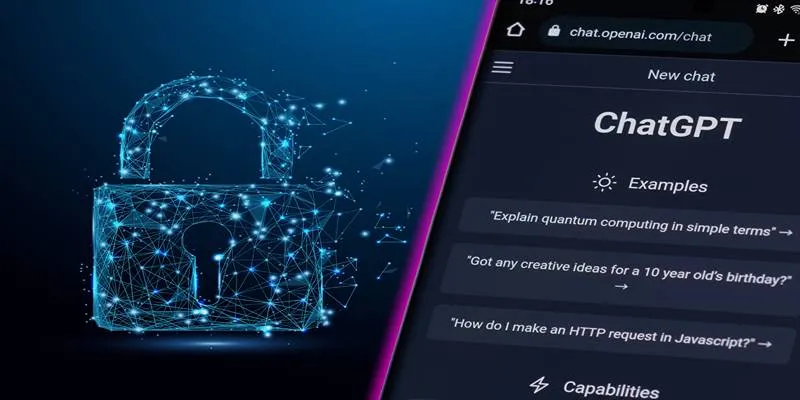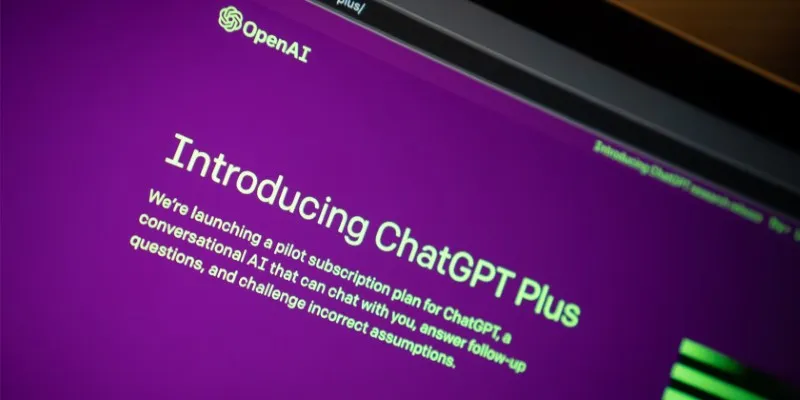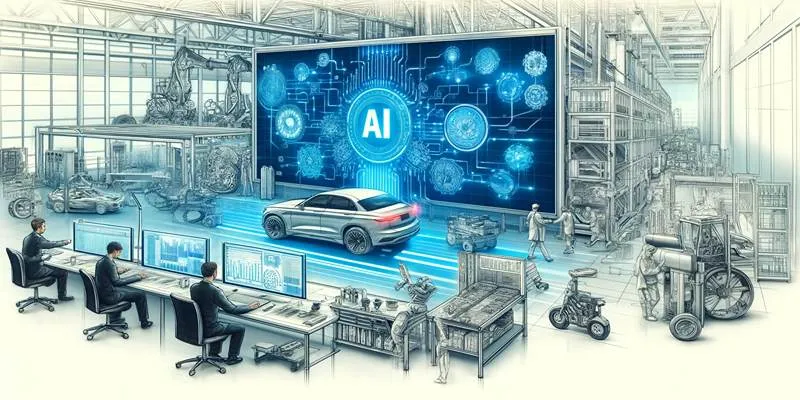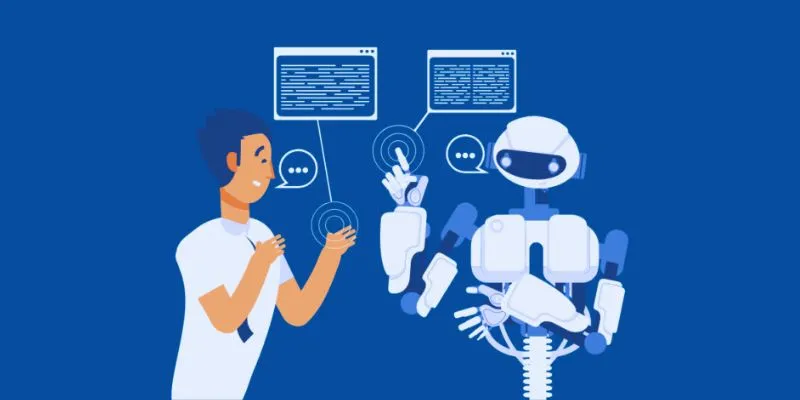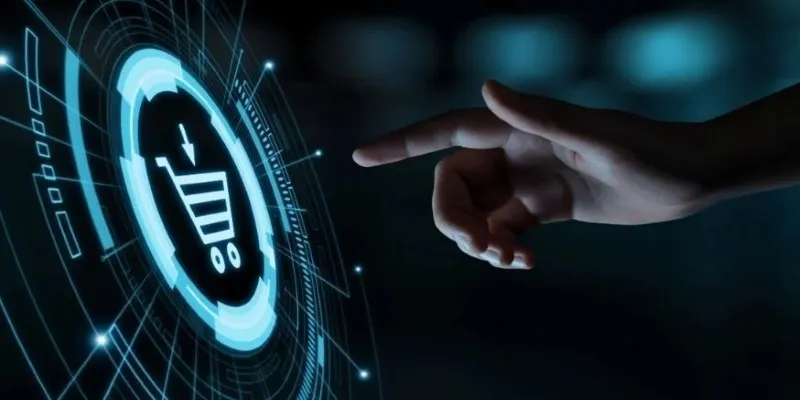If you’re a frequent user of Visual Studio Code and haven’t yet integrated ChatGPT into your workflow, you might be missing out on significant time savings. Whether you’re debugging a tricky issue, updating old code, or deciphering another developer’s logic, ChatGPT can be a game-changer. It quietly assists, making your coding experience smoother and more efficient. Here are ten ways to harness the power of ChatGPT in VS Code to enhance your productivity.
10 Effective Ways to Use ChatGPT With VS Code
1. Explain Code in Plain Language
No matter how seasoned a developer you are, you’ll occasionally encounter code that’s hard to grasp immediately. Whether it’s unfamiliar syntax or forgotten old code, ChatGPT can break down a selected block into clear, simple English. It provides straightforward explanations, allowing you to move forward without confusion.
2. Write Boilerplate Faster

Writing repetitive setup code can be tedious. Whether you’re spinning up a new server file, creating an auth module, or setting up routing, these tasks often follow the same pattern. Instead of retrieving snippets from old projects, ask ChatGPT to generate the framework. You describe your needs, and it constructs the skeleton, allowing you to focus on the core logic.
3. Help With Regex
Regular expressions can be both powerful and frustrating. A single character can make or break your pattern. ChatGPT can assist by crafting and testing regex patterns based on your descriptions. Whether you’re matching phone numbers or excluding certain characters, ChatGPT provides a working pattern, complete with explanations for easy tweaking.
4. Suggest Test Cases
Unit tests are crucial but often neglected due to time constraints. ChatGPT can suggest comprehensive test cases when you share a function or component. It identifies typical inputs and edge cases you might overlook, resulting in more reliable code and fewer missed bugs during reviews.
5. Auto-Fix Commenting and Docstrings
Comments and docstrings are invaluable yet frequently skipped. If you’ve ever wondered, “What was this supposed to do?” upon revisiting your code, ChatGPT has you covered. It generates clean and concise comments and docstrings based on your code, providing context without overwhelming details.
6. Summarize Git Changes
Crafting meaningful commit messages can be challenging. Instead of relying on vague phrases like “minor fix,” paste your code diff into ChatGPT. It generates specific, clear commit messages and summaries, aiding collaboration and future code reviews.
7. Debug Faster With Step-by-Step Guidance
Debugging can be time-consuming if you’re unsure where the problem originates. ChatGPT can analyze error messages or unexpected behaviors, offering a checklist of potential issues and tests. While it might not provide instant solutions, it accelerates the debugging process, minimizing frustration.
8. Help With Shell Commands and Scripts

You don’t need to be a shell scripting expert to write efficient scripts. ChatGPT helps by generating commands and scripts, explaining syntax, flags, and wildcards. Whether it’s a file-renaming script or a cron job, ChatGPT simplifies command creation, enhancing your scripting capabilities.
9. Convert Code From One Language to Another
Sometimes, you find the perfect logic, but it’s in the wrong language. ChatGPT can translate code between languages, ensuring it fits the new language’s conventions. This isn’t just syntax replacement; it adapts the logic to the new language’s style, making the transition seamless.
10. Refactor Without Guesswork
Refactoring aims to improve code readability without altering functionality. Hand over a messy function to ChatGPT, and it suggests a more readable version. It enhances variable names, untangles nested logic, and reduces repetition, allowing you to clean up code with confidence.
Conclusion
Integrating ChatGPT with VS Code feels natural, complementing your existing workflow. It’s there when needed, helping reduce wasted time and enabling you to concentrate on what truly matters. Whether it’s for cleanup, problem-solving, or making your workday smoother, ChatGPT proves to be an invaluable tool in your coding arsenal.
 zfn9
zfn9