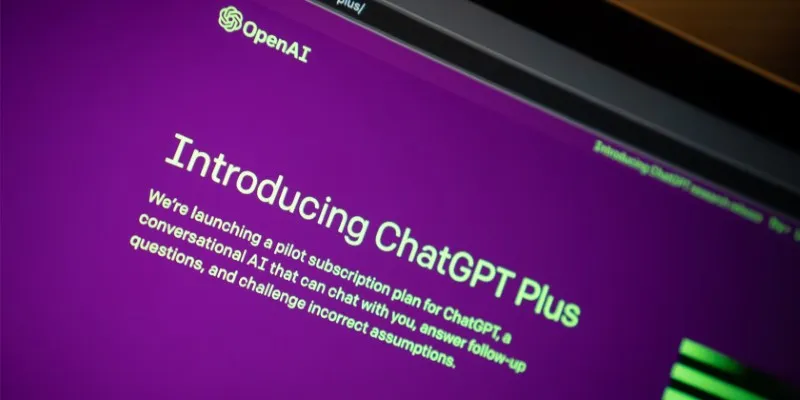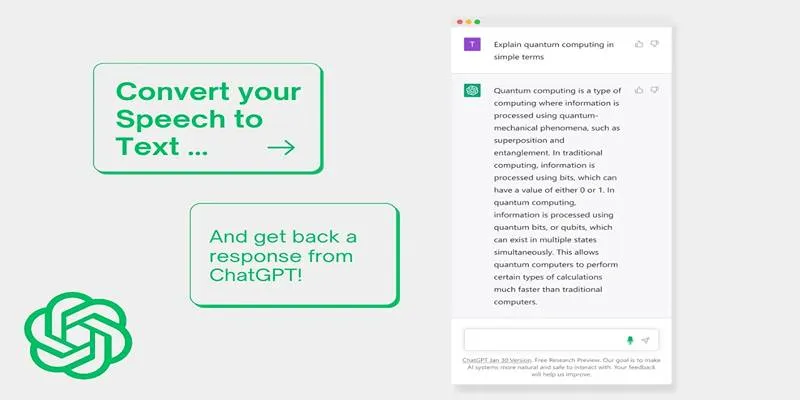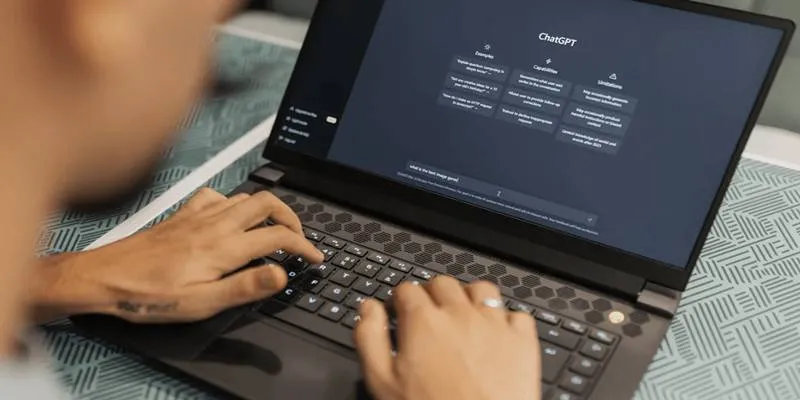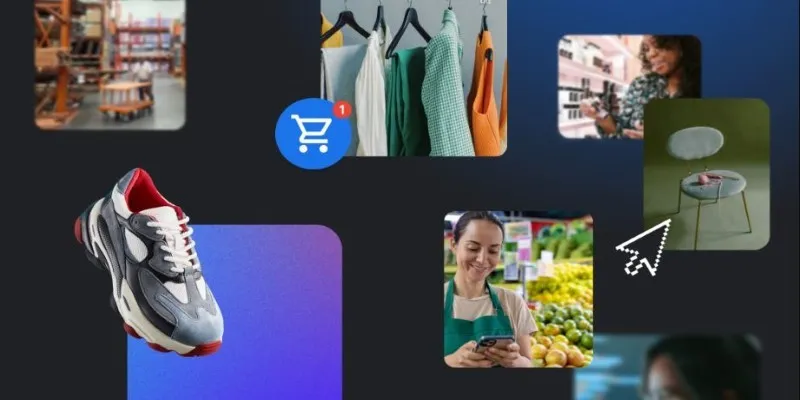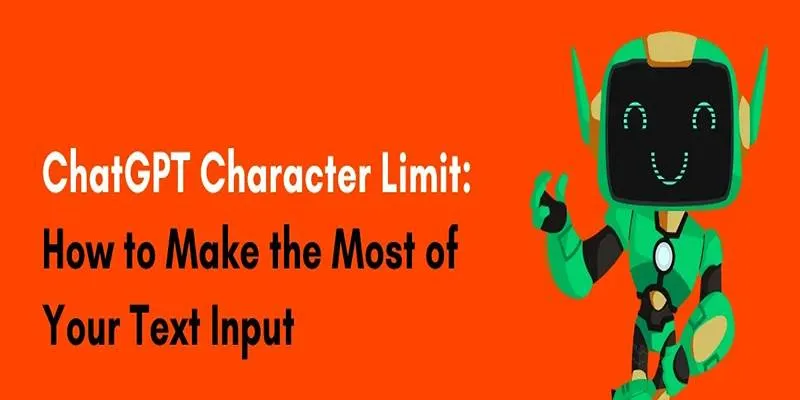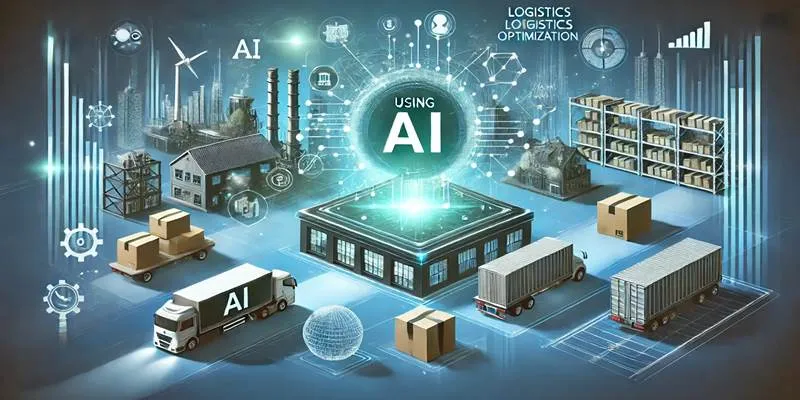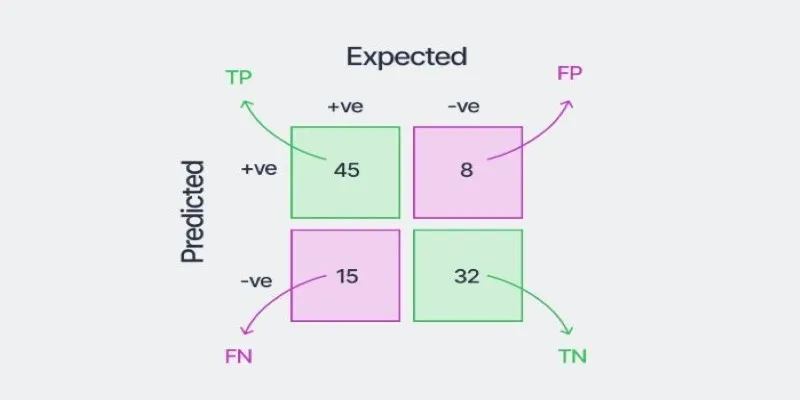The ChatGPT Code Interpreter—also known as Advanced Data Analysis (ADA)—is one of the most transformative features built into the ChatGPT platform. More than just a tool for number crunching, it’s an intelligent digital assistant capable of executing a wide variety of complex tasks. Whether you’re handling images, documents, videos, audio files, or code, this feature allows you to do so with clarity and efficiency.
What makes this tool truly remarkable is its ability to bridge the gap between non-technical users and advanced computing. You don’t need to write complex code or learn intricate software systems. Instead, you interact through plain language, and the interpreter handles the technical heavy-lifting behind the scenes. Let’s dive into six of the most impressive things you can do with this powerful tool.
1. Manipulate and Create Images Easily
Image editing isn’t just for designers anymore. With ChatGPT’s Code Interpreter , anyone can modify and enhance images without needing graphic design skills. You can turn a color photo into a grayscale, split an image into parts, add custom text, or even invert specific color segments. It also supports overlays and can blur or pixelate sections of the image on request.
Another fascinating use case is extracting the dominant color palette from an image. It is especially helpful for branding, interior design planning, or even social media content creation. You can also generate images from text data, such as word clouds or diagrams, based on uploaded data sets.
If you’re not sure what’s possible with a given image, upload it. The Code Interpreter can suggest multiple manipulation or analysis tasks it can perform on the file.
2. Handle Videos with Surprising Versatility
While not a full-fledged video editor, the Code Interpreter is still highly capable when it comes to performing useful tasks on video files. You can convert videos into different formats, extract still frames from specific timestamps, compress file sizes, or turn short clips into GIFs.
It also allows for audio and subtitle extraction, which can be particularly useful for content creators, educators, or marketers repurposing content for multiple platforms. You can even merge image sequences into a video complete with an audio overlay or isolate specific clips from longer videos.
One caveat is that very large files may not be fully supported due to memory constraints. However, for small to medium-sized video tasks, the interpreter performs remarkably well.
3. Modify and Convert Audio Files

Audio processing with ChatGPT’s Code Interpreter is both accessible and effective. You can convert between different audio formats, such as WAV to MP3 or vice versa, depending on your needs. Adjusting the pitch, changing the sample rate, or merging multiple audio files into one is all within the tool’s capabilities.
It’s also capable of reading and editing metadata—like artist names, album titles, or genre tags—embedded in audio files. It makes it easier to organize large libraries or prepare audio for public distribution.
On top of all that, you can use the interpreter for text-to-speech conversion, which can be helpful for accessibility features, audiobooks, or multimedia presentations.
4. Read, Create, and Transform Documents
If you deal with documents regularly, the Code Interpreter can be a game changer. It supports a wide range of file types: PDFs, Word documents, plain text files, spreadsheets, RTFs, and even script files. You can extract specific data from these documents, summarize them, or convert them into another format entirely.
For example, you might upload a PDF containing tabular data, and the tool can convert it into a clean spreadsheet while maintaining structure. You could even upload a contract and ask for a summary or a translation into another language.
Document automation becomes seamless when you combine multiple operations—such as reading a table from one file and generating a chart or report in another format. It not only saves time but ensures higher accuracy compared to manual data entry or editing.
5. Analyze and Work With Code Files
One of the most impressive features of the Code Interpreter is its ability to interact with complex codebases. Whether you’re a seasoned developer or a beginner trying to understand a project, the tool can help interpret, debug, refactor, or even translate code between programming languages.
You can upload entire folders or zipped projects, and the interpreter will unpack them, identify file structures, and explain how everything fits together. It can also point out inefficiencies, suggest improvements, or even implement new features when asked.
Another valuable aspect is that it can simulate larger context windows, which means it can handle bigger files more effectively than the base ChatGPT model. It is especially useful for enterprise-level software analysis or system reviews.
With this tool, even massive code files—like full-stack applications—become easier to navigate, understand, and upgrade.
6. Extract Text from Images with OCR

Optical Character Recognition (OCR) is another key feature of the Code Interpreter. It allows you to extract text from virtually any image, including photos of documents, screenshots, scanned pages, or even digital flyers.
The interpreter can detect and process text in various orientations, fonts, and styles. Even blurry or distorted images can be processed with surprising accuracy. After extraction, the text can be used to create new documents, spreadsheets, or searchable content archives.
This function is ideal for converting paper-based information into digital formats. Think of scanned contracts, handwritten notes, or academic journals—you can now digitize, search, and edit them in just a few steps.
Conclusion
ChatGPT’s Code Interpreter stands out as a powerful, all-in-one digital assistant capable of handling a wide range of technical tasks with ease. From editing media files to analyzing complex code and documents, it simplifies work that once required multiple tools and advanced skills. Its ability to interpret plain language makes it accessible to both professionals and casual users alike.
While it has some limitations, its overall versatility and efficiency make it a valuable asset for everyday productivity. As AI capabilities grow, this tool is poised to become even more essential across industries.
 zfn9
zfn9