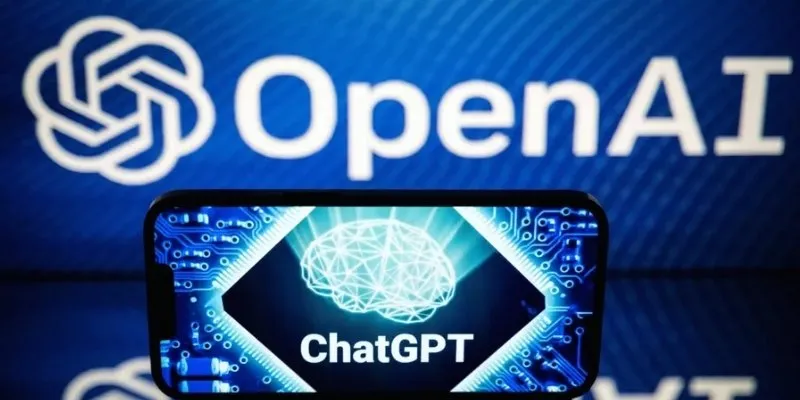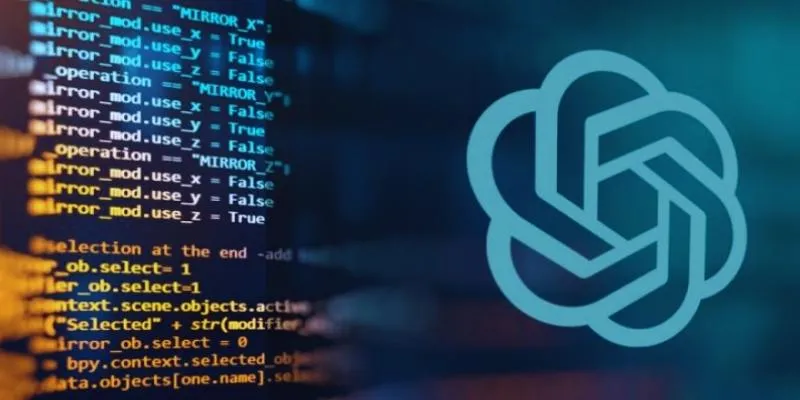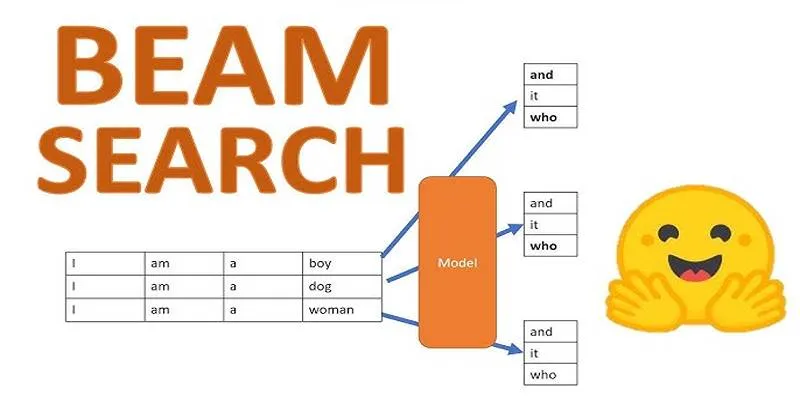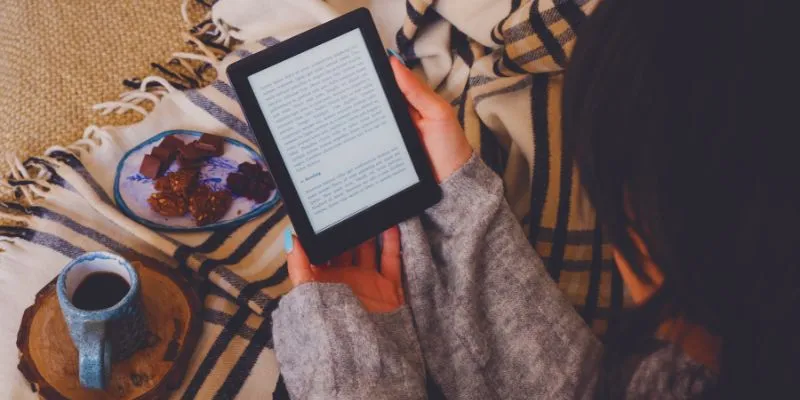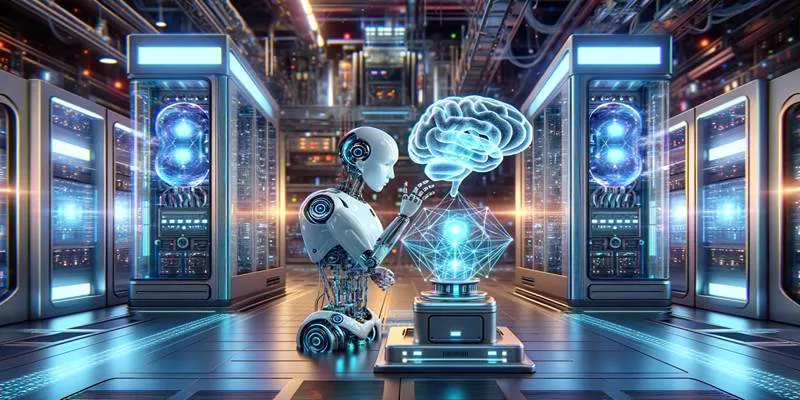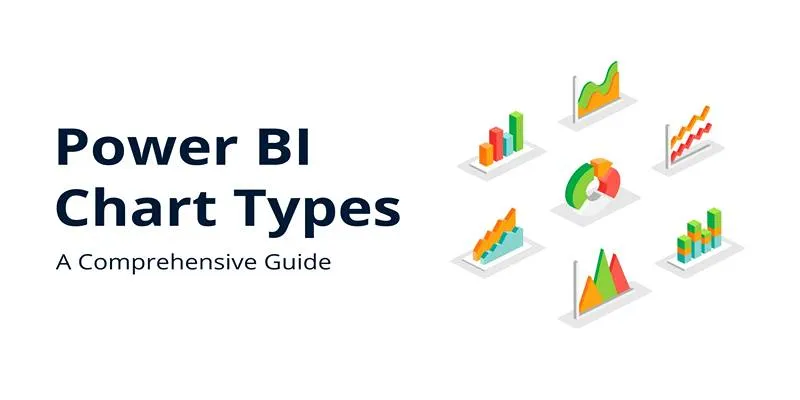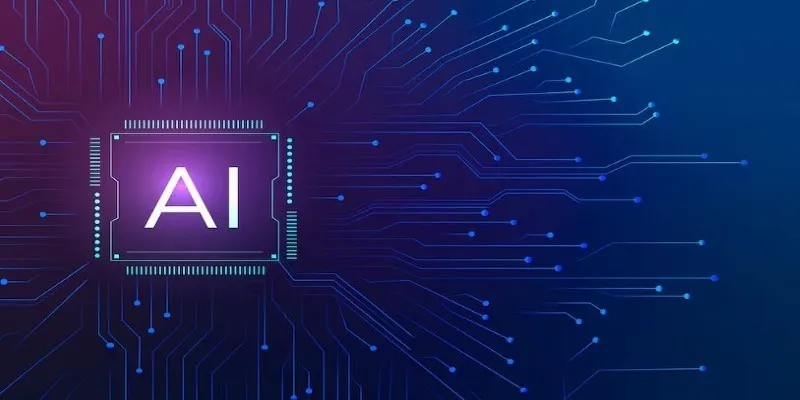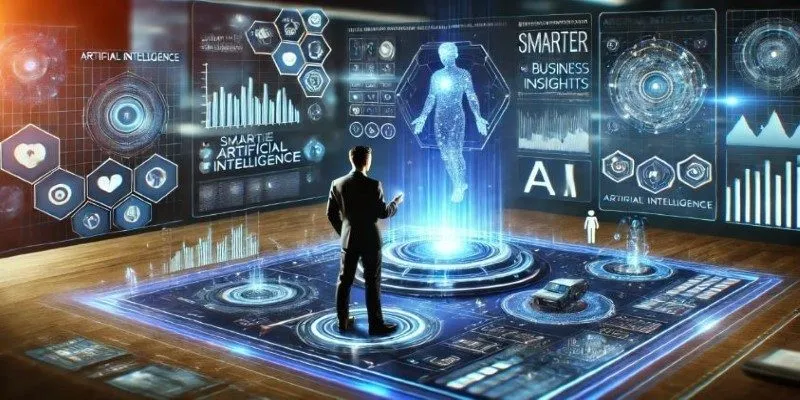Artificial intelligence is rapidly transforming how we access and process information in today’s digital landscape. One of the most potent tools driving this transformation is ChatGPT. Whether you’re a student, writer, developer, or business professional, effectively leveraging ChatGPT can significantly enhance your productivity, creativity, and problem-solving abilities.
To truly maximize the benefits of ChatGPT, it’s important to understand that success involves more than simply typing a question and waiting for an answer. Mastering ChatGPT requires knowing how to communicate clearly, guiding its responses, and refining its outputs. This post provides a comprehensive guide on how to use ChatGPT’s search functionality like a pro to optimize your interactions.
Start With Intent: Define Your Purpose
Before initiating a session, it’s crucial to define your goals. Are you seeking factual information, brainstorming ideas, editing assistance, or technical advice? By determining your purpose beforehand, you can craft a clear prompt that leads to more accurate results.
When looking for research-based information, specifying whether you need summaries, lists, or overviews helps narrow the AI’s focus. If you’re aiming to rewrite or enhance existing content, detailing the desired tone and format increases the relevance of the output.
Structure Matters: Be Direct and Clear
Using structured language when forming a query helps guide the AI’s focus. Avoiding vague or broad requests ensures that ChatGPT can generate more relevant responses. Instead of seeking general insights, specifying the exact aspect or angle you want to explore leads to more tailored and effective responses.
If the initial output isn’t quite right, refining your request can help. A slight rewording or adding more detail about the desired outcome often improves the response significantly.
Iteration Is Key to Precision
The first response is rarely the final one. One of ChatGPT’s strengths is its ability to engage in follow-up questions and revisions. You can continue the interaction by rephrasing, adding context, or redirecting the conversation.
This iterative process allows for fine-tuning. Whether it’s seeking a shorter version of the content, improving the tone, or requesting additional clarity, each follow-up helps shape the result into exactly what’s needed.
Guide the Style, Format, and Output Length
Being clear about your formatting preferences can lead to better results. Indicating whether the output should be a paragraph, list, summary, or bullet points can make a significant difference.
Additionally, specifying the tone (formal, conversational, technical) and desired length (summary vs. in-depth explanation) helps ChatGPT generate responses aligned with your intended use—whether for business content, educational material, or casual conversation.
Don’t Skip Context: It Matters

Adding context provides the AI with essential information for generating better answers. For instance, content intended for a beginner audience versus an expert user will elicit very different responses. Context could include audience type, industry, topic familiarity, or the intended platform (e.g., blog post vs. internal report).
While ChatGPT can infer a lot from phrasing, offering extra context reduces ambiguity and improves response accuracy.
Train the AI With Your Preferences Over Time
ChatGPT adapts to ongoing interaction. Frequent users can develop a “conversational rhythm” where the model starts to better align with their tone, writing style, and content structure preferences. Repetition, consistent language use, and corrections help the model adjust and fine-tune its responses in future interactions.
While it doesn’t learn permanently from users (due to privacy and safety policies), within a single conversation session, the model can retain information and apply it to later answers—making complex, multi-step tasks more efficient.
Use Controlled Prompts for Smarter Results
Controlled prompting involves embedding specific instructions within the request, such as word count limits, focus areas, or stylistic preferences. While ChatGPT doesn’t require commands, adding directional phrases like “keep it concise” or “use bullet points” effectively steers the generation process.
Rather than relying on open-ended commands, including parameters in the request creates structure. It tells the model exactly what kind of result you expect, minimizing irrelevant content.
Ask for Clarification and Summaries When Needed
In longer or technical responses, users may feel overwhelmed or uncertain about certain sections. ChatGPT can clarify its answers or provide summaries of longer explanations. This feature is especially useful for quick learning, digesting complex subjects, or reviewing lengthy content in a short time. Prompting the model to “break it down” or “restate simply” is a helpful tactic when dealing with dense or confusing output.
Use Follow-Up Queries to Refine Search Accuracy
A key trait of expert-level ChatGPT usage is the ability to refine outputs through purposeful follow-up queries. Initial responses may not always align fully with your expectations or cover the desired depth. Instead of restarting the query process, you can build on the existing interaction by offering clarification, adjusting focus, or requesting additional detail.
This method of refining searches ensures that each response is progressively aligned more closely with the original intent. By continuing the conversation with focused adjustments, users can transform broad or generic answers into content that is highly specific and useful.
Evaluate and Improve Prompt Strategy

Learning how to communicate with ChatGPT is a skill that improves with practice. Observing which prompts produce the most useful results allows you to optimize future interactions.
Paying attention to language, tone, and instruction detail can enhance effectiveness across various use cases—from content creation to research assistance and technical support. By reflecting on what works—and what doesn’t—you can develop a prompt style that consistently yields high-quality answers.
Conclusion
ChatGPT is more than just a Q&A; tool—it’s a versatile AI assistant capable of transforming how individuals access knowledge, brainstorm ideas, or execute creative projects. By learning how to craft thoughtful prompts, provide relevant context, and iterate effectively, users can elevate their experience from basic usage to expert-level engagement.
Mastering ChatGPT search isn’t about complexity—it’s about clarity, control, and consistency. With the right approach, ChatGPT becomes not just an assistant but a trusted extension of your thought process and productivity toolkit.
 zfn9
zfn9