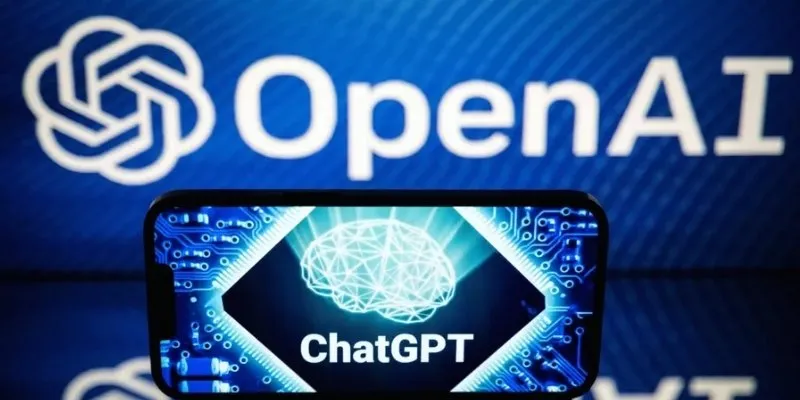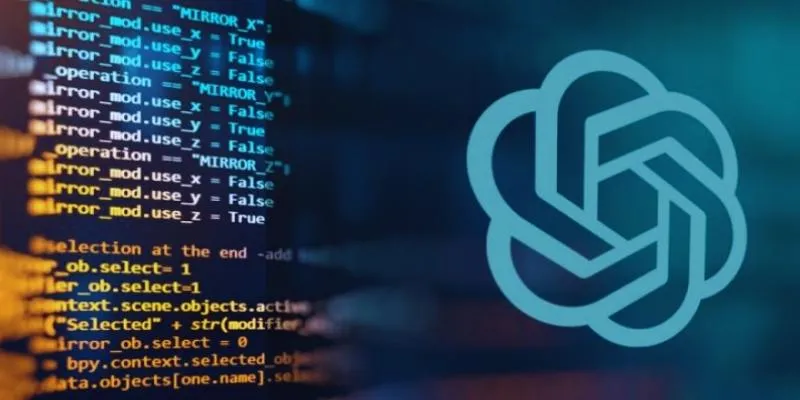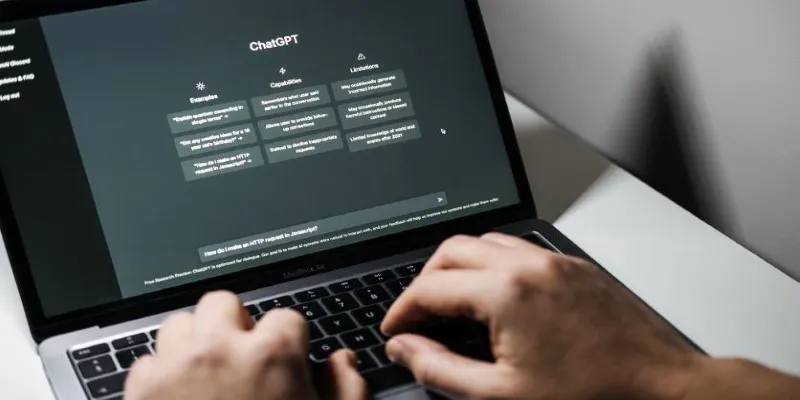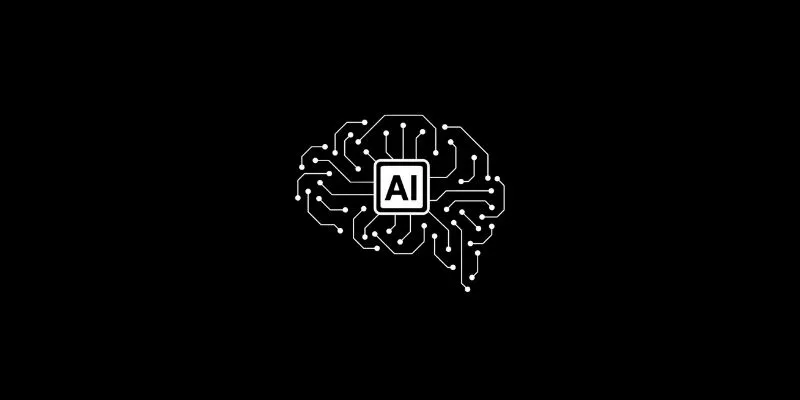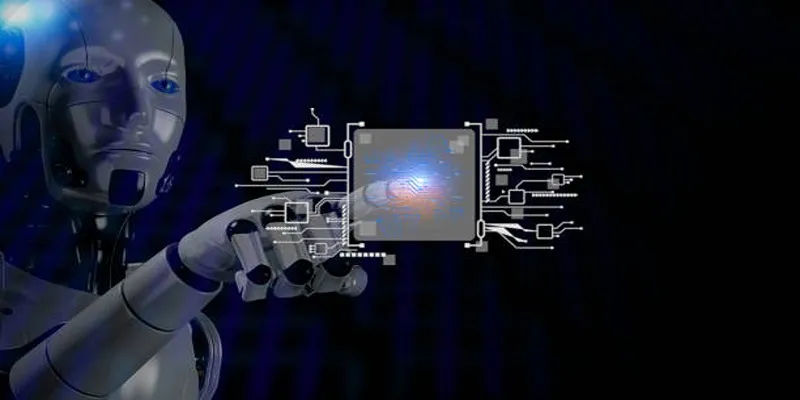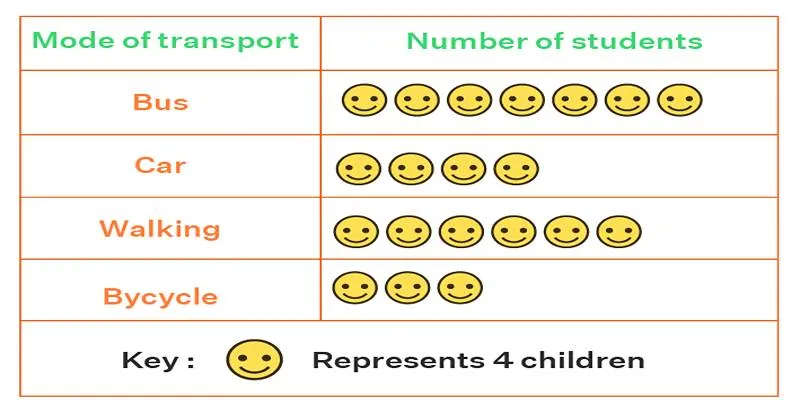Are you using ChatGPT and feeling like you’re not unlocking its full potential? You’re not alone. Many people treat ChatGPT as a simple tool, but it’s actually a powerful assistant that thrives on clear direction. The key to maximizing ChatGPT’s capabilities isn’t just about asking questions—it’s about shaping the conversation, refining your prompts, and guiding it towards your specific needs.
Think of it like working with a partner: the more clearly and iteratively you communicate, the better the results. In this guide, we’ll explore how to get more from ChatGPT and make it work smarter, not harder.
The Input Shapes the Output
You’ve probably heard the phrase, “garbage in, garbage out.” This applies here, but it’s not about being perfect—it’s about being clear. ChatGPT doesn’t respond to wishful thinking—it responds to structure. Many people start typing before they even know what they want. They throw in half a question, hope the AI fills in the blanks, and then get frustrated when it doesn’t read their mind. It can guess, but it can’t assume your goal unless you tell it.
Be specific. Instead of saying, “Write a blog,” say, “Write a 600-word blog post for a tech site about smart home gadgets aimed at beginners.” That’s a direction. That’s usable. Want a tone? Ask for one. Need a structure? Break it down. The AI responds better when it knows where to go. You’re not micromanaging it—you’re pointing the compass.
Context is key. If you’re using ChatGPT to generate code, write product descriptions, or help with homework, give it the background. It doesn’t need to be an essay—just the key facts. Even a single sentence of setup helps anchor the answer in something real.
If your goal is to improve your use of ChatGPT, start thinking like a collaborator, not a customer. You’re building something together, not ordering from a menu.
Ask Again, But Smarter
ChatGPT rarely nails it on the first try. That’s not a flaw—it’s part of the process. But here’s the trick: don’t repeat the same question. Instead, give it feedback. Tell it what you liked and what didn’t work. Most people skip this step and end up in a loop of repeating themselves and hoping for a better answer. That’s not how you get results.
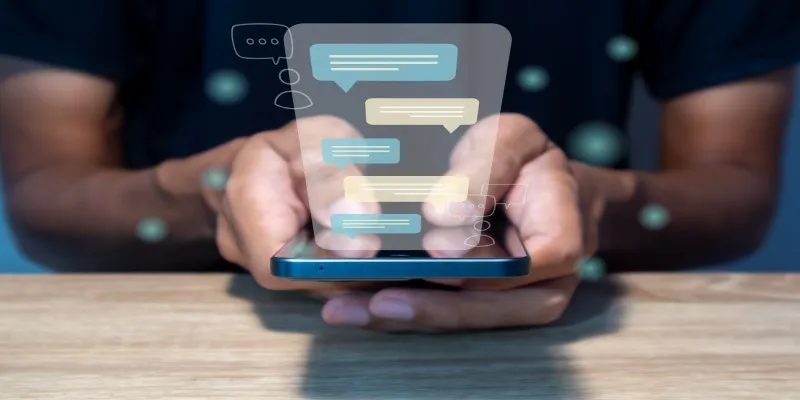
Let’s say you asked for a summary, but it’s too long. Don’t just say “Shorter.” Say, “Summarize that in three sentences, and focus on the main idea, not the details.” Now you’re steering the ship. The more precise your follow-up, the faster you get something usable.
This also applies to tone, style, or depth. If you asked for a blog post that sounds too robotic, say so. Try, “Make it more casual, like a conversation.” If it’s too shallow, say, “Go deeper on this point and give real examples.”
Iterating isn’t repeating. It’s refining. And it’s where the real power starts to show up. One good conversation with ChatGPT can be more productive than five bad ones. You just have to guide it the way you’d guide a smart intern: clearly, with context, and with feedback.
Use It Like a Swiss Army Knife, Not a Single Tool
Most people use ChatGPT for a single purpose: drafting emails, writing essays, or creating social media captions. While this works, it’s like using a Swiss Army knife just for the bottle opener. The true value of ChatGPT emerges when you stretch its capabilities.
Need fresh ideas? It can brainstorm—not just basic lists, but connected, step- by-step ideas that you can build on. Struggling with a tough concept? Ask it to explain it like you’re 10 years old, or have it simplify complex details. Planning a project? ChatGPT can outline workflows, suggest tools, or help you break down each step.
It doesn’t stop there. You can reverse-engineer things. For example, if you like the tone of a blog post, ask ChatGPT what makes it effective. Want to improve your writing? Paste your paragraph and request feedback, not a rewrite. It’s not just about generating content—it’s about refining and enhancing what you already have.
ChatGPT can act as a tutor, editor, planner, idea generator, and more. But it won’t take on those roles unless you invite it. The mindset shift here is simple: treat ChatGPT as a flexible assistant, not a one-trick tool.
The real power of “Get MORE Results with ChatGPT 101” is in the flexibility it offers—more ideas, clarity, productivity, and control. You just have to ask for it and use it creatively.
ChatGPT is Fast—But You Still Need to Think
ChatGPT is undeniably fast, but it still requires your input to be truly effective. While it can assist in generating ideas, creating structure, and speeding up tasks, it cannot understand the context and make judgments the way you can. Simply copying and pasting its responses without adding your perspective will lead to a dead end.

Think of ChatGPT like a fast bike—it can take you places, but only if you steer it. Without your direction, it’s just spinning in circles. Even the most well-crafted prompts can’t replace the unique insights only you can provide.
This isn’t about doubting AI’s capabilities; it’s about owning the results. When you engage with ChatGPT thoughtfully and refine its output, the final product becomes more valuable. Consider it a partner, not a shortcut, and you’ll find it enhances your thinking and helps you work smarter. To get the best results, it’s all about how you engage with ChatGPT, not just in a single instance but every time you use it.
Conclusion
To get more out of ChatGPT, approach it as a tool you shape, not a one-size- fits-all solution. Be specific with your prompts, give thoughtful feedback, and use it across various tasks to unlock its full potential. While ChatGPT can speed up processes, the real value lies in how you guide and refine the results. By being intentional in your interactions, you’ll consistently achieve better, more tailored outcomes that align with your goals and needs.
 zfn9
zfn9