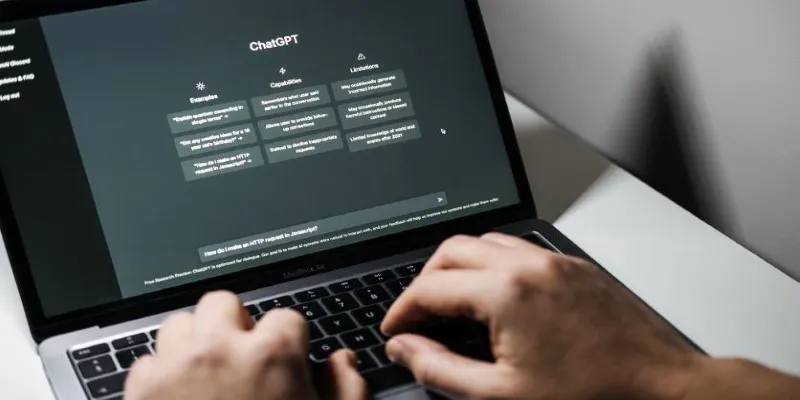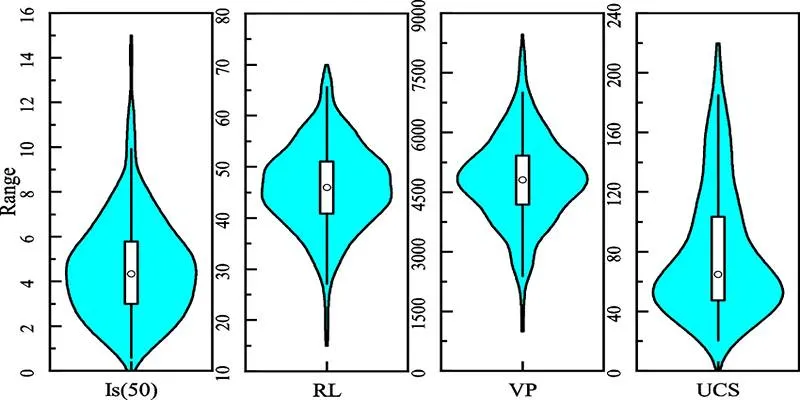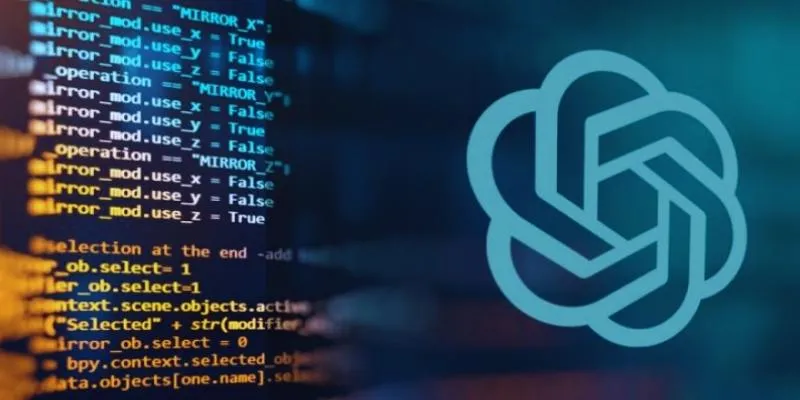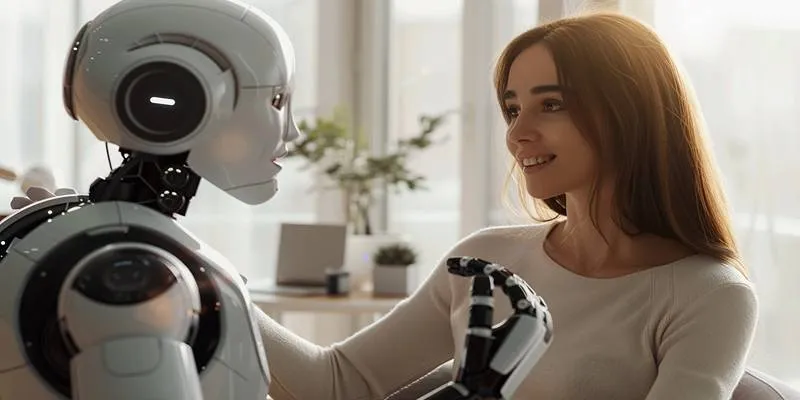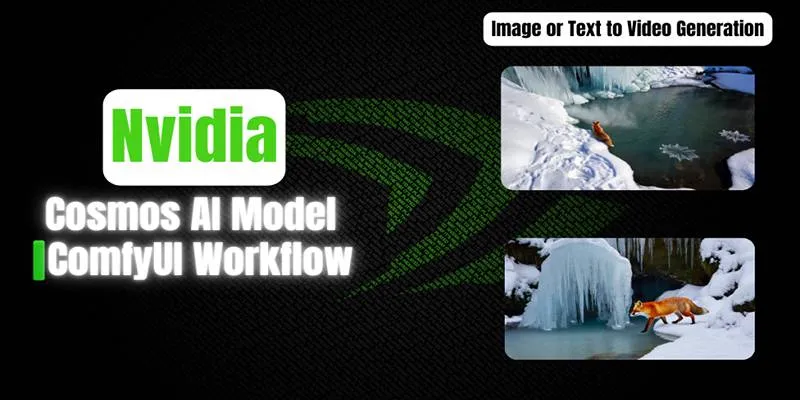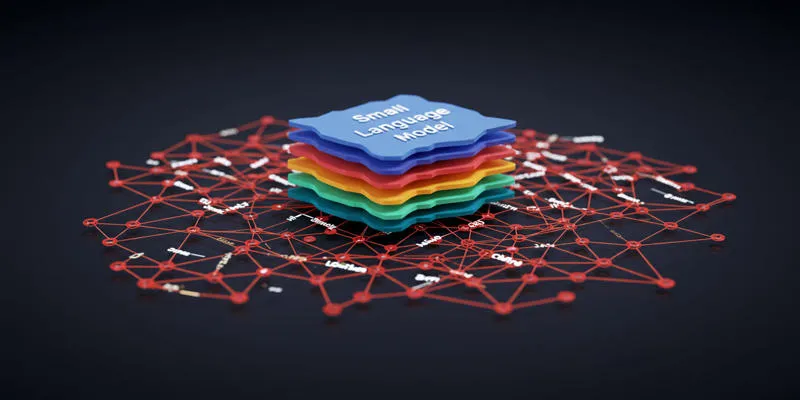OpenAI has been at the forefront of artificial intelligence, redefining how people interact with machines. From ChatGPT’s intelligent conversations to DALL·E’s visual creativity, the company has consistently pushed boundaries. But now, OpenAI has taken another massive leap forward in creative AI technology—this time, into the realm of video.
Introducing Sora, OpenAI’s groundbreaking video generation tool. With just a text prompt, users can now bring their visions to life in motion. Whether it’s a dreamy cityscape at sunset or a fantasy creature exploring a glowing forest, Sora can generate stunning, AI-powered videos with incredible ease and surprising realism. And yes, it’s now officially available to ChatGPT subscribers. Let’s explore what Sora is, how it works, its current capabilities and limitations, and what this could mean for the future of content creation.
How Does Sora Work?
Creating videos with Sora is intuitive. Users start by entering a brief
text prompt that describes what they want to see—for example:
“A dog surfing on a giant wave at sunset in Hawaii, cinematic style.” From
there, Sora interprets the language and converts it into a video with
movement, lighting, and atmosphere that matches the description.
Sora also allows users to enhance their creations by uploading images or other videos as part of the input. This feature helps guide the system more precisely and adds a layer of customization not often seen in current AI tools. Additionally, a storyboard tool is available, allowing creators to plan their video shot-by-shot. With it, users can dictate exactly what appears in each frame, providing more structure and coherence to complex videos.
What Can Sora Create?
The possibilities are vast—Sora can generate a wide range of scenes and styles, such as:
- Nature landscapes (e.g., “A peaceful river flowing through a misty forest”)
- Fantasy and sci-fi environments
- Animal behavior in natural or surreal settings
- Human-like figures performing actions
- Abstract visuals for music videos or experimental art
Each video can be rendered in a widescreen, vertical, or square aspect ratio, depending on the creator’s needs—perfect for everything from YouTube to Instagram Stories or TikTok.
Where to Access Sora?
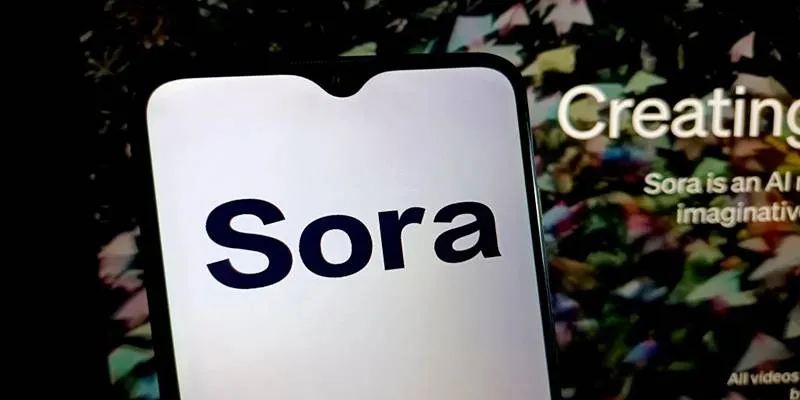
Though it’s linked to the ChatGPT ecosystem , Sora is accessed separately via its dedicated website. Users will not find it inside the standard ChatGPT interface, but it is still part of OpenAI’s subscription ecosystem.
As of launch, anyone subscribed to ChatGPT Plus ($20/month) has access to Sora’s basic features. These include:
- Up to 50 videos per month at 480p resolution
- Fewer videos are available at 720p resolution, depending on length and complexity
For professionals and power users, OpenAI has introduced a Pro plan ($200/month). This tier offers:
- Up to 10x more usage
- Video creation at up to 1080p resolution
- Longer videos (up to 20 seconds in duration)
- Priority rendering speeds and fewer queue delays
This pricing structure suggests OpenAI is not just targeting hobbyists but also positioning Sora as a serious tool for marketing teams, educators, designers, and filmmakers.
Built-In Safety and Content Controls
With great power comes great responsibility, especially in the age of deepfakes and misinformation. OpenAI has integrated strict safety protocols to prevent misuse of the Sora platform:
- All videos are automatically watermarked and include metadata identifying the source as AI-generated.
- Uploads of real people are limited, reducing the risk of identity abuse or manipulated likenesses.
These controls position Sora as a responsible innovation, one that encourages creativity without compromising public trust.
Featured and Recent Videos
One of the most engaging features of the Sora site is its Featured and Recent feeds, where users can browse creations by others. From breathtaking virtual landscapes to whimsical characters and animations, this gallery provides a rich source of inspiration and showcases the tool’s power in action. It also serves as a subtle community-building mechanism, allowing users to learn from one another and explore different creative approaches.
Empowering Non-Designers and First-Time Creators
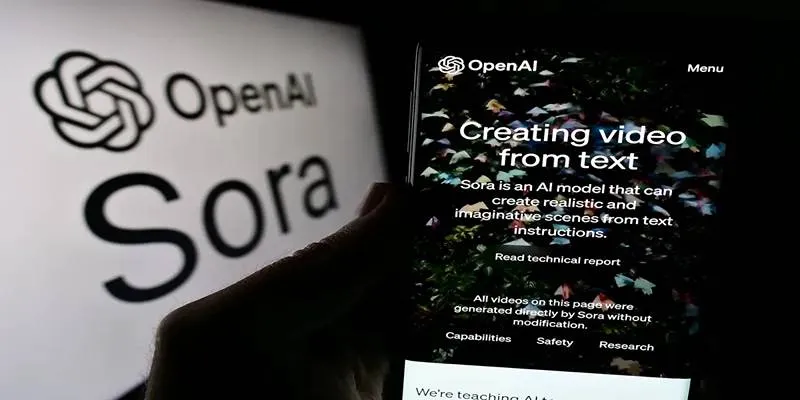
Sora removes traditional barriers to video production. Previously, creating even a short video required knowledge of cameras, editing software, animation tools, or visual effects platforms. With Sora, those skills are no longer prerequisites. Now, anyone who can describe a scene in words can create a video.
This shift is empowering a new generation of creators:
- Small business owners can generate product demos or social media ads without hiring a production team.
- Students can make visual projects or video presentations for class using just a few descriptive sentences.
- Social media users can instantly visualize ideas that would have otherwise remained text posts or still images.
- Aspiring filmmakers can storyboard or pitch ideas using short AI-generated scenes.
Sora places professional-grade creative power into the hands of everyday users, effectively democratizing video production in the same way that ChatGPT democratized writing and idea generation. This accessibility is especially powerful for those with limited budgets, time, or creative software experience. In this way, OpenAI is not just offering a new tool—it’s opening the doors to a more inclusive and accessible future for video content creation.
Conclusion
OpenAI’s Sora now lets ChatGPT create videos just by typing text, and it’s a thrilling sign of what’s to come in AI-driven creativity. With an easy-to-use interface, impressive capabilities, and responsible safeguards, Sora is already making waves.
As more users experiment with the tool and push its boundaries, we’re likely to see an explosion of creativity across the web. Whether you’re an artist, educator, business owner, or just curious, Sora gives you the power to turn words into moving pictures—literally.
 zfn9
zfn9