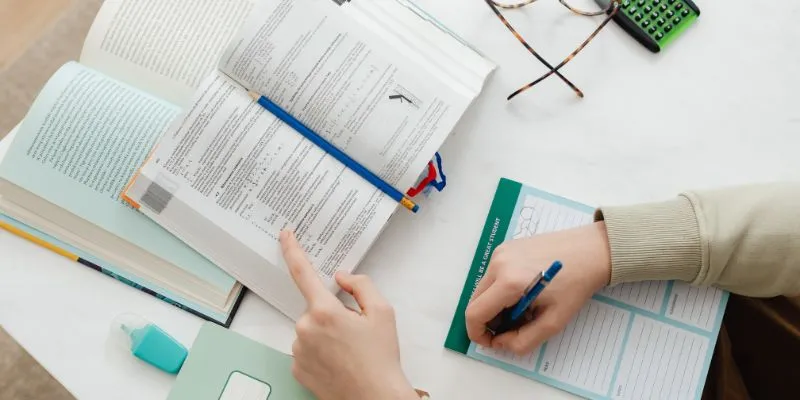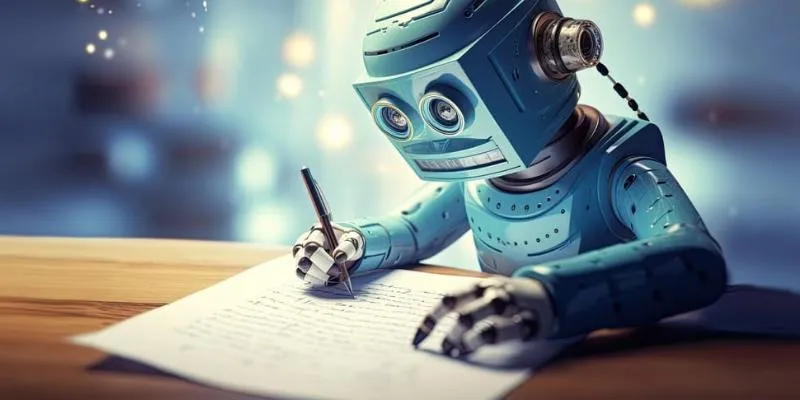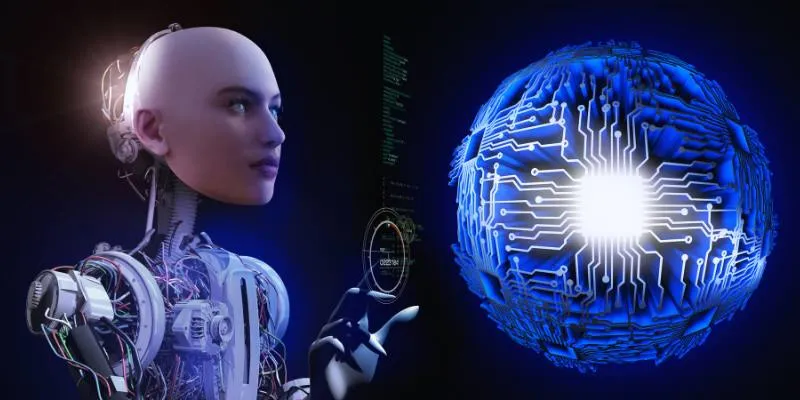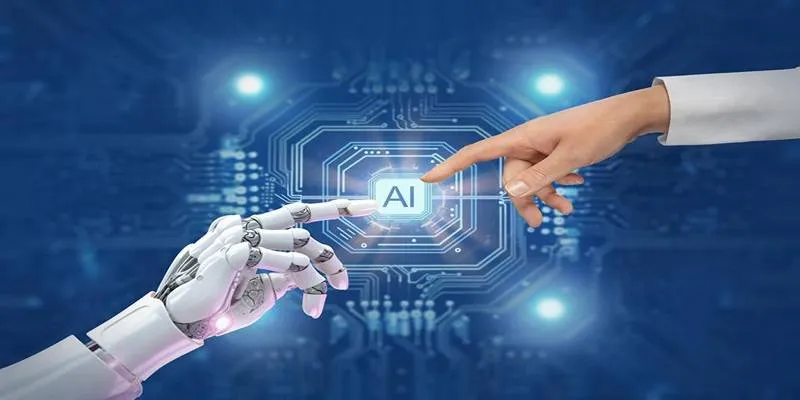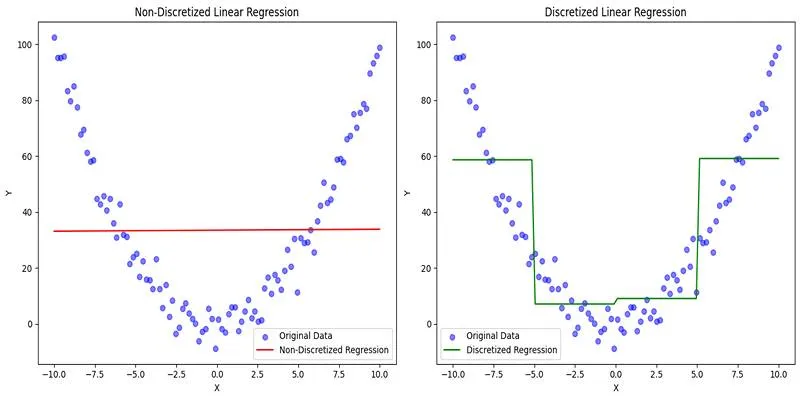In a world where information moves faster than ever, effective note-taking tools have become essential. Traditional methods are no longer sufficient for managing meetings, lectures, creative projects, or daily tasks. Artificial intelligence has revolutionized the note-taking experience, offering more than just digital text entry. AI note-taking apps now provide transcription, summarization, organization, and smart linking—transforming how users capture and recall information.
This post explores 6 of the best AI-powered note-taking apps available today. These tools are redefining productivity by helping users make smarter, faster, and more efficient notes—whether on desktop or mobile devices.
1. Mem
Mem is a fresh entry into the note-taking space and has gained attention due to its unique approach. Unlike traditional apps that rely on manual folders or tags, Mem uses artificial intelligence to automatically categorize and connect information. The app learns how users think and structure their notes based on context and relevance.
Mem’s standout feature is its ability to surface relevant notes just when they are needed. As users begin typing a new thought, the app suggests related memos, reducing the time spent searching through archives. This feature makes Mem especially useful for knowledge workers, writers, and planners who deal with continuous idea development.
The app’s design mimics the human memory process—hence the name—making it feel less like a static storage system and more like a responsive extension of the user’s brain. For those who prefer an AI-first approach to note organization, Mem offers a smart and minimal interface that improves with use.
2. Notion AI
Notion AI is an extension of the highly popular productivity app Notion, setting itself apart with deep integration of artificial intelligence into an already versatile workspace. Users can use Notion AI to summarize lengthy documents, generate written content, brainstorm ideas, and refine their writing—all within the same platform used for project management and documentation.
For those managing a high volume of information, Notion AI reduces the cognitive load by transforming disorganized text into structured, actionable insights. The AI can create to-do lists from meeting notes, write outlines from topic prompts, and even rephrase content for clarity.
Professionals, students, and content creators benefit from having both structured organization and dynamic AI support in one unified app. Notion AI is ideal for users who want comprehensive note-taking features combined with intelligent automation.
3. Otter.ai

Otter.ai is a transcription-focused note-taking app that excels in converting spoken words into accurate, readable text. It is widely used in classrooms, boardrooms, and interviews where real-time conversation needs to be preserved. Otter.ai’s AI listens to audio, identifies speakers, timestamps dialogue, and produces searchable transcripts.
What makes Otter.ai indispensable is its ability to distinguish between different voices and create organized summaries based on conversation flow. It also allows users to highlight, comment, and share notes with team members or classmates. These features make Otter a leading tool for collaborative environments.
With Otter.ai, users can focus more on engaging in discussions rather than frantically writing everything down. The AI ensures that key insights are not lost, especially in fast-paced settings where every word matters.
4. Supernotes
Supernotes introduces a unique card-based system to note-taking, where users create short, structured notes that can be linked, tagged, and shared. It blends AI with collaborative functionality, offering users both individual note optimization and team-friendly organization.
Each card can be categorized or connected to others using AI-powered suggestions. Instead of lengthy documents, Supernotes promotes atomic notes—small chunks of information that are easy to navigate and update. This design is particularly effective for students preparing study material, researchers compiling data, or developers documenting systems.
Its AI features include smart sorting, auto-tagging, and note summarization, making it easy to maintain clarity across large volumes of content. Supernotes stands out as a hybrid between traditional note-taking and digital knowledge management.
5. Reflect
Reflect is a privacy-centered AI note-taking app that aims to simplify thinking and reflection. Its strength lies in smart linking and idea resurfacing. Users can write journal entries, project notes, or quick thoughts, and Reflect’s AI connects these entries to highlight recurring themes or previously recorded insights.
The app is built around the idea of helping users see connections in their thoughts over time. It offers spaced repetition reminders, memory prompts, and a calm, distraction-free interface. Privacy is a major focus, with local storage options and end-to-end encryption for sensitive entries.
Reflect appeals to users who value introspective writing, consistent reflection, and the ability to revisit past thoughts with the help of intelligent sorting. The AI acts as a gentle reminder system that helps people learn more about themselves while also improving knowledge recall.
6. Tactiq

Tactiq serves professionals who spend most of their work hours in virtual meetings. This AI note-taking app integrates directly with popular video conferencing platforms to provide live transcription, keyword capture, and summary generation during calls.
Tactiq automatically captures what’s said in meetings and uses AI to highlight action items, key takeaways, and important decisions. It removes the need for manual minute-taking and ensures that teams always have a clear record of what was discussed.
After the meeting, Tactiq allows users to edit, organize, and export the meeting notes into other productivity tools. It is highly compatible with modern work environments, where distributed teams rely on clear and accurate documentation. For anyone managing multiple projects or leading collaborative teams, Tactiq is a valuable AI-powered solution.
Conclusion
The rise of AI in note-taking has significantly improved the way individuals and teams manage information. From transcribing conversations to linking concepts and summarizing ideas, AI-powered apps are helping users work smarter, not harder.
The 6 AI note-taking apps featured in this post offer a wide range of capabilities to suit different needs. Whether someone is focused on writing, planning, collaboration, or deep thinking, there is an app designed to elevate the note-taking experience.
 zfn9
zfn9