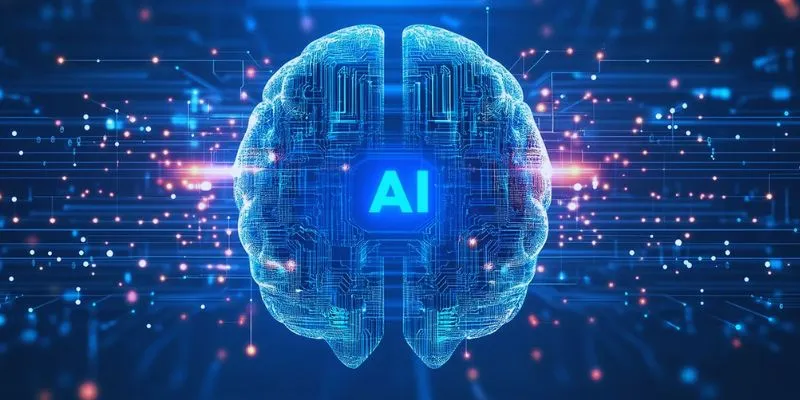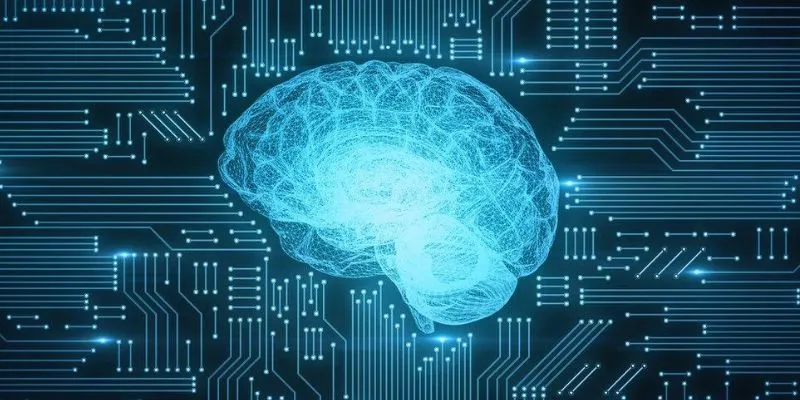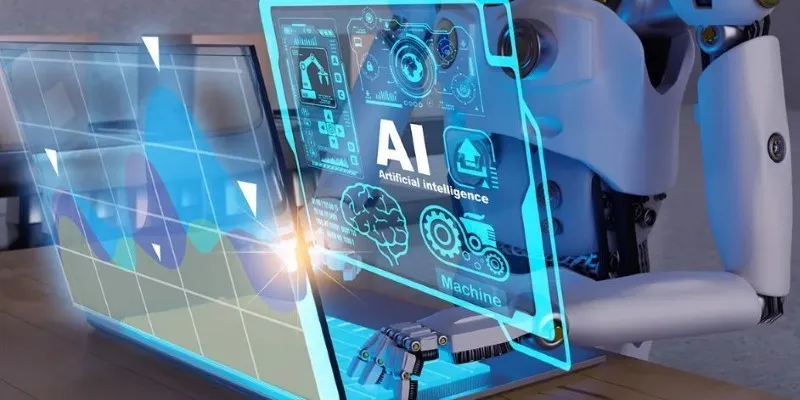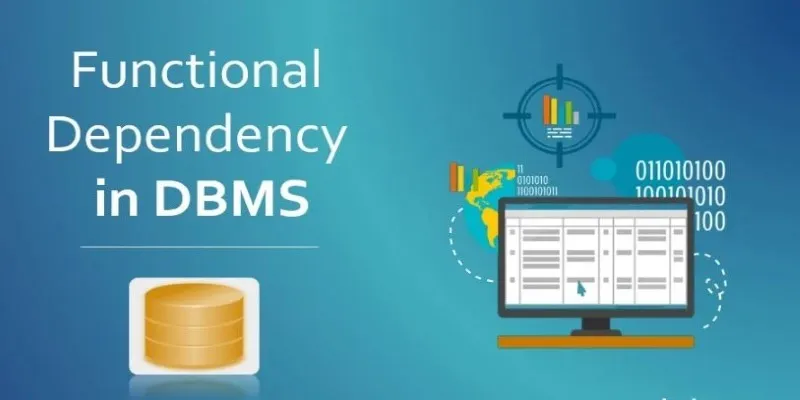Artificial intelligence is revolutionizing various industries. From developing advanced forecasting systems to automating repetitive tasks, AI applications have become essential across numerous sectors. If you’re considering developing your own AI-powered solution, starting with the Gemini 2.0 application development is an excellent choice. This beginner’s guide will take you through each phase, simplifying the technical processes involved.
With Google’s innovative AI model, Gemini 2.0, developers can create sophisticated applications without extensive machine learning expertise. Whether you’re aiming to build automated image processing apps, data analysis tools, or smart chatbots, Gemini 2.0 streamlines the process. This article will guide you through everything from setting up your environment to training and implementation. Begin your journey into AI application development with Gemini on the right foot with this comprehensive guide.
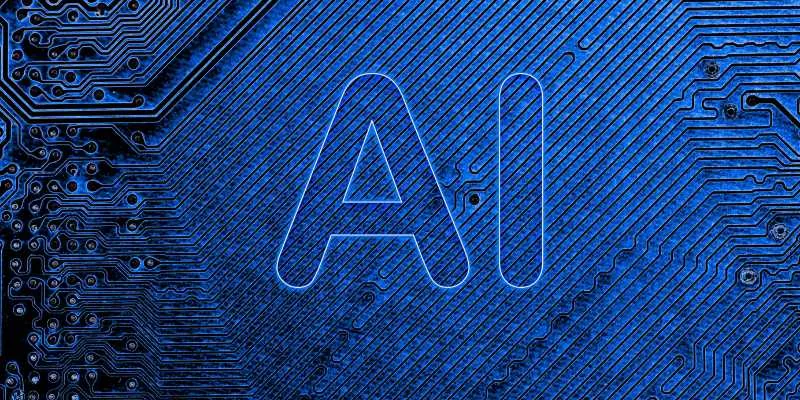
Understanding Gemini 2.0 and Its Capabilities
Gemini 2.0 is one of Google’s most advanced artificial intelligence models. It’s designed to handle diverse data types—text, images, and audio—within a single framework. This multimodal capability makes it highly adaptable for developing AI-powered solutions across various industries. Whether you’re creating a voice-recognizing chatbot or a system that analyzes images and answers natural language questions, Gemini 2.0 is equipped for the task. Its scalability is a significant advantage, functioning seamlessly for both enterprise-level systems and small-scale applications.
Developers can integrate it with other Google Cloud services to enhance its power and capabilities. Whether your project is a hobby or requires production-level quality, Gemini 2.0 can meet your needs. Additionally, the model’s built-in machine learning capabilities improve automatically with use, enabling beginners to create reliable AI solutions without months of model fine-tuning. Gemini 2.0 offers the perfect blend of simplicity and capability for developers entering the field of artificial intelligence.
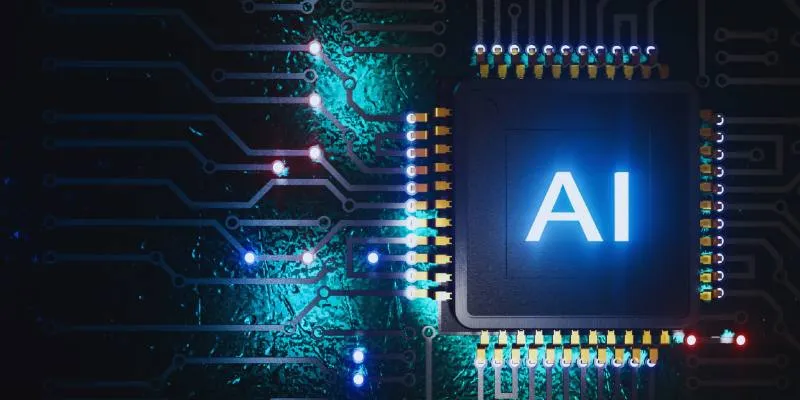
Setting Up Your Development Environment
Properly setting up your development environment is crucial before you start coding. First, open a Google Cloud account to access Gemini 2.0 and its associated tools. Once your account is ready, install necessary tools like the Google Cloud SDK to interact with Gemini 2.0’s APIs. Choose a programming language next; Python is often ideal for AI projects due to its extensive use and support.
Additionally, create a project in the Google Cloud Console to enable the Gemini 2.0 API. If your application requires data storage, such as image uploads for analysis, enable Cloud Storage to store those files. Set up appropriate authentication mechanisms, including OAuth tokens or service accounts, to secure your project. This ensures your code can safely access Gemini’s capabilities. Once your environment is ready, you can begin designing your application’s features and functions.
Planning Your AI Application’s Features
Careful planning makes AI development much more seamless. Start by defining the type of application you want to create. Gemini 2.0 supports various projects, including image recognition systems, recommendation engines, and chatbots. Understanding your application’s type will help you choose the right Gemini tools from the start. Next, identify the data your application will require. Gather sample conversations if you’re building a chatbot. For an image recognition tool, collect and label images of the objects your application will handle. Quality data immediately enhances your final application’s performance.
Once your data is ready, outline how your app will function. Will users ask questions and receive AI-generated answers? Or will the software automatically analyze images and generate reports? Having clearly defined functionality guides your development efforts. Consider user experience as well; design a simple interface that allows users to interact with the AI effortlessly. Comprehensive planning helps prevent unnecessary rework later in development.
Training Your Model with Gemini 2.0
Training your AI model is one of the most critical steps in Gemini 2.0 application development. Begin by uploading your dataset to Google Cloud Storage, where Gemini 2.0 can easily access it during training. Your app’s performance directly depends on the quality and variety of this data. While image-based apps need clear, labeled images covering all target categories, text-based apps should include conversations from various settings.
Gemini 2.0 works with Google’s machine learning model training and management platform, Vertex AI. Using Vertex, you can configure the training process, selecting the data level to use and the final model’s accuracy. Although Gemini’s advanced technology handles much of the optimization automatically, you should still review training logs to identify errors or improvement areas. Test data will allow you to verify your model once training concludes. This step ensures Gemini 2.0’s precision in real-world scenarios, leading to excellent app performance upon deployment.
Adding Features with Gemini APIs
Gemini 2.0 offers a range of powerful APIs designed to enhance your application, allowing you to add complex features with minimal coding. The Text Analysis API, for example, can generate accurate responses from user messages, making it ideal for virtual assistants, chatbots, and support tools.
For image-based apps, Gemini provides the Image Recognition API, which can analyze uploaded photos and produce categorized results. It is perfect for systems like e-commerce product labeling or quality control. Gemini 2.0’s multimodal architecture enables developers to combine text and image analysis within one application. Integrating Gemini APIs is straightforward; Google offers client libraries for Python, JavaScript, and other languages. These tools enable even novice developers to quickly design robust, AI-enhanced applications.
Testing and Deployment
Thorough testing is crucial before launching your application. First, test individual components to ensure they function as intended. This includes sending test queries and verifying responses for chatbots. For image-based tools, upload sample images to ensure outputs meet your expectations. Real- world testing is also essential. Test for edge cases, such as corrupted data files or unexpected user inputs. Performance testing ensures your software responds quickly, even under heavy load.
Once testing is complete, launch your application with Google Cloud Run. This serverless hosting solution ensures your application can scale automatically as traffic increases, helping you save costs. After deployment, continuously monitor your app with Google Cloud Monitoring. This helps identify performance bottlenecks and issues early on. With thorough testing and deployment, your Gemini-powered AI application will deliver reliable performance from day one.
Conclusion
Gemini 2.0 application development tools have made building AI apps more accessible than ever. Whether you’re in development, entrepreneurship, or education, Google’s advanced AI tool simplifies the entire process. With this guide, you now know how to set up your environment, plan app features, train your AI, and deploy a functioning application. Gemini 2.0’s adaptability and power allow developers to create everything from simple chatbots to advanced analysis systems. Its cloud integration and multimodal capabilities make it a versatile solution for all kinds of AI applications.
 zfn9
zfn9