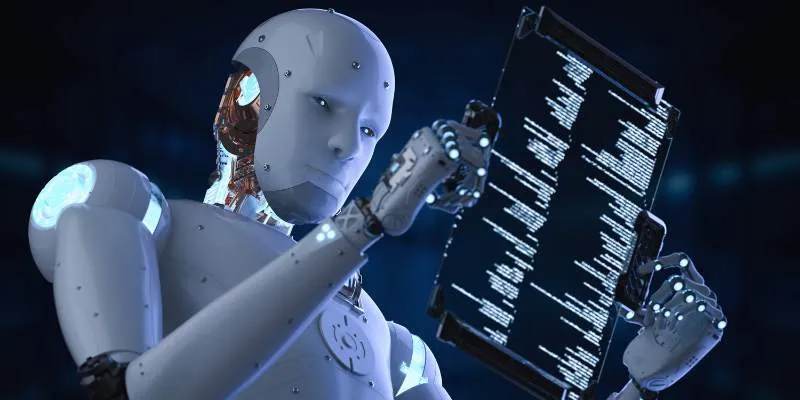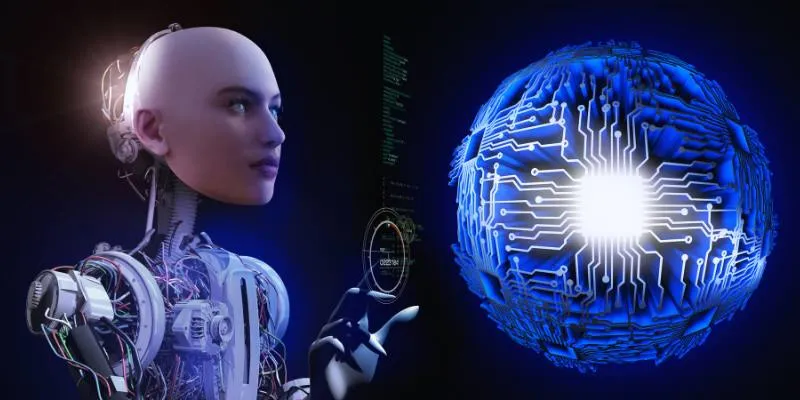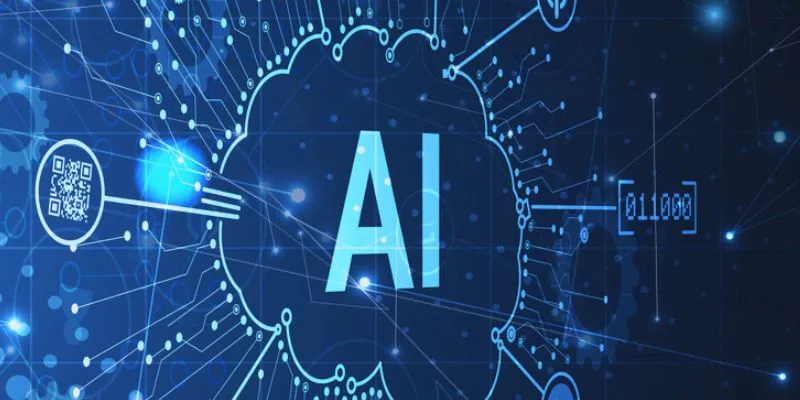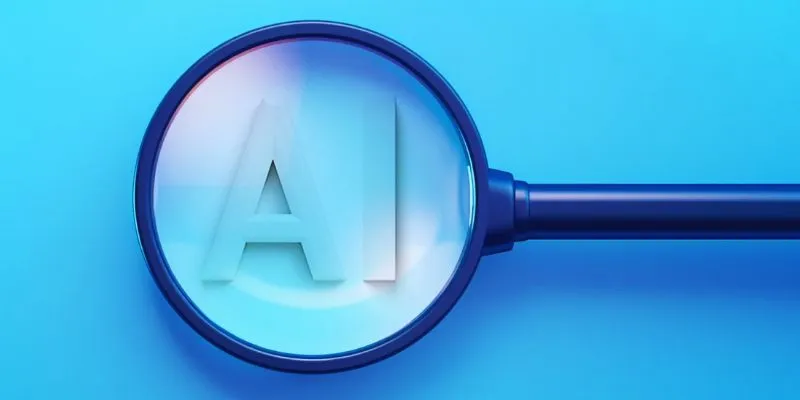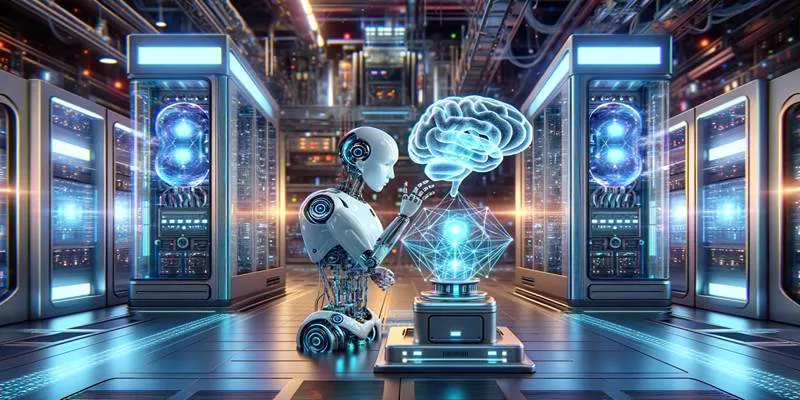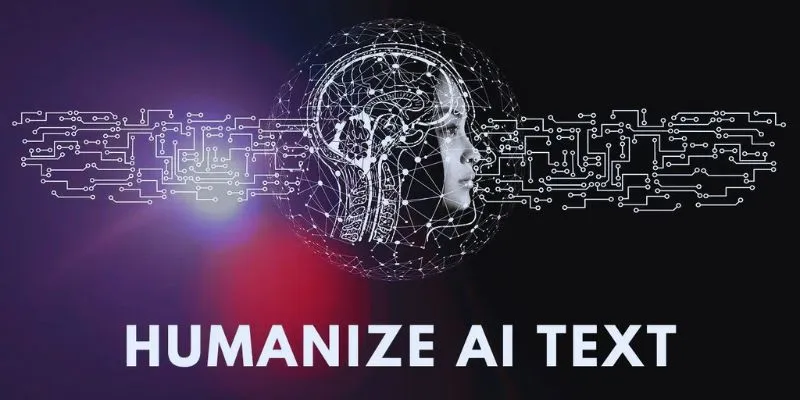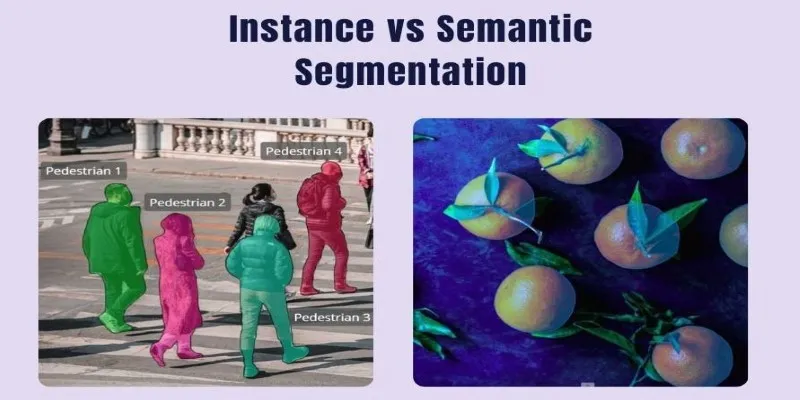Creating hyper-realistic faces is now more accessible than ever, thanks to advancements in artificial intelligence. Deep learning methodologies, utilizing text prompts and stable diffusion, can produce lifelike faces with remarkable detail. Popular among designers and artists, these AI techniques allow for innovative projects by capturing minute details. Enhancing realism in AI-generated faces involves several approaches, from capturing flawless facial expressions and varying illumination to achieving smooth skin textures. Attention to small details, such as hair strands and eye reflections, further enhances the realism of these creations.
The choice of technique depends on the available tools and the project’s specific needs. Advanced artificial intelligence models significantly enhance face creation by incorporating high-resolution textures, dynamic shading, and subtle gestures. By combining these techniques, more lifelike visuals can be generated. AI-driven technologies like Stable Diffusion push creative boundaries and offer limitless possibilities for creating incredible, lifelike visuals in digital painting, character design, and photography.

Advanced Techniques for Hyper-Realistic Face Generation
Advanced AI-driven face synthesis techniques, such as ControlNet, fine-tuning models, and inpainting, significantly improve the realism and accuracy of generated human images.
Fine-Tuning a Custom Model
Fine-tuning a Stable Diffusion model by adjusting model weights based on user- provided datasets enhances its ability to produce high-quality, customized facial images. This process improves the model’s understanding of specific facial features, expressions, and lighting conditions, resulting in more realistic outputs tailored to personal preferences.
- Collect High-Quality Data: Gather numerous high-resolution images of human faces from various angles and lighting conditions. This diversity enhances the AI model’s ability to create realistic and finely defined facial characteristics.
- Use DreamBooth or LoRA: DreamBooth allows for thorough model fine-tuning with specific faces by generating independent checkpoints. Alternatively, LoRA (Low-Rank Adaptation) modifies facial features without altering the entire model.
- Train the Model: Use a fine-tuning tool to train the model with the selected images. Adjust training parameters to improve skin texture, facial symmetry, and eye sharpness, optimizing the model’s ability to generate high-quality outputs.
- Test and Refine: Generate images and review them for errors or inconsistencies. If issues persist, retrain the model with additional images or adjust model weights to enhance the accuracy and realism of generated faces. Repeat the process until the desired level of detail and facial consistency is achieved.
Using ControlNet for Precise Face Generation
ControlNet enhances Stable Diffusion by incorporating additional conditioning inputs, such as depth maps or edge detections, through a neural network architecture. This method ensures correct proportions and realistic expressions in generated images by maintaining the original model’s integrity while allowing precise control over structural elements, lighting, and facial features.
- Enable ControlNet: Install the ControlNet extension via the extension manager of your web UI to integrate ControlNet into your Stable Diffusion configuration. This integration allows for precise conditioning inputs to produce superior images.
- Use a Depth or Pose Map: Guide Stable Diffusion using conditioning images, including depth maps or pose outlines. These inputs direct the model’s focus, ensuring proper facial alignment and maintaining spatial relationships in generated images.
- Adjust ControlNet Strength: Modify the ‘ControlNet Strength’ value to control the influence strength of the conditioning image on the output. Lower values allow more creative freedom, while higher values enforce stricter adherence to the conditioning input.
- Generate and Refine: After adjusting ControlNet parameters, generate images and evaluate them to meet your intended standards. If results are unsatisfactory, retrain the model with additional images or adjust model weights to improve realism and accuracy.

Enhancing Details with Inpainting
Inpainting refines AI-generated faces by correcting flaws, eliminating unwanted artifacts, and improving realism. This technique is particularly useful for adjusting skin texture, refining eye details, and enhancing other facial features, resulting in more naturally attractive images.
- Select an Imperfect Image: Choose a generated face you wish to modify, focusing on areas like lips, eyes, or skin texture. This targeted approach ensures that inpainting efforts address specific imperfections for maximum realism.
- Use Inpainting Tools: Enable inpainting mode in your chosen interface, such as AUTOMATIC1111. Highlight the areas needing improvement and use the inpainting tool, which automatically reconstructs the selected areas using surrounding pixels.
- Apply a New Prompt: When inpainting, use prompts like “hyper-detailed skin with natural pores” to enhance AI-generated faces. This helps the AI improve skin texture by emphasizing small details like pores and minor imperfections, enhancing realism. Adjusting denoising strength further refines the result.
- Generate the Fixed Image: Review the inpainted image for changes from the original. To achieve the desired level of realism, modify settings or retrain the model with additional images if necessary. Compare multiple versions and fine-tune details like lighting, skin texture, and facial symmetry for optimal results.
Enhancing Realism Through Post-Processing Techniques
Post-processing techniques can significantly enhance the realism and visual appeal of images generated with Stable Diffusion. Utilizing advanced editing tools like Adobe Photoshop or the open-source alternative GIMP allows for precise adjustments to various aspects of the image. Frequency separation and other techniques improve skin textures and enhance details without compromising overall quality. Techniques like dodging and burning add dimension and depth to facial features, enhancing their realistic appearance.
Additionally, adding subtle grain or noise can make the image more authentic by emulating the natural textures of traditional photography. By applying these post-processing techniques, artists and designers can elevate AI- generated faces to a higher level of realism, producing results that rival real-life portraits and may be suitable for commercial projects. Regular practice and experimentation with these methods will further enhance the quality of the final output.
Conclusion:
Stable Diffusion provides effective techniques for producing hyper-realistic faces. Perfecting models enhances facial characteristics and details, resulting in lifelike images. ControlNet ensures accurate proportions and prevents distortion by offering better control over the production process. Inpainting tools enhance specific areas by honing minute details, giving faces a natural appearance. By combining these methods, designers, artists, and AI enthusiasts can create stunning, lifelike AI visuals. Achieving optimal results requires experimenting with various settings and inputs, allowing for customization and enhancement of image quality.
 zfn9
zfn9