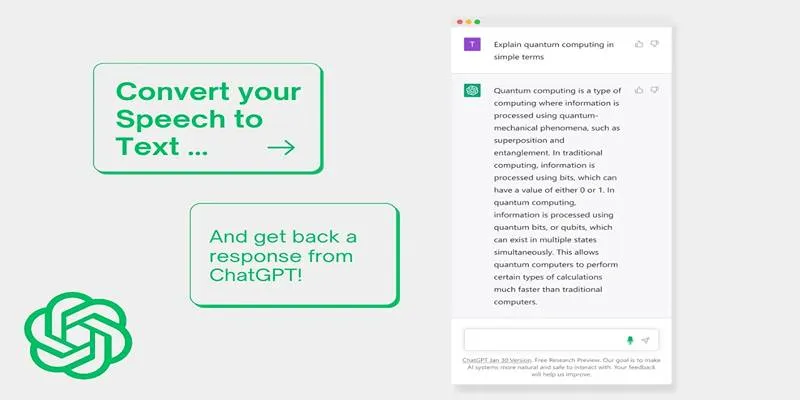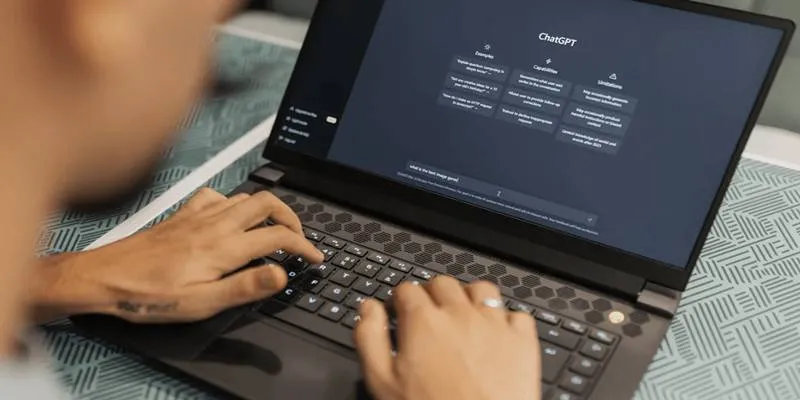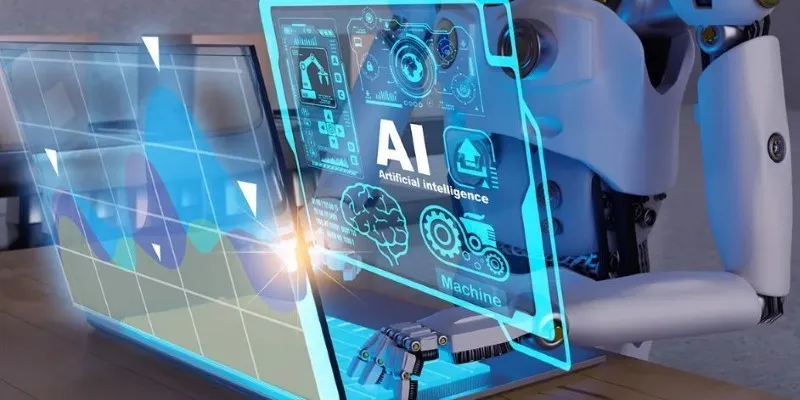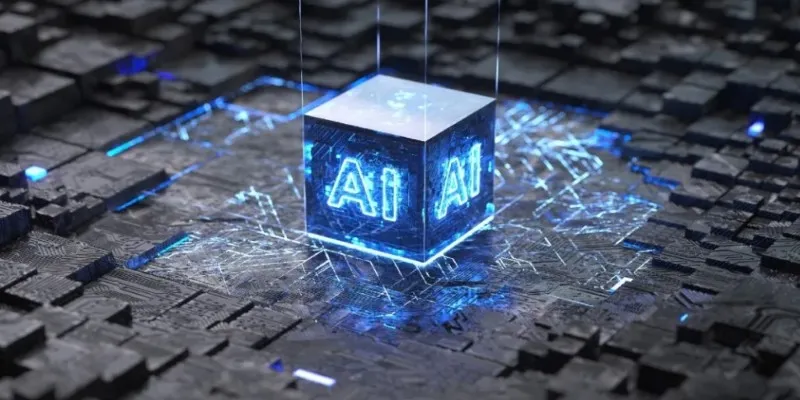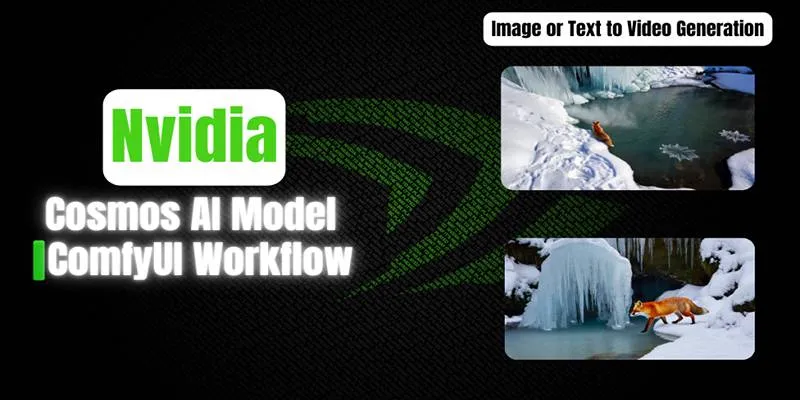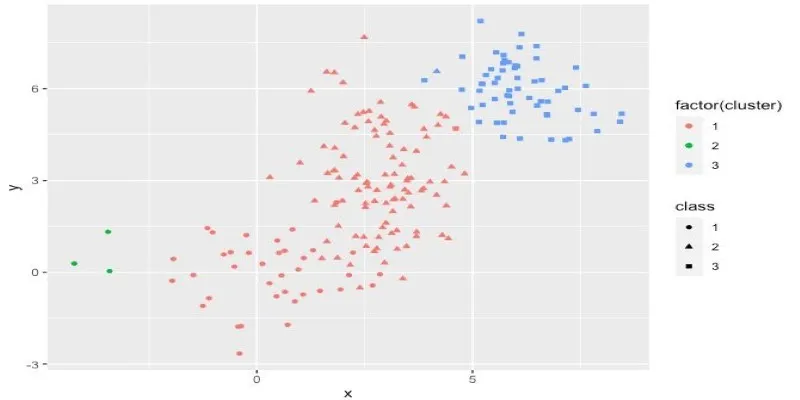ChatGPT is one of the most powerful AI tools available today, reshaping how people search, write, brainstorm, and communicate. However, not everyone is comfortable signing up for an OpenAI account. Whether it’s due to privacy concerns, account management fatigue, or simple preference, some users seek ways to access ChatGPT’s capabilities without creating a dedicated OpenAI profile.
Fortunately, several practical alternatives allow you to experience ChatGPT—or very similar capabilities—without going through OpenAI’s direct signup process. These platforms integrate OpenAI’s models or offer comparable AI experiences, often without requiring you to share your personal information with OpenAI itself. Below are 5 ways to use ChatGPT without an OpenAI account.
5 Effective Ways to Use ChatGPT Without an OpenAI Account
Not everyone wants to create an OpenAI account, but that doesn’t mean you have to miss out on ChatGPT’s capabilities. These five tools offer alternative ways to access ChatGPT-powered features through trusted apps, extensions, and platforms—no OpenAI login required.
These methods provide flexible, convenient, and often free access to powerful AI tools, making them ideal for users who prioritize privacy, ease of use, or platform integration. They also eliminate the need for managing multiple logins, offering a streamlined experience for both casual users and professionals.
1. Bing Chat: GPT-4 Access via Microsoft
Microsoft’s Bing Chat is one of the most accessible alternatives to using ChatGPT directly. Built on OpenAI’s GPT-4 model, Bing Chat offers much of the same intelligence and fluency you’d expect from ChatGPT but without requiring a separate OpenAI login.
You do need a Microsoft account and the Microsoft Edge browser, but not an OpenAI account. Bing Chat can generate content, answer questions, and even access live data from the internet—something basic ChatGPT can’t do out of the box. It makes it a robust and constantly updated alternative.
Bing Chat integrates GPT-4’s power with real-time web access, making it a great all-in-one tool for casual users, students, and professionals. Its seamless connection with other Microsoft services also enhances its value in workplace and productivity environments.
2. Bing Mobile App

If you’re on the go, Microsoft extends its AI chatbot experience through the Bing mobile app, available on both Android and iOS. It essentially mirrors the functionality of Bing Chat on desktop but with a mobile-first design. You can ask questions, generate text, and explore a wide range of topics using GPT-4—all from your phone or tablet.
The app is free and offers real-time internet connectivity, providing up-to- date information alongside AI-generated insights. It doesn’t require an OpenAI account, only your Microsoft credentials, which many users already have through Windows, Outlook, or Office products.
The Bing app is a convenient solution for mobile users who want ChatGPT-level capabilities without extra account registrations. Its intuitive interface makes it accessible even for users new to generative AI tools.
3. Merlin Browser Extension
Merlin is a browser extension available for both Google Chrome and Microsoft Edge. Once installed, it acts as an integrated AI assistant, delivering contextual support as you browse. It uses OpenAI’s models in the backend, but you don’t need to register with OpenAI to access its features.
With Merlin, you can summarize articles, write emails, reply to messages, and even generate content inline. The extension appears as a sidebar or inline widget and can be activated on most web pages. It excels at providing AI- generated answers without leaving your browsing environment.
You’ll need to create a Merlin account, but it operates independently of OpenAI’s infrastructure. For users who want assistance while working online—especially in Gmail, Google Docs, or other browser-based apps—Merlin is a lightweight, effective solution.
4. ChatGPT Writer Extension
Similar in spirit to Merlin, ChatGPT Writer is another Chrome and Edge browser extension that brings ChatGPT-style features directly into your workspace. Once installed, it can help you write emails, generate responses, or improve clarity in your writing.
During initial setup, the tool may prompt for a Cloudflare check but does not require an OpenAI account for usage. Instead, it works by leveraging the underlying technology through alternate access points, allowing for a smooth user experience.
ChatGPT Writer integrates particularly well with Gmail, offering AI-generated email suggestions and replies directly in the message interface. If you’re looking for an AI assistant that works quietly in the background while you write, this extension can be a valuable addition to your browser toolkit.
It’s reliable, fast, and unobtrusive—making it perfect for everyday use without requiring extra logins or configurations.
5. Forefront.AI

Forefront.AI offers another route to using ChatGPT—especially GPT-3.5—without needing an OpenAI login. It’s a full web application that allows you to interact with multiple AI models, including OpenAI’s and Anthropic’s, all from a single dashboard.
While access to GPT-4 and Claude models requires a subscription, ChatGPT-3.5 is available for free once you create a Forefront.AI account. This platform is particularly appealing to users who want to compare model outputs or access advanced AI tools without locking themselves into a single provider’s ecosystem.
Forefront’s interface is clean and user-friendly, and it offers saved history, conversation tagging, and other features not always present in ChatGPT’s native app. For those seeking a richer AI interaction experience without using OpenAI directly, it’s a flexible and capable option.
Conclusion
You don’t need an OpenAI account to benefit from the capabilities of ChatGPT. Thanks to integrations from companies like Microsoft and third-party developers, users have multiple options for leveraging GPT-based tools across browsers, mobile apps, and extensions.
Whether you’re looking to write smarter emails, get AI assistance on the web, or run sophisticated multi-model queries, the tools covered in this article offer reliable, privacy-conscious alternatives. As the AI landscape evolves, these platforms are likely to improve even further, offering even more seamless ways to access generative intelligence—no OpenAI login required.
 zfn9
zfn9