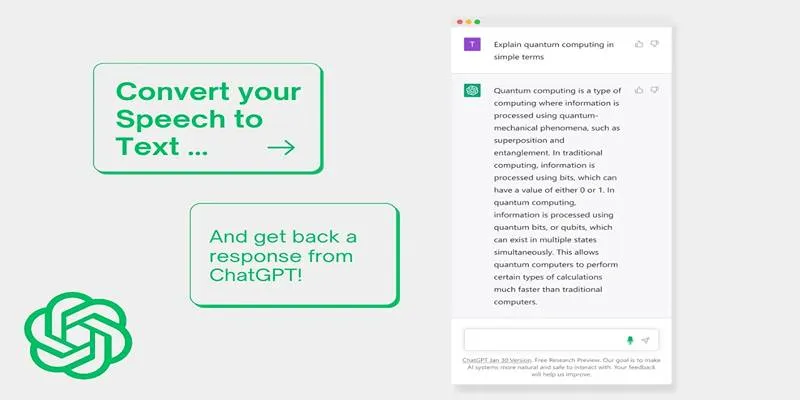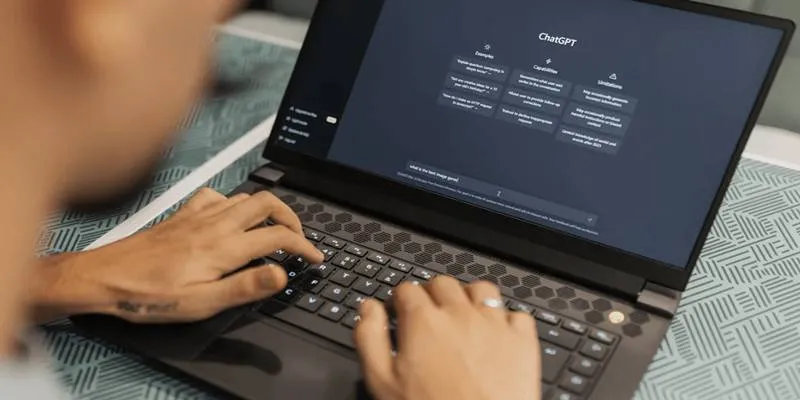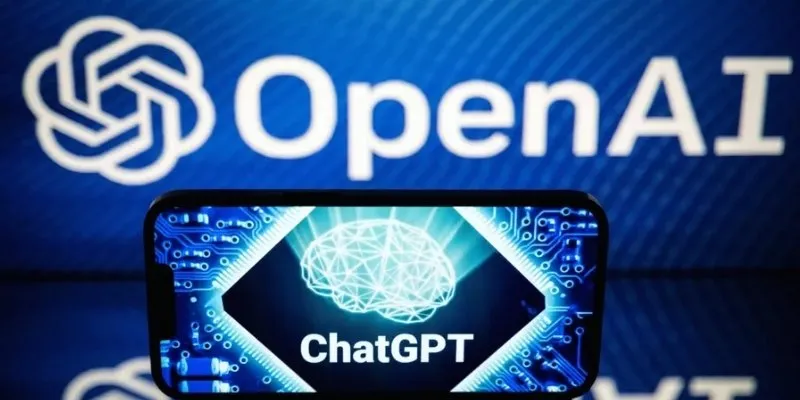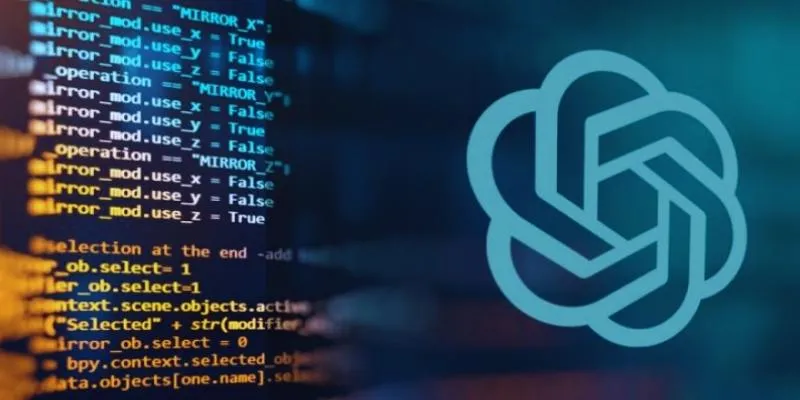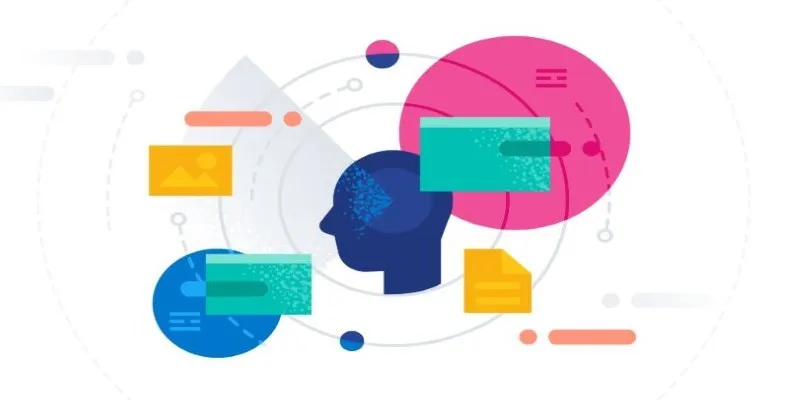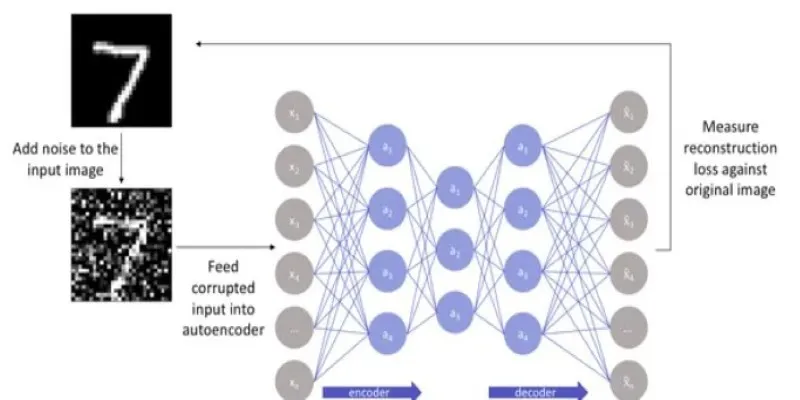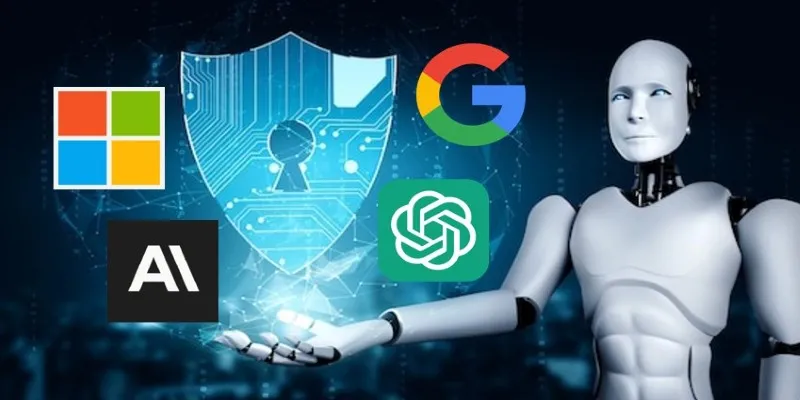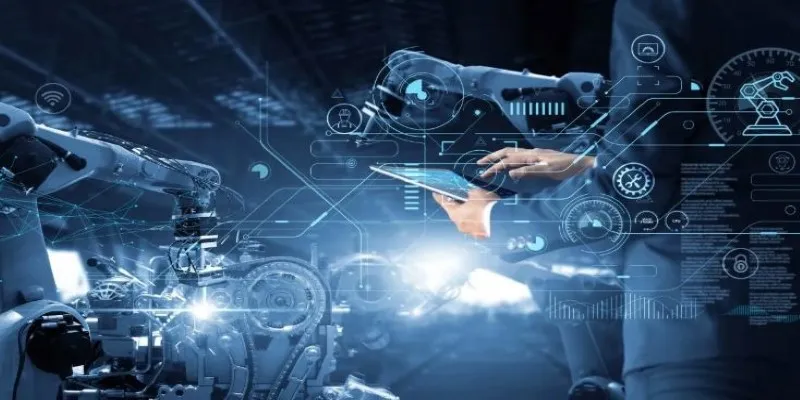Everyone who’s used ChatGPT knows its power, but achieving the perfect output often means spending too much time crafting the right prompt. You’re typing, deleting, rewriting, and tweaking your message repeatedly. It’s a process that drains your time and breaks your focus.
This is where ChatGPT’s speech-to-text feature enters the conversation—literally. OpenAI has incorporated a voice input feature into the ChatGPT app, changing how users interact with AI. Whether you’re brainstorming, writing, coding, or note-taking, speaking your thoughts is simply more natural and much faster. Let’s explore why this feature is becoming the favorite shortcut of power users and productivity enthusiasts alike.
Built on Whisper AI: The Tech Behind the Magic
At the core of ChatGPT’s speech-to-text success is Whisper AI, an open-source automatic speech recognition (ASR) system developed by OpenAI. Whisper is renowned for its high accuracy across various languages, its ability to detect accents, and its capability to handle natural conversation patterns.
What makes Whisper special is its robustness. Unlike many other voice tools that require robotic, slow-paced speech, Whisper understands fluid, everyday language. This means you can speak normally and still receive clean, well- structured text output.
Fast and Accurate Transcription Without the Fuss
Many speech-to-text tools stumble when faced with real-world speech—muffled audio, accents, fast talkers, or background noise. However, ChatGPT’s implementation of Whisper rises to the occasion. Here’s what sets it apart:
- High accuracy : Words are transcribed as you say them, with minimal post-editing required.
- Natural phrasing : Instead of broken sentences or incorrect punctuation, you get coherent, grammatically sound text.
- Multilingual support : Whisper’s multilingual capabilities allow for transcription in various languages with high precision.
For users tired of constantly correcting transcripts from other tools, ChatGPT offers a breath of fresh air.
A Perfect Tool for Creatives and Professionals Alike
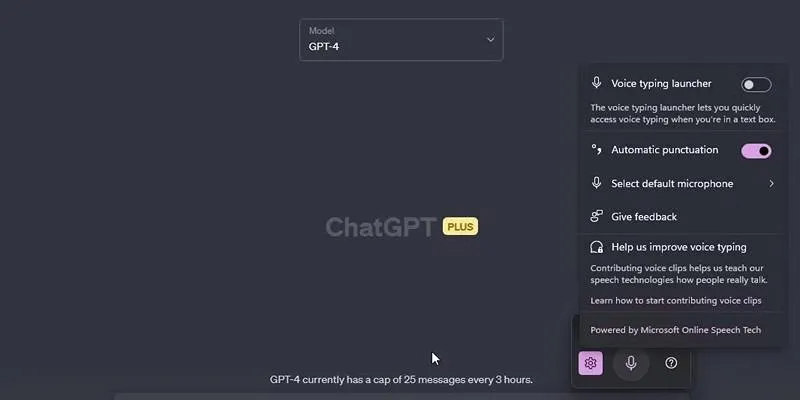
The speech-to-text feature in ChatGPT supports a wide range of use cases:
- Writers and content creators can dictate articles, blog posts, and scripts hands-free.
- Students and researchers can transcribe lecture notes or brainstorm ideas without breaking focus.
- Remote workers and professionals can draft emails, meeting summaries, or memos on the go.
This tool’s versatility is enhanced by its compatibility across platforms, ensuring a consistent experience whether you’re on your phone or desktop.
Integration with Everyday Workflow
Using ChatGPT for speech-to-text is incredibly simple. On mobile, you just tap the microphone icon to start dictating. On macOS, the process is nearly identical. Soon, Windows users will have their own desktop app, making the feature even more accessible.
Here’s a sample workflow:
- Open the ChatGPT app on your device.
- Tap the microphone icon.
- Speak your thoughts naturally.
- Tap again to stop and review the transcription.
- Copy the text and paste it into your preferred note-taking or document editor.
This smooth experience drastically cuts down the time you’d normally spend typing or formatting your thoughts.
Better Flow for Better Results
Typing can cause you to lose your train of thought or get distracted by fixing typos and formatting. With speech-to-text, your ideas flow freely, leading to better, more inspired outcomes.
ChatGPT’s tool excels in:
- Maintaining your creative rhythm
- Handling long-form thoughts in one go
- Allowing multitasking while dictating
Whether you’re working on a long research paper or compiling bullet points for a pitch deck, this tool helps you stay focused on what matters: your ideas.
Ideal for Note-Taking and Brainstorming
One particularly powerful use case is note-taking. Many users now use ChatGPT’s voice feature to dictate personal notes, meeting thoughts, or journal entries. Once transcribed, the content can be copied into apps like Obsidian, Google Keep, or Evernote.
This method bridges the gap between analog and digital thinking: you speak freely, and the app captures your thoughts in text form, ready to be organized or expanded upon.
Data Privacy and User Control
One concern users often have with voice input tools is data privacy. OpenAI is clear about its commitment to user data security. ChatGPT’s speech-to-text feature does not use your voice data for training purposes unless you explicitly opt in.
That means:
- You maintain full control over your data.
- Nothing you say is stored or used for improvement unless you allow it.
- It’s safe for business, legal, or personal use without risking privacy breaches.
Multimodal Utility in One App
Unlike standalone transcription apps, ChatGPT doesn’t just convert voice to text—it helps you continue the conversation. You can:
- Ask follow-up questions
- Get summaries of your transcribed content
- Refine rough ideas into polished paragraphs
It’s more than a tool—it’s an assistant that listens, understands, and helps you shape better content from start to finish.

Future-Proof and Constantly Improving
OpenAI continues to push updates to improve the performance and reach of its tools. While ChatGPT’s voice functionality already feels cutting-edge, it’s only going to get better. As more users adopt it and provide feedback, we can expect features like:
- Voice typing integration across platforms
- Hands-free activation
- Customizable voice commands
With its growing ecosystem, ChatGPT is not just keeping up with AI trends—it’s helping define them.
Conclusion
Typing can be limiting. It slows down creativity and makes the process of interacting with AI more mechanical than it needs to be. With ChatGPT speech- to-text, that barrier is removed.
You speak, ChatGPT listens—and just like that, your thoughts turn into actionable prompts. Whether you’re working, learning, creating, or planning, this feature makes everything faster and more natural.
If you’re tired of retyping prompts and losing momentum while working, it’s time to start speaking to ChatGPT. This isn’t just a feature—it’s a workflow revolution waiting to happen.
 zfn9
zfn9