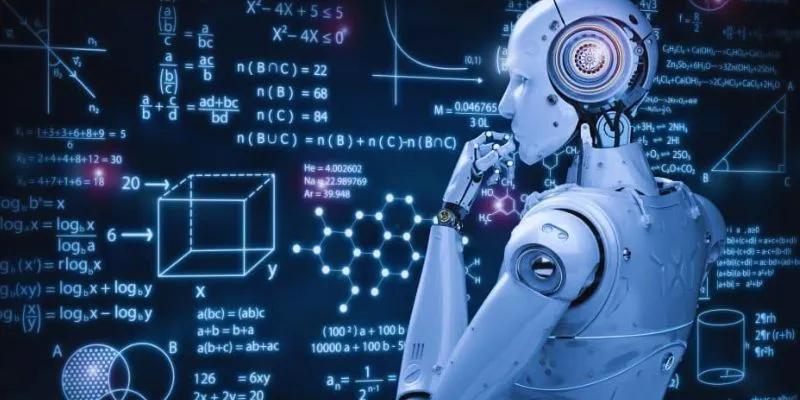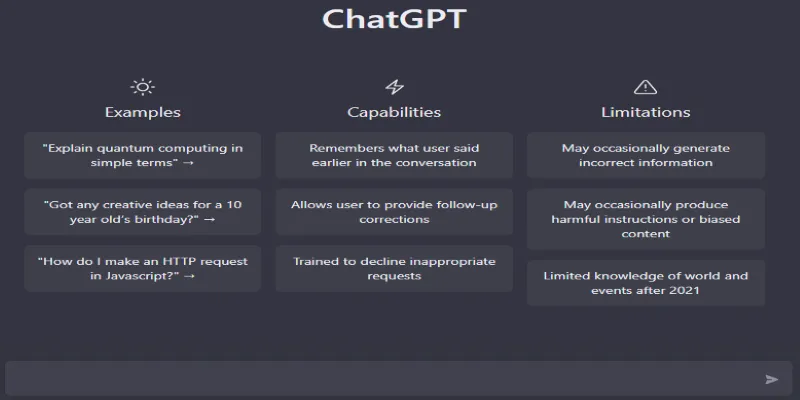SQL is designed to make data management straightforward, but complex queries can quickly become overwhelming. Reading them often feels like decoding a secret message rather than working with data. Enter aliases: a powerful SQL feature that temporarily renames tables or columns within a query, making them cleaner and easier to understand.
Aliases don’t alter your database structure but enhance query readability. Whether you’re joining tables, crafting subqueries, or leveraging aggregate functions, aliases help streamline syntax, reduce redundancy, and boost clarity without losing any functionality.
What Are SQL Aliases and Why Do They Matter?
SQL aliases are temporary names assigned to columns or tables for the duration of a query. They don’t modify the database but make your code more readable. If you’ve ever dealt with queries involving multiple tables with similar column names, you know the confusion that can ensue. That’s precisely where aliases shine.
Column aliases are handy for renaming outputs from calculated fields or when
you want the final result to be more understandable. For instance, instead of
displaying SUM(sales_amount), you can label it as total_sales.
Table aliases are crucial when your query involves multiple tables, especially
when they are joined. Without aliases, you’d have to repeat full table names,
making complex queries cumbersome and harder to troubleshoot. Using short
aliases like a or b, or descriptive ones like orders, customers, etc.,
keeps everything concise and readable.
Mastering aliases is also foundational for advancing to more complex SQL concepts. As your queries grow more sophisticated with subqueries, CTEs (Common Table Expressions), or analytical functions, well-chosen aliases serve as guideposts for you and your teammates.
Column Aliases: Improving Output Readability

In queries with calculations, concatenations, or aggregated values, SQL often assigns generic names to results, which can be confusing. Column aliases let you assign meaningful labels to outputs.
Consider this simple calculation:
SELECT price * quantity FROM sales;
This query returns a column labeled as ?column? or expr0, depending on
your SQL environment. Here’s how you can improve it with an alias:
SELECT price * quantity AS total_cost FROM sales;
Now, the result is labeled total_cost, making it instantly clear. The
keyword AS is optional, so you could also write:
SELECT price * quantity total_cost FROM sales;
Both versions are acceptable, but using AS enhances readability, especially
for others reviewing your query.
Column aliases are particularly useful when working with tables that have
vague naming conventions. A column called cnt_usr_acct can be aliased to
user_account_count to make the output more understandable.
When using column aliases with functions like AVG(), SUM(), or CONCAT(),
it’s usually beneficial to include an alias. This transforms cryptic output
into something comprehensible, especially when handling large result sets or
preparing data for a dashboard.
Table Aliases: Streamlining Joins and Subqueries
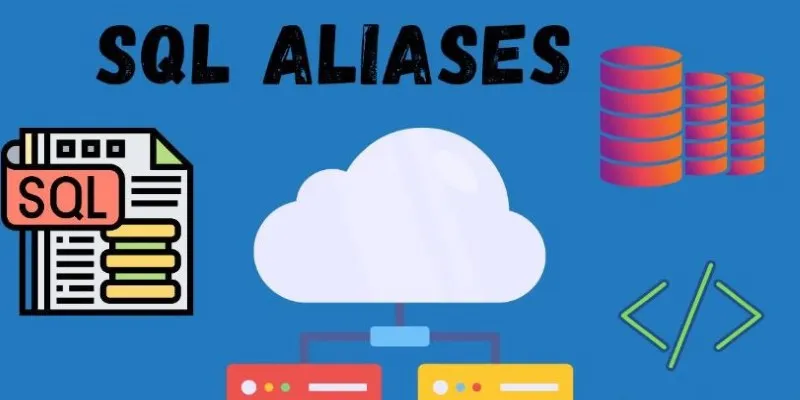
Writing a JOIN often involves repeating table names multiple times, making
the query bulky. Table aliases simplify this process by shortening names
without sacrificing clarity.
Here’s a basic example without aliases:
SELECT employees.name, departments.name FROM employees JOIN departments ON employees.department_id = departments.id;
Now, see the same query with aliases:
SELECT e.name, d.name FROM employees AS e JOIN departments AS d ON e.department_id = d.id;
The outcome is identical, but the query is more readable and easier to maintain, especially when referencing numerous columns from both tables.
Aliases are particularly helpful in self-joins, where a table joins itself. Without aliases, you’d need to write the full table name twice, quickly leading to confusion. By assigning different aliases to the same table, you can clearly distinguish its roles in the query.
Consider this example for finding employees and their managers:
SELECT e.name AS employee_name, m.name AS manager_name FROM employees AS e JOIN employees AS m ON e.manager_id = m.id;
Thanks to the aliases e and m, it’s easy to differentiate between the two
table instances.
Table aliases also excel in subqueries. When using a derived table (a subquery
in a FROM clause), an alias is not just helpful—it’s required. Otherwise,
the main query won’t recognize the temporary result set.
Example:
SELECT t.product_id, t.total_sales FROM (SELECT product_id, SUM(amount) AS total_sales FROM sales GROUP BY product_id) AS t;
Here, t is the alias for the subquery. Without it, you’d encounter an error.
With it, you can continue crafting a clean, well-structured main query.
Conclusion
Aliases in SQL might seem optional at first glance, but they become
indispensable when dealing with complex queries. They bridge the gap between
functionality and clarity, simplifying expressions, cleaning up JOIN
statements, and enhancing output readability. Mastering aliases can
significantly improve the quality and maintainability of your queries. Whether
handling basic calculations or intricate subqueries, aliases allow you to
write efficiently while thinking analytically. In a language built for
structure, they add just the right amount of shorthand.
 zfn9
zfn9