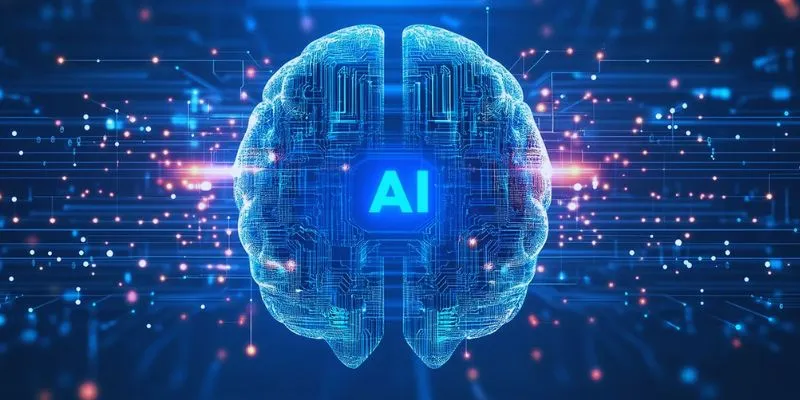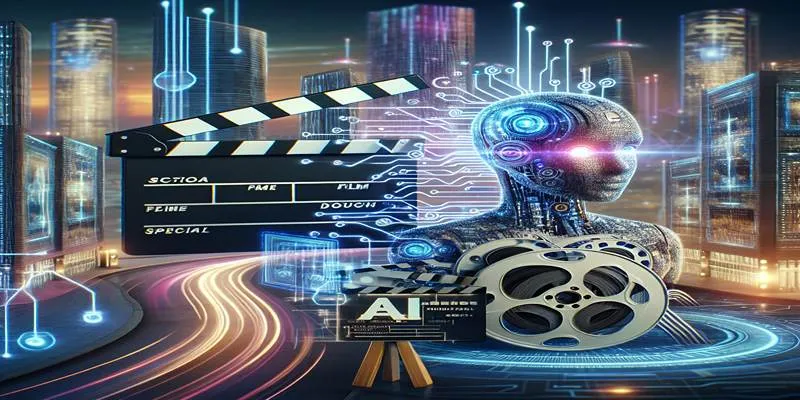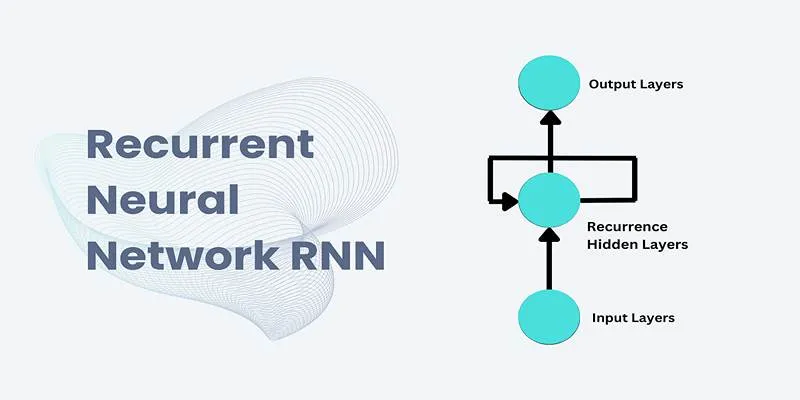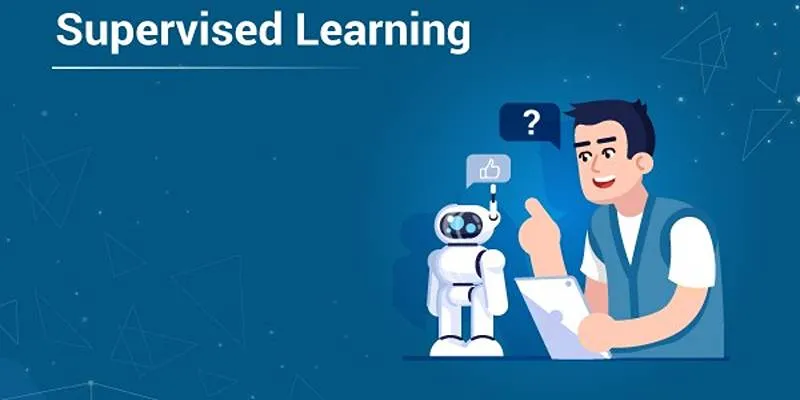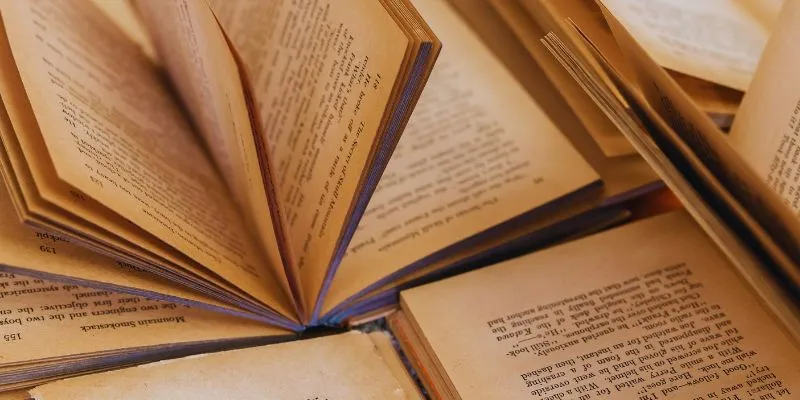Applying for jobs can be a daunting task, especially if you’re unsure whether your resume will make it through the initial screening process. Many job applicants believe their resumes are rejected due to a lack of experience, but that’s often not the case. More frequently, resumes fall short because they don’t align well with the job description—either missing relevant keywords or not effectively showcasing the candidate’s strengths. This is where JobFitAI can significantly help.
JobFitAI is an advanced, AI-powered resume analyzer that benefits both job seekers and recruiters by evaluating and understanding resumes on a deeper level. It provides structured, actionable feedback to improve how well your resume aligns with a specific job posting. Whether you submit a traditional PDF or an audio version of your resume, JobFitAI accommodates both formats, offering flexibility and accessibility for all users.
In this post, you will discover how JobFitAI works , the cutting-edge technologies behind it like DeepSeek-R1, DeepInfra, and Gradio, and why it’s an essential tool for today’s job market.
Technologies Used in JobFitAI
To create an intelligent and user-friendly resume analyzer, JobFitAI leverages a combination of modern AI and development tools. Each tool plays a crucial role in ensuring the system operates smoothly:
DeepSeek-R1
DeepSeek-R1 is a powerful, open-source large language model (LLM) trained on a variety of text-based tasks. It excels in understanding resumes, identifying relevant content, and organizing it into structured formats like JSON. Being open-source, it can be customized or fine-tuned to meet specific requirements.
DeepInfra API
DeepInfra provides a cloud-based platform that allows access to models like DeepSeek-R1 via an OpenAI-compatible API. This eliminates the need to host large models locally, simplifying the process of building and scaling JobFitAI with minimal setup.
Gradio
Gradio is a Python framework for creating web interfaces. It enables users to interact with JobFitAI easily by uploading files, entering job descriptions, and receiving feedback instantly, all without requiring coding knowledge.
Project Architecture

The JobFitAI system is designed using a modular and organized structure. Each component is responsible for a specific task, enhancing the system’s ease of understanding, maintenance, and scalability over time.
Directory Structure
Main Folder: JobFitAI/
-
app.py
Main application built with Gradio -
.env
Stores environment variables (e.g., API keys) -
requirements.txt
Lists all required dependencies for the project -
src/
Contains the core functionality of the system-
analyzer.py
Handles AI-powered resume analysis -
audio_transcriber.py
Converts audio-based resumes into text -
pdf_extractor.py
Extracts text content from PDF files -
resume_pipeline.py
Routes incoming files to the appropriate processing module -
feedback_generator.py
Compares resumes with job descriptions to generate feedback
-
Setting Up the Environment
To get started with JobFitAI , you first need to set up your development environment.
Step 1: Create a Virtual Environment
Create a virtual environment as your first step. It acts as a clean, separate space on your computer where only the files and tools for JobFitAI will reside, preventing conflicts with other projects and keeping your system organized.
Step 2: Install Required Dependencies
Add the following libraries to your requirements.txt:
- python-dotenv
- openai
- torch
- requests
- gradio
- torchvision
- whisper
- torchaudio
- PyPDF2
Then install them by running the following command:
pip install -r requirements.txt
Step 3: Add Your DeepInfra API Key
To access the DeepSeek-R1 model, you’ll need an API token from DeepInfra. This token acts like a password, allowing the system to use the model. Once obtained, store it in a special file so the application can access it automatically.
Step 4: Final Check Before Running
After setting up your environment, installing the libraries, and adding your API token, your setup is nearly complete. Double-check that:
- All tools were installed without errors
- Your API token is correct and active
- Your project folders are organized
Once everything is ready, you can launch the JobFitAI app and begin analyzing resumes with just a few clicks.
Core Components Explained

Explore the role of each module and how they contribute to the comprehensive resume analysis workflow.
PDFExtractor: Handling Traditional Resumes
Most resumes are in PDF format. This module reads all pages of a PDF and extracts the content using the PyPDF2 library, creating a clean string of text to be processed by the AI model.
AudioTranscriber: Supporting Audio Resumes
Some users may prefer recording their resumes. This module uses OpenAI’s Whisper model to convert spoken words into readable text, formatting the audio transcription before sending it for AI analysis.
ResumePipeline: Smart File Routing
This component acts as a smart router, checking the submitted file type—whether PDF or audio—and directing it to the correct processor.
DeepInfraAnalyzer: AI Text Analysis
This module is the project’s engine, taking the resume text and submitting it to the DeepSeek-R1 model via DeepInfra. The AI returns a well-structured JSON output containing fields like:
- Key skills
- Work experiences
- Educational qualifications
- Achievements
FeedbackGenerator: Smart Resume Suggestions
After analyzing the resume, this module compares it with the job description provided by the user, generating:
- A match score between 0 and 100
- Lists of strengths and weak points
- Recommendations for improvement
- Missing keywords that need to be added
This feedback helps candidates refine their resumes for better job alignment.
Running the Gradio App
Once everything is set up, running the app is simple:
python app.py
A local Gradio server launches in your browser. From there, you can:
- Upload a resume (PDF or audio)
- Paste a job description
- Get a full analysis and personalized feedback
This real-time interface makes it extremely easy to test different resume versions and enhance them before applying for jobs.
Conclusion
JobFitAI is a robust AI resume analyzer that simplifies and enhances the way candidates prepare job applications. With its support for multiple file types, intelligent job matching, and user-friendly interface, it brings modern AI capabilities to an everyday challenge. The project also demonstrates how tools like DeepSeek-R1, DeepInfra, and Gradio can come together to solve real-world problems innovatively. Whether you’re a job seeker looking to boost your chances, a coach assisting others to succeed, or a developer aiming to build impactful AI applications, JobFitAI is a practical and inspiring tool to explore.
 zfn9
zfn9