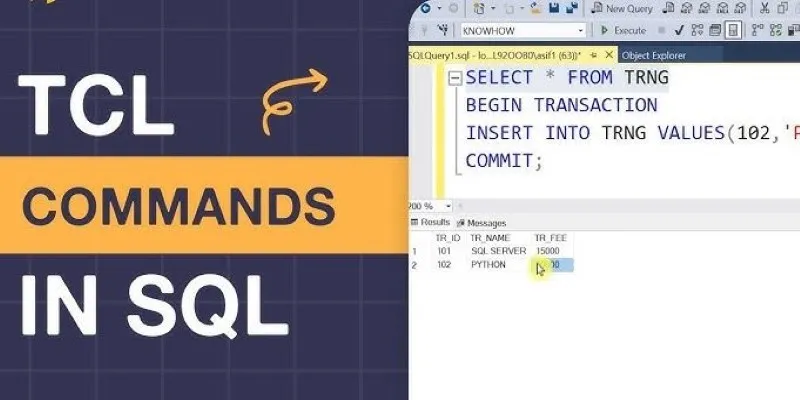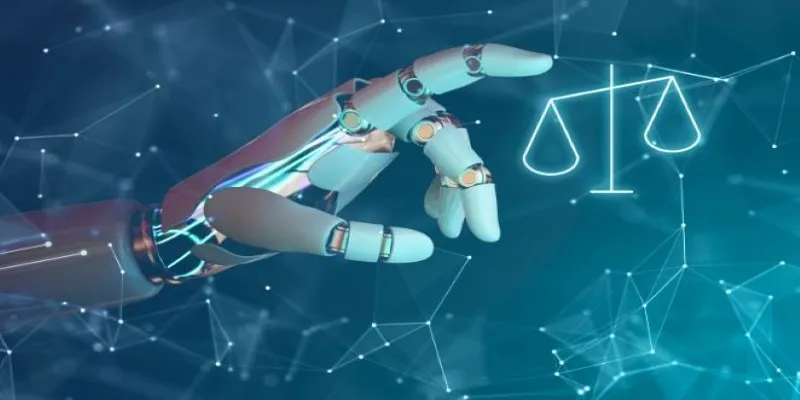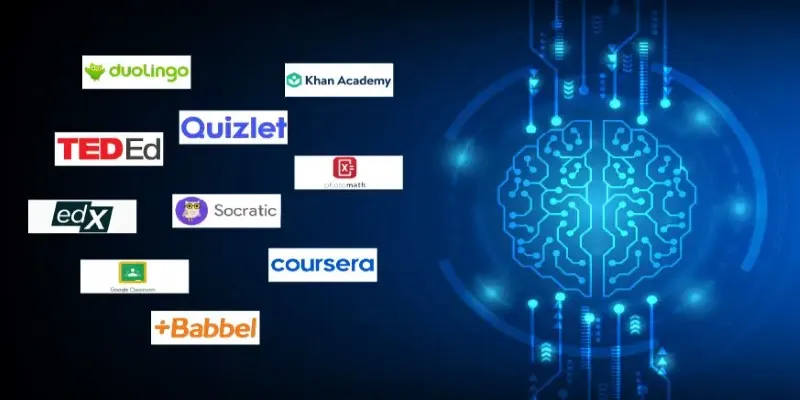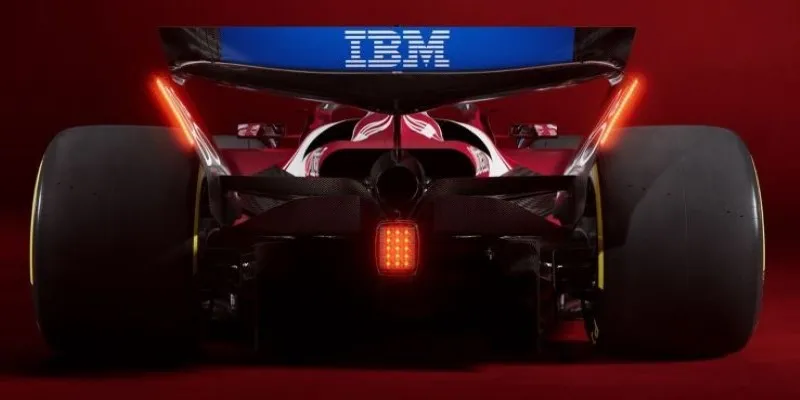Databases are often akin to overstuffed filing cabinets—you don’t always need everything, just a specific slice of information. That’s where SQL views come into play. Instead of running the same complex query repeatedly, a view allows you to save that query and treat it like a virtual table. It doesn’t hold data but shows a filtered result based on real tables.
Views help simplify your workflow, clean up cluttered queries, and even enhance data security. Whether you’re managing access or organizing messy joins, views offer a smarter, reusable way to handle information in a database—without duplicating anything.
What Exactly Are SQL Views?
A view in SQL is essentially a stored query that functions like a virtual table. Unlike regular tables, views don’t hold data themselves—they display results derived from one or more base tables. When you query a view, SQL executes its underlying SELECT statement in real time, producing fresh results every time. Think of it as asking a librarian for a summary of a book—you don’t take the book home; you just get the information you need, neatly packaged.
So, what are views in SQL? They’re SQL virtual tables designed to simplify access to complex or repetitive queries. Rather than writing long JOINs or filters every time, you can wrap that logic in a view and reuse it with ease. For example, suppose you have separate tables for employees, departments, and payroll. A view can pull together just the important columns from each, hiding the complexity and exposing only the needed information.
What makes views especially valuable is their flexibility. You can use them to join tables, narrow down results, or even calculate values dynamically. Since they look and behave like regular tables, they let developers work smarter, reduce redundancy, and maintain cleaner database code across the board.
Practical Use Cases and Benefits of Views
Imagine managing a retail database where various departments—sales, inventory, and finance—need different slices of the same data. Instead of giving each team direct access to raw tables, you create tailored SQL views. Each view presents just what that department needs, nothing more, nothing less. That’s where views start showing their real value.
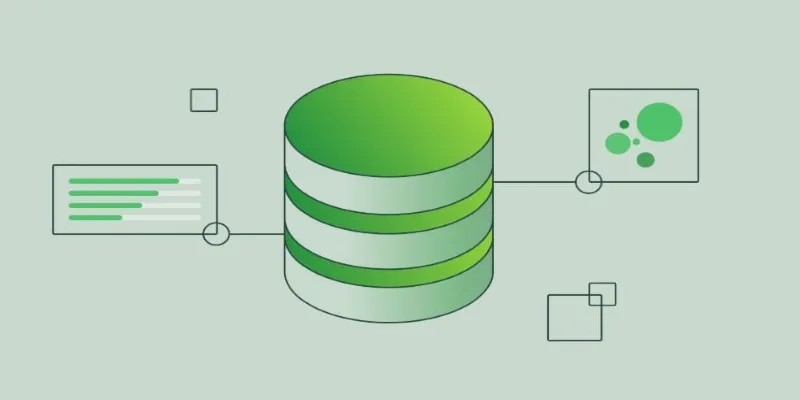
The first major benefit is data abstraction. Views simplify complex joins and filters into one clean, readable layer. Users see only the relevant fields, not the intricate structure behind them. For those who aren’t SQL experts, this turns a tangled mess into a user-friendly snapshot.
Views also enhance security. Instead of exposing sensitive fields—like salaries or personal information—you can hide them in a view. So, even if someone queries the data, they’ll only see what they’re supposed to. For example, a public_employee_view might skip over identification numbers entirely.
Then comes maintainability. Business rules change often—maybe a new way to calculate bonuses or categorize products. With views, you just update the logic once in the view definition. Everyone who uses the view benefits from the change automatically.
They’re also invaluable for reporting. Instead of rewriting complex queries each time, analysts can pull data straight from a view. Even better, views can join other views or be used inside larger queries, making them a smart, flexible building block in SQL systems.
Types of Views and Limitations
Not all views in SQL are built the same. The two main types are simple views and complex views. A simple view usually pulls from a single table with no joins, aggregations, or groupings. These are often updatable, depending on the database engine. On the other hand, complex views pull data from multiple tables, use functions, or perform calculations—and these are usually read- only.
There’s also a third kind: materialized views. These aren’t your typical virtual tables. Instead of executing the underlying query every time, materialized views store the query results like a snapshot. This improves performance for heavy queries but introduces a new challenge—keeping the data fresh. You’ll need to schedule updates or manually refresh them.
A common limitation with views is the inability to update them. If a view contains joins, groupings, or calculated fields, your database may not allow inserts or updates through it. You might get an error or unexpected results.
Another thing to watch for is view nesting. Creating views on top of views can make your system harder to maintain. Debugging becomes messy, and query performance can take a hit.
Performance-wise, regular views can slow down large queries since they’re resolved in real time. Still, when used with care, views are an elegant way to reuse logic and streamline data access without duplicating effort.
Creating and Managing Views in SQL

Creating a view is straightforward. You use the CREATE VIEW statement followed by a name and the SQL query you’d like to save. For example:
CREATE VIEW employee_summary AS
SELECT name, department, salary
FROM employees
WHERE status = 'active';
This command creates a view called employee_summary that shows only active employees and selects specific columns. Any time you run a query like SELECT * FROM employee_summary, SQL will execute that saved query behind the scenes and return the result.
Views can also be updated or replaced using the CREATE OR REPLACE VIEW command, which helps modify the view definition without needing to drop and recreate it.
To remove a view when it’s no longer needed, you can use the DROP VIEW statement. Simple as that.
In practice, you should name your views carefully, use comments in your SQL definitions, and document what each view is for. Over time, databases can collect hundreds of views, and keeping track of their purpose becomes essential. Well-maintained views help teams move faster and reduce the chances of writing duplicate logic in different parts of the system.
Conclusion
SQL views offer a powerful way to simplify data access, improve security, and centralize logic without duplicating data. They act as virtual tables, streamlining complex queries into clean, reusable layers. While they come with limitations—especially around updates and performance—views remain essential for building organized, maintainable database systems. When used thoughtfully, they help teams work smarter by making data more accessible and manageable. In short, views aren’t just a feature—they’re a strategy for clarity and efficiency in SQL development.
 zfn9
zfn9