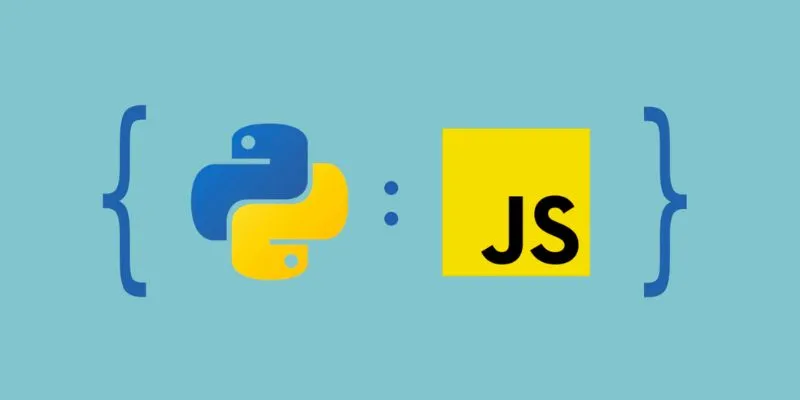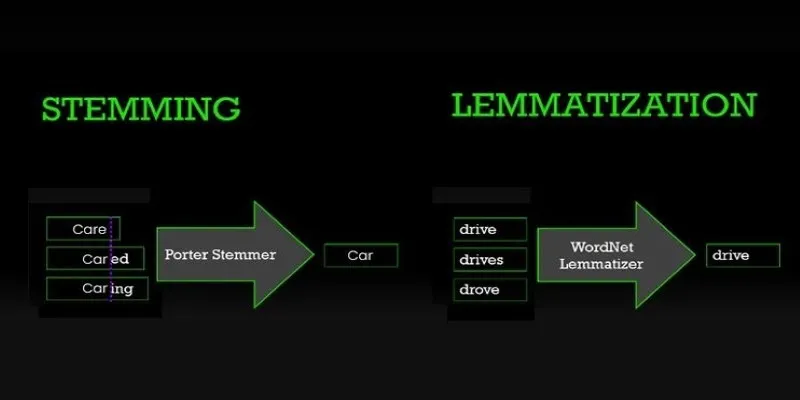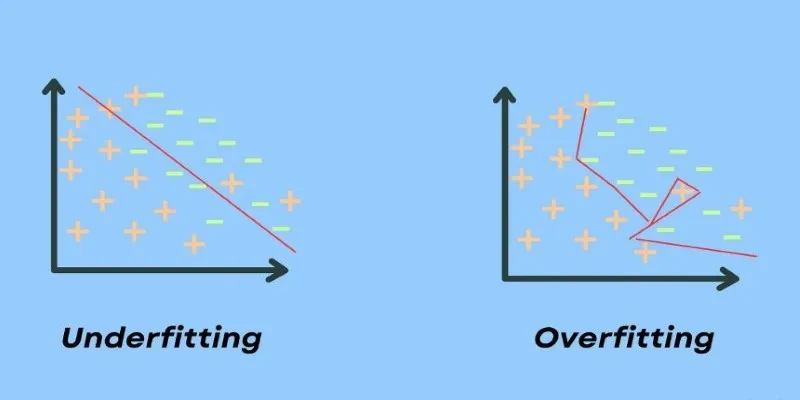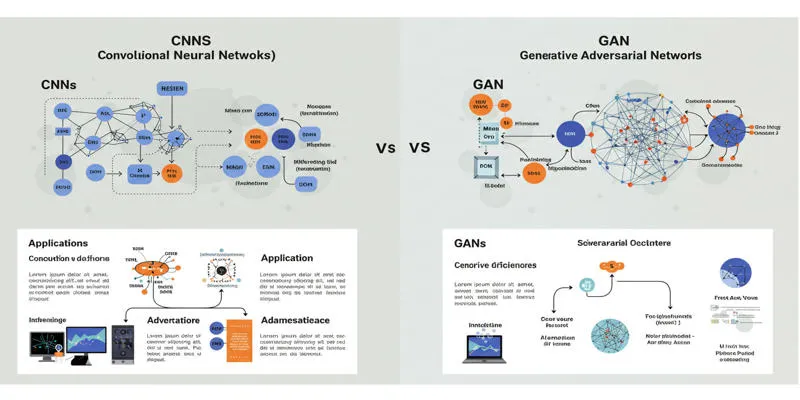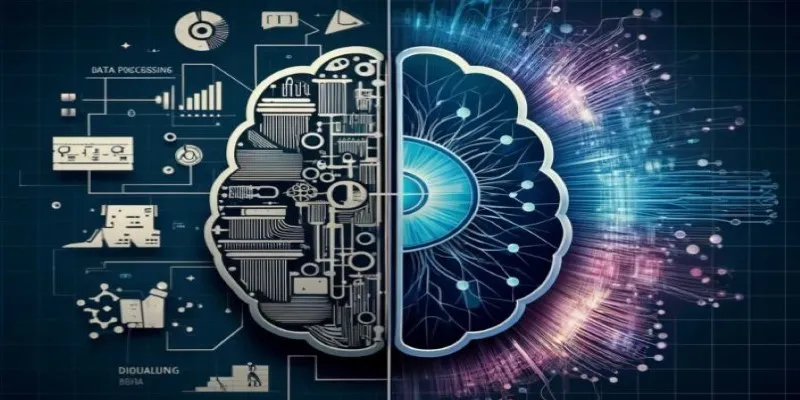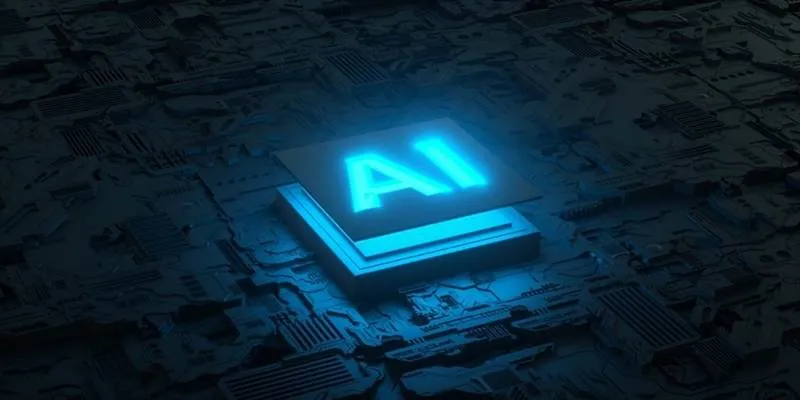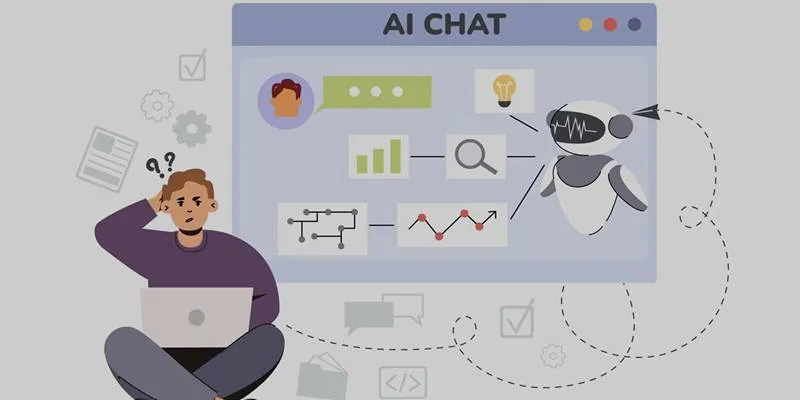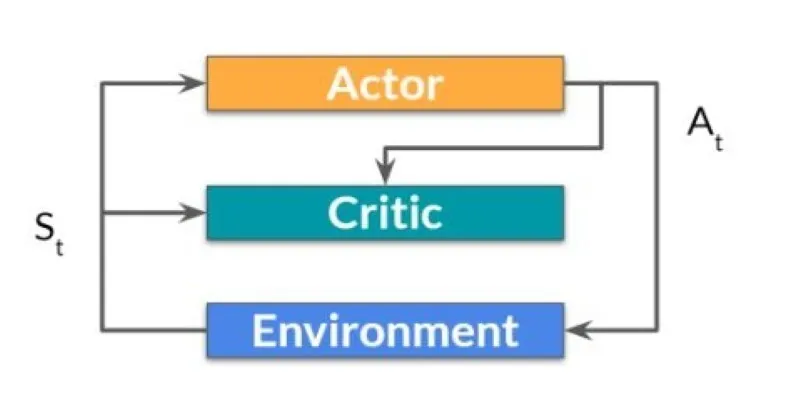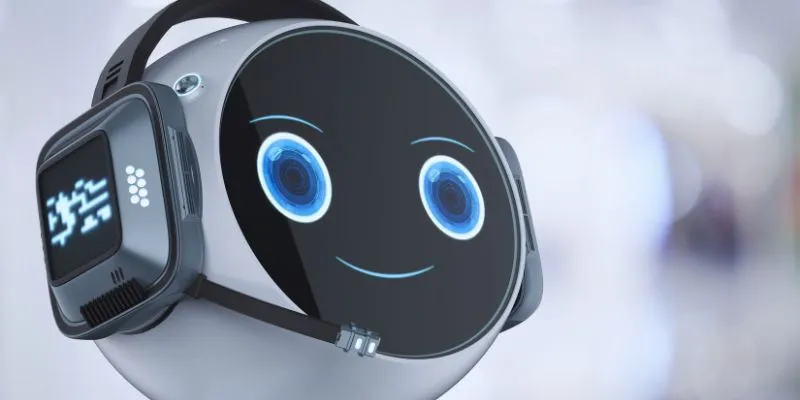When it comes to solving complex mathematical problems, two names often come up: MATLAB and Python. While MATLAB has long served as the go-to tool for engineers and researchers due to its specialized focus on numerical computing, Python has risen to prominence as a versatile, open-source language suitable for a wide range of applications.
Both languages offer robust capabilities but cater to different needs. MATLAB boasts speed and optimized functions, while Python provides flexibility and an ever-expanding ecosystem. The debate often centers on which one delivers better performance and usability for specific tasks. Let’s dive into the comparison.
Speed: MATLAB’s Optimization vs. Python’s Expanding Capabilities
One of the biggest concerns when choosing between MATLAB and Python is speed. MATLAB is specifically designed for numerical computing, and its built-in functions are tuned to be highly efficient without any need for adjustments. As a proprietary platform, MATLAB enjoys extremely optimized libraries that make matrix operations, linear algebra, and signal processing very fast. Its Just-In-Time (JIT) compiler further enhances performance by optimizing the execution of code during runtime. This makes MATLAB a great tool for applications that require high-speed calculations, such as control systems, image processing, and real-time simulation.
Python was not originally intended for numerical computing, yet libraries like NumPy, SciPy, and TensorFlow have made it a powerful competitor to MATLAB. These libraries use optimized C and Fortran code, thereby improving Python’s numerical performance. Raw mathematical operations in native Python are slower because of interpreted execution and dynamic typing. However, Python works well with C and C++ to improve performance. Libraries such as Numba apply just-in-time compilation to transform Python functions into machine code, significantly increasing execution speeds for numerical and scientific computing workloads.
While MATLAB often has the edge in speed for built-in operations, Python’s flexibility in allowing external optimizations means that, with careful implementation, Python code can match or even exceed MATLAB’s performance. However, achieving that level of efficiency in Python sometimes requires more manual effort, whereas MATLAB handles optimization behind the scenes.
Syntax: MATLAB’s Consistency vs. Python’s Readability
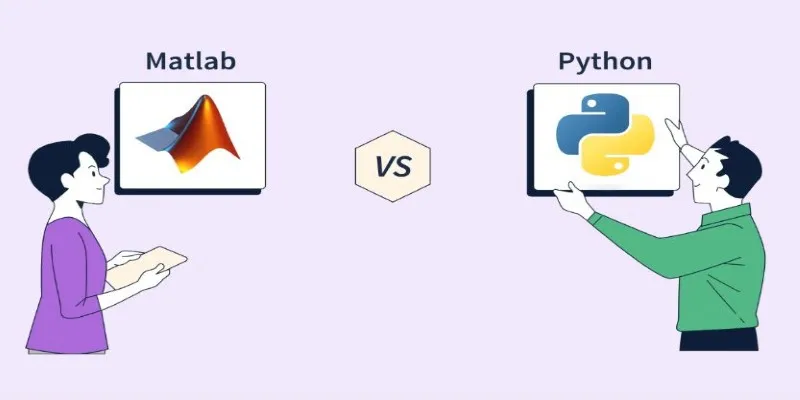
The syntax of a programming language plays a crucial role in how easily users can write, read, and maintain code. MATLAB has a straightforward syntax specifically designed for mathematical computations, making it intuitive for engineers and scientists. Its syntax closely resembles standard mathematical notation, which lowers the learning curve for those with a background in engineering or applied sciences. For example, defining a matrix in MATLAB is as simple as:
A = [1 2 3; 4 5 6; 7 8 9];
This direct approach makes MATLAB an excellent tool for solving equations, performing simulations, and running complex computations without requiring deep knowledge of programming concepts. However, since MATLAB was created as a numerical computing tool, its syntax is not as versatile when applied to general programming tasks. Implementing advanced data structures or object- oriented programming in MATLAB often feels clunky compared to other languages.
Python, in contrast, was built with readability in mind. Its syntax is clean and easy to understand, making it one of the most beginner-friendly programming languages available. Python uses indentation instead of brackets or keywords for code blocks, which enforces a consistent coding style. Unlike MATLAB, Python does not require specialized syntax for operations involving matrices or vectors; instead, users rely on libraries like NumPy to handle numerical computing. A similar matrix declaration in Python would be written as:
import numpy as np
A = np.array([[1, 2, 3], [4, 5, 6], [7, 8, 9]])
While this requires importing an external library, it also means Python is not limited to numerical computing. Python’s syntax supports object-oriented, functional, and procedural programming styles, making it more adaptable to a variety of applications. Python’s flexibility allows it to be used in web development, machine learning, automation, and more, whereas MATLAB remains heavily specialized in engineering and scientific domains.
Usability and Ecosystem: MATLAB’s Specialization vs. Python’s Open-Source
Growth
The usability and ecosystem of a language significantly influence how well it integrates into various workflows, particularly for scientific computing. MATLAB offers a well-integrated environment with a rich set of built-in functions, toolboxes, and extensive documentation. Its proprietary nature ensures that users benefit from optimized, well-tested functions, minimizing compatibility concerns. However, MATLAB’s cost, including licensing fees for the software and toolboxes, can be a barrier for individuals or smaller organizations, making it less accessible outside academia and large enterprises.

In contrast, Python is an open-source language that is free to use, with a thriving global community that is continuously expanding its ecosystem. Python’s vast collection of libraries, such as Pandas, Matplotlib, and PyTorch, has made it a powerful tool for numerical computing, data science, and machine learning. The community-driven approach means that Python is constantly evolving, with innovations often integrated into widely used libraries. However, the decentralized nature of its ecosystem can sometimes lead to compatibility issues between libraries and versions, and without dedicated support, users may rely on community forums for help.
Another key difference is that MATLAB has an integrated graphical interface for plotting and visualizations, which simplifies the creation of high-quality figures. Python offers similar functionality through libraries like Matplotlib and Seaborn, but the process can require more setup. Nonetheless, Python’s integration with Jupyter Notebooks provides an interactive, flexible environment ideal for data analysis and machine learning workflows.
Conclusion
Both MATLAB and Python have their strengths and are suited for different tasks. MATLAB excels in high-speed numerical computations with a user-friendly environment tailored for scientific and engineering applications. However, its cost and limited versatility can be drawbacks. Python, on the other hand, offers flexibility, an open-source ecosystem, and the ability to integrate with various libraries, making it ideal for diverse programming needs. While it may require more effort to optimize performance, Python’s accessibility and broad application scope make it an attractive choice for those seeking versatility and cost-effectiveness. The right choice depends on specific project requirements.
 zfn9
zfn9