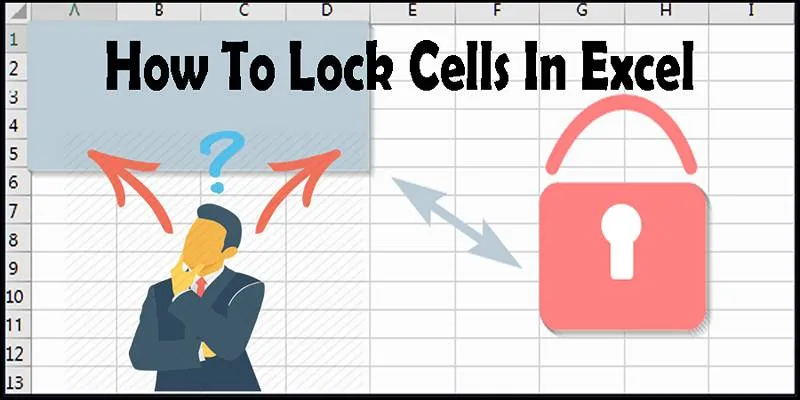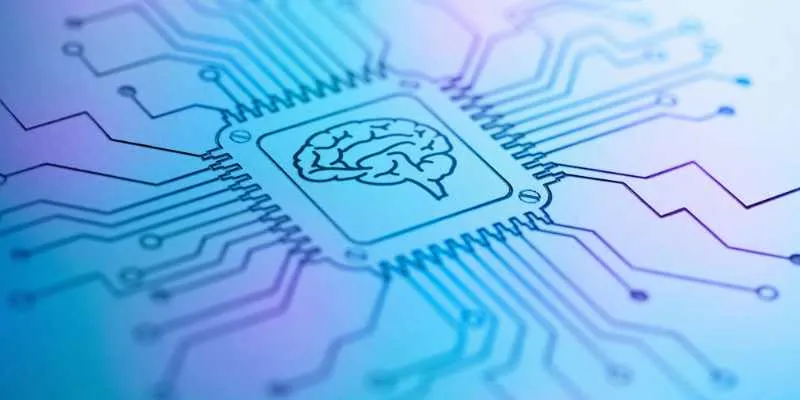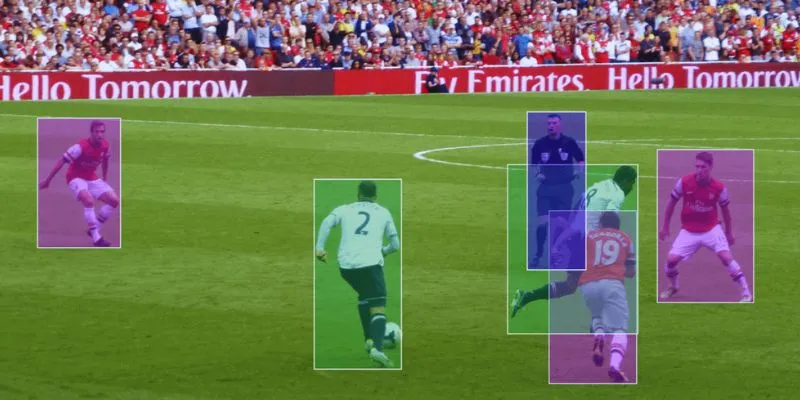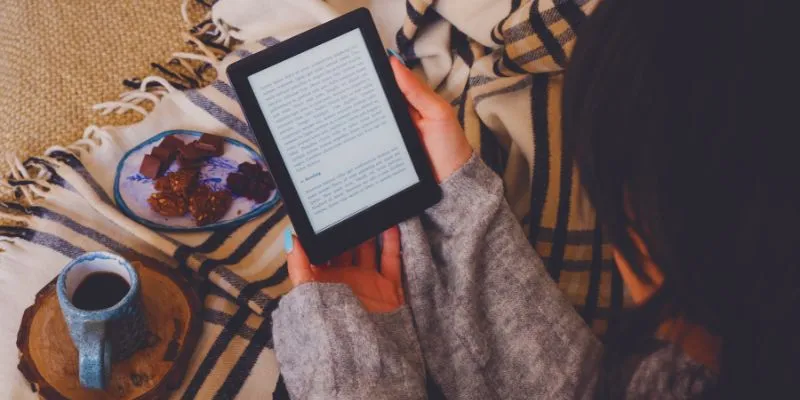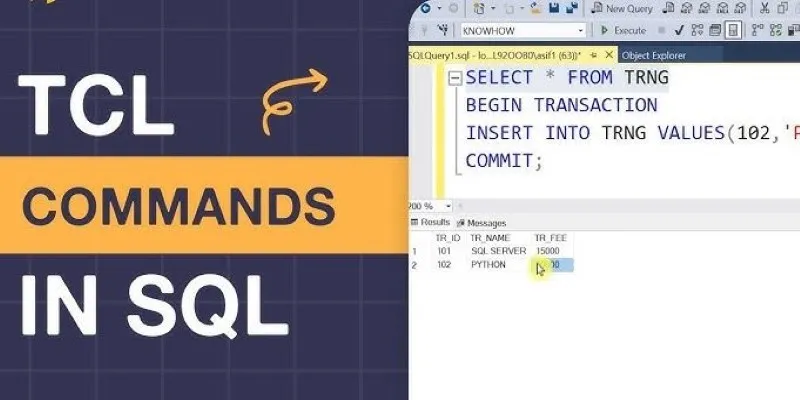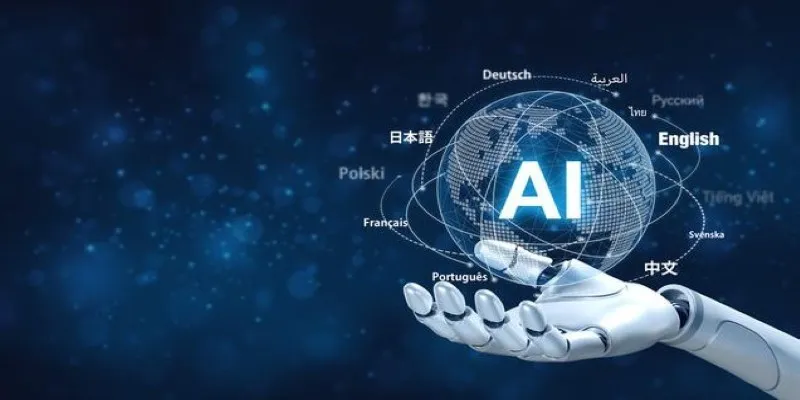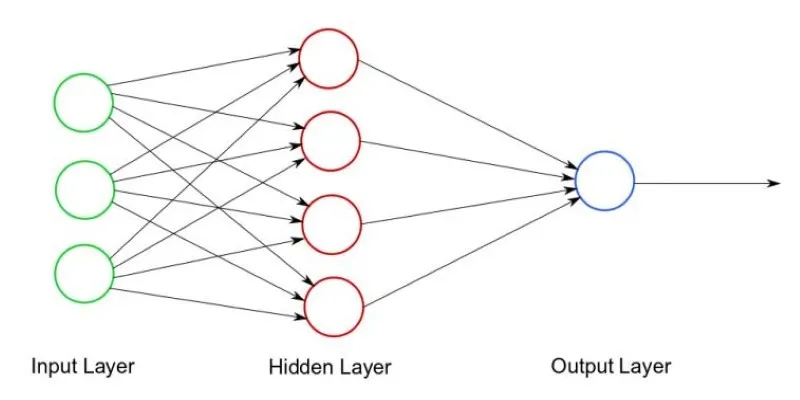Working with time series data often means dealing with noisy, fluctuating numbers that obscure clear trends. Moving averages help by smoothing out these variations, making patterns easier to see. Whether you’re analyzing stock prices, weather patterns, or daily website visits, moving averages provide a clearer view of what’s really happening. Calculating them is simple with tools like Pandas and NumPy in Python.
This guide will walk you through how to calculate moving averages in Python, offering practical steps and use cases to help you better understand and manage your data. From basic rolling means to more responsive exponential smoothing, each method suits different needs.
What Is a Moving Average?
A moving average is a simple yet powerful technique used to make sense of messy, fluctuating data. Instead of examining the entire dataset at once, it focuses on a small, moving window of values—calculating the average for that slice and shifting forward with each new point. This rolling view smooths out random spikes and dips, helping you see the actual trend more clearly. It’s like turning a noisy signal into a readable line.
Two popular versions are the Simple Moving Average (SMA), which treats all points equally, and the Exponential Moving Average (EMA), which puts greater emphasis on the most recent values. Each tells a slightly different story. Whether you’re analyzing sales, tracking temperature, or working with stock prices, moving averages offer a practical way to uncover patterns—and Python makes them easy to compute.
Calculating Simple Moving Averages Using Pandas
The easiest method of computing a moving average in Python is through the
Pandas library. Pandas has a rolling() function that allows you to specify a
moving window and perform different types of calculations, including mean(),
on that window. This approach is frequently employed to remove fluctuations
from time series data and make the underlying trends more apparent.

Let’s take an example where you have a list of daily sales values and want to calculate a 3-day simple moving average (SMA). Here’s how you can do it using Pandas:
import pandas as pd
# Sample data: daily sales values
data = [10, 12, 13, 15, 18, 21, 19, 17, 16]
df = pd.DataFrame(data, columns=['sales'])
# Calculate 3-day simple moving average
df['SMA_3'] = df['sales'].rolling(window=3).mean()
# Output the result
print(df)
In this example, the rolling(window=3) method creates a rolling window of
size 3, and mean() calculates the average of the values within that window.
The result will contain NaN values for the first two rows because there are
not enough data points to form a full window.
This method is particularly useful for detecting trends in data. For instance, by calculating a 3-day SMA of your sales, you can smooth out any sudden spikes or dips, helping you identify whether sales are generally increasing or decreasing over time. The SMA helps eliminate short-term fluctuations and highlights longer-term trends.
Using Exponential Moving Average for More Responsive Trends
While Simple Moving Averages (SMA) help smooth out noise in data, they can be slow to respond to recent changes. This is where the Exponential Moving Average (EMA) shines. EMA gives more weight to the most recent data points, making it more sensitive and faster to react to changes, which is particularly useful in dynamic datasets.
Pandas makes it easy to calculate EMA using the ewm() function. Here’s an
example of calculating a 3-day EMA:
df['EMA_3'] = df['sales'].ewm(span=3, adjust=False).mean()
print(df)
In this code, span=3 specifies the window size for the moving average,
similar to a 3-day SMA. However, unlike the SMA, the EMA reacts more quickly
to recent changes in the data. The adjust=False parameter makes the
calculation more direct, which is useful for real-time applications where data
is continuously updated.
EMA is especially helpful for datasets where rapid changes are significant, such as stock prices, website traffic, or sensor readings. It allows you to catch trends early and monitor fluctuations more effectively. If you need a more responsive trend analysis, the EMA is typically the better choice over the SMA.
Moving Average with NumPy for Lightweight Use Cases
If you’re working with small datasets and want a lightweight approach without
importing heavy libraries like Pandas, NumPy provides a simple and efficient
method for calculating moving averages. Using the convolve function, you can
calculate a moving average with ease.

Here’s a basic example:
import numpy as np
data = np.array([10, 12, 13, 15, 18, 21, 19, 17, 16])
window_size = 3
weights = np.ones(window_size) / window_size
moving_avg = np.convolve(data, weights, mode='valid')
print(moving_avg)
In this example, np.convolve slides a window of the specified size (3 in
this case) over the dataset and calculates the average for each window. The
weights array ensures that each value in the window contributes equally to
the average.
The result of this calculation is a series of averages, slightly shorter than the original dataset, because it only includes points where a complete window is available.
Though this method is less flexible than Pandas, it is quick and efficient. It’s especially useful when you need a simple moving average without date- indexing or advanced functionality. NumPy is ideal for high-performance computing with minimal dependencies, making it a great choice for handling large datasets or basic operations without unnecessary overhead.
Conclusion
Moving averages help make complex data easier to understand by smoothing out short-term changes and highlighting long-term patterns. In Python, you can calculate them using simple tools like Pandas and NumPy. Whether you choose a simple moving average for basic trend analysis or an exponential one for quicker response to changes, the approach depends on your specific needs. These techniques are essential for tasks like time series forecasting, financial analysis, and performance tracking. With just a few lines of code, you can turn noisy data into clear insights—giving you a better view of what’s happening and what’s likely to come next.
 zfn9
zfn9