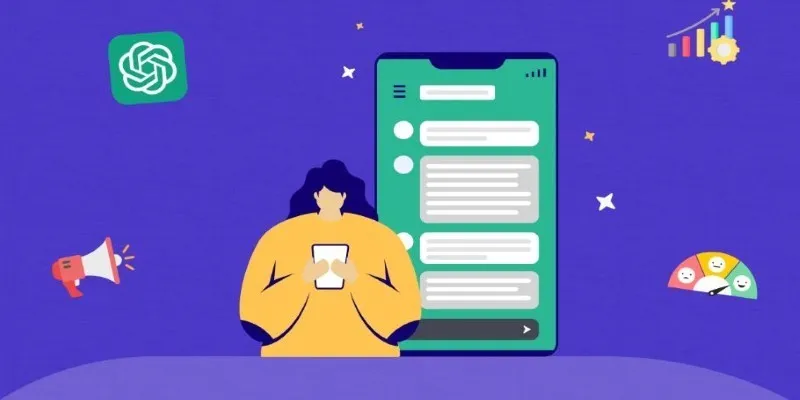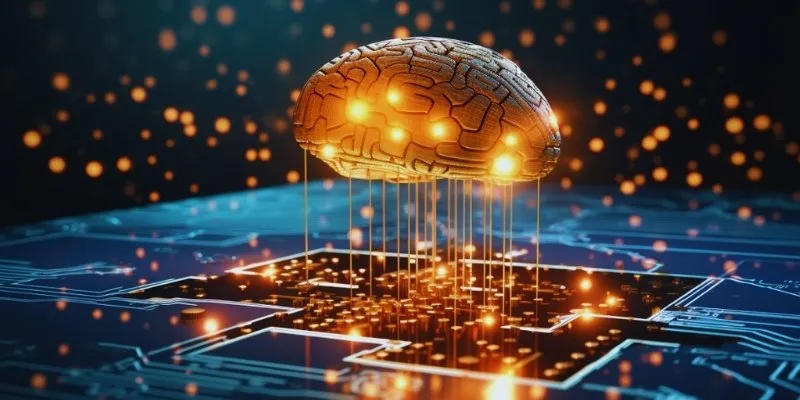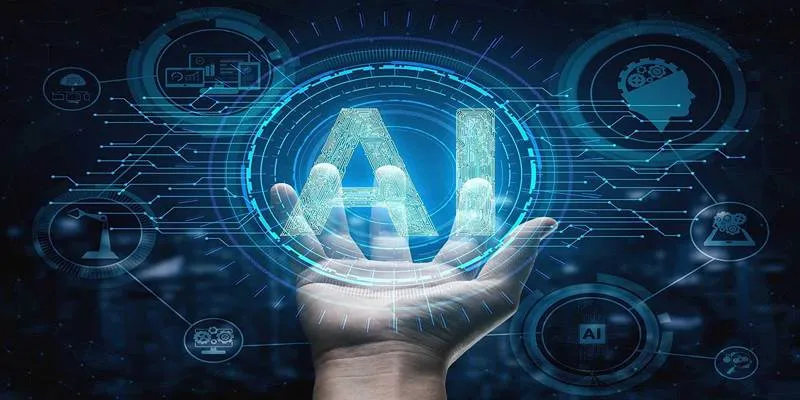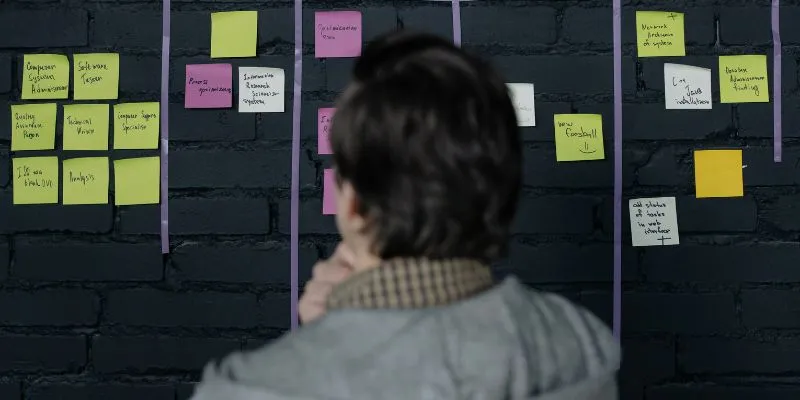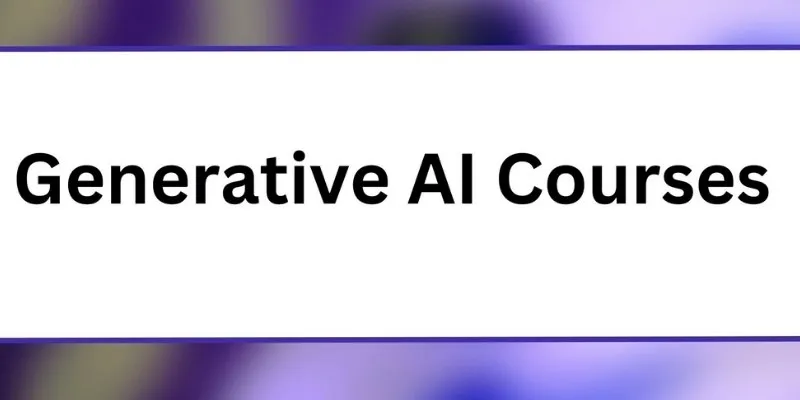In the fast-paced world of software development, efficiency and productivity are essential. Emerging technologies, such as AI-powered coding assistants, are transforming how developers work. One standout tool is PearAI, a next- generation code editor launched in 2024 with support from Y Combinator.
Designed to streamline coding tasks and boost productivity, PearAI integrates artificial intelligence directly into the developer workflow. This guide will explore PearAI’s capabilities and provide step-by-step instructions on how to install, configure, and use PearAI effectively to enhance your coding productivity.
What is PearAI?
PearAI is a revolutionary code editor that seamlessly integrates advanced AI- driven tools within a familiar coding environment. Unlike traditional code editors, PearAI offers a suite of smart features, including intelligent autocompletion, debugging assistance, inline AI chats, and automated refactoring.
Built on open-source principles, PearAI emphasizes collaboration, transparency, and ease of use. It allows developers to harness the power of AI without compromising control, flexibility, or security. Whether you’re a novice learning to code or an experienced developer tackling complex challenges, PearAI simplifies your workflow, helping you create cleaner, more efficient code with less effort.
Key Features of PearAI

PearAI is more than just another code editor; it’s a powerful suite of integrated AI tools that transform coding tasks. Here’s a closer look at some of its most notable features:
1. AI Chat and Inline Prompts
Imagine having an AI assistant at your fingertips, ready to assist you directly within the coding environment. PearAI’s inline chat feature provides real-time suggestions, clarifications, and insights as you type, significantly reducing the time spent on manual research and troubleshooting.
2. Integrated AI Tools
PearAI seamlessly incorporates various advanced AI tools, each serving specific development needs:
- Aider : A command-line interface (CLI) tool that rapidly generates code snippets based on user instructions. Aider excels at implementing new functionalities, resolving bugs, or performing complex refactoring tasks on request.
- Supermaven : This powerful code autocompletion engine provides real-time, context-aware suggestions, allowing developers to write faster with fewer errors.
- Continue : An open-source AI assistant designed specifically for debugging, refactoring, and enhancing existing code structures. Continue helps clarify logic, eliminate redundancies, and simplify complex code blocks.
- Mem0 : A dynamic memory layer specifically tailored for large language model applications. Mem0 adapts to your coding style, preferences, and frequently used code snippets, ensuring personalized and efficient coding experiences.
- Perplexity : Integrated directly into PearAI, this AI-driven search engine provides access to real-time, updated documentation and web content. It ensures developers always have the most accurate information available without leaving their workflow.
By consolidating these tools into one platform, PearAI provides a unified, seamless coding experience.
3. Open Source & Secure
Transparency and security are central to PearAI. Developers can inspect the code, customize features, and ensure sensitive data never leaves their systems, thanks to its Offline Mode.
Getting Started: Your PearAI Journey Begins Here
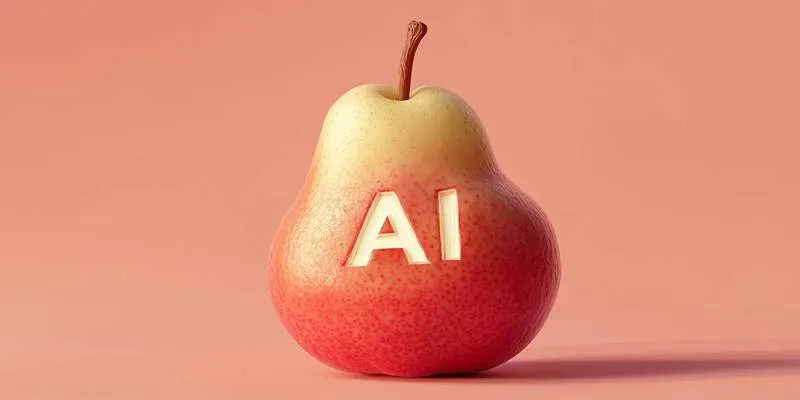
To fully leverage PearAI’s potential, follow these easy setup instructions :
Step 1: Download and Install PearAI
First, visit PearAI’s official website. Choose the installer suitable for your operating system—whether Windows, macOS, or Linux—and download it. Launch the installation wizard, and within a few simple clicks, your setup will be complete.
Step 2: Create a PearAI Account
After installation, open PearAI to create your user account. Provide your basic information and verify your email address to activate the account. For developers who need to work offline or prefer added privacy, PearAI offers an “Offline Mode,” eliminating the need for external connectivity.
Step 3: Integration with Visual Studio Code
Many developers prefer working within Visual Studio Code (VS Code). PearAI supports direct integration with VS Code, enabling a comfortable transition for developers familiar with that ecosystem:
- Open VS Code.
- Go to the Extensions Marketplace.
- Search for “PearAI Integration” and install the plugin.
- Once installed, enter your PearAI credentials within VS Code to synchronize your account.
This integration lets you utilize PearAI’s comprehensive AI features directly from within your familiar VS Code interface.
Step 4: Setting Up AI Tool Integrations
Once PearAI and VS Code are linked, you can further customize your workspace by configuring built-in AI tools. Tools like Supermaven are bundled with PearAI by default and require minimal setup. However, you can fine-tune these tools according to your preferences:
- Navigate to Preferences → Extensions → Supermaven in PearAI.
- Adjust the autocompletion settings based on your preferred programming languages and coding styles.
Where PearAI Fits in Modern Development Workflows
The role of a developer today has expanded far beyond writing lines of code. With increasing emphasis on DevOps, continuous integration, agile methodologies, and cross-functional collaboration, developers are now expected to manage not just logic but also speed, scalability, and efficiency. This shift demands tools that can adapt to complex workflows—and that’s exactly where PearAI shines.
Integrates into Agile and CI/CD Pipelines
PearAI isn’t just helpful during active development—it’s equally useful in planning sprints, reviewing pull requests, and preparing for deployment. Its inline suggestions and AI-powered refactoring capabilities speed up code reviews and reduce the likelihood of bugs reaching production. By integrating with environments like Visual Studio Code, PearAI can become a seamless part of your CI/CD workflow.
Enhances Team Collaboration
Because PearAI learns user patterns over time, it offers consistent coding standards and style suggestions across teams. It ensures that collaborative projects don’t get bogged down in code formatting inconsistencies or stylistic disagreements. Think of it as a quiet team lead ensuring cleaner code behind the scenes.
Promotes Safer Coding Practices
From handling edge cases to suggesting error handling blocks, PearAI proactively nudges developers toward writing secure and maintainable code. Over time, this minimizes the risks of runtime exceptions, security vulnerabilities, and maintenance issues.
Conclusion
PearAI stands out as a powerful, intelligent code editor designed to elevate the entire development experience. Its seamless integration of AI tools like Aider, Supermaven, Continue, Mem0, and Perplexity creates a versatile platform suitable for all levels of developers. Whether you’re aiming to code faster, debug smarter, or maintain cleaner architecture, PearAI provides the right tools exactly when you need them.
Its open-source nature ensures transparency, while features like offline mode and personalization make it adaptable to any workflow. PearAI isn’t just improving how we write code—it’s redefining how we interact with it. If you’re ready to work smarter and code with confidence, PearAI is the tool to try.
 zfn9
zfn9