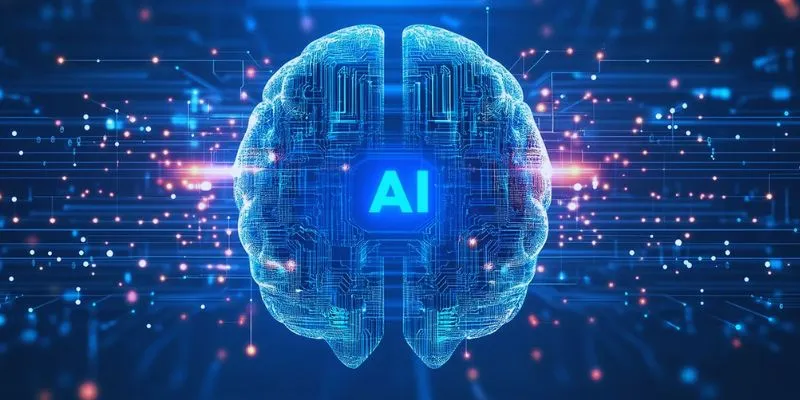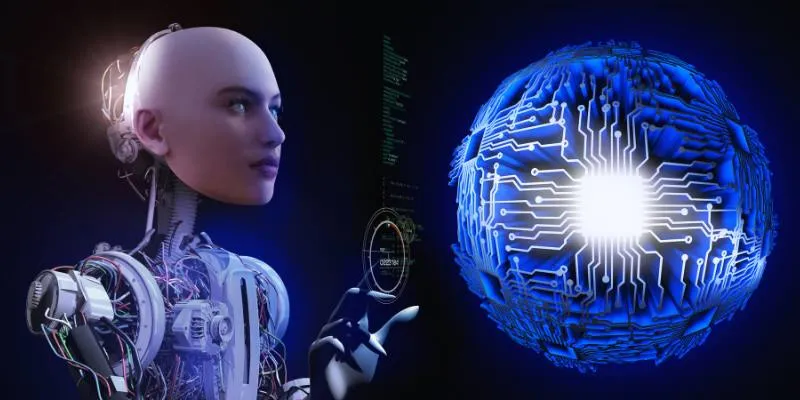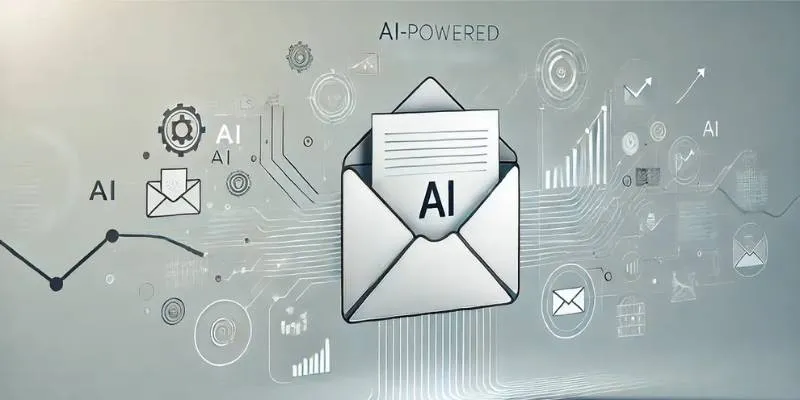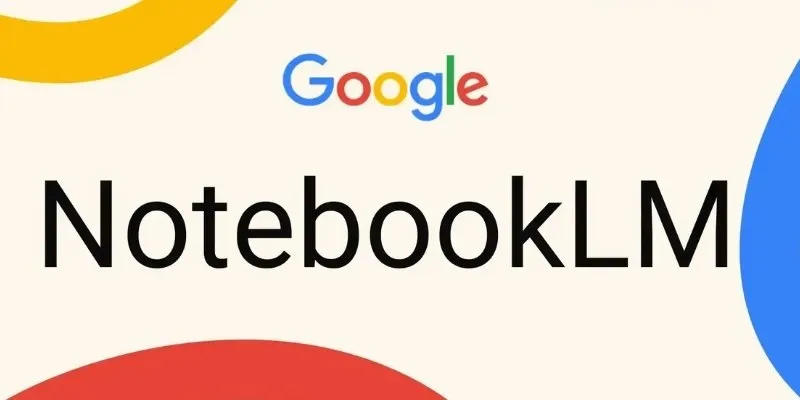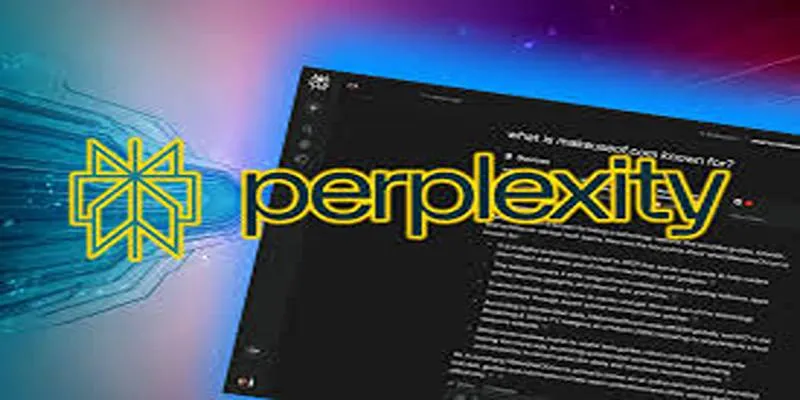One clever technology designed to enhance workflow productivity and automate repetitive tasks is Coda AI. It aids users in document management, insight generation, and seamless team collaboration. Features powered by artificial intelligence allow companies to focus on critical activities and reduce manual labor. Users of this platform can design automated processes, organize materials, and integrate with external applications.
Coda AI streamlines processes, analyzes data, and manages projects—all in one place. Beginners will find getting started easy due to its intuitive UI. Teams can increase productivity by using automated document management powered by artificial intelligence. By keeping everyone on the same page, Coda AI also enhances teamwork. This guide will walk you through Coda AI setup and application techniques. Discover how AI-powered automation can help you maximize your workflow.
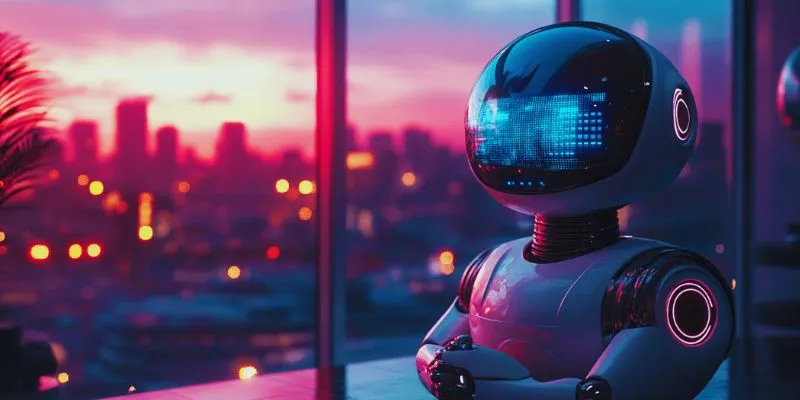
What is Coda AI and How Does It Work?
Coda AI is an advanced feature of Coda, a collaborative document platform. On a single interface, it combines text, tables, and automation. Unlike traditional tools, Coda AI provides intelligent assistance to enhance efficiency. It makes recommendations for relevant activities by analyzing content. It aids in extracting data insights, automating repetitive tasks, and generating summaries. Due to its AI-driven capabilities, teams managing large volumes of data will find it invaluable.
Coda AI is used for project management, content creation, and document organization. It streamlines your workflow by integrating with external applications. Leveraging artificial intelligence allows users to make quick, informed decisions. For beginners, its simple design ensures ease of use. It reduces manual input and enhances output through intelligent automation. Understanding how to leverage its features will transform your working method.
Setting Up Coda AI for the First Time
Setting up Coda AI is straightforward. First, register on the official website to create a Coda account. Explore the dashboard once registered to familiarize yourself with the interface. Visit your workspace settings to activate Coda AI. Under the automation section, enable AI features. Once enabled, you can use AI-powered tools in your documents, including process automation, auto-suggestions, and smart tables.
The templates provided by Coda AI simplify the setup process. Choose a template that suits your needs—whether for content planning or project management. Add your data and apply automated rules to customize it. The AI will analyze the content and offer insights. For increased efficiency, you can even integrate external apps. Properly configuring Coda AI ensures seamless processes and optimal document management.
Using Coda AI for Automated Workflows
Coda AI boosts productivity by automating tedious tasks. Automation rules allow you to trigger specific actions. For example, Coda AI can automatically categorize data, generate reports, or send reminders. To start an automation project, visit the “Automation” tab in your document. Select a trigger event—such as data entry or task completion. Define the subsequent action—such as updating records or sending notifications. Save the automation, and Coda AI will execute it once the condition is met.
This capability benefits task management, team building, and data processing. Reducing manual labor saves time and decreases errors. Automation enables companies to enhance departmental efficiency. Developing automated workflows will help streamline processes effectively.
Enhancing Productivity with AI-Powered Document Management
Coda AI’s smart document management keeps data organized. It can automatically categorize content, suggest edits, and condense lengthy materials. This tool is ideal for teams handling significant amounts of data. Enable smart features in your document settings to utilize AI-powered document management. Coda AI will review your content and offer recommendations. It can generate key insights, identify duplicate text, and improve formatting.
This capability is particularly useful for reports, meeting notes, and project documentation. Instead of manually organizing data, let AI handle the task. Using AI-powered document management helps teams organize content and enhance collaboration. Good document handling boosts productivity and reduces clutter.
Collaborating with Teams Using Coda AI
Coda AI is designed for seamless group projects. It allows multiple users to edit and manage documents in real-time, making collaboration more efficient. Coda AI lets teams assign tasks, track progress, and share updates. Automated reminders ensure deadlines are met, reducing communication gaps. The AI can also generate highlight notes and meeting summaries, including action items, helping everyone stay aligned.
Coda AI now supports integrations with Google Drive, Trello, and Slack. This facilitates better task synchronization across platforms. Teams can enhance productivity and streamline processes using AI-powered collaboration.
Integrating Coda AI with Other Tools
Coda AI works seamlessly with various external applications. This integration automates data synchronization and boosts efficiency. Visit Coda’s integrations section to connect external apps. Choose the tool you wish to integrate—perhaps Google Sheets or Slack. Sync your data following the setup instructions. Once integrated, Coda AI can aggregate data and perform updates automatically.
For instance, integrating Trello allows AI to automatically track project updates and create reminders based on deadlines. These connections reduce manual updates, thereby enhancing process efficiency. Simplifying procedures and improving collaboration benefits businesses. Smart work environments result from using Coda AI alongside other tools.

Best Practices for Maximizing Coda AI Efficiency
To maximize Coda AI, follow best practices. First, organize your workspace. Properly categorize data using templates to increase AI processing accuracy. Automate repetitive tasks by clearly defining triggers and actions. This ensures smooth procedure execution. Regular document updates help maintain content relevance. AI performs best on organized, up-to-date data.
Encourage team members to apply AI suggestions. This enhances collaboration and improves document quality. As Coda evolves its platform, explore additional AI features. Staying updated ensures you benefit from the latest advancements. Following these guidelines boosts effectiveness and optimizes AI potential.
Conclusion
Coda AI simplifies workflow management with automation and AI-powered features. It enhances productivity through document organization, task automation, and improved teamwork. Integrating it with other tools further streamlines processes. Following best practices ensures effective Coda AI application. Optimizing workflow involves setting up automation, using smart document management, and exploring integrations. Teams benefit from reduced manual work and increased efficiency. Using Coda AI for routine tasks boosts output and streamlines procedures. Start utilizing it today to enhance your workflow with intelligence and organization.
 zfn9
zfn9