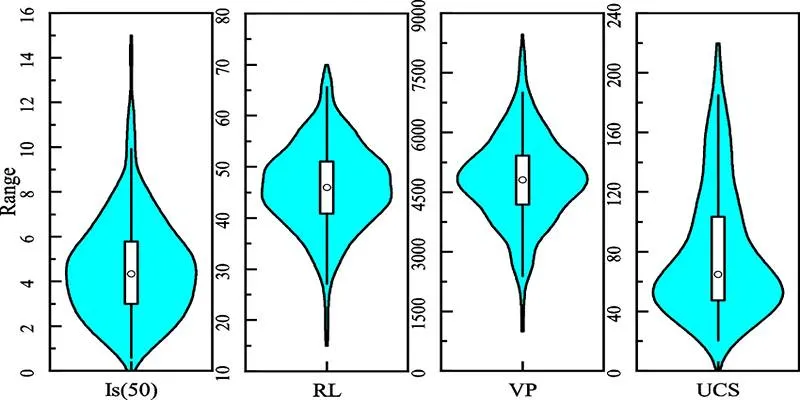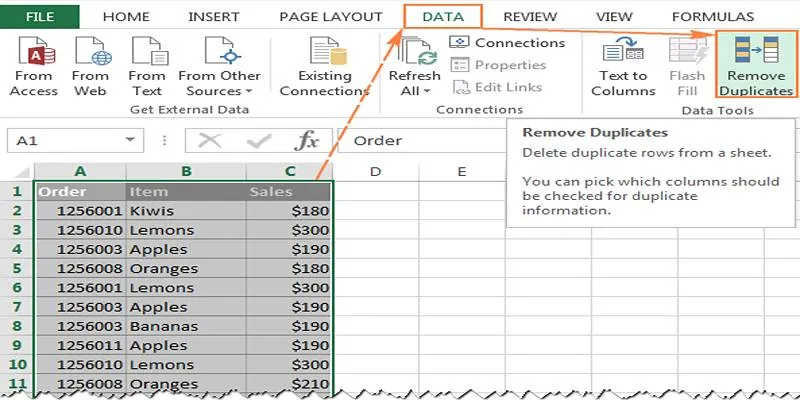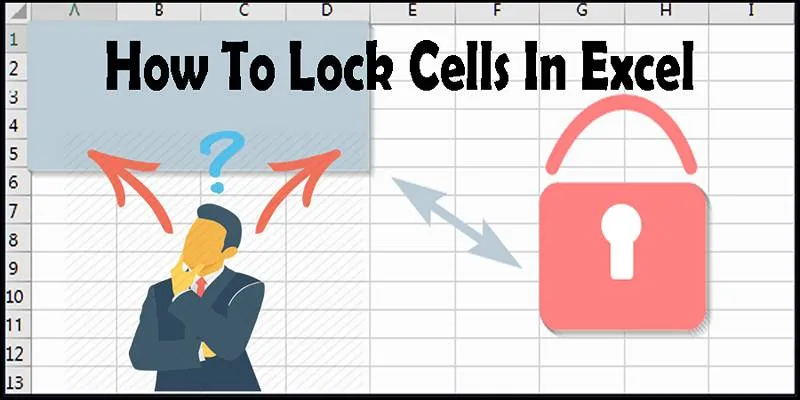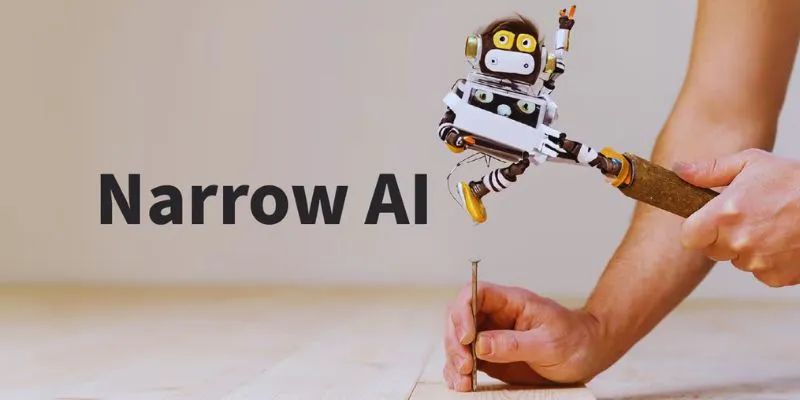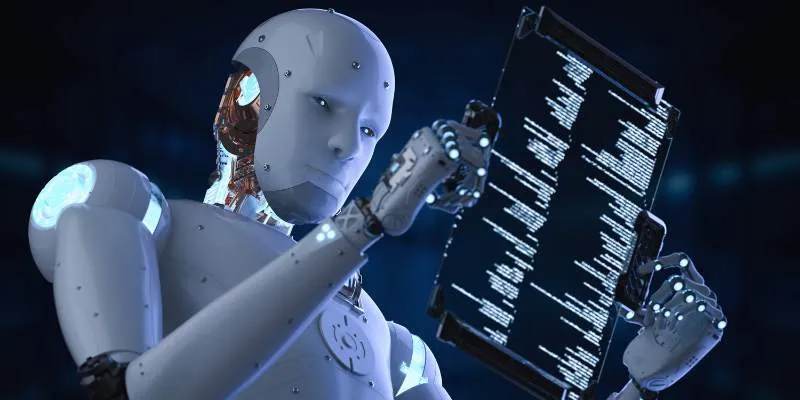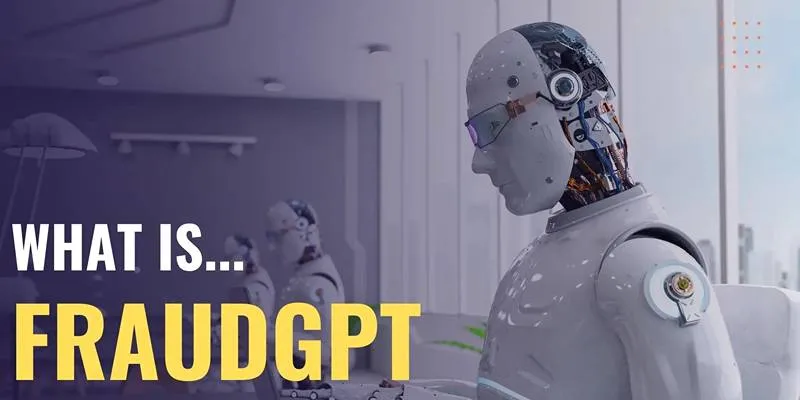Structured Query Language (SQL) is the core language behind database operations. Whether you’re managing a small dataset or working with enterprise-level databases, knowing how to read and write SQL queries is essential. However, many beginners and even experienced users sometimes feel overwhelmed when facing unfamiliar or complex SQL code.
This guide walks you through a comprehensive process for understanding and writing SQL queries, starting from the basic structure to more advanced techniques—all in a clear, simplified manner without relying on external code snippets or real-world examples.
Understanding the Structure of an SQL Query
Every SQL query follows a logical and hierarchical structure. It starts with identifying the data you want and ends with filtering, grouping, or sorting that data for meaningful output.
Basic Building Blocks:
- SELECT : Defines which columns or values to display.
- FROM : Specifies the table (or tables) you’re pulling data from.
- WHERE : Applies conditions to filter rows.
- GROUP BY : Groups data based on column values.
- HAVING : Applies filters after grouping.
- ORDER BY : Sorts the final output.
- LIMIT : Restricts the number of results returned.
Other elements like JOIN , UNION , and SUBQUERIES build on this foundation.
Reading a Simple SQL Query

Start by reading queries in logical execution order—not top to bottom. Here’s a simplified version:
SELECT column1, column2
FROM table_name
WHERE condition;
Break it down like this:
- What are we retrieving? (Check SELECT)
- From where? (Look at FROM)
- Under what conditions? (Analyze WHERE)
You’ll get better at this by practicing with multiple examples that vary only slightly. This helps you understand the influence of each part.
Moving Into Intermediate Query Reading
Once you’re confident with basic queries, start decoding those with JOINs and aggregations.
Suppose you have a query that groups data and calculates totals using aliases and aggregation functions. First, identify what’s being grouped and what’s being calculated.
If the query includes a JOIN, figure out which tables are connected and on what condition. Then move to GROUP BY to understand how data is aggregated. Finally, use the ORDER BY clause to know how results are sorted.
Pro Tip: Look for aliases in the SELECT clause. These often represent grouped or aggregated values and will also appear in the HAVING or ORDER BY clauses.
Writing Your Own SQL Queries Step-by-Step
Writing SQL queries is like expressing a request for data in a precise format. Here’s a general process to follow:
- Know what you need – Define your goal (columns, filters, sorting).
- List the involved tables – Understand where the data resides.
- Use SELECT and FROM – Start building your base.
- Add filters using WHERE – Only retrieve what’s necessary.
- Join other tables (if needed) – Use JOIN clauses with care.
- Summarize with GROUP BY – Use it for aggregated views.
- Filter groups with HAVING – Apply conditions to grouped results.
- Sort results with ORDER BY – Organize the output.
- Limit the number of results – Use LIMIT or OFFSET where needed.
The order of these steps may not match the order in which SQL is written, but it matches how SQL engines process queries.
Logical Execution Order in SQL
Even though SQL queries are written in a specific order, they’re executed differently. Here’s how most databases actually process them:
- FROM
- JOIN
- WHERE
- GROUP BY
- HAVING
- SELECT
- ORDER BY
- LIMIT / OFFSET
Knowing this order helps you understand why certain clauses can or cannot use specific aliases or why your query fails when rearranged incorrectly.
Deconstructing Complex SQL Queries
Advanced queries often involve nested SELECT statements, Common Table Expressions (CTEs), or multiple JOINs. Here’s a strategy for handling them:
- Start from the innermost SELECT or subquery : Understand what that part does in isolation.
- Move up layer by layer : See how each subquery connects to the main one.
- Focus on the final SELECT : This tells you what the query is ultimately returning.
- Analyze conditionals and filters : Review WHERE and HAVING clauses for filtering logic.
- Trace JOINs carefully : Confirm the relationships between tables are correctly defined.
Common Mistakes to Avoid in SQL
SQL is powerful but prone to mistakes, especially when queries grow in size.
- Confusing WHERE with HAVING : Use WHERE for row-level conditions and HAVING for group-level filters.
- Omitting GROUP BY columns : When using aggregates like COUNT or SUM, always group by non-aggregated columns.
- Misplacing JOINs : Always confirm join conditions are properly defined to avoid unintended Cartesian products.
- **Relying on SELECT *** : Always specify only the columns you need.
Tips for Writing Better Queries

Crafting clean and efficient SQL queries is not just about getting the result—it’s about writing code that’s readable, maintainable, and easy to debug. Here are some essential habits that will improve the quality of your SQL writing and help you avoid common pitfalls.
1. Use Aliases
Aliases help make queries more readable, especially when you’re working with
multiple tables that have long or similar column names. Instead of referencing
sales_data.region_id, you can alias the table as sd and use
sd.region_id—saving time and reducing clutter. Be consistent with your alias
naming to avoid confusion in larger queries.
2. Format Your SQL Code
Formatting matters. Write each clause (SELECT, FROM, WHERE, etc.) on a new
line and indent JOINs, subqueries, or nested logic. This not only improves
readability but also makes debugging much easier. Think of SQL like a
paragraph—if it’s just one giant block of text, it’s hard to follow.
3. Write and Test in Stages
Don’t jump straight to a 15-line query. Start with your base query—perhaps
just the SELECT and FROM clauses—and confirm that it returns what you expect.
Then layer in filters, GROUP BY, HAVING, and ORDER BY. Testing as you go
ensures every part of your logic works as intended and avoids building
complexity on a broken foundation.
4. Avoid Deep Nesting When Possible
While nesting subqueries is sometimes necessary, overdoing it can make your
SQL code unreadable and hard to debug. If your query starts looking like a
maze, consider breaking it into Common Table Expressions (CTEs). CTEs allow
you to name and isolate steps in the query process, improving both clarity and
maintainability. Also, avoid nesting JOINs too deeply when you can achieve the
same results with simpler logic.
Conclusion
Reading and writing SQL queries is a core skill for anyone working with data. By understanding SQL’s structure, breaking down queries into logical steps, and practicing clean query writing, you can become efficient in both interpreting and composing complex commands.
Stick to the basics, build your confidence with regular practice, and soon you’ll be writing queries that not only work well but also communicate your intent clearly. SQL isn’t just a technical skill—it’s a way to think logically and work with data precisely.
 zfn9
zfn9