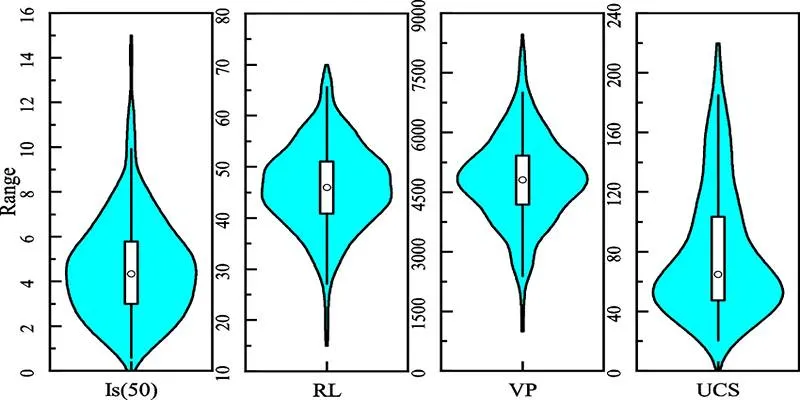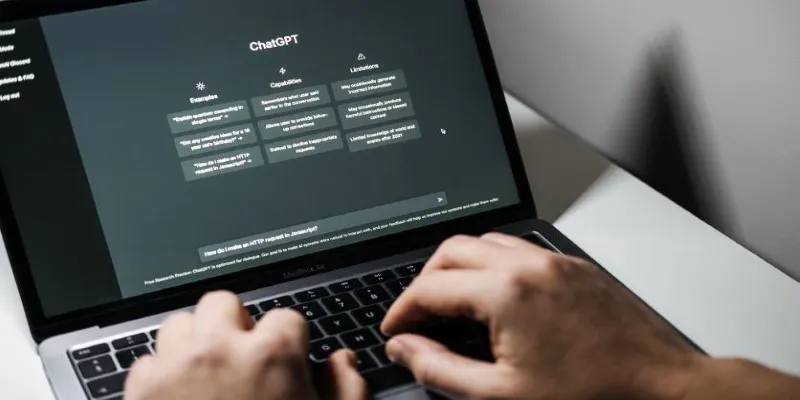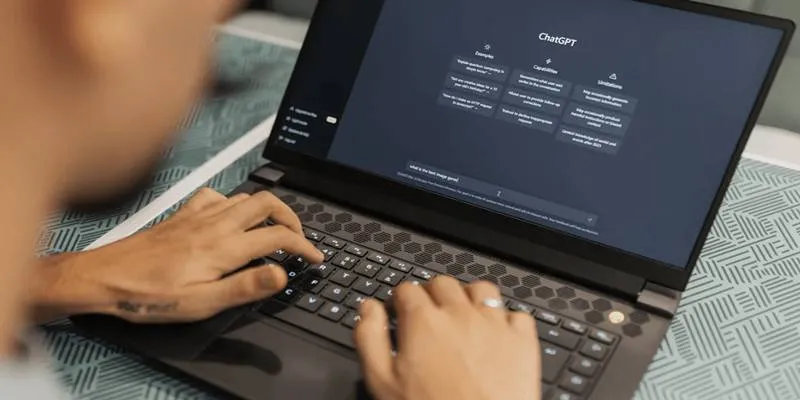Since its introduction, OpenAI’s ChatGPT has revolutionized how people interact with artificial intelligence. With the arrival of GPT-4, the most powerful version of OpenAI’s language model, ChatGPT has significantly advanced in performance and capability. However, many users still wonder: How can GPT-4 be accessed within ChatGPT today?
This post explains the methods to access GPT-4 through ChatGPT , who can use it, what makes it distinct from previous versions, and whether it’s available for free.
How to Access GPT-4 on ChatGPT?
Accessing GPT-4 on ChatGPT is straightforward, but it requires users to meet a few essential requirements. GPT-4 is not part of the free ChatGPT plan, so obtaining access involves subscribing to a premium tier. Here’s a detailed guide on how to get started:
1. Subscribe to ChatGPT Plus
Currently, GPT-4 is only available in ChatGPT Plus, which is OpenAI’s premium payment plan. This subscription provides access to advanced model versions and features, including GPT-4. The monthly fee is $20, and OpenAI handles billing through a secure payment method.
Upon subscription, users gain the ability to select GPT-4 for their conversations. This subscription not only grants access to the latest model but also ensures priority usage, faster response times, and access during high-traffic periods. For individuals and professionals seeking higher-quality output or advanced reasoning capabilities, ChatGPT Plus is the gateway to GPT-4.
2. Sign Up or Log In to ChatGPT
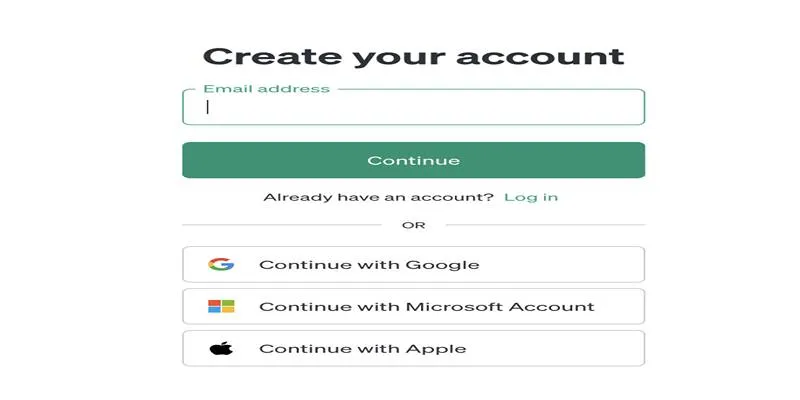
To get started, users need an account with OpenAI. If you’re new to the platform, create a free account using an email address or by linking a Google or Microsoft account. Returning users can simply log in with their existing credentials.
Once logged in, users will be directed to the main ChatGPT dashboard. From here, the process of upgrading and selecting GPT-4 becomes accessible through the interface.
3. Upgrade and Select GPT-4
After logging in, users who haven’t yet subscribed will see an “Upgrade to Plus” button typically located in the sidebar. Clicking this button brings up a comparison between the Free and Plus plans. Selecting the Plus plan prompts the billing form, where users enter their payment information.
Once the subscription is confirmed, the user will be given access to different model options. A model switcher or dropdown menu appears near the top of the ChatGPT chat window, allowing the user to choose GPT-4 as the preferred model.
In most cases, GPT-4 is clearly labeled, making it easy to know when it’s selected. Users may also notice subtle interface indicators confirming the active model, ensuring they’re interacting with GPT-4 instead of the default model.
4. Begin Using GPT-4
With GPT-4 selected, users are ready to begin their interaction. The upgraded model handles various tasks with enhanced fluency, deeper understanding, and more structured output. Its refined language capabilities allow for more natural and coherent conversations across various subjects.
Whether crafting long-form content, analyzing data, offering technical assistance, or generating creative writing, GPT-4 delivers results with a higher level of sophistication than previous models. Its improved reasoning makes it ideal for complex prompts, professional workflows, and in-depth discussions.
Even though the interface remains simple and user-friendly, the difference in performance becomes apparent almost immediately once GPT-4 is active. Users often notice more relevant answers, fewer errors, and a smoother experience overall.
What Makes GPT-4 Unique?
GPT-4 introduces a range of advanced features that enhance its performance, versatility, and usefulness across a broad spectrum of tasks. Built on a refined architecture and trained with a larger dataset, it is designed to deliver more accurate, context-aware, and high-quality responses.
1. Greater Accuracy and Reliability
One of the standout characteristics of GPT-4 is its refined ability to understand and respond with precision. It demonstrates a strong grasp of logic, sentence structure, and context, minimizing errors and inconsistencies. Whether used for academic support, technical assistance, or content generation, its outputs are typically more organized and aligned with user intent.
2. Advanced Reasoning Capabilities
GPT-4 is highly capable of performing complex reasoning tasks. It can analyze information in multiple steps, interpret abstract concepts, and generate solutions that require deeper contextual understanding. This makes it suitable for applications that demand structured thinking, such as problem-solving, research synthesis, and analytical writing.
3. Multimodal Input Potential

While primarily text-based for many users, GPT-4 is designed with the capability to process both text and image inputs. This multimodal functionality enables it to interpret and respond to visual information, extending its utility to tasks that involve diagrams, screenshots, or visual data. Although not all features are publicly available yet, the underlying architecture supports more than just written language.
4. Expanded Context Handling
GPT-4 is equipped to handle longer and more complex conversations. With an expanded context window, it can retain more information from earlier parts of an interaction, allowing for more coherent and continuous discussions. This improvement is particularly valuable for users who require detailed or ongoing engagement across multiple topics.
5. Usage Controls and Message Caps
Due to its advanced capabilities, GPT-4 often operates under controlled access. Many implementations include message limits within defined time windows to ensure consistent performance across users and manage computational resources. While these caps may vary, they are typically in place to balance server loads and maintain model availability.
Conclusion
GPT-4 has set a new benchmark in AI performance, and it’s already available through ChatGPT for those who choose to upgrade. For users who value accuracy, depth, and smarter AI interactions, subscribing to ChatGPT Plus opens the door to a more capable assistant.
At the same time, alternative access routes like Bing AI ensure that those not ready to subscribe can still benefit from GPT-4’s intelligence in a different format. Whether through ChatGPT Plus or external platforms, GPT-4 represents the next step in practical, high-performing artificial intelligence — and it’s ready to be used today.
 zfn9
zfn9