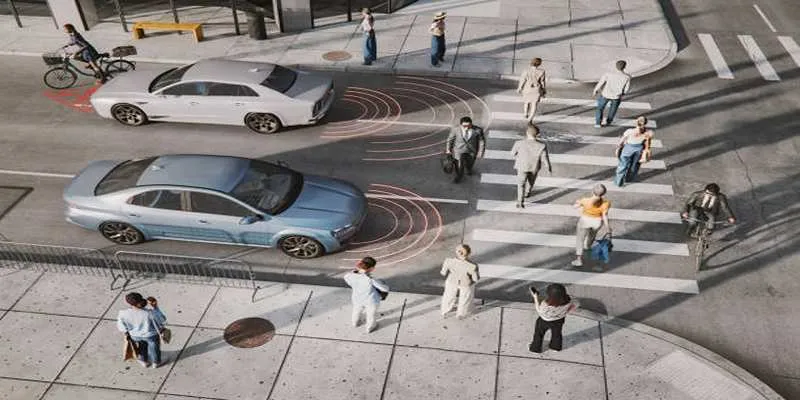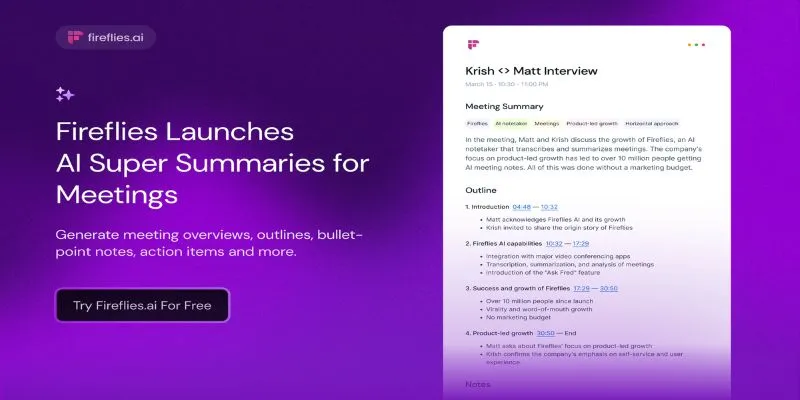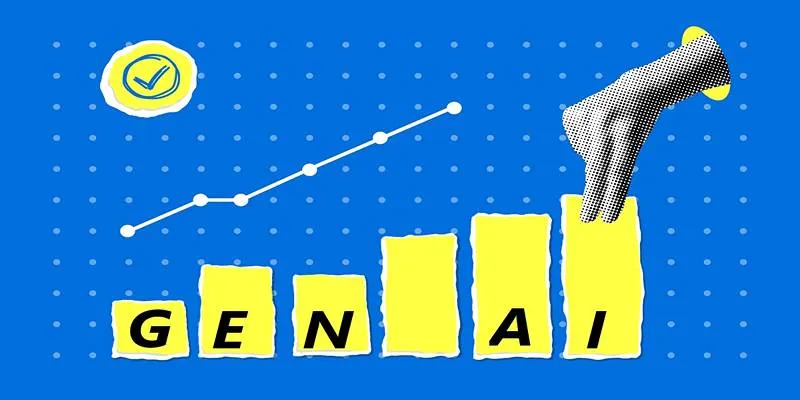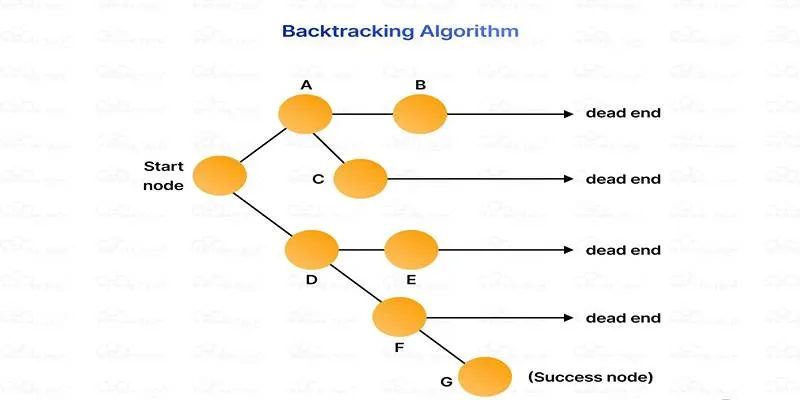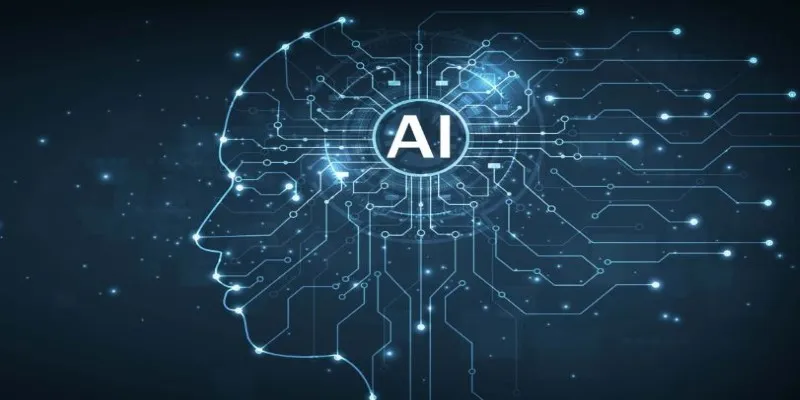Writing a social media post sounds easy until you’re staring at a blinking cursor, wondering what to say that hasn’t been said a hundred times already. You want something short, clear, and maybe a little witty but still on brand. And on top of that, it has to stop someone mid-scroll. That’s a lot for 280 characters or a square image caption.
That’s where ChatGPT can really help out. It’s not about letting it take over your voice—it’s more about using it as a tool that can make the process smoother, faster, and a little less frustrating. You stay in charge. It just makes things easier to shape.
Get Past the Blank Page Faster
Let’s be honest—starting is the hardest part. Even if you know your topic, sometimes your mind just won’t cooperate. One of the best uses of ChatGPT is simply getting something on the page to work with. You can give it a short prompt like, “Write a casual tweet about coffee helping productivity,” and in seconds, you’ll have a few options to pick from.
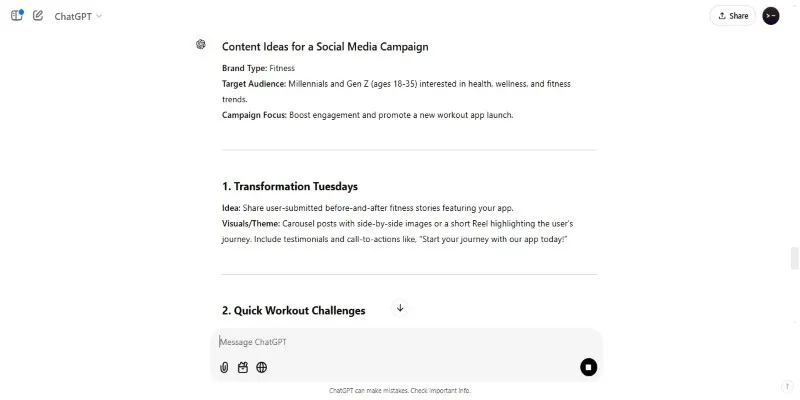
No, it probably won’t be perfect. But that’s not the point. It gives you a head start. Once you see something written out, it’s easier to edit than to write from scratch. You can switch out words, tweak the tone, or combine a few different drafts. In the end, it still sounds like you—just without the slow start.
You can also give it more context. Say your brand has a dry sense of humor, or you’re talking to young entrepreneurs. Tell it that. The more details you provide, the closer the output will match your style.
Experiment with Different Tones and Formats
Stuck in a rut with how your posts sound? It’s easy to fall back on the same type of sentence structure, especially if you’re writing in a hurry. ChatGPT can help shake that up. Maybe you usually post as a brand voice, but you want to test out what a more personal, first-person version might feel like. Or maybe you want to try a shorter, punchier version of something you wrote last week. You can just paste your old caption and ask it for five casual variations, turn it into a question post, or make it a list.
You don’t have to use any of the suggestions exactly. But reading your ideas in different formats can give you a new angle or a better line than the one you were working with.
It’s especially helpful when you’re trying to match a trend without copying everyone else. You can say something like, “Give me a LinkedIn post about work-from-home routines, but make it sound observational and dry.” You’ll get posts that sound like actual thoughts, not recycled phrases.
Build Out a Post Series from One Idea
Social media works better when you can stay consistent. But stretching a single idea into multiple posts—without sounding like you’re repeating yourself—isn’t always easy. This is where ChatGPT is useful for planning a whole set of related posts.
Let’s say you posted a tip about improving engagement on Instagram. You can ask ChatGPT: “Give me five post ideas related to this one.” Or, if you want to make it a short series, you could ask it to turn the topic into a three-part carousel with simple, clear language.

It’s even better when you’re batch-creating content. Instead of spending hours trying to think up 20 different post ideas for the month, you give ChatGPT your main topics, and it helps you map them out. You still control the content—you’re just not stuck doing all the heavy lifting at the idea stage.
It’s not about flooding your calendar. It’s about finding new ways to talk about the same core thing without sounding like a copy of yourself.
Keep Things Fresh Without Losing Your Voice
People follow you or your brand for a reason. Your tone, your take, your way of saying things—that’s what keeps them around. ChatGPT doesn’t change that. It just helps you stay consistent with less effort.
One smart way to use it is to train it on how you actually talk. You can paste a few past posts or even give it a style description like, “I keep things casual, avoid corporate language, and sometimes make dry jokes.” Then, when you ask it to write something new, it already has a sense of what you’re going for.
And if you have specific phrases you always use or ones you avoid, tell them. It’s good at remembering small style details within a single conversation. The goal isn’t to make your posts sound like AI—it’s to make them sound like you on a day when the ideas come a little easier.
One trick is to ask it to write a first draft, then ask again but with a new twist—like making it sound more conversational or shortening it to fit a caption. Each version might give you something new to work with. And you’ll often find that one sentence or phrase just clicks. You keep that, toss the rest, and now you’ve got a strong post with way less stress.
Final Thoughts
ChatGPT isn’t a replacement for your ideas—it’s just a better way to get them out of your head and into words. Whether you’re writing every day or just trying to post more consistently, it can save you time, clear mental clutter, and help you say what you meant to say all along.
Try it the next time you’re stuck. It might not get perfect on the first go, but sometimes, that’s all it takes to get your own words flowing again.
 zfn9
zfn9