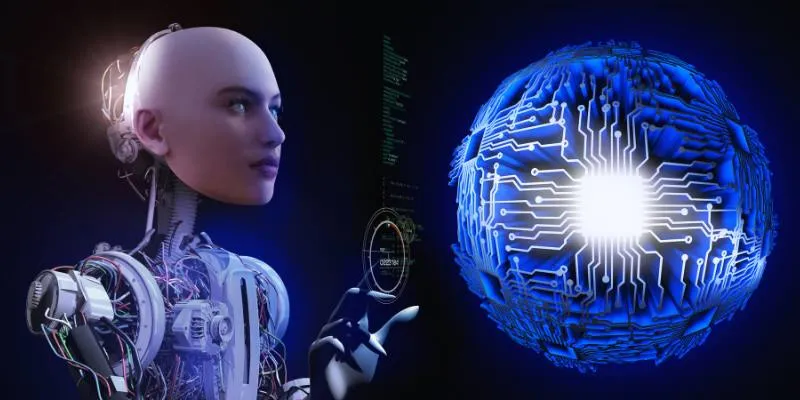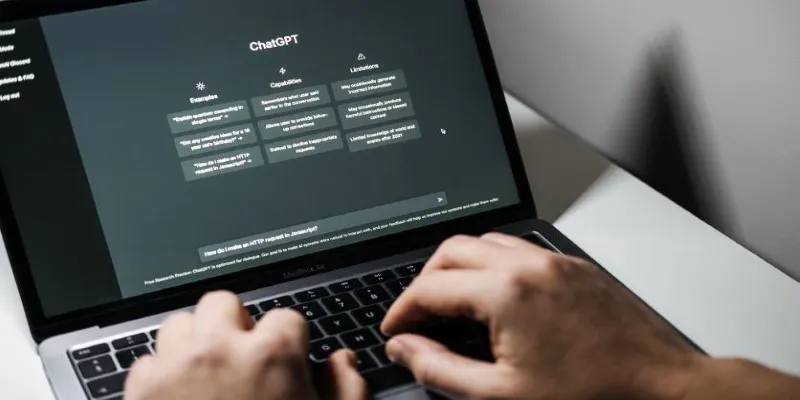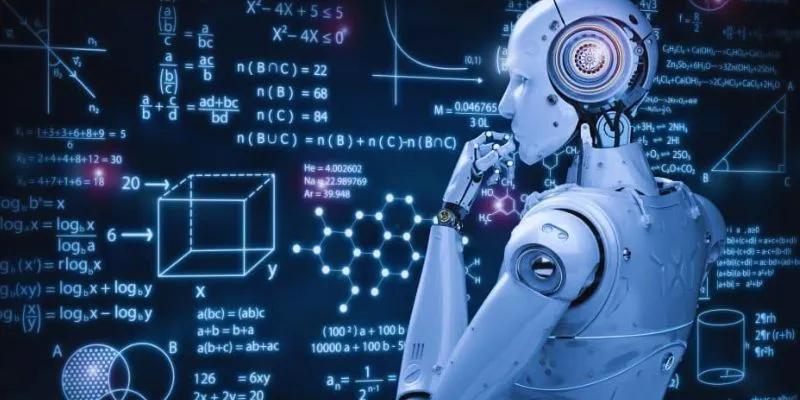Creating engaging social media posts requires both time and creativity. However, AI tools can simplify and accelerate this process. With free AI-powered tools, you can craft captivating posts without spending hours brainstorming. These tools assist with hashtags, captions, and even image recommendations. By following simple guidelines, anyone can create unique content with artificial intelligence.
No technical knowledge or design experience is required. AI tools streamline content creation for both personal and commercial purposes. You’ll learn how to select the right AI technology, create engaging material, and optimize your posts for greater visibility. Use these guidelines to naturally boost engagement.

How to Create a Social Media Post for Free
Here are the steps to create a social media post with AI for free:
Choose the Right AI Tool
The first step is choosing a reliable AI-driven tool. Many free platforms can generate text, graphics, and even videos. Tools like Canva, Copy.ai, and ChatGPT offer AI-generated social media posts with minimal effort. Consider the features of the tool you are using. While some technologies create comprehensive visual designs, others focus on text-based content. Platforms like Canva support graphics, while ChatGPT generates engaging captions. Look for a tool with an intuitive interface. Free AI content developers should provide templates and customization options, allowing you to tailor the content to fit your brand’s style. Experiment with various tools to find the one that suits your needs.
Additionally, AI-powered solutions can provide content recommendations based on trends. Some systems integrate analytics to suggest top-notch post designs. Selecting an AI solution that aligns with your content goals ensures better engagement.
Define Your Post’s Purpose
Before creating content, determine the objective of your post. Are you promoting a product, sharing information, or boosting engagement? Clarifying your goal helps AI provide relevant materials. A promotional post should include a call to action and emphasize benefits. Informational posts should offer value through tips and advice. Engagement posts might include interactive elements or questions. AI-generated social media posts are most effective when they align with your goals. Provide the AI tool with clear instructions, indicating tone, length, and key elements to achieve the best results. Understanding your audience also aids in refining AI-generated content. While a professional tone suits business profiles, a casual tone might be better for entertainment pages. Setting goals makes AI-generated content more effective.
Generate Text Content with AI
Now it’s time to generate the actual content. Most AI technologies create text using simple prompts. Enter a brief description of your content, including tone and keywords. For a promotional post, type: “Create a short, engaging caption promoting a new fitness product with hashtags.” The AI will present several options. Select the one that best matches your style. Some platforms also suggest using emojis and hashtags to boost engagement. AI-generated social media posts should sound natural. Adjust the text if needed to ensure it aligns with your brand’s voice and audience expectations. If you’re using AI for blog-to-social conversions, highlight key takeaways from your work. AI can distill content into concise, engaging pieces, maintaining consistency across platforms and saving time.

Enhance Visual Appeal with AI Tools
Images and videos significantly boost engagement. Many free AI applications assist in creating stunning graphics that complement your content. Platforms like Canva, Lumen5, and Adobe Express offer free design templates. Upload your content and let AI suggest design elements. Choose from pre-made designs or customize them with your brand’s colors and fonts. AI algorithms can also create new designs, remove backgrounds, or enhance photos. Posts are more noticeable when their visuals are cohesive. In crowded feeds, a well-designed post stands out. Even basic AI tools can improve your images and graphics. AI-generated imagery is useful for social media branding. Some systems produce original AI images inspired by descriptions. Experiment with various AI design tools to create visually striking posts.
Add Hashtags and Keywords for Optimization
Keywords and hashtags are essential for extending your reach. AI tools offer relevant hashtags based on your content, increasing visibility and attracting the right audience. For AI-powered hashtag recommendations, use apps like Hashtagify or RiteTag. Choose a mix of general and niche hashtags to boost engagement and avoid overused tags. Use “Free AI content creator” and “AI-generated social media posts” as keywords in captions. This enhances your posts’ discoverability and SEO. Optimized content leads to higher engagement and better search result rankings. AI also assists in keyword research. Some platforms analyze competitor content and suggest trending keywords. Your content will be more effective if you use appropriate hashtags and keywords.
Schedule and Automate Posting
AI tools are also valuable for scheduling. Platforms like Buffer, Hootsuite, and Later allow users to automate social media publishing, ensuring consistency and saving time. Upload your AI-generated content and set a posting date. AI can even suggest optimal posting times for maximum engagement. Automation maintains a consistent online presence without manual effort. Planning posts in advance enhances organization, ensuring a steady flow of content that keeps followers engaged. AI-driven scheduling apps analyze audience activity to determine the best posting times.
Automated tools also enable cross-platform publishing. Instead of manually posting to each platform, AI schedules posts to all platforms simultaneously. This improves efficiency, especially for businesses managing multiple accounts.
Analyze Performance and Improve
Track engagement metrics after publishing. AI tools provide insights into likes, shares, and comments. Performance analysis improves future posts. Use analytics features from platforms like Google Trends, Twitter Analytics, or Meta Business Suite. AI-generated reports reveal which content resonates most. Adapt your strategy based on data insights. If a post underperforms, adjust visuals, hashtags, or captions. AI can suggest improvements based on past performance. Continuous analysis ensures content quality improves over time. Some AI applications offer sentiment analysis, measuring audience reactions to posts, which guides future content creation. AI-driven insights optimize your social media strategy.
Conclusion
AI streamlines and accelerates social media post creation. With free tools, anyone can create engaging posts without advanced knowledge. Selecting the right AI tool, defining your purpose, and streamlining content ensures success. Visuals, hashtags, and post scheduling enhance performance. AI-generated social media posts draw more engagement with less effort. Reviewing results helps refine your strategy for desired outcomes. AI in social media saves time while maintaining quality. Use these guidelines to effortlessly create impressive posts. Start leveraging AI today to elevate your social media presence.
 zfn9
zfn9