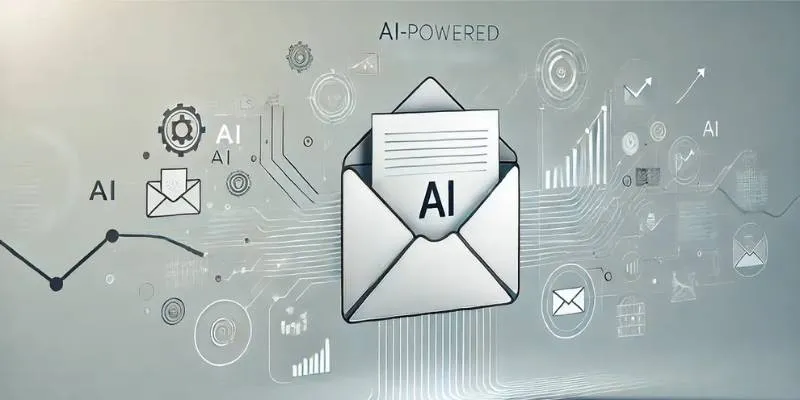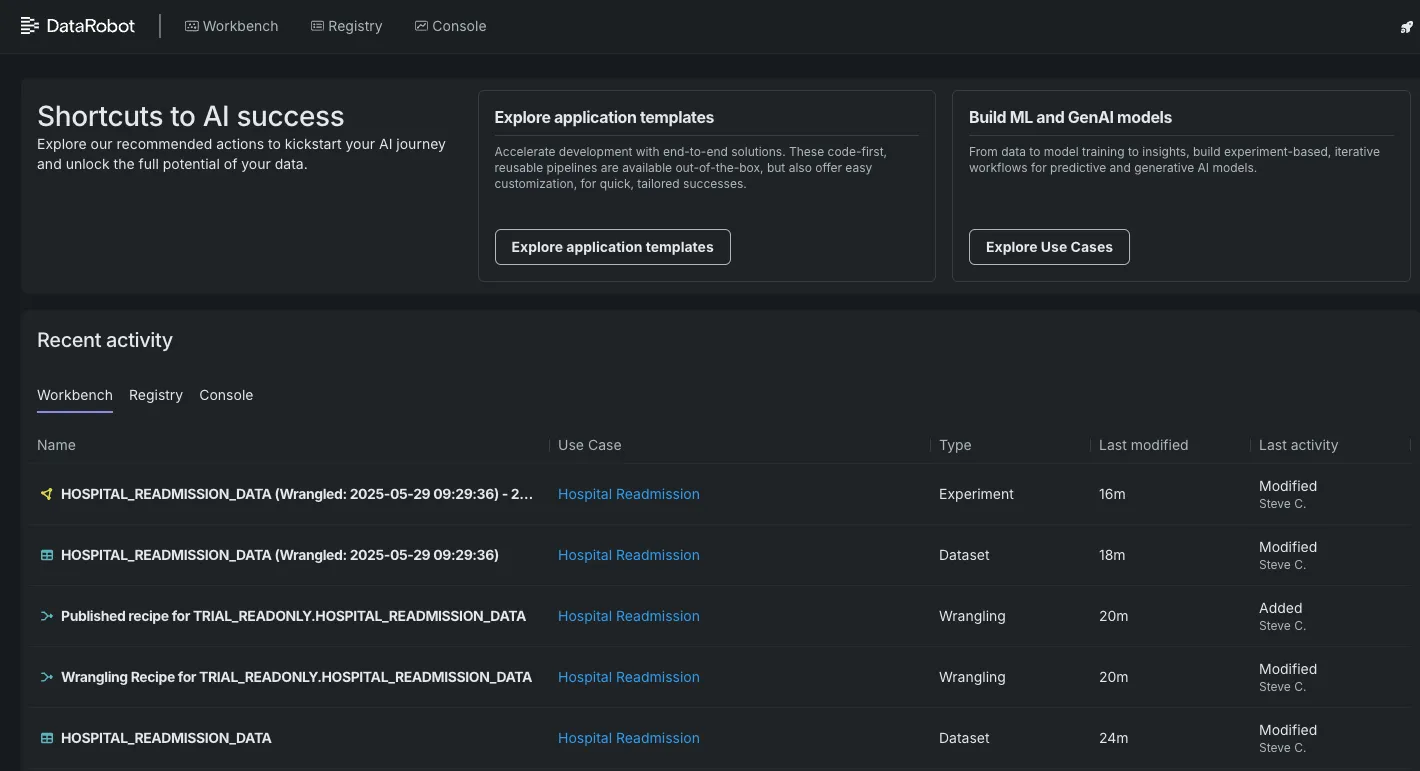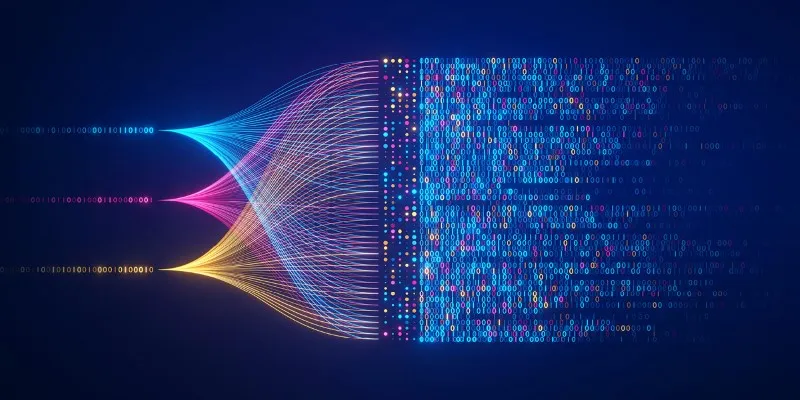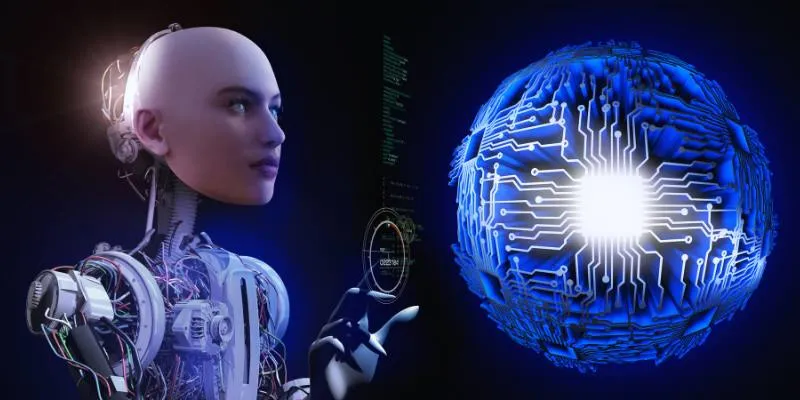Magical landscapes, tranquil settings, and charming, dreamy creatures are hallmarks of Ghibli-style art. While many admire this art, not everyone can draw or paint. Thanks to AI tools, you can now transform your concepts into beautiful images. ChatGPT guides you in crafting precise prompts step by step, turning words into stunning visuals using an AI image generator.
Choose settings like forests, heavenly skies, or adorable creatures. Include colors, emotions, and locations in your prompt. With practice, your images will become more magical and refined. These tools enable anyone to create remarkable Ghibli-style artwork. It’s simple, thrilling for creative minds, and enjoyable. Let’s embark on this journey to create dreamlike scenes with just ideas and words.

Step-by-Step Guide to Creating Ghibli-Style Images with AI
Step 1: Understand the Ghibli Art Style
Before starting your project, it’s crucial to understand what makes Ghibli’s art distinctive. Rich in natural beauty, the Ghibli style is gentle and vibrant. It features woodlands, quaint towns, cozy homes, and clear skies. Characters are often friendly with simple features and large eyes. The colors are soothing, and the interplay of light and shadow is vital. Watch classics like My Neighbor Totoro, Spirited Away, and Howl’s Moving Castle to grasp the vivid scenes and possibilities. These films will help you visualize and describe scenes more accurately.
Step 2: Use ChatGPT to Craft the Right Prompt
With an understanding of the style, you can start developing your image concept. ChatGPT excels in creating detailed picture prompts from your ideas. Suppose you want a peaceful forest with a small cottage. You can ask ChatGPT:
“Can you compose a prompt for a Ghibli-style image of a forest with a small cottage?”
ChatGPT might suggest:
“A cozy wooden cottage in a lush forest, with soft sunlight filtering through tall trees, in a Ghibli-style.”
Enhance the prompt with more details like a cat on the roof or a path lined with flowers. The more specifics you provide, the richer your image will be.

Step 3: Choose an AI Image Generator
Once you have your prompt, you’ll need a Ghibli-style image generator to bring your ideas to life.
Popular options include:
- DALL·E (by OpenAI)
- Midjourney (available on Discord)
- Stable Diffusion (accessible through apps like NightCafe or DreamStudio)
Each tool has its own strengths. DALL-E is user-friendly and integrates well with ChatGPT. Midjourney, though run through Discord, is famed for its excellent results. Stable Diffusion offers more control and detail. Select one that suits your comfort level, or try multiple to compare outcomes.
Step 4: Enter Your Prompt and Generate the Image
It’s time to bring your vision to life! Launch the image generator and input your prompt.
Example prompt:
“Ghibli-style forest, small wooden cottage, soft light, flowers, peaceful mood, warm colors.”
Click “generate” or follow the tool’s instructions. Your image will appear in seconds or minutes.
Save the image if you’re satisfied. If not, refine your prompt. Perhaps substitute “forest” with “meadow” or add “blue sky with clouds.” ChatGPT can assist in creating a more detailed and dreamy prompt.
Step 5: Fine-Tune and Add Details
The first image may not be perfect. You might want to tweak colors or add elements. Some tools let you modify images using new prompts, while others allow upscaling for higher quality. Free tools like Canva or Pixlr can adjust brightness, colors, or size. Modify your prompt to include magical elements, animals, or characters.
Example prompt:
“A young girl in a red dress walking along a path in a Ghibli-style forest.”
This adds narrative and emotion to your image.
Step 6: Explore Advanced Tips for Better Results
Once you’re comfortable, try these methods to enhance your images:
- Use style keywords: Add terms like “soft watercolor effect” or “cinematic lighting.”
- Reference specific movies: Mention “inspired by Spirited Away” or “like My Neighbor Totoro.”
- Incorporate camera terms: Guide layout with “wide shot” or “aerial view.”
- Describe emotions: Include “peaceful mood” or “joyful atmosphere.”
Longer example prompt:
“A Ghibli-style seaside town, morning light, kids running next to boats, soft breeze, dreamy colors.”
Don’t worry if your initial attempts aren’t perfect. This is part of the learning process. Your prompts will improve with practice.
Step 7: Share Your Ghibli-Style Images
Once you’ve created images you love, share them with others. Post them on art communities, blogs, or social media. Use hashtags like #DreamyScenes, #AIArt, or #GhibliStyle. You might print them to decorate your space or turn them into greeting cards or storybooks. Some use AI-generated art for comprehensive projects like slideshows, videos, or digital zines. Be sure to check the terms of use for each image tool, as some have restrictions on commercial use. Always credit sources where possible.
Conclusion
Creating Ghibli-style images using artificial intelligence is easy, enjoyable, and perfect for those who appreciate dreamlike visuals. Use ChatGPT to develop beautiful prompts from your ideas and see them realized through image generators. No drawing skills are required—just a few steps and your creativity. Experiment with different moods, colors, and settings to craft your unique worlds. Sharing your creations can inspire others and expand your creativity. Whether for storytelling or personal enjoyment, these tools help you bring your Ghibli-style visions to life. Start your imaginative journey today and watch your creativity flourish.
 zfn9
zfn9