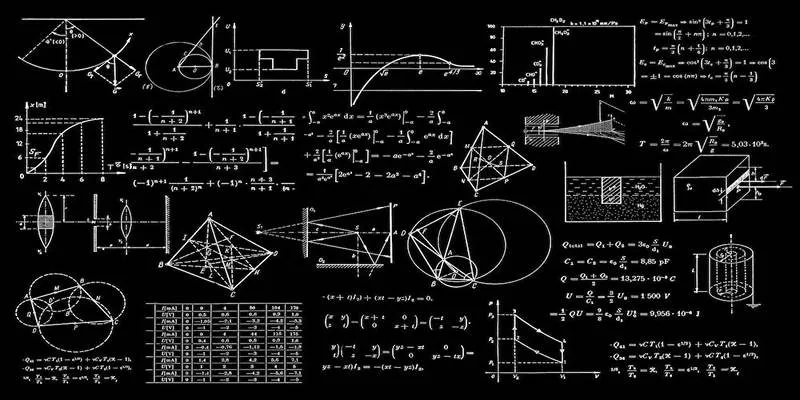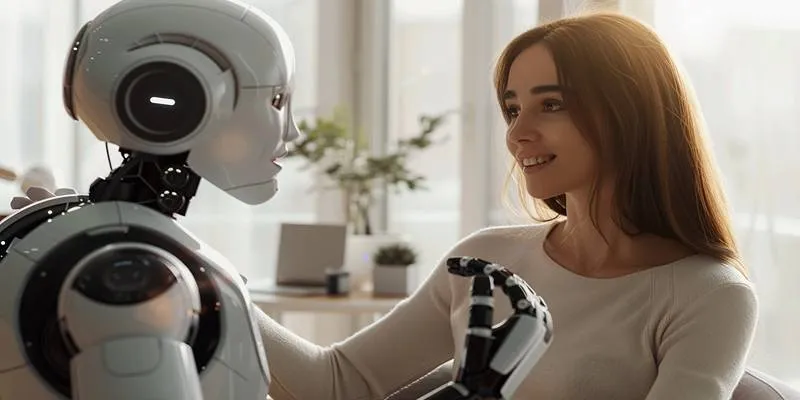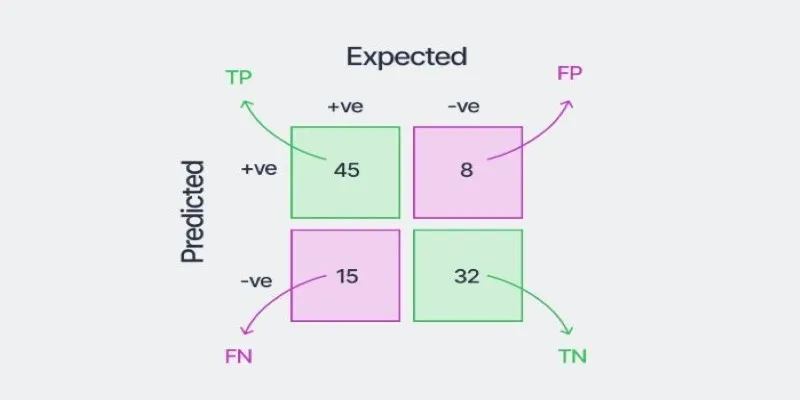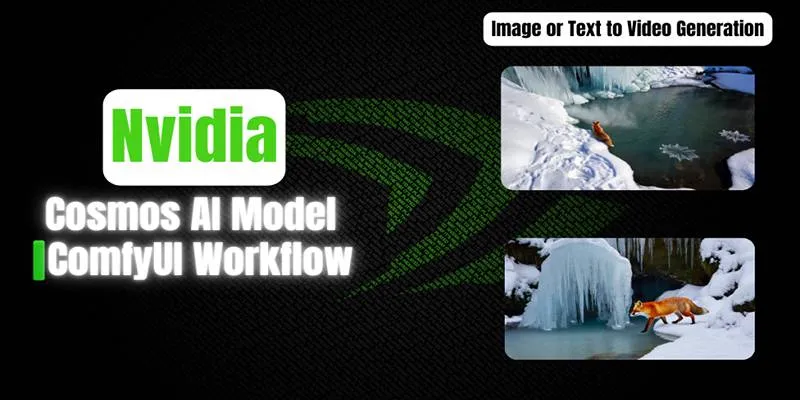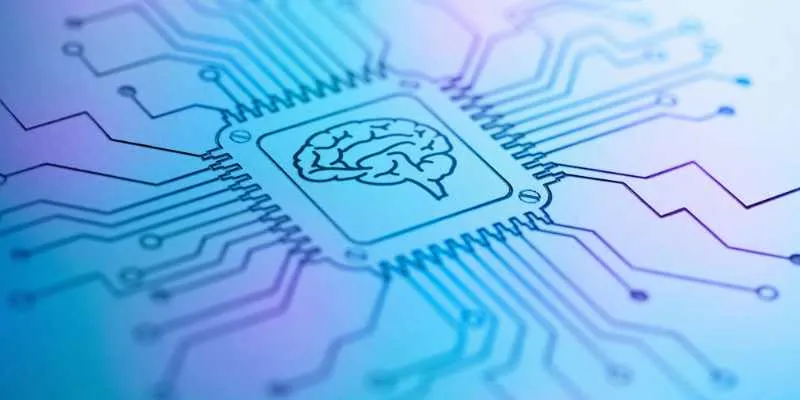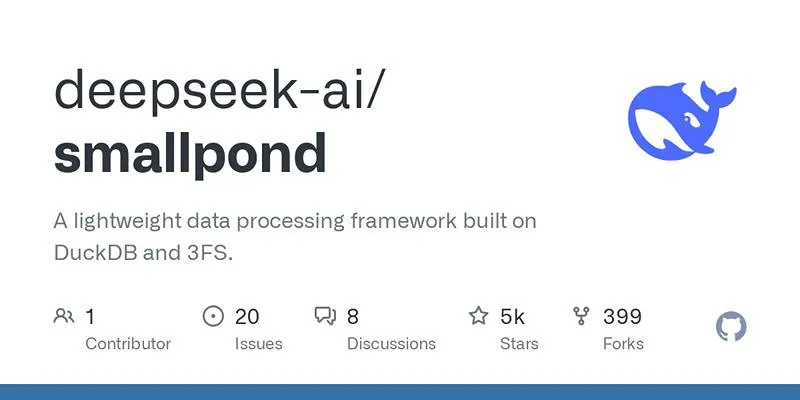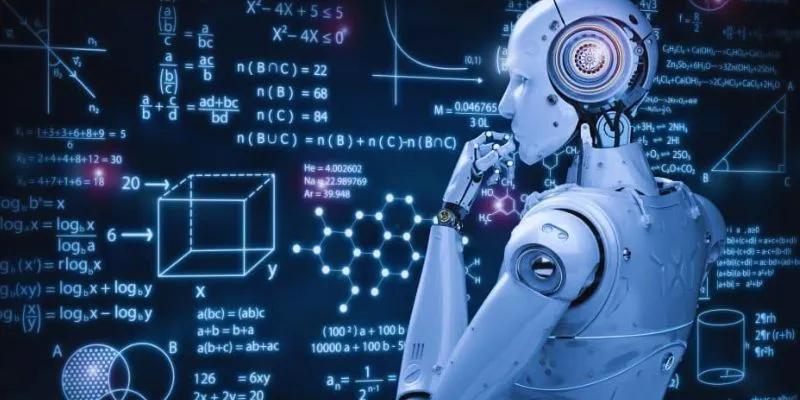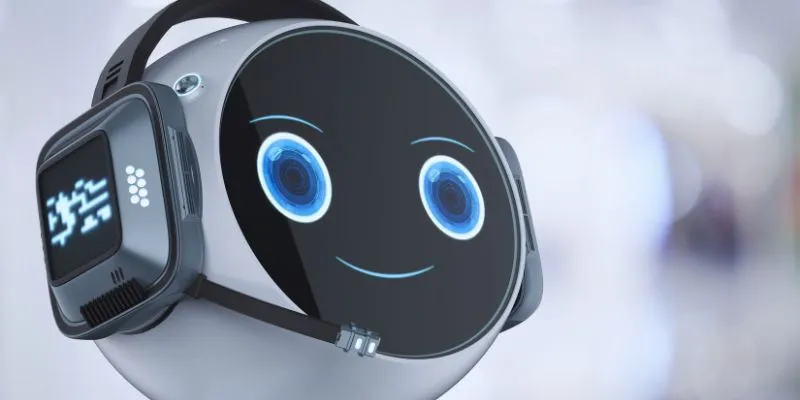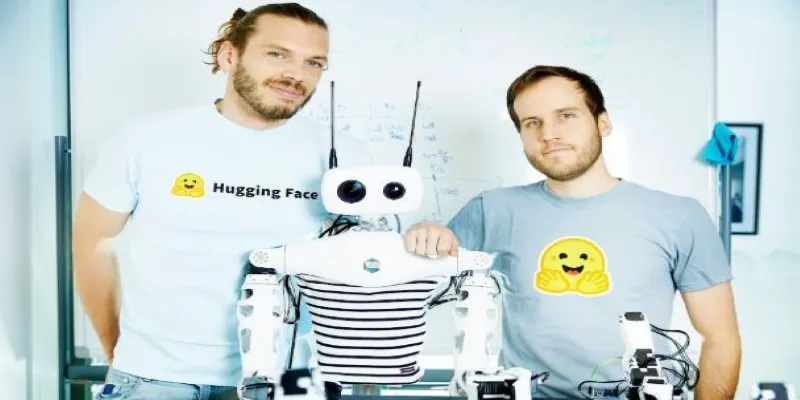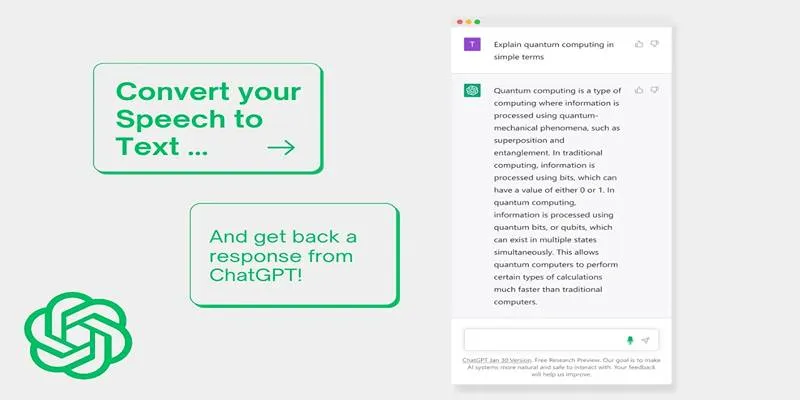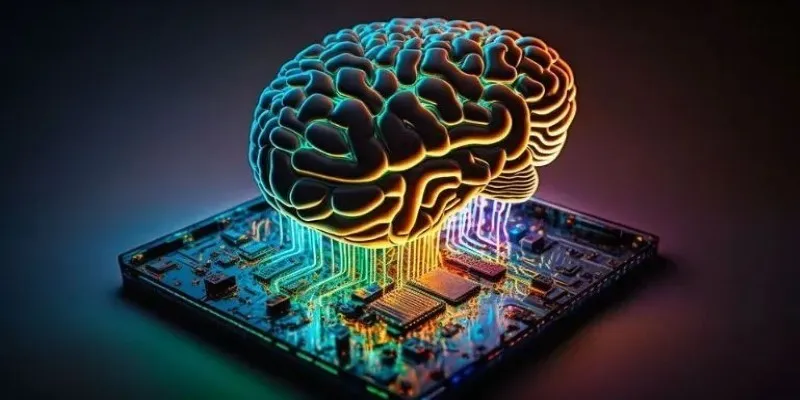Google’s NotebookLM is a valuable tool for both beginners and experts in data science. It facilitates quick data organization, analysis, and interpretation, simplifying the handling of large datasets by combining note-taking with machine learning. This tool enables users to interact with both structured and unstructured data efficiently. In the world of data science, dealing with complex datasets can be challenging, but Google NotebookLM streamlines this process with its AI-driven insights and automation.
It aids in model construction, visualization, and data preparation. For those working with Python, Jupyter Notebooks, and Google Drive, the tool offers a seamless experience. This guide will walk you through how to apply Google’s NotebookLM to data science. You will discover its characteristics, advantages, and methodical application. Regardless of your background, you will become proficient in using NotebookLM for data analysis and machine learning projects.
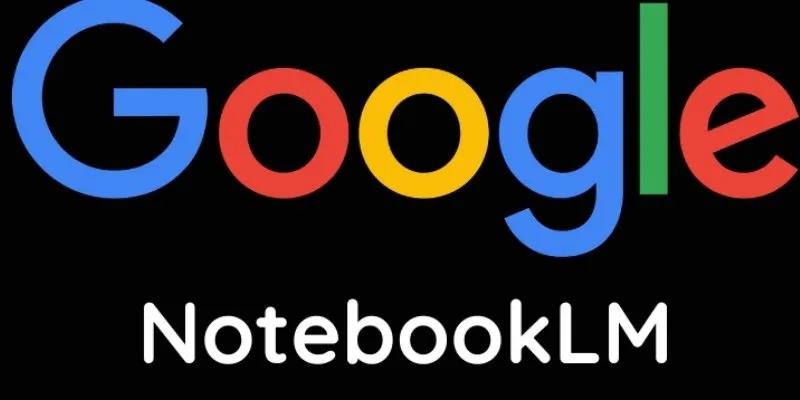
What is Google’s NotebookLM?
Designed for effective data management, Google’s NotebookLM is a note-taking and research tool powered by artificial intelligence. It connects with Google Docs, Google Drive, and other web sources, allowing users to organize and analyze data quickly. By automating processes and extracting important insights, machine learning helps save time and effort. NotebookLM enables academics and data scientists to structure data, handle large collections, and find trends efficiently.
It supports several file formats, including text documents, spreadsheets, and code snippets, optimizing data management. Another significant feature is collaboration, which allows multiple users to work on projects in real-time. AI-driven suggestions enhance data accuracy and reduce errors, boosting productivity. NotebookLM increases efficiency and simplifies complex processes for personal projects, business analysis, or academic study. Its intuitive interface and advanced automation make it a valuable tool for anyone managing substantial data volumes.
Key Features of NotebookLM for Data Science
Google’s NotebookLM offers robust capabilities for data scientists. Here are some of its most practical aspects:
- AI-Powered Summarization: NotebookLM automatically summarizes research papers and large datasets, extracting essential insights. This feature simplifies research and data analysis by allowing users to grasp complex information quickly without reading lengthy documents.
- Seamless Integration: The tool integrates with Google Drive, Google Docs, and Jupyter notebooks , providing easy access to various file formats. Users can quickly upload and analyze spreadsheets, text documents, and code snippets.
- Data Organization and Retrieval: NotebookLM allows users to tag and categorize data for quick access. Machine learning enhances retrieval and workflow management by efficiently locating relevant information.
- Automated Insights and Suggestions: AI-driven analysis identifies trends, patterns, and anomalies in datasets. NotebookLM’s insights and recommendations enable users to make informed, data-driven decisions with minimal effort.
- Collaboration and Sharing: NotebookLM allows multiple users to collaborate on projects in real-time. It facilitates easy sharing of reports, data, and research findings, enhancing collaboration and productivity.
How to Use NotebookLM for Data Science
NotebookLM enables data scientists to organize, analyze, and derive insights from large datasets effectively.
- Step 1: Setting Up NotebookLM: To use NotebookLM, you need a Google account. Connect NotebookLM to your Google Drive. Start by loading your datasets, spreadsheets, and research papers. Once integrated, you can efficiently plan and evaluate data science projects. This setup streamlines process management and provides seamless data access.
- Step 2: Importing and Organizing Data: NotebookLM supports various data types, including Google Sheets, JSON, and CSV. Tag and label your data for easy access. Use headings and bullet points to structure content and enhance clarity. AI-powered search enables quick access to relevant datasets, streamlining the study process and improving overall data management efficiency.
- Step 3: Data Preprocessing and Cleaning: Data cleaning ensures accurate analysis and consistent results. NotebookLM removes inconsistencies, unnecessary entries, and duplicates. It identifies missing values and fills gaps appropriately. Standardizing data structures enhances consistency and simplifies dataset analysis. Proper preprocessing reduces errors and improves the quality of insights drawn from data, enhancing decision-making fundamentals.
- Step 4: Data Analysis and Visualization: NotebookLM offers comprehensive data analysis powered by AI. Create graphs, charts, and visual aids to represent trends. Customize data exploration with Python scripts. Effectively summarizing key findings will facilitate quick decisions. The program’s visualization tools transform complex data into easily accessible trends, optimizing analytical processes.
- Step 5: Machine Learning and Model Building: Advanced users can utilize NotebookLM for machine-learning tasks. Organize data efficiently for training and testing models. Obtain feature selection insights to improve model accuracy. Systematically document model outputs to streamline documentation. NotebookLM enhances entire machine learning processes and simplifies the creation of predictive models through AI-powered recommendations.
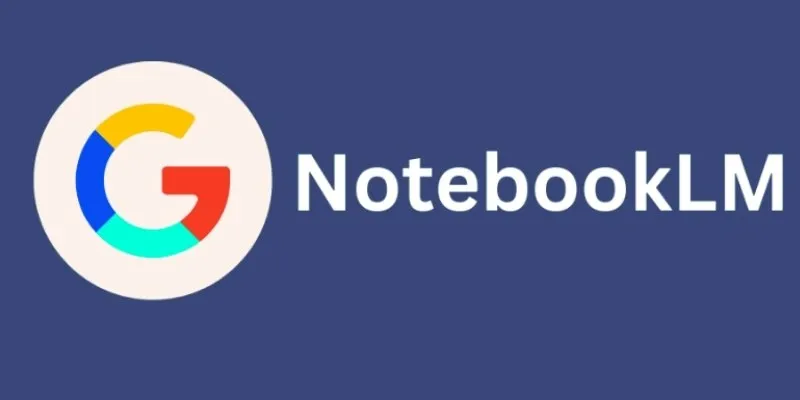
Benefits of Using NotebookLM for Data Science
NotebookLM provides numerous benefits for data professionals, including improved organization, analysis, and research efficiency.
- Saves Time: NotebookLM reduces the time needed for manual research by automating insights and leveraging AI-powered search. It streamlines the research process by enabling data experts to quickly locate relevant information.
- Improves Accuracy: NotebookLM identifies errors and enhances data quality using advanced machine-learning techniques. It minimizes analytical mistakes, ensuring that data-driven decisions are more accurate and consistent.
- Enhances Productivity: Smooth integration with Google Docs, Google Drive, and Jupyter Notebooks allows processes to run efficiently. NotebookLM boosts productivity by automating repetitive tasks, allowing users to focus on critical data analysis.
- Simplifies Research: AI-driven summarization extracts key insights from large datasets, simplifying complex information. This feature enables analysts and researchers to manage vast amounts of data effectively.
- Supports Collaboration: NotebookLM allows multiple users to work on a single project in real-time. Teams can easily share datasets, insights, and reports, enhancing research outcomes, efficiency, and collaboration.
Conclusion:
Google’s NotebookLM offers significant benefits for data science, streamlining data management, analysis, and machine learning tasks. AI-driven automation provides instant insights, enhancing process efficiency. For both novice and experienced users, NotebookLM improves data processing and decision-making capabilities. Its key features, AI-powered recommendations, automated summarization, and real-time collaboration make it ideal for data professionals. Simplify data analysis and research using NotebookLM. Unlock its advanced features to boost productivity and streamline data management. Explore its capabilities to refine machine learning skills, streamline processes, and enhance research effortlessly. Start using NotebookLM today to achieve better data science outcomes.
 zfn9
zfn9