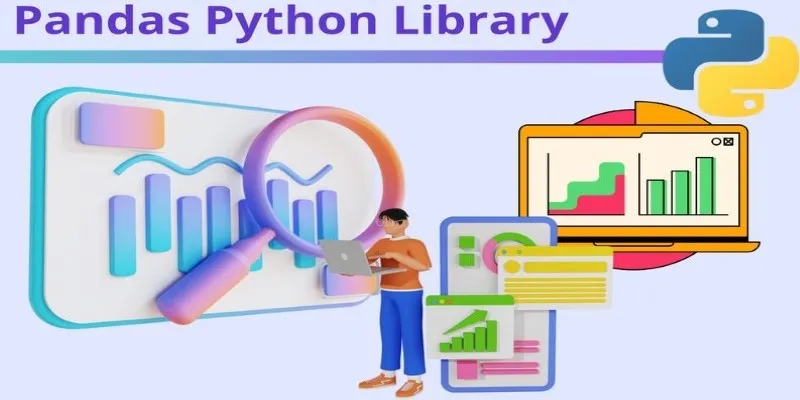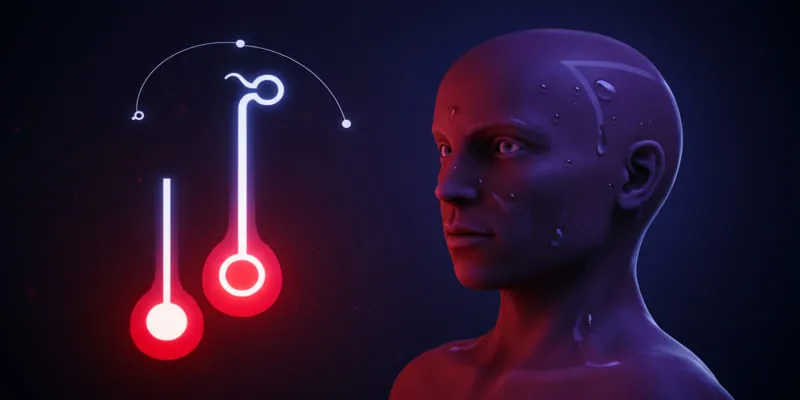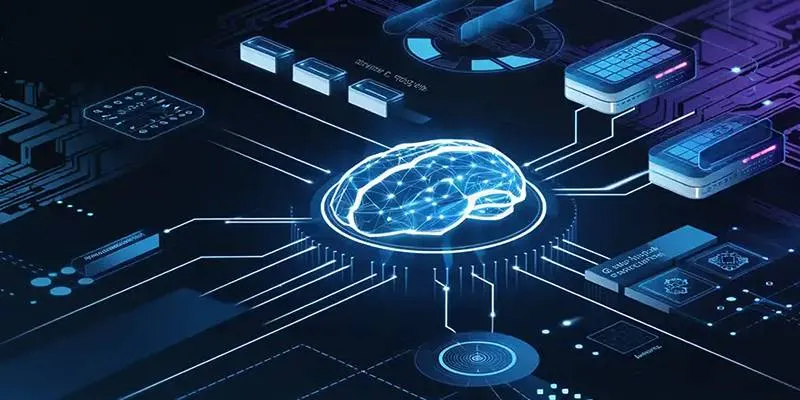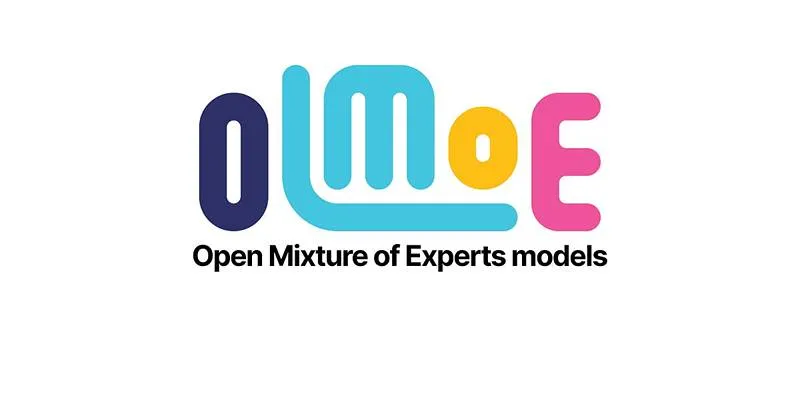The field of artificial intelligence is undergoing rapid transformation, and large language models (LLMs) are at the forefront of this revolution. As the demand for trustworthy, high-performance AI systems grows, businesses are increasingly turning to models that deliver enterprise-grade capabilities without compromising on safety, scalability, or transparency. IBM’s Granite-3.0 series is one such solution.
This post will explore IBM’s Granite-3.0 model with a special focus on setup and practical usage. Whether you are a developer, data scientist, or enterprise engineer, this guide will help you get started with the model using a Python environment. We will also dive into structuring prompts, processing inputs, and extracting meaningful outputs using a code-first approach.
Understanding IBM Granite-3.0
IBM’s Granite-3.0 is the latest release in its line of open-source foundation models designed for instruction-tuned tasks. These models are built to perform a wide range of natural language processing (NLP) operations such as summarization, question answering, code generation, and document understanding.
Unlike many closed models, Granite-3.0 is released under the Apache 2.0 license, allowing for free use in both research and commercial purposes. IBM emphasizes ethical AI principles with Granite, including full disclosure of training data practices, responsible model development, and energy-efficient infrastructure.
Key Characteristics of Granite-3.0
- Instruction-Tuned : Optimized for human-like interactions via prompts.
- Scalable : Available in different sizes, including 2B and 8B parameter models.
- Guardrail Models : Variants designed to filter out unsafe content.
- Multilingual Support : Capable of functioning across several languages.
- Tool-Calling Ready : Can interact with APIs and functions.
Installation and Setup

This section will guide you through setting up the Granite-3.0-2B-Instruct model from Hugging Face and running it in a local Python environment or a cloud platform like Google Colab.
Step 1: Install Required Libraries
Start by installing all the necessary Python packages. These include the transformers library from Hugging Face, PyTorch, and Accelerate for hardware optimization.
!pip install torch accelerate
!pip install git+https:/github.com/huggingface/transformers.git
This setup ensures that your environment supports model loading, text tokenization, and inference processing.
Step 2: Load the Model and Tokenizer
Once your environment is ready, load IBM’s Granite-3.0 model and its associated tokenizer. These components are available on Hugging Face, making access simple and reliable. The tokenizer converts human-readable text into tokens the model can understand, while the model generates meaningful responses based on those tokens.
Depending on your hardware, the model can run on a CPU or, for better performance, a GPU. Once everything is loaded, the model is ready to process instructions for tasks such as summarization, question answering, and content generation. This setup positions you to use Granite-3.0 effectively in real- world AI applications.
Model Deployment Tips and Best Practices
Deploying Granite-3.0-2B-Instruct effectively requires attention to performance, latency, and integration. Here are a few best practices:
- Use Accelerators : Run the model on GPU or through hardware-optimized endpoints (like NVIDIA NIM) for the best speed.
- Leverage Guardrail Models for Compliance : If you’re in finance, healthcare, or another regulated industry, use Granite Guardian for safer deployments.
- Batch Inference for Efficiency : When working with multiple inputs (e.g., documents or tickets), batch your queries to minimize compute overhead.
- Monitor and Fine-Tune Outputs : Although pre-tuned, you can still layer task-specific tuning on the base models to improve results for niche use cases.
These practices ensure you get maximum value from your AI investments while maintaining performance and governance standards across your organization.
Interacting With Granite-3.0: Real Use Cases
Now that you have the model loaded, let’s explore several practical examples to understand its capabilities. These examples simulate tasks commonly performed in business and development environments.
Example 1: Text Generation
This task shows how the model can generate creative or structured content based on a simple user prompt.
prompt = “Write a brief message encouraging employees to adopt AI tools.”
inputs = tokenizer(prompt, return_tensors=“pt”).to(device)
outputs = model.generate(**inputs, max_new_tokens=60)
response = tokenizer.decode(outputs[0], skip_special_tokens=True)
print(“Generated Text:\n”, response)
This example can be easily adapted for content creation in internal communications, blog posts, or chatbots.
Example 2: Summarizing a Paragraph
Let’s use the model to condense a longer text passage into a few key points.
paragraph = (
“Large language models like Granite-3.0 are changing how businesses operate. “
“They provide capabilities for natural language understanding, content generation, “
“and interaction with enterprise data. IBM’s focus on transparency and safe deployment “
“makes this model a strong candidate for regulated industries.”
)
prompt = “Summarize the following text:\n” + paragraph
inputs = tokenizer(prompt, return_tensors=“pt”).to(device)
summary = model.generate(**inputs, max_new_tokens=80)
print(“Summary:\n”, tokenizer.decode(summary[0], skip_special_tokens=True))
This feature is especially useful in legal, research, and content-heavy industries where summarization saves time.
Example 3: Question Answering
You can query the model for factual information, making it a useful assistant for helpdesk systems or research support.
question = “What are some benefits of using open-source AI models?”
inputs = tokenizer(question, return_tensors=“pt”).to(device)
output = model.generate(**inputs, max_new_tokens=60)
print(“Answer:\n”, tokenizer.decode(output[0], skip_special_tokens=True))
Adding context to the question or framing it within a specific domain can improve the relevance of responses.
Example 4: Python Code Generation
Granite-3.0 can generate programming logic, which is helpful for development teams looking to automate simple script writing.
code_prompt = “Create a Python function that calculates the Fibonacci sequence up to n terms.”
inputs = tokenizer(code_prompt, return_tensors=“pt”).to(device)
output = model.generate(**inputs, max_new_tokens=100)
print(“Generated Code:\n”, tokenizer.decode(output[0], skip_special_tokens=True))
You can further refine this by asking the model to include docstrings, comments, or unit tests.
Who Should Use IBM Granite-3.0?

Granite-3.0 isn’t just for machine learning engineers or AI researchers—it’s a versatile tool suited for multiple roles across an organization:
- Developers can leverage its code generation and function-calling capabilities.
- Data Scientists can use it for NLP tasks like classification, summarization, and extraction.
- Business Analysts can automate insights and improve decision-making with natural language queries.
- Compliance and Risk Teams can benefit from the model’s built-in safety and content filtering mechanisms.
- Product Teams can build AI features directly into their tools using Granite’s APIs and cloud integration options.
No matter your role, Granite-3.0 lowers the barrier to enterprise AI and helps teams build faster, smarter, and more responsibly.
Conclusion
IBM’s Granite-3.0-2B-Instruct model delivers a powerful blend of performance, safety, and scalability tailored for enterprise-grade applications. Its instruction-tuned design, efficient architecture, and multilingual capabilities make it ideal for tasks ranging from summarization to code generation. The model is easy to set up and use, even in environments like Google Colab, making it accessible to both developers and businesses. With innovations like speculative decoding and the Power Scheduler, IBM has optimized both training and inference.
 zfn9
zfn9