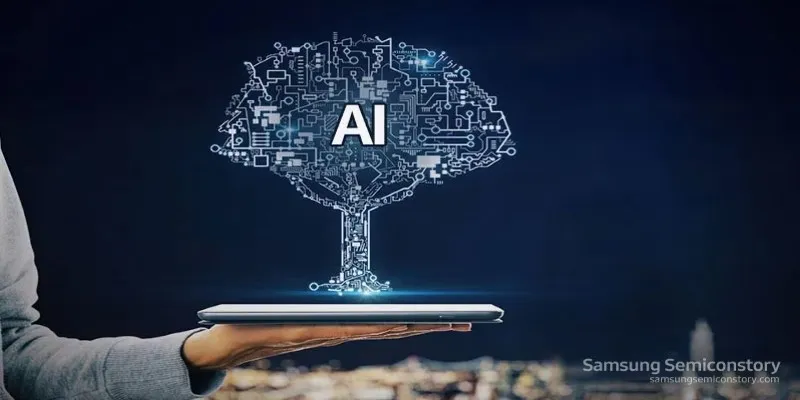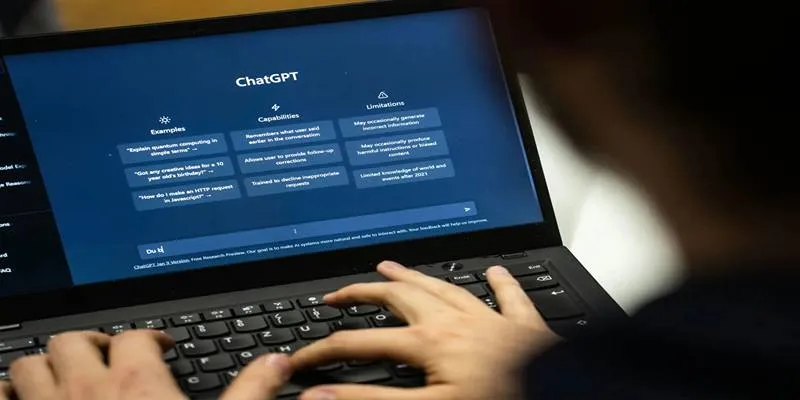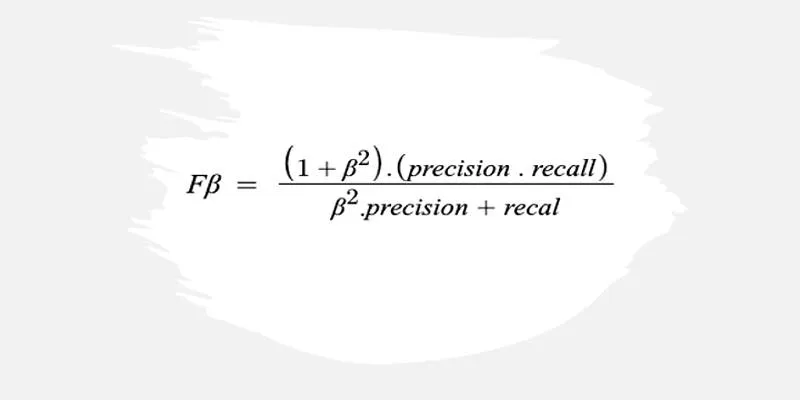The rise of large language models (LLMs) has made everyday tasks like writing, coding, and summarizing so much easier. While many people have tried the popular ones online, there’s a growing trend of using local LLMs, which means running the model on your own computer instead of through a cloud service. While this sounds appealing for privacy and control, it’s not always a straightforward process. Let’s explore what using a local LLM really involves and whether it makes sense for your needs.
Should You Use a Local LLM? 9 Pros and Cons
You’re in Control of Your Data
With local LLMs, one of the most significant advantages is privacy. Whatever data you input into the model stays on your machine. You don’t have to worry about your prompts, documents, or chat history being stored on some company’s servers. This is a huge benefit if you’re working with sensitive materials like client notes, proprietary code, or anything confidential.
However, keep in mind that just because it’s local doesn’t mean it’s automatically safe. If your device isn’t secured properly, your data is still at risk. You just eliminate one layer of exposure.
No Internet? No Problem
When you’re using a local model, you don’t need an internet connection for it to work. This can be a relief in areas with unstable connections or for people who travel a lot but still want AI assistance on the go.
However, some people expect the local model to have live information, like the current weather or the latest stock prices, but that’s not possible. Local models don’t browse or update in real time; they work with what’s already in their training data.
Customization Comes Easier
Another advantage of using a local model is the ability to customize it. You can fine-tune it on your data, adjust the way it responds, or even trim it down to just what you need. It becomes a tool that actually fits how you work, rather than the other way around.
This works best if you know what you’re doing. The process isn’t impossible, but it does involve some technical know-how. If you’re new to this, you might need to spend some time learning before you get the results you want.
There’s No Cost Per Prompt
Once your model is up and running, there’s no charge every time you use it. This is a big deal if you rely on LLMs for many small tasks every day. While hosted services often offer free tiers, those usually have limits, and premium access isn’t cheap.

Of course, the cost shows up elsewhere—mainly in the hardware. Bigger models require a decent GPU and lots of RAM. So even though you don’t pay per prompt, setting things up might not be cheap upfront.
Set-Up Can Be Frustrating
Installing a local LLM isn’t as simple as downloading an app and clicking ‘open.’ You’ll need to know how to install dependencies, handle model weights, and possibly adjust system settings to get it running properly.
Some newer tools are trying to simplify this with pre-built launchers or easy installers, but for the average person, there’s still a learning curve. If you’re not used to working with code or command lines, this part might be frustrating.
Updates Don’t Happen Automatically
Hosted models are continually updated, sometimes even daily. With a local LLM, you get what you downloaded—unless you manually update to a new version. If you want your local model to stay current, you’ll need to track updates yourself.
This isn’t always a big issue if your use case doesn’t rely on the latest facts. But if you expect the model to know recent news or respond to newly popular questions, you’ll quickly notice the gaps.
Performance Varies a Lot
The performance of a local LLM depends entirely on your hardware. If you have a strong GPU and enough RAM, you’ll likely be fine. But if you’re trying to run a large model on an older laptop, it’s going to lag—or might not work at all.
Some lighter models are surprisingly fast and handle common tasks well. But for in-depth reasoning or long conversations, you’ll need something more powerful. And more power means more memory, more space, and more heat.
You’re Not Sharing Resources
One overlooked benefit is that you’re not in a queue. With online tools, especially free ones, your session might slow down if many people are using the system at once. That’s not the case with local models. Everything runs just for you.
This makes the experience more consistent, especially when you’re working on a deadline or need quick answers without lag. But again, that consistency depends entirely on your machine.
It’s a Bit of a Tinkerer’s Playground
Some people genuinely enjoy the process of running models locally. It becomes a hobby—testing different models, combining tools, and even modifying how the model talks or what it prioritizes. If that sounds exciting, local LLMs offer a lot of room to experiment.
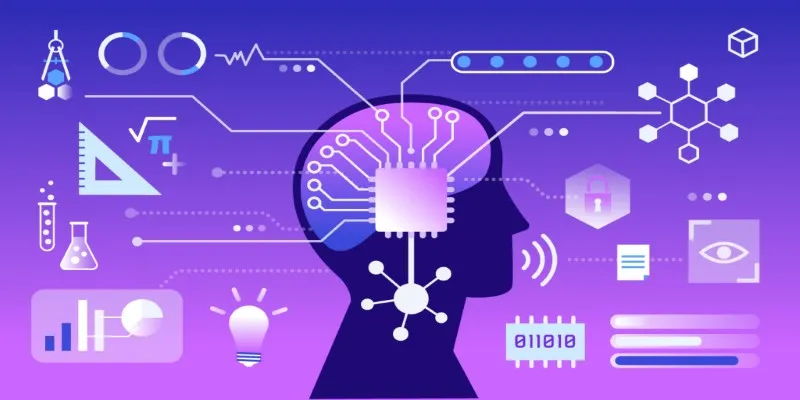
But if you’re looking for a plug-and-play assistant and don’t care about the inner workings, this probably isn’t the path for you. Local models reward curiosity and patience more than they reward quick solutions.
So, Should You Use One?
If privacy, customization, and one-time costs are more important to you than convenience or up-to-date information, a local LLM could be a good fit. It’s especially worth exploring if you have the hardware and don’t mind a bit of setup time.
But if you want something that just works out of the box, updates itself, and includes the latest information, sticking with a hosted service might be the better option. There’s no one-size-fits-all answer—it all comes down to what you’re comfortable managing and what you actually need the model to do.
 zfn9
zfn9