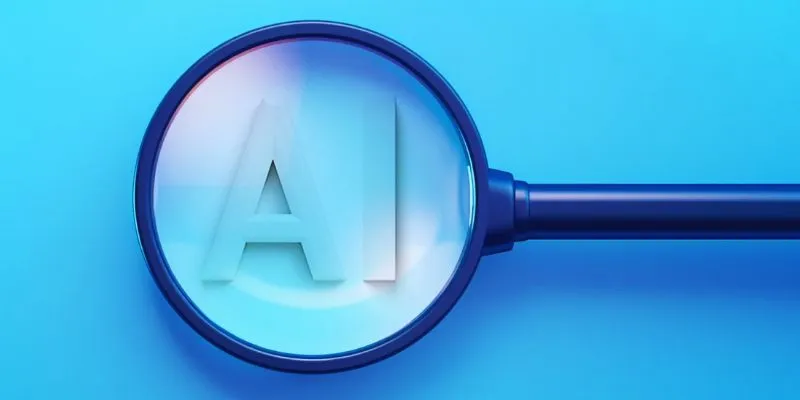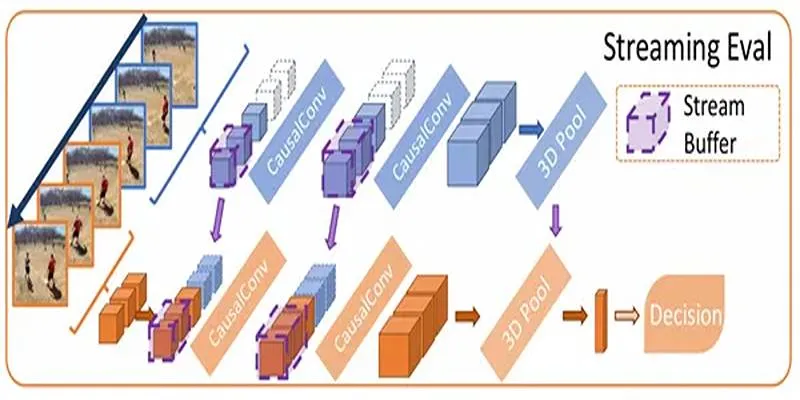There’s been a lot of buzz around AI writing tools lately, and it’s easy to see why. They’re fast, efficient, and surprisingly adept at mimicking human tone. However, this convenience raises a significant question: how can you determine if a piece of text was written by a person or generated by a machine? That’s where GPTZero comes in. It’s a tool designed to answer that very question.
Let’s explore how GPTZero works, why people are using it, and how you can try it out yourself.
The Basics: What Exactly Is GPTZero and How Does It Work?
GPTZero is an AI detection tool. Its primary function is to ascertain whether a given block of text was written by a human or generated by artificial intelligence. It gained prominence when schools, universities, and hiring teams began seeking ways to identify AI-written content in assignments, cover letters, or applications.
Edward Tian, a student with a background in computer science and journalism, created the tool. His goal was to develop something that could keep up with the growing use of AI tools like ChatGPT. What started as a side project quickly gained attention, mostly due to its promising initial results.
While it’s not the only AI detection tool available, it has become one of the more recognizable names in this space.
How GPTZero Tells Humans from AI
The key to GPTZero is something called “perplexity” and “burstiness.” These might sound like made-up words, but they have specific meanings in this context.
Perplexity measures how predictable a piece of text is. AI-generated content tends to be very smooth and evenly structured — sometimes too smooth. GPTZero checks whether the text follows a predictable pattern or if it shows the natural bumps and turns that typically appear in human writing.
Burstiness examines sentence variation. Human writers usually mix short and long sentences, vary their phrasing, and include unexpected transitions. AI, on the other hand, often produces content with a flatter rhythm — similar sentence lengths, consistent tone, and less variety.
By analyzing these patterns, GPTZero can provide a probability of whether the text is likely AI-generated or not. The result isn’t always black-and-white, but it offers a good general sense.
Where People Are Using It — and Why
The rise of GPTZero isn’t just about curiosity. There are very real use cases for it. Here’s where it’s becoming especially relevant:
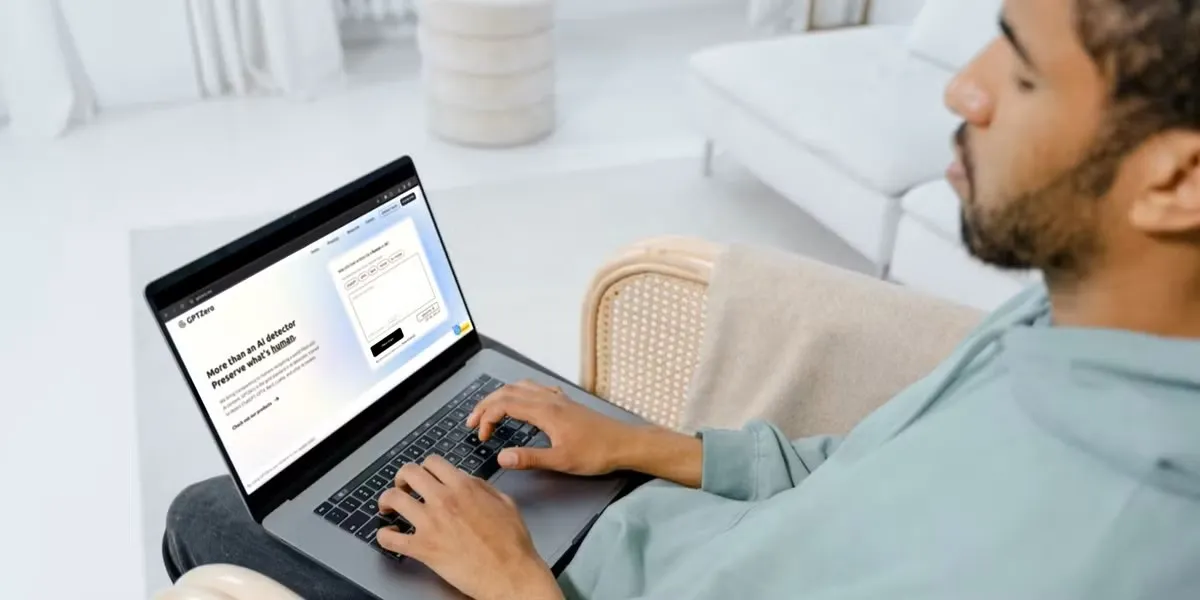
Education:
Professors and teachers use GPTZero to check if essays or reports were written by students or an AI tool. As more students experiment with tools like ChatGPT for assignments, schools aim to maintain fairness.
Recruitment:
Some companies use GPTZero during the hiring process to discern whether cover letters or writing samples were written by applicants or by an AI assistant. For companies that value original thought or writing skills, this can be a useful filter.
Publishing and Journalism:
Editors want to ensure articles and op-eds are genuinely authored by contributors and not merely polished by bots. GPTZero can flag submissions that might need a second look.
Online Reviews and Comments:
With AI tools being used to write fake product reviews or generate fake social media content, platforms use detectors like GPTZero to maintain authenticity and trust.
The appeal lies in its simplicity. Paste the text, hit a button, and see what the tool says. There’s no need for technical knowledge or a complex setup.
How to Use GPTZero — Step by Step
Trying out GPTZero is straightforward. You don’t need an account to test it, though they do offer advanced features for those who sign up.
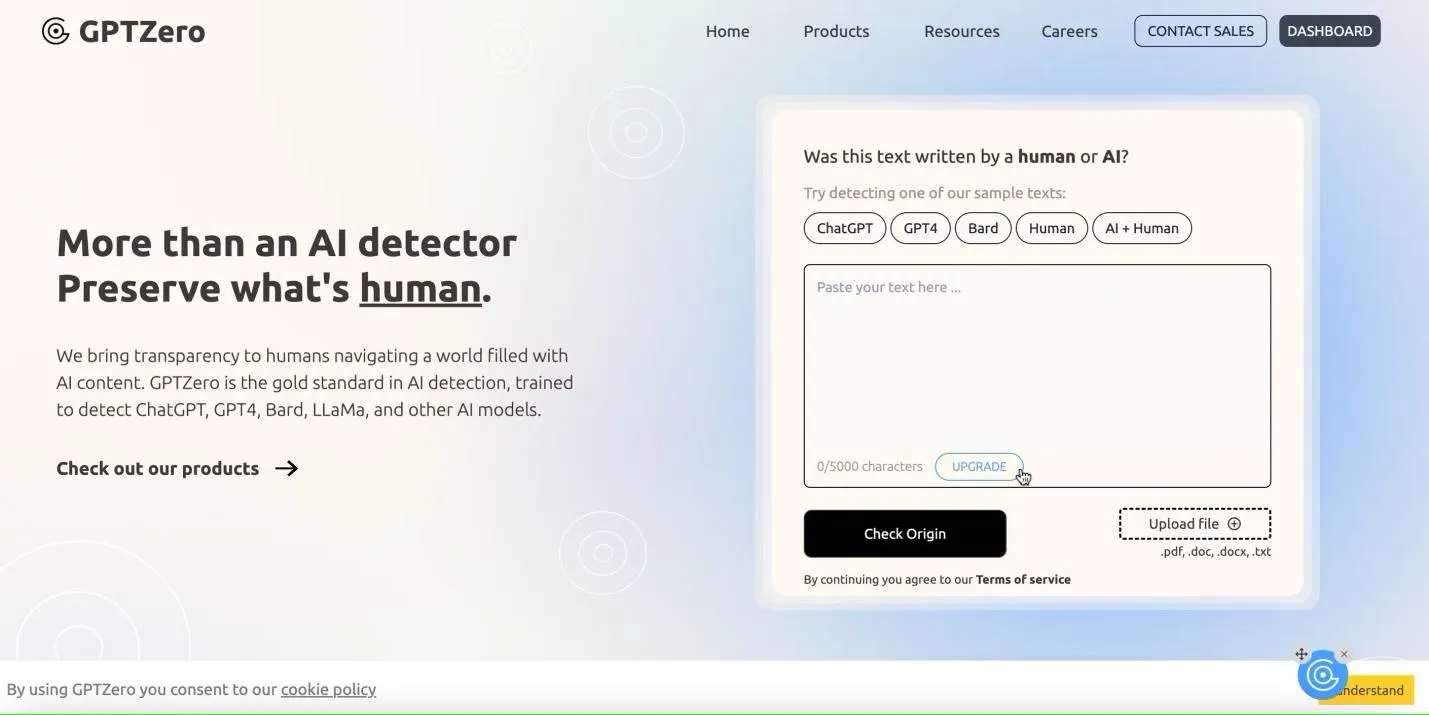
Here’s how you can get started:
Step 1: Visit the Website
Head over to gptzero.me. It loads quickly, and you’re taken straight to the input section.
Step 2: Paste Your Text
Copy the text you want to analyze and paste it into the text box. GPTZero works best with longer samples — at least a few paragraphs — so it has enough material to evaluate.
Step 3: Run the Analysis
Click the “Check Origin” button. The tool will take a few seconds to process the input and return results.
Step 4: Read the Results
You’ll get a breakdown that includes a sentence-by-sentence analysis. It’ll highlight which sentences look AI-generated and which seem human-written. You’ll also see scores for perplexity and burstiness, along with an overall likelihood label.
If you create an account, you can access more detailed reports and upload documents directly instead of copy-pasting. This is helpful for teachers or hiring managers who are checking lots of files.
Limitations to Keep in Mind
GPTZero is impressive, but it’s not perfect. It works based on probabilities, which means there’s a margin of error. It might flag human-written content as AI if the writing is overly polished or formulaic. Similarly, it might miss AI content that was edited by a human to sound more natural.
It also doesn’t detect which AI tool was used, only whether the content might be AI-generated. So, if you’re trying to pinpoint whether ChatGPT or another model wrote something, this won’t provide a definite answer.
Finally, the results can depend heavily on the length of the text. Short blurbs usually don’t provide enough information for a solid guess.
So, while GPTZero is a useful tool, it should be seen as one part of a bigger process. If the content matters — for grading, hiring, or publishing — it helps to use human judgment alongside the results.
Final Thoughts
As AI writing tools become more common, the need to identify their output is growing just as fast. GPTZero is one of the tools built to meet that need — quick to use, easy to understand, and surprisingly accurate for something that launched so recently.
If you’re curious about the origin of a text or just want to get a better sense of how AI-written content compares to human writing, it’s worth giving GPTZero a try. Just keep in mind that while the tool is clever, it’s still just that — a tool. How you use the information it gives you makes all the difference.
 zfn9
zfn9