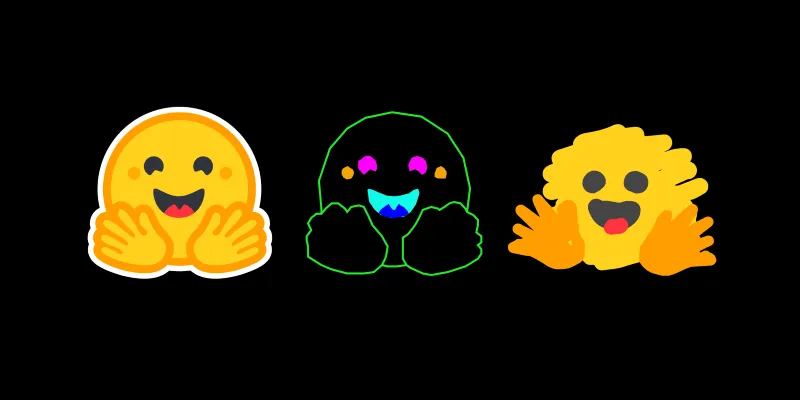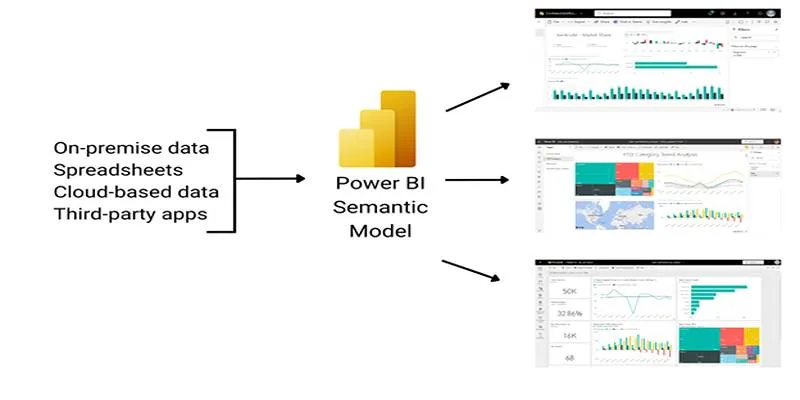When it comes to image generation, speed often gets sacrificed for quality. You either wait for great results or settle for fast outputs that might be hit-or-miss. But recently, an exciting change has occurred. The integration of ControlNet with Diffusers now allows ultra-fast, real-time conditioning while maintaining image quality. Sounds like a dream, right? But there’s more to it than just pushing a few buttons.
Let’s break down how this new approach works, why it’s faster, and what makes it efficient, even on mid-range GPUs.
Understanding ControlNet and Its Importance
To grasp what makes this setup fast, you first need to understand ControlNet. At its core, ControlNet guides image generation using additional inputs like edge maps, depth maps, poses, or scribbles. It’s like giving your model a rough sketch and saying, “Stick to this layout, but make it beautiful.”

Without ControlNet, models might hallucinate details or ignore structure. But with it, you achieve better alignment between your vision and the result. This precision is crucial in workflows demanding accuracy, such as character design and architectural concepts.
Artists and developers often struggle with consistency across frames or scenes—ControlNet solves this by anchoring the model to a defined structure. Whether you’re animating characters or generating consistent layouts for storyboards, ControlNet ensures each output follows your intended guide, reducing randomness and dramatically improving creative control.
However, early ControlNet implementations were heavy. Loading multiple networks and managing extra compute added delays. Not anymore.
How Diffusers Integration Transforms the Workflow
If you’ve used Hugging Face’s Diffusers library, you know how clean and modular it is. It abstracts the complexity of low-level functions, allowing you to plug in models like building blocks.
Now, add ControlNet to that stack—but smarter.
With the new implementation, ControlNet is integrated into the inference pipeline, changing everything. Instead of running one model after another, slowing the process, you now have shared operations, reduced memory usage, and tighter execution.
Here’s what that means for you:
- One-pass generation with conditioning baked in
- Minimal overhead, even with multiple ControlNets
- Managed GPU memory usage
- Significantly reduced load times
In essence, you no longer have to choose between detail and speed. You get both.
Setting Up Ultra-Fast ControlNet with Diffusers
Let’s walk through the process of setting up Ultra Fast ControlNet with Diffusers. Whether you’re a seasoned developer or just tinkering, these steps are straightforward.

Step 1: Install the Required Libraries
First, set up your environment. You’ll need diffusers, transformers, accelerators, and optionally xformers for memory-efficient attention.
pip install diffusers transformers accelerate xformers
Ensure your CUDA drivers are up to date if you’re using a GPU; otherwise, the process will slow down.
Step 2: Load the Pretrained Models
You need both the base model (like runwayml/stable-diffusion-v1-5) and one or more ControlNet models. Hugging Face hosts several options—depth, canny, pose, scribble, etc.
from diffusers import StableDiffusionControlNetPipeline, ControlNetModel
from diffusers.utils import load_image
import torch
controlnet = ControlNetModel.from_pretrained("lllyasviel/sd-controlnet-canny", torch_dtype=torch.float16)
pipe = StableDiffusionControlNetPipeline.from_pretrained(
"runwayml/stable-diffusion-v1-5",
controlnet=controlnet,
torch_dtype=torch.float16
).to("cuda")
This setup handles everything under the hood—no need to manually sync latents or condition masks.
Step 3: Preprocess the Input for Conditioning
Your ControlNet needs an input like an edge map. For example, if you’re using the Canny model:
import cv2
import numpy as np
from PIL import Image
def canny_image(input_path):
image = cv2.imread(input_path)
image = cv2.Canny(image, 100, 200)
image = Image.fromarray(image)
return image.convert("RGB")
control_image = canny_image("your_image.jpg")
Once you’ve processed the image, you’re good to go.
Step 4: Generate the Image
Now pass everything into the pipeline. Set your prompt, image conditioning, and execute.
prompt = "a futuristic city skyline at night"
output = pipe(prompt, image=control_image, num_inference_steps=25)
output.images[0].save("result.png")
The speed difference is noticeable—you’ll see render times drop by a third or more compared to older methods, with much more faithful structure in your generations.
Understanding the Speed Boost
You might wonder where the speed boost comes from. Here are the key shifts:
- No Redundant Passes: Traditional setups had extra passes through networks. The new diffusers-based integration avoids this by parallelizing operations and sharing memory.
- Efficient Data Flow: From latent initialization to denoising, everything is streamlined. Diffusers optimizes the call graph so control tensors are reused, not recalculated.
- Support for Batch Processing: The pipeline efficiently batches requests, a big win when you need multiple generations from the same conditioning image.
- Optional Use of xFormers: Enabling xFormers makes attention leaner. Though not massively impactful on small models, it matters for larger scenes or higher resolutions.
All this happens without sacrificing quality. Your outputs still carry rich texture and structure, only faster.
Wrapping It Up
Ultra-fast ControlNet with Diffusers is not just a tweak—it’s a significant shift in image generation conditioning. It trims the fat from earlier implementations, offering something fast, clean, and highly controllable.
Whether you’re building an interactive tool or visually exploring ideas, this setup saves time without lowering your standards. That kind of efficiency is hard to ignore. If you’re still using a two-step process or juggling scripts to make ControlNet behave, it might be time to try this streamlined approach. Once you feel the difference, it’s hard to go back.
 zfn9
zfn9