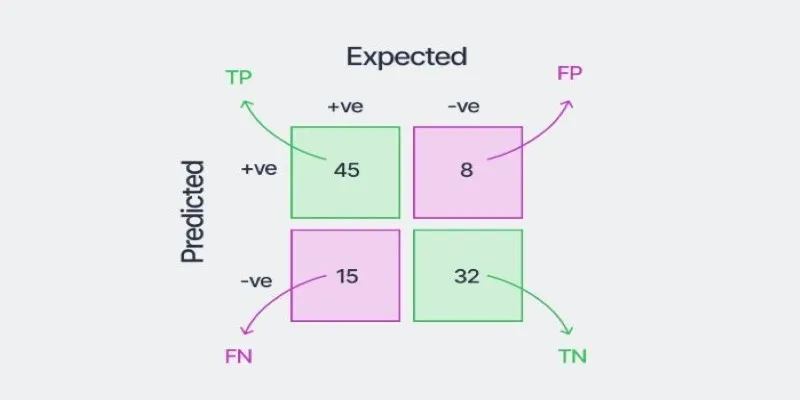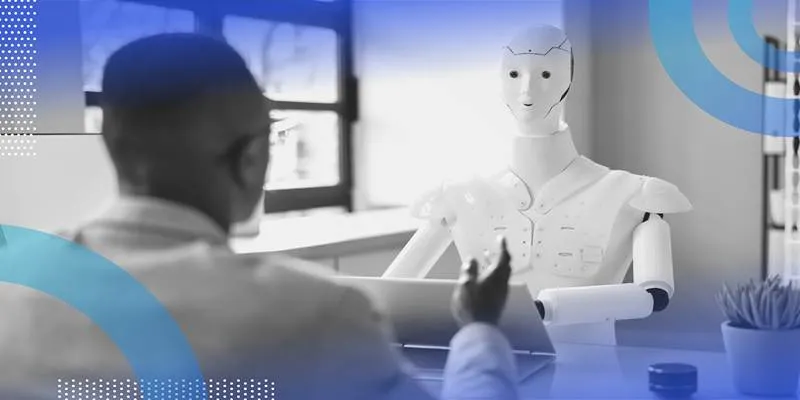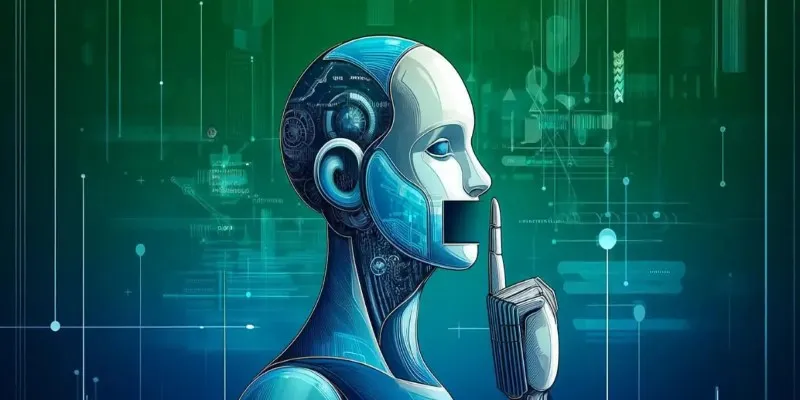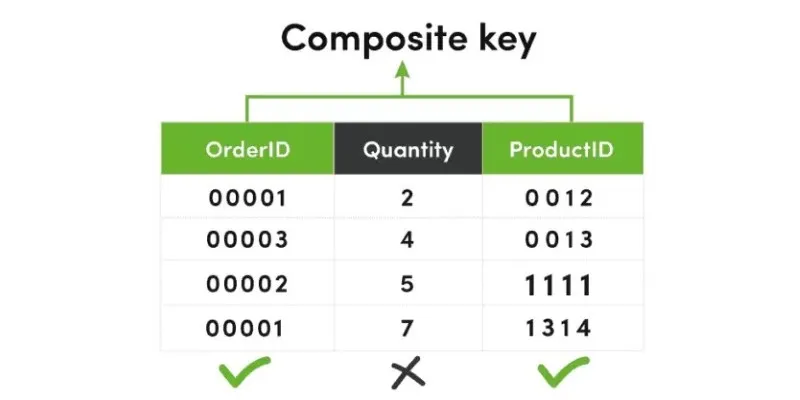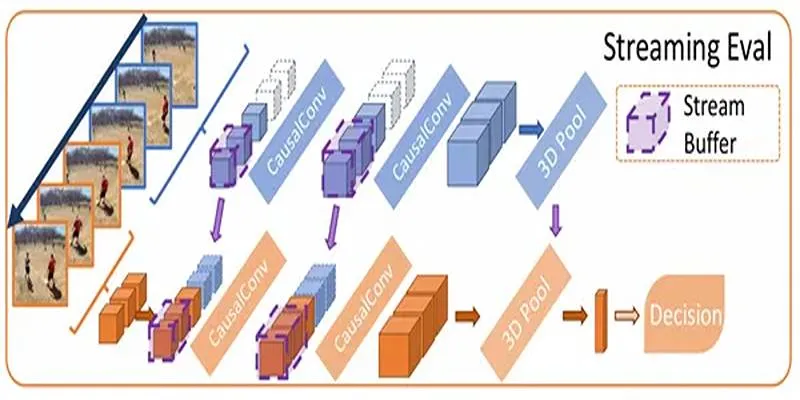Creating a website no longer demands coding knowledge or a team of designers. With Wix AI, you just need to answer a few questions, and the platform handles the rest. The process feels less like building a site and more like filling out a form—with the bonus of seeing it turn into a complete web page right in front of you. If you’ve been putting off starting your website because it seemed too technical or time-consuming, this is going to feel surprisingly easy.
What Is Wix AI and How Does It Work?

Wix AI is a smart tool within the Wix platform. It uses the information you provide—like what your business does, what features you want, and your design preferences—to build a custom website that’s ready to publish. It’s designed to work fast, and the result looks professionally put together. It doesn’t recycle templates or offer generic results either. Each site feels original because it responds to what you input.
When you start, you’ll be asked questions like the name of your site, the type of services you offer, and what your goals are. Based on that, Wix AI starts building your layout, picking colors, fonts, and features that match your answers. There’s no need to drag and drop elements unless you want to fine- tune them later. That means you can go from nothing to a live site in a matter of minutes.
Step-by-Step: Build Your Site with Wix AI
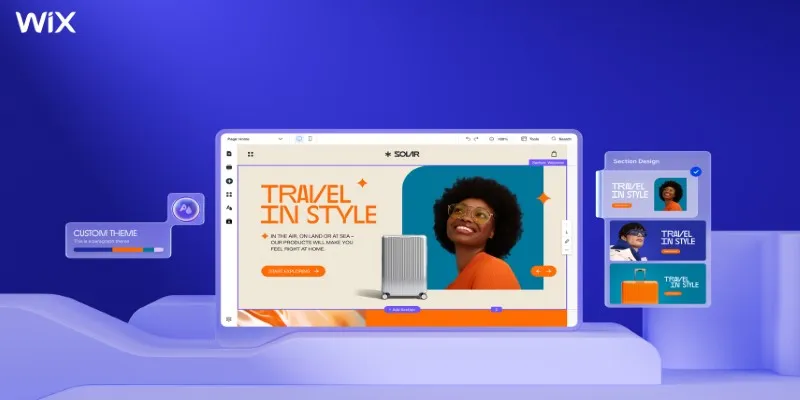
Here’s how you can get started without feeling overwhelmed. Just follow the steps, and by the end, your site will be up and running.
1. Sign Up and Start the AI Website Builder
Go to the Wix website and create a free account. Once you’re in, choose the option to let Wix build your site for you. This brings you directly to the Wix AI setup.
You’ll be asked what type of website you want—like a portfolio, online store, or blog. Once you pick the type, the AI tool starts working in the background while you answer a few more quick questions.
2. Answer the Questions Clearly
Wix AI will guide you through a short quiz. This isn’t just filler—it’s how the tool figures out what features you’ll need. The questions might include:
- What’s the name of your business or brand?
- Do you need any special features like a contact form, booking system, or online store?
- What is the purpose of the site—getting leads, showcasing work, selling products?
- Do you have a logo or any color preferences?
There’s no need to overthink your answers. The goal is to give the AI enough to work with so it can design something that actually fits your style and needs.
3. Review the AI Draft
Within minutes, Wix will show you a full draft of your website. This includes the layout, fonts, colors, and content suggestions based on your earlier responses. You’ll be able to scroll through multiple sections—like an about section, service descriptions, image galleries, and contact info—all pre- filled.
You’ll notice it already looks like a complete site, not a half-done template. You can publish it as-is or spend a few minutes editing the details.
4. Make Edits Using the Visual Editor
Once the draft is ready, you can tweak anything with the drag-and-drop editor. This part is optional. If you’re happy with what the AI created, you can publish it right away. But if you want to change an image, move a section, or update the text, it’s all very easy.
You don’t have to worry about messing up the design. The layout stays consistent, and it’s clear where each piece belongs. For example, if you click on a text box, you’ll get a little menu to edit the font or size without affecting the spacing of the rest of the page. That’s what makes the whole thing feel so beginner-friendly.
What Makes Wix AI Stand Out?
Wix AI isn’t just about saving time—it also gives you a lot of freedom without requiring you to know design rules or code. That balance is what sets it apart from regular template-based builders. It adjusts its recommendations based on your inputs instead of handing you a pre-made design to fill in. Here are a few things that make the experience different:
Custom Content Suggestions
When you tell Wix AI what kind of business or purpose your site has, it doesn’t stop at layout. It also writes content for your homepage, service pages, or even product descriptions. These aren’t long essays but short, clear snippets you can either use as-is or replace with your own words.
Smart Design Choices
Wix AI doesn’t guess randomly when it comes to colors or font pairing. It matches everything to your industry and brand tone. If you say you run a photography portfolio, you’ll get a clean, image-heavy design with minimal distractions. If it’s an online bakery, the layout might be softer and more inviting, with room for menus or order buttons.
Mobile Optimization Built In
The AI builds your site to look good on phones, too—no extra steps needed. You can preview how it appears on mobile and make minor adjustments, but most of the time, everything is already aligned and clickable.
Instant Feature Integration
Whether you asked for a contact form, appointment scheduling, or eCommerce features, the AI inserts all of it into your draft. These aren’t dummy placeholders either—they’re working tools that you can activate with just a few clicks.
Final Thoughts
Wix AI takes the usual stress out of building a website. You don’t have to deal with blank templates or spend hours deciding where each section should go. Just answer the questions, wait a few moments, and your website will appear structured, styled, and almost ready to launch. Whether you’re making a portfolio, setting up a shop, or just need a simple online presence, Wix AI turns what used to be a long project into something you can actually finish before lunch.
 zfn9
zfn9