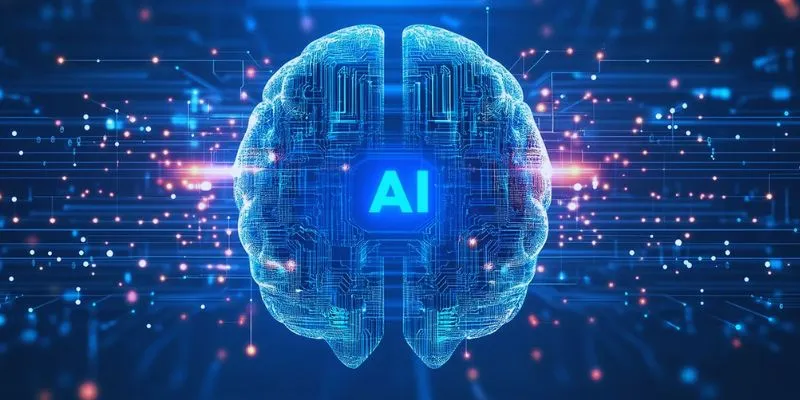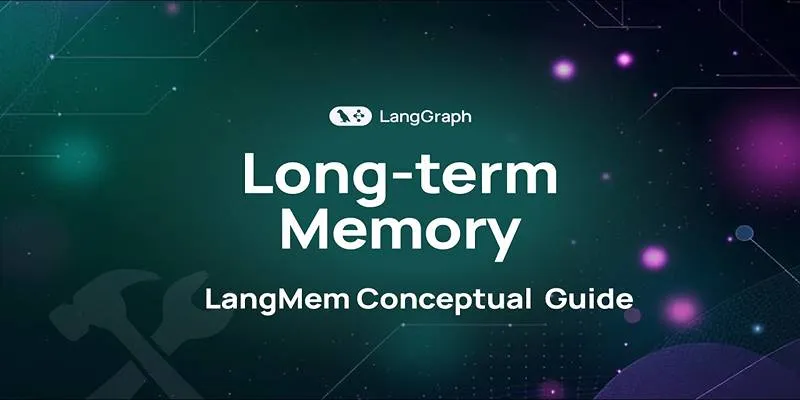Writing a great cover letter is essential in today’s competitive job market. While résumés highlight your qualifications, a cover letter adds personality and context to your application. However, many candidates struggle to begin, unsure of how to structure their letter or what information to include. That’s where tools like ChatGPT become invaluable. Rather than replacing the writer, ChatGPT acts as a digital writing assistant, helping job seekers create compelling, professional letters quickly.
When used effectively, ChatGPT can generate structured drafts, personalize the tone, and emphasize key qualifications based on the job description. But to unlock its full potential, users need to guide the tool with the right inputs. This step-by-step guide breaks down how to use ChatGPT effectively to create a tailored, impactful cover letter that feels both professional and personal.
7 Key Steps to Writing a Cover Letter Using ChatGPT Effectively
Creating a standout cover letter doesn’t have to be overwhelming. With ChatGPT’s help, job seekers can build a well-crafted letter that’s professionally structured and tailored to the specific role they’re pursuing. Here’s a 7-step process designed to maximize ChatGPT’s capabilities when drafting a compelling cover letter:
Step 1: Begin with Your Personal and Contact Details
The first step in creating a professional cover letter using ChatGPT is to provide your contact information. Optionally, you can include your LinkedIn profile or personal website along with your full name, phone number, and business email address. Supplying these details ensures that the generated letter starts with a clean, correctly formatted header that recruiters expect.
A well-structured header signals professionalism and makes it easier for hiring managers to contact you, especially if you’re applying through traditional channels like email or job boards.
Step 2: Identify and Mention the Hiring Contact (If Known)
Addressing the cover letter to a specific person adds a personal and professional touch that sets you apart from other applicants. While generic salutations like “To Whom It May Concern” are common, they can make a letter feel impersonal. Instead, if the hiring manager’s name is available—whether found through LinkedIn, the company website, or the job posting—it should be included in your prompt to ChatGPT.
By telling the AI whom the letter is addressed to, you guide it to produce an opening that feels customized. Even if a name isn’t available, including a department or title (e.g., “Hiring Manager – Marketing Department”) helps ChatGPT personalize the salutation more effectively.
Step 3: Share the Job Title and Key Role Requirements

To ensure the AI tailors your letter to the role, provide the job title along with any crucial qualifications or expectations listed in the job description. Whether it’s leadership, technical expertise, or communication skills, passing this information to ChatGPT allows it to highlight your qualifications in direct response to what the employer seeks.
Step 4: Highlight Relevant Skills, Tools, or Experiences
It’s essential to focus on your professional background’s actual content at this stage. Tell ChatGPT about your years of experience, job titles, industries you’ve worked in, and core skills relevant to the position. Mentioning tools, platforms, certifications, or projects adds substance to your application and allows the AI to present you as a well-rounded candidate.
For example, a marketing professional might highlight expertise in SEO, campaign management, and analytics tools. A developer could list programming languages or notable software solutions they’ve built.
Step 5: Convey Authentic Interest in the Role or Company
A generic letter may list qualifications, but a memorable one shows enthusiasm and a connection to the company. Let ChatGPT know what excites you about the position or the employer. Perhaps it’s their innovation, values, reputation, or a recent achievement that aligns with your goals.
Here, you can shift from purely factual content to personal motivation. Sharing this input allows the AI to write a paragraph that captures your interest in the role—not just what you bring to the table but why you want to bring it specifically to this company. When tailored properly, this section adds emotional resonance, making the letter feel more intentional.
Step 6: Add Key Accomplishments or Unique Qualifications
Recruiters often look for impact—not just duties, but results. Sharing one or two notable achievements with ChatGPT allows the tool to frame your past contributions meaningfully. Whether it’s a percentage growth metric, a project that won awards, or a leadership role in a major transition, quantifiable success stories help your application stand out.
You can also include specialized qualifications such as language proficiency, technical certifications, or niche industry knowledge.
Step 7: Review, Edit, and Customize the Final Output

While ChatGPT can produce high-quality content, it’s still essential to refine the final version. Review the language carefully to ensure it reads naturally and aligns with your voice. AI-generated content can occasionally sound overly formal or include filler language, so trimming excess words and fine-tuning tone is important.
Double-check all names, job titles, company information, and factual details. Make sure the letter matches the tone you use in your résumé or portfolio. If necessary, adjust phrasing to include industry-specific jargon or align with the employer’s brand language. This final step is where your insight turns an AI draft into a compelling and trustworthy piece of communication.
Conclusion
ChatGPT has opened the door to a faster, smarter, and more approachable way to write cover letters, but its effectiveness depends on how it’s used. When guided with clear, thoughtful input, the tool can help job seekers craft letters that are not only well-written but also personalized and aligned with specific job requirements. By following a structured approach—starting with the right information and ending with careful editing—candidates can ensure their cover letters reflect professionalism and authenticity.
 zfn9
zfn9