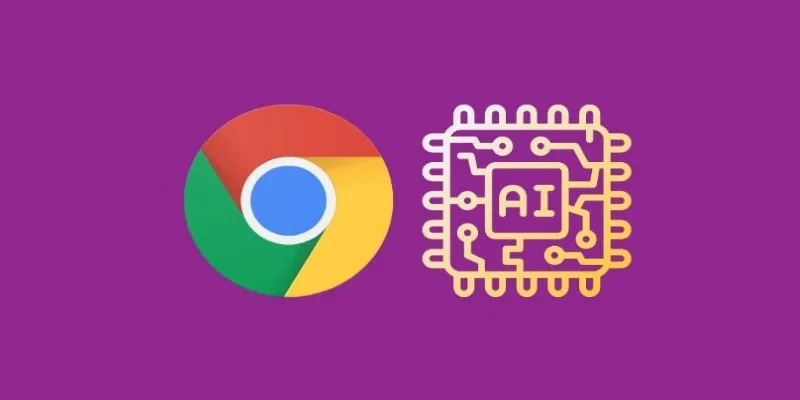ChatGPT has quickly become one of the most sought-after AI tools for users who need fast and accurate responses across various topics. Despite its impressive capabilities, it does have limitations, such as the inability to access real- time data or craft highly specific answers without precise prompts. To address these challenges, several Chrome extensions have been developed to enhance ChatGPT’s functionality.
These extensions improve prompt generation, provide real-time information, and make ChatGPT more interactive and user-friendly. In this post, we’ll explore 7 essential Chrome extensions that can help you get the most out of your ChatGPT experience.
1. ChatGPT Writer
Writing emails, especially in a professional setting, often requires a specific tone and format, which can be time-consuming. ChatGPT Writer streamlines this process by generating polished emails automatically from a brief user request.
Once installed, ChatGPT Writer integrates with Gmail and other email services. Users can input a simple command, like “Write a professional reply expressing interest in this job opportunity,” and ChatGPT Writer will produce a complete, well-structured response. This extension ensures emails are not only professionally written but also personalized and relevant to the topic.
By reducing the time spent on email composition, ChatGPT Writer allows users to concentrate on other tasks while maintaining high communication standards.
2. WebChatGPT

One major limitation of ChatGPT is its inability to access live data from the web. It relies on pre-existing knowledge and doesn’t update in real time, which can result in outdated or incomplete answers.
WebChatGPT addresses this issue by enabling ChatGPT to perform web searches for your queries. The extension automatically fetches pertinent results from the web and incorporates them into ChatGPT’s response. By adding real-time search results, WebChatGPT makes the AI’s answers more relevant and current, especially for time-sensitive information like news, stock updates, weather forecasts, or sports scores.
Once installed, users can toggle the “Search the Web” feature, and ChatGPT will use the latest search results to refine its answers, ensuring more accurate and up-to-date data.
3. ChatGPT Prompt Genius
The quality of ChatGPT’s responses largely depends on the quality of the input prompts. Crafting prompts that yield precise and insightful answers can be challenging for new users. ChatGPT Prompt Genius simplifies this process by offering a library of user-generated prompts designed to optimize the AI’s output.
This extension compiles prompts from various online communities and organizes them into categories such as academic writing, business, fiction, and social media. Users can quickly find prompts tailored to their needs, saving time and ensuring more relevant results. Additionally, users can save their favorite prompts for future use, enabling a more efficient workflow while interacting with ChatGPT.
4. YouTube Summary with ChatGPT
YouTube is a popular platform for information, education, and entertainment. However, many videos are long and may not always warrant full viewing. YouTube Summary with ChatGPT helps users save time by providing AI-generated summaries of YouTube videos.
When installed, the extension adds a “Transcript & Summary” box to the right sidebar of any YouTube video. Users can view a timestamped transcript of the video and click on specific timestamps to jump directly to relevant sections. Additionally, ChatGPT generates a concise summary of the video’s content, helping users decide if it’s worth watching in full.
This extension is particularly useful for those who need to quickly grasp the main points of a video without committing to hours of viewing.
5. Talk-to-ChatGPT
While ChatGPT is primarily text-based, Talk-to-ChatGPT enhances the experience by enabling voice commands. This extension allows users to interact with ChatGPT via speech, making the process more dynamic and hands-free.
After installing the extension, users can speak their queries, and the extension converts their voice into text. ChatGPT then responds in a text format, which can also be read aloud. This feature is particularly useful for those who need to multitask or prefer a more interactive experience.
Talk-to-ChatGPT also offers customizable voice settings, including pitch, speed, and voice type, making it adaptable to individual preferences.
6. ChatGPT for Search Engines
Searching the web for specific information often results in long lists of links that need sifting. ChatGPT for Search Engines mitigates this by integrating ChatGPT responses directly into your search results, streamlining the process.
Once installed, the extension automatically displays ChatGPT-generated answers alongside traditional search engine results on platforms like Google, DuckDuckGo, and Bing. For example, when you search for a specific question, the extension shows both the usual search results and a quick AI-generated answer in a sidebar. This helps users access relevant information more efficiently without having to click through multiple links.
ChatGPT for Search Engines offers a faster and more efficient way to gather information, providing quick AI insights without leaving the search results page.
7. Perplexity AI

In an era where misinformation is rampant, it’s crucial to rely on credible sources. Perplexity AI ensures that the information you receive is not only accurate but also backed by legitimate sources.
The extension combines Google search with ChatGPT’s capabilities to provide accurate, well-cited answers. When a user enters a query, Perplexity AI retrieves information from trusted sources and summarizes it using ChatGPT. Each AI-generated response includes citations to the sources, making it easy for users to verify the reliability of the information.
Perplexity AI is especially valuable for research purposes, ensuring that the answers you receive are not only insightful but also trustworthy.
Conclusion
These seven Chrome extensions offer powerful ways to optimize ChatGPT’s capabilities, making it an even more versatile and user-friendly tool. By integrating real-time data, enhancing prompt creation, improving voice interaction, and ensuring accurate information, these extensions help users maximize their ChatGPT experience. Whether for professional tasks, academic writing, or casual browsing, these tools allow users to work smarter and more efficiently.
 zfn9
zfn9