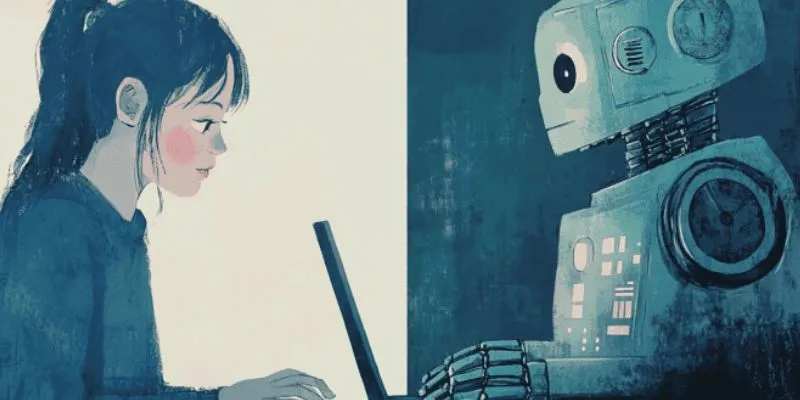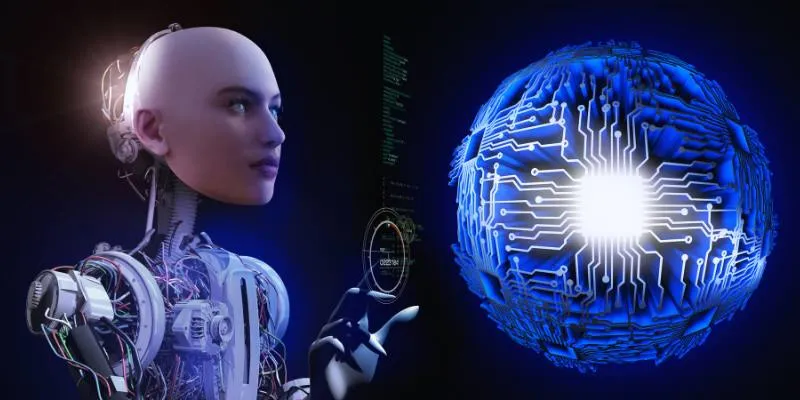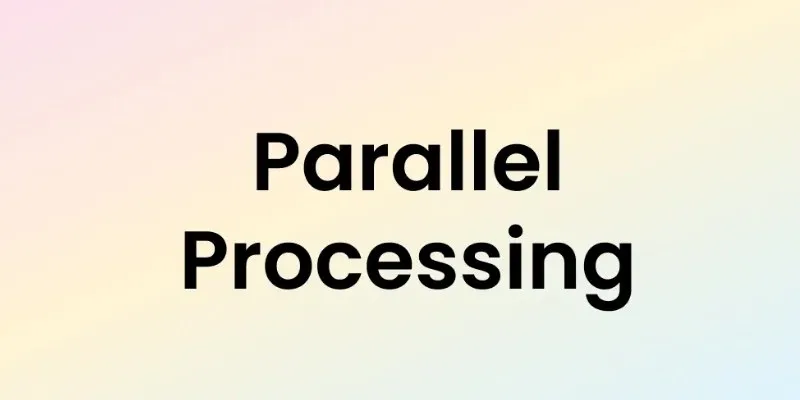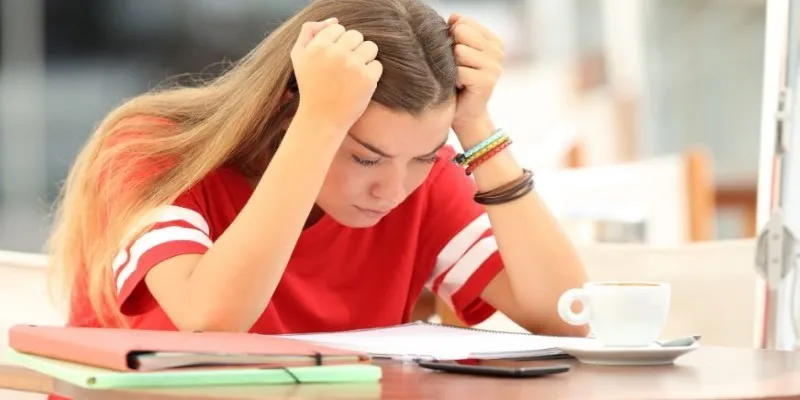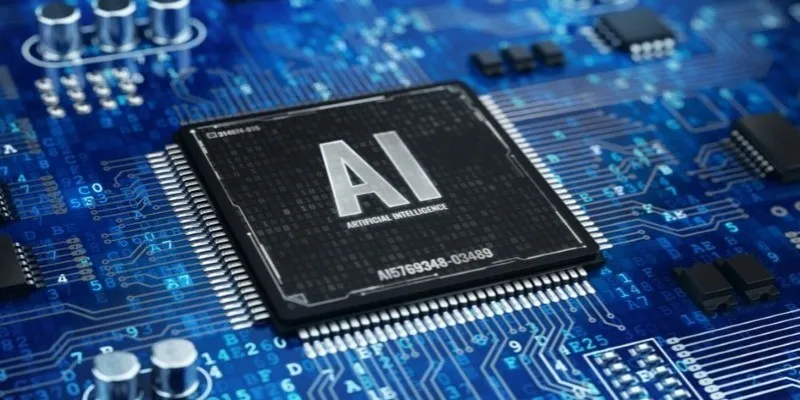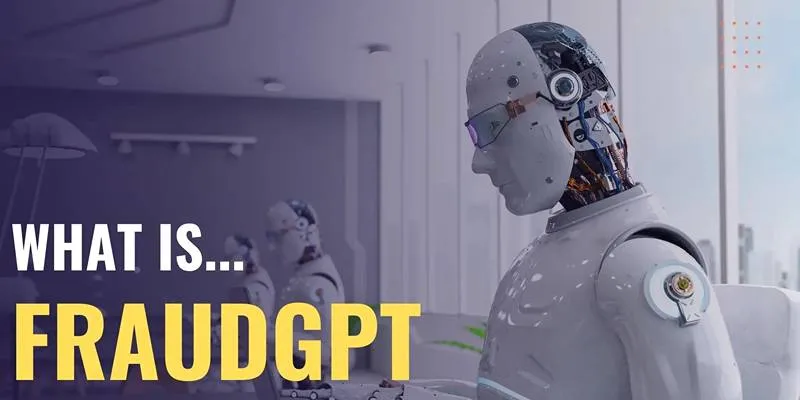Dealing with invoicing can be time-consuming and taxing. Traditional methods often lead to mistakes and delays, where even minor errors could cost time, money, and clients. To address this, many companies are now turning to smart technologies. AI invoice automation is an effective solution, as it accurately and swiftly processes invoices using artificial intelligence, saving teams hours each week.
AI reduces human errors and minimizes manual labor. Whether you run a small or large business, artificial intelligence can enhance working speed. This guide will show how AI can boost accounting efficiency. We will explore AI invoice automation and its workings. With the right tools, your accounting team can achieve more in less time.

What Is AI Invoice Automation?
AI invoice automation uses smart software to manage invoice tasks. It sorts, reads, and scans invoice data, learning trends over time to become more efficient. This reduces errors and eliminates the need for manual data entry. By simply uploading an invoice, AI handles the rest, identifying issues and matching purchase orders with invoices. Some tools even detect corporate policies and monitor payment due dates.
Others facilitate automatic payments and reminders, resulting in fewer delays and smoother processes without the need for additional staffing. AI tools are tireless, acting quickly and cost-effectively. Connecting these tools to existing systems is simple, with most programs compatible with QuickBooks or Xero, so your team doesn’t have to start from scratch.
Benefits of Using AI for Invoicing
AI invoice automation offers several advantages to enhance your accounting system:
- Saves Time: Manual invoice entry is slow and repetitive. AI programs can read and analyze bills in seconds, eliminating the need for manual entry and allowing your team to focus on critical tasks like planning and reporting, saving hours each month.
- Fewer Errors: Handling large data volumes often leads to human errors. AI checks data for accuracy, pointing out flaws to ensure seamless payments and high-quality records.
- Faster Payments: AI tracks invoice due dates and sends automatic reminders to ensure vendors receive payments on time, maintaining good relationships and avoiding penalties or interest costs.
- Easy Tracking: AI organizes every invoice, allowing you to quickly find its status—pending, approved, or paid—enhancing cash flow planning and reducing uncertainty.
- Lower Costs: Reducing manual labor decreases labor costs, while avoiding errors and late fees saves money, increasing overall profitability over time.
- Improved Compliance: AI tools adhere to corporate policies and tax laws, identifying anomalies to help you stay compliant and reduce penalty or audit risks.

How AI Improves Accounting Efficiency
AI enhances several areas of accounting. It automates daily tasks, reducing the workload for your team, allowing them to focus on strategy and planning. AI operates 24/7, processing invoices even after hours and preventing bottlenecks by swiftly moving invoices through approval stages. It sends reminders when approvals are due, keeping processes moving smoothly.
AI learns from past invoices, identifying patterns like frequent errors or common vendors, and improves over time, preventing recurring issues. Real-time reporting is another significant benefit, highlighting areas of financial flow, allowing you to monitor expenses and identify potential issues early on. AI enhances accounting by increasing speed, accuracy, and control.
Steps to Start Using AI Invoice Automation
Transitioning to AI invoice automation is a significant step, but it’s simpler than it seems. Follow these steps to get started:
- Review Your Current System: Analyze how you currently handle invoices. Identify primary issues such as unreliability, slowness, or high costs. List time-wasting tasks.
- Set Your Goals: Determine what you want to improve, such as speeding up approvals or reducing late payments. Setting objectives helps in selecting the right tool.
- Choose the Right AI Tool: Research various AI tools to find one that fits your needs and business size. Some cater to small businesses, while others are suited for larger companies. Ensure compatibility with your current accounting system.
- Train Your Team: Before launching the tool, train your staff on its use. Many tools are user-friendly, but training helps prevent mistakes and confusion.
- Test and Launch: Start with a small trial, using the tool on a few invoices to address any issues early on. Once it works as expected, implement it for all invoices.
- Review and Improve: Regularly review the system. Assess time and cost savings, and check for any remaining errors. Adjust settings as your business evolves.
Conclusion
AI invoice automation is transforming how companies handle accounting, speeding up payments, reducing errors, and saving time. It ensures better compliance and helps cut costs. Most accounting systems easily integrate AI tools, simplifying invoicing tasks for businesses of all sizes. By freeing your team to focus on higher-level tasks, AI leads to improved results and smoother operations. Start by reviewing your process, choosing a tool, and training your staff. Over time, you’ll see enhanced efficiency and flow in your accounting operations.
 zfn9
zfn9