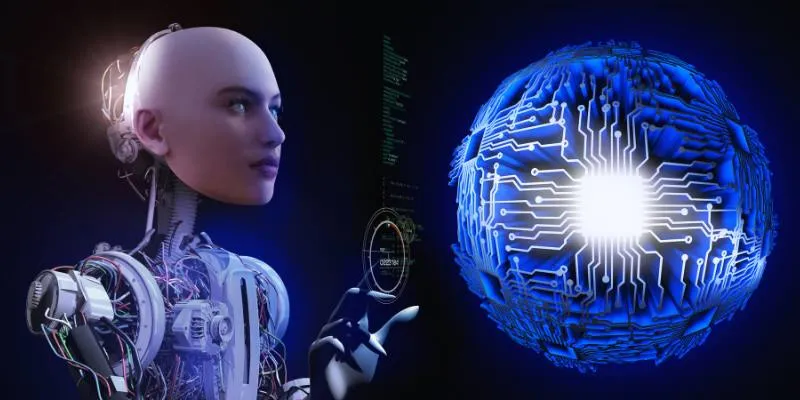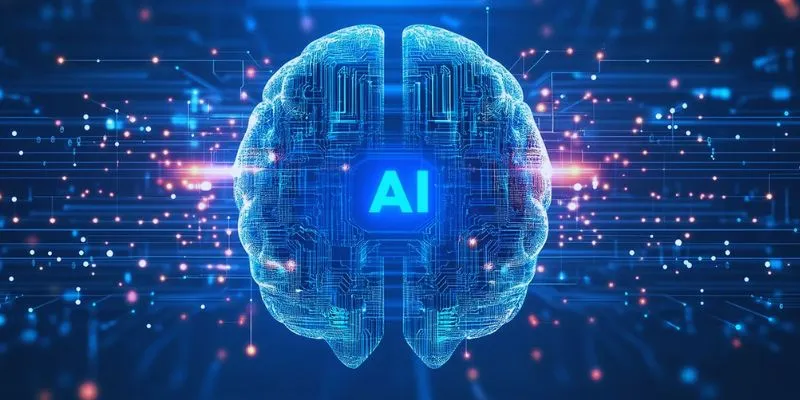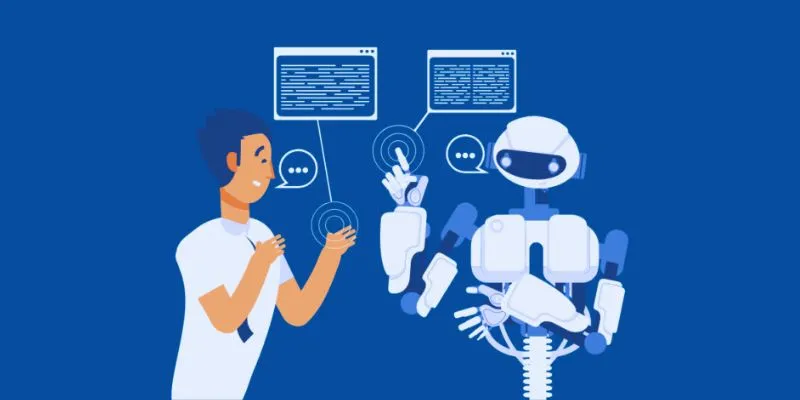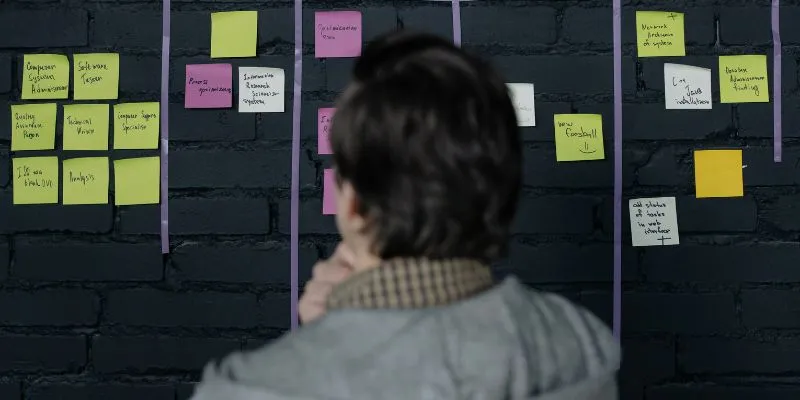Creating presentations can be a daunting task, especially if you’re unsure where to begin or what to say. This is where AI presentation content generators come in handy. These intelligent tools utilize artificial intelligence to suggest slide content, saving you time and helping to organize your thoughts. With just a few clicks, you can create outlines, headlines, bullet points, and more, ensuring your slides stand out even if you’re not a designer or writer.
These tools enable both professionals and students to craft polished and persuasive presentations. They help streamline your content, adjust the tone, and guide your flow. Whether you’re presenting a project or teaching a lesson, AI tools can simplify the process. This guide will show you how to effectively use artificial intelligence content generators. Let’s explore how you can quickly transform your ideas into engaging presentations.

What Are AI Presentation Content Generators?
AI presentation content generators are sophisticated tools designed to help create slide content using artificial intelligence. These tools employ machine learning to understand your audience and topic, generating summaries, bullet points, and precise headings that align with your message. Some even suggest slide layouts, icons, and images. You can input a topic, upload a file, or provide basic instructions. The AI then converts your input into ready-to-use presentations. These tools are applicable in business, education, marketing, and more.
Most AI generators seamlessly integrate with platforms like PowerPoint and Google Slides, making them easy to use. They often include templates, tone adjustments, and language translation options. You can also customize the content to align with your business or personal style, allowing you to focus more on audience engagement and delivery.
Benefits of Using AI for Slide Creation
Slides created with AI content generators offer numerous advantages, streamlining and accelerating the presentation process. The primary benefit is time savings, as you no longer need to search for design inspiration or craft each sentence manually. These tools also help organize your slides logically, enhancing the overall structure. AI improves clarity by rephrasing complex sentences into concise, straightforward ones that are easier to understand.
They foster creativity by suggesting new ideas, phrases, and innovative ways to present information. Consistency is another key benefit; every slide feels and sounds part of the same presentation. By eliminating the stress of facing a blank slide or worrying about language, these tools reduce anxiety. AI solutions are particularly beneficial for professionals and students working on large project presentations or tight deadlines.
How to Use an AI Presentation Generator Effectively
To use an AI presentation generator effectively, follow these key steps:
- Step 1: Define your goal: Clearly understand what you aim to achieve. Consider the message you want to convey to your audience. Clear goals enable AI to generate relevant, targeted slide content that meets your needs.
- Step 2: Choose the right tool: Numerous AI tools are available, each with unique features. Select one that suits your needs. Read user reviews to determine if the tool supports templates, graphics, or formats like Google Slides or PowerPoint.
- Step 3: Input your topic: Enter your topic or copy notes, documents, or outlines. The AI uses this information to generate slides’ text, titles, and summaries. The more precise your input, the better the results.
- Step 4: Review and refine: Carefully review the AI-generated content. Adjust the tone, trim sentences, and ensure everything sounds like you. Add or remove content as necessary.
- Step 5: Add visuals: Choose images, icons, or graphics that enhance your content. Many applications provide images automatically; you can also upload your own.
- Step 6: Practice delivery: Use speaker notes or outlines when rehearsing your presentation. Regular practice ensures a smooth delivery and builds confidence.
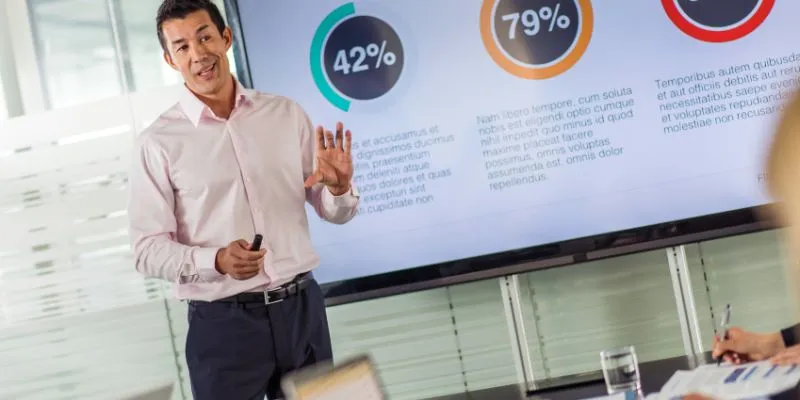
How to Make AI-Generated Slides More Impactful
To enhance the impact of AI-generated presentations, align the content with your personal style. AI can generate ideas and ensure the messaging and tone reflect your voice. Support key points with engaging visuals, using high- quality images, graphs, or charts. Avoid overloading slides with text by using clear bullet points and focusing on essential ideas.
Incorporate storytelling to create an emotional connection, making the presentation relatable and engaging. Real-world examples or personal anecdotes can also reinforce your message. Use minimal transitions and animations to maintain a professional look without distracting from the content. Finally, practice your delivery to ensure the slide content flows naturally with your spoken words.
When Not to Rely Too Much on AI Tools
While AI tools are beneficial, they have limitations. It’s important not to rely solely on them for everything. Double-check all elements for highly technical or specialized topics, as AI might not fully grasp the field’s complexities. AI can also miss cultural nuances or emotional tones, so you may need to adjust the content to meet your audience’s needs. Use AI to assist you, but don’t let it dictate your entire message. Ensure the final slides reflect your ideas and expertise.
Personal anecdotes, examples, or humor can keep your slides engaging, even if overusing AI might make them seem generic. Always review the site’s privacy policy to ensure your data is secure, especially when handling sensitive information. Ultimately, use AI as a tool, not a substitute for your voice and judgment.
Conclusion
In conclusion, AI presentation content generators are powerful tools that can significantly speed up and simplify the process of creating impactful presentations. By saving time, improving organization, and enhancing creativity, they allow you to focus on delivering your message effectively. However, AI should be used as a tool, not a replacement for your knowledge and expertise. Continuously review and refine AI-generated content to ensure it aligns with your voice and audience needs. With the right approach, AI can help you create engaging and professional presentations.
 zfn9
zfn9