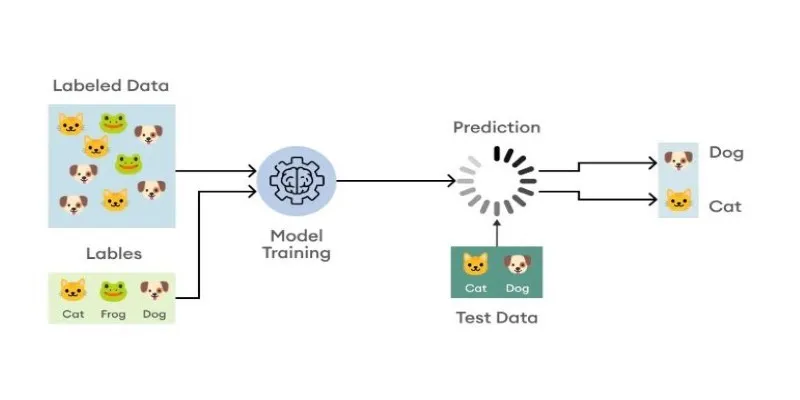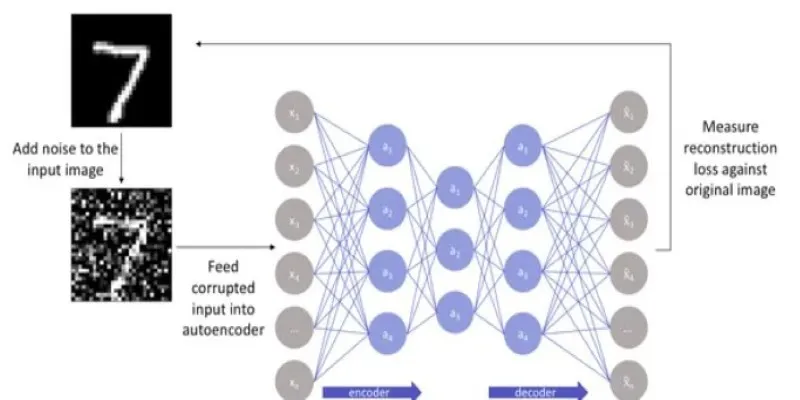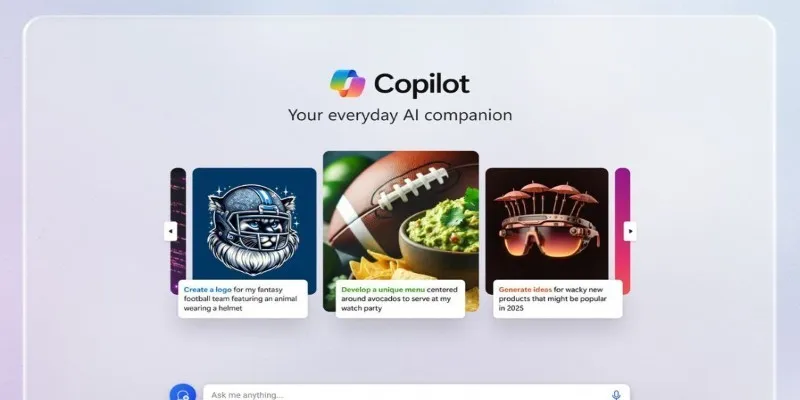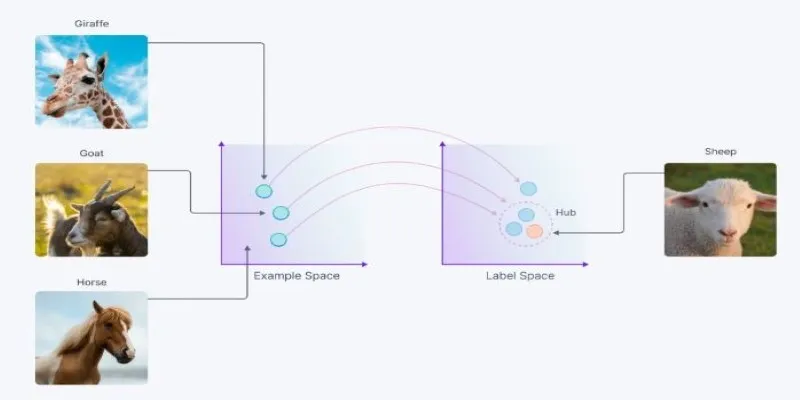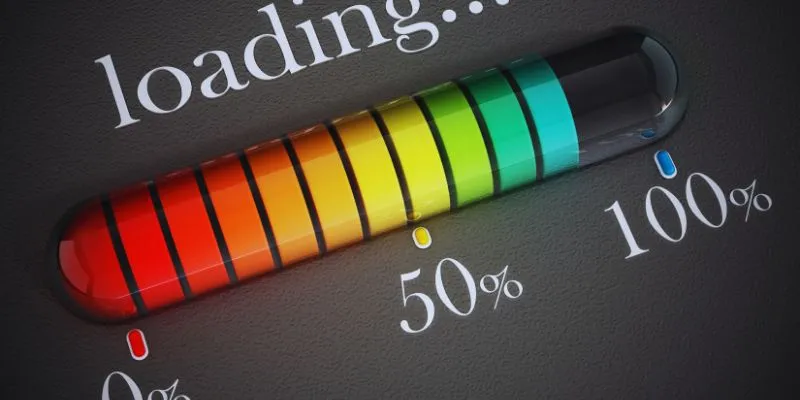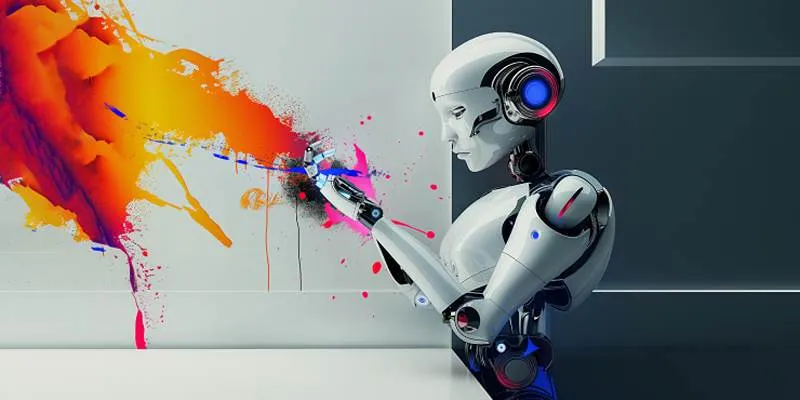Image classification is a major application of artificial intelligence, used in everything from sorting photos to detecting defects in products. Traditionally, building a reliable classifier involved selecting the right model, preprocessing data, and tuning parameters — tasks that require significant time and expertise. But new tools like AutoTrain are streamlining this process.
AutoTrain, developed by Hugging Face, simplifies the steps involved in training machine learning models. It handles everything from choosing the right architecture to optimizing performance. This allows anyone with a labeled image dataset to build an effective image classifier without needing deep technical skills.
What is AutoTrain and Why It Matters for Image Classification
AutoTrain is an automated platform designed to train models for various machine learning tasks, including image classification. Its main goal is to eliminate the guesswork and manual labor often involved in model building. Users can upload their data, select the type of task, and let AutoTrain manage the rest.
In image classification, AutoTrain automatically selects from several high-performing models like ResNet or Vision Transformers. It also manages data preprocessing, such as resizing and normalizing images, and tunes hyperparameters based on model performance during training. This means even users with limited machine-learning experience can train robust models.
The platform also shortens the typical development cycle. Instead of spending time selecting layers, optimizers, or training routines, users can rely on AutoTrain to test and evaluate multiple configurations. This automation helps reduce trial and error while enhancing model quality.
Because AutoTrain uses Hugging Face’s infrastructure, trained models are easy to deploy, share, and integrate with other tools. It’s particularly useful for tasks like classifying food images, identifying animal breeds, or organizing product photos, where speed and simplicity matter.
How AutoTrain Works Behind the Scenes
When a dataset is uploaded, AutoTrain checks the file structure and ensures that each image has a clear label. For image classification, it expects organized folders or label files that define each image’s category.

Once the data is recognized, AutoTrain performs several preprocessing steps. It resizes images to a consistent shape and scales pixel values for processing by deep-learning models. It may apply data augmentation, such as flipping or rotating, to help the model generalize better.
Model selection is automatic. AutoTrain evaluates several pre-trained models, which are then fine-tuned on your specific dataset. These pre-trained models already understand general features in images, which makes the training process faster and often more accurate. Rather than training from scratch, AutoTrain applies transfer learning, adapting existing models to fit your images.
The platform tracks validation scores, including accuracy and loss, during training. If a model underperforms, AutoTrain tries different settings — like adjusting learning rates or choosing another model. This dynamic tuning helps improve results without manual effort.
Once training is complete, the platform provides evaluation metrics and downloadable model files. You can choose the version with the best performance or even host it directly on Hugging Face’s Model Hub for easy access and sharing.
Real-World Use and Practical Benefits
For developers working on tools like plant identification apps or visual inspection systems, AutoTrain saves time and simplifies the process. You just need a labeled dataset, and the platform handles everything else. It’s especially useful for small teams or individuals without access to machine learning specialists.
The results are strong, thanks to the use of modern pre-trained models and smart optimization strategies. AutoTrain doesn’t just train one model; it explores multiple configurations, increasing the likelihood of finding a solution that fits your needs.
For companies, this means faster turnaround times on prototypes or internal tools. For educators and researchers, it opens up the chance to test ideas quickly without building a pipeline from scratch.
Since all models are stored with their training history and evaluation scores, it’s easy to return later and refine them. You can also retrain the same models on updated datasets without starting over. This is particularly helpful when you need to update your model frequently or test new approaches.
There’s also the option to run AutoTrain on private infrastructure. This is particularly useful for industries such as healthcare or finance, where sensitive image data can’t be uploaded to public servers. AutoTrain supports both private cloud and local deployments, offering flexibility for various use cases.
Limitations and Considerations
AutoTrain is a great tool for many tasks, but it’s not perfect. If your dataset is poorly labeled or highly unbalanced, the platform can’t fix those issues for you. A quality dataset is still necessary for good results.

Although AutoTrain reduces technical complexity, understanding model evaluation still helps. Users should know how to read accuracy scores, confusion matrices, and precision metrics. The platform simplifies training, but interpreting outcomes still requires some judgment.
If your use case requires specific customizations — like unusual image formats or highly tailored models — AutoTrain may not offer enough control. It’s designed to be general-purpose, so it may not cover very niche applications without adjustments.
Lastly, deployment remains a separate task. While AutoTrain provides compatible formats and APIs, turning a model into a live service or app still involves some setup. It simplifies one part of the pipeline but doesn’t handle end-to-end deployment.
Conclusion
AutoTrain is changing how image classification models are built. By automating complex steps like model selection, training, and optimization, it makes AI accessible to a much wider audience. With just a labeled dataset, users can train and evaluate high-performing models without deep machine-learning experience. The models are based on trusted architectures, are easy to share, and work well across a range of tasks. While it’s not a solution for every scenario, for most common image classification needs, AutoTrain offers a fast, reliable, and efficient way to get results. It lowers the technical barrier and opens the door for more people to use AI in everyday applications.
For more information, you can explore Hugging Face’s AutoTrain documentation and learn how to integrate it into your projects.
 zfn9
zfn9