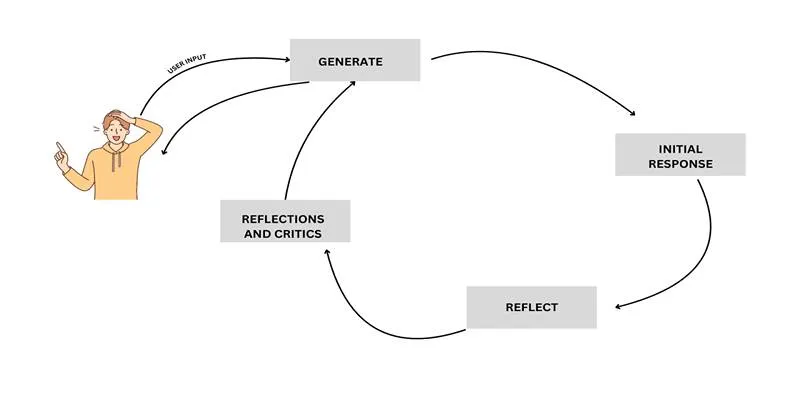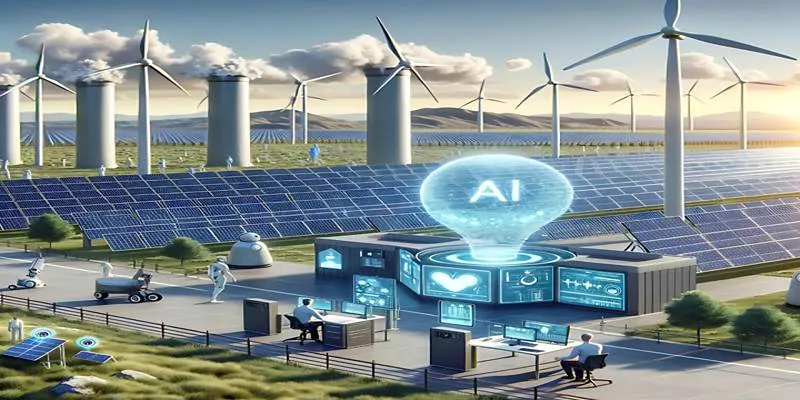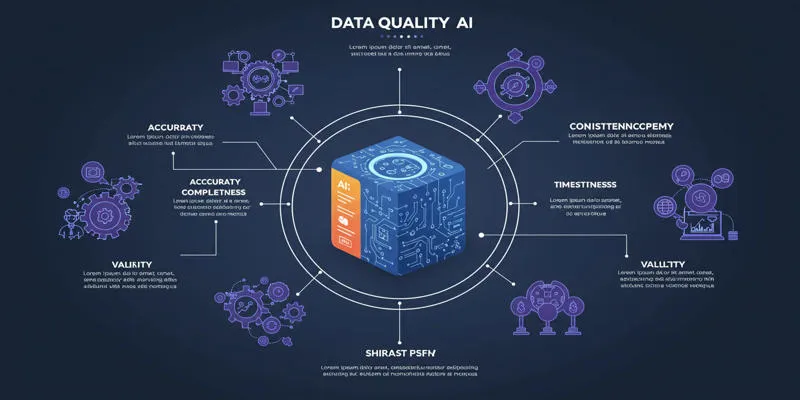The landscape of software development is rapidly evolving, with Artificial Intelligence (AI) playing a pivotal role. Among the latest advancements is Cursor AI, a revolutionary tool that’s transforming the coding experience. This AI-powered coding assistant enhances efficiency by allowing developers to write superior code faster, simply by pressing “Tab.”
For those familiar with tools like GitHub Copilot or VS Code extensions , Cursor AI offers a similar experience, but with enhanced integration, natural language processing, and remarkable intelligence. In this post, we’ll delve into what makes Cursor AI unique, its capabilities, and why developers are gravitating towards it.
What is Cursor AI?
Cursor AI is a cutting-edge AI-based code editor built on the foundation of VS Code. Unlike conventional editors that provide basic syntax highlighting and autocomplete features, Cursor AI offers comprehensive code understanding, natural language commands, and predictive suggestions. With Cursor, you can interact with your code, enabling the AI to generate, fix, or refactor it seamlessly.
The core philosophy of Cursor AI is to make coding as intuitive as possible while ensuring development remains secure and efficient. It combines traditional tools with advanced AI, revolutionizing the way modern developers work.
Key Features of Cursor AI
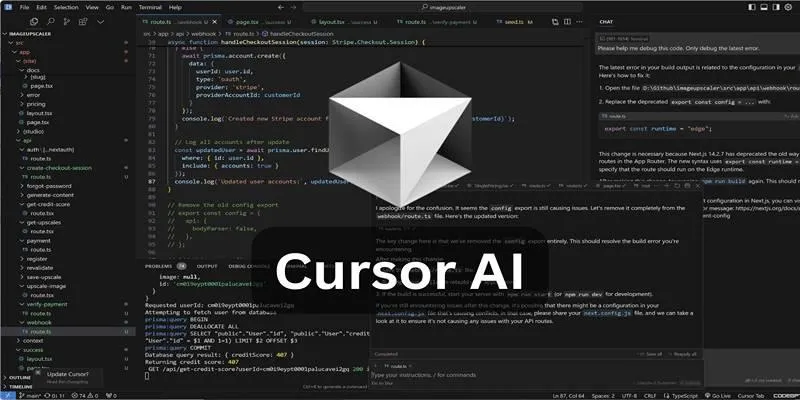
Cursor AI redefines the capabilities of a code editor with its suite of intelligent tools. It acts as a personal AI-powered software engineer, offering features that elevate it beyond a typical coding assistant to a comprehensive development experience.
1. Seamless Codebase Integration
Cursor AI excels in understanding your existing codebase, whether for a solo project or a large-scale enterprise application. It learns your code layout, structure, and logic, pulling context intelligently to tailor suggestions. This eliminates the need to repeatedly explain your project or start from scratch, as Cursor remembers recent edits and adapts its recommendations.
2. Code with Natural Language
Imagine telling your editor what to do without memorizing every syntax or library function. Cursor AI makes this possible, allowing you to issue commands in plain English, such as “refactor this function” or “optimize this loop.” The AI handles the rest, translating your intentions into clean, functional code, which is particularly helpful when working with unfamiliar languages or code.
3. Predictive Coding with TAB
Cursor’s “Tab Tab Tab” feature is highly addictive, predicting your next moves as you type. By pressing Tab, it doesn’t just autocomplete words; it can complete entire functions, suggest multiple lines, or generate boilerplate code. This is ideal for repetitive tasks, helping you avoid rewriting common code structures and saving significant time.
4. Familiar Yet More Powerful
If you’re accustomed to Visual Studio Code, you’ll appreciate how seamlessly Cursor integrates into your workflow. Import your VS Code settings, extensions, themes, and keybindings with ease. Cursor enhances your existing setup without forcing you to change your working style, adding powerful capabilities on top of your usual methods.
5. Privacy and Security Built-In
Data privacy is a major concern with AI tools, but Cursor AI addresses this with a privacy mode and SOC 2 certification, ensuring your code remains confidential. You can also use your API key for complete control over the model’s functionality, making Cursor a secure choice for both enterprise and personal projects.
6. Autocomplete That Goes Beyond
Cursor’s autocomplete is more advanced than traditional models, considering recent changes, file context, and coding habits to predict complete code blocks. For instance, while creating a new React component, Cursor suggests props, render logic, and export statements, going beyond simple word completion to actual code generation.
7. Intelligent Generation and Error Fixing
Cursor AI excels in code generation and error correction. Whether you need a filtering function or spot a typo, Cursor can generate optimized logic or offer smart rewrites. It’s like having a senior developer reviewing your work in real-time, reducing the need to sift through error logs manually.
8. Use Command K for Quick Changes
The Command-K shortcut is invaluable for rewriting code, inserting comments, or generating terminal commands. Need to clean up a function or run a complex CLI command? Use plain English, and Cursor will handle it, making it feel more like a coding partner than a mere tool.
Cursor AI vs GitHub Copilot

While both Cursor AI and GitHub Copilot are AI-driven assistants, Cursor offers a more immersive, intelligent, and flexible experience. Its strengths include:
- Context-aware suggestions
- Efficient code navigation and editing
- Enhanced privacy controls
- Multi-line predictions and comprehensive code rewrites
- Seamless command conversion and terminal integration
In essence, Cursor not only helps you write code but also aids in understanding and improving it.
Conclusion
For those seeking a smarter, faster, and more enjoyable way to code, Cursor AI is worth exploring. It’s more than just another code editor; it bridges human thought and machine execution, facilitating frictionless creation.
Whether you’re a student, hobbyist, or professional developer, trying Cursor AI could revolutionize your programming approach. Download it, give it a try, and discover why developers are embracing the future of coding: “Tab, Tab, Tab.”
 zfn9
zfn9