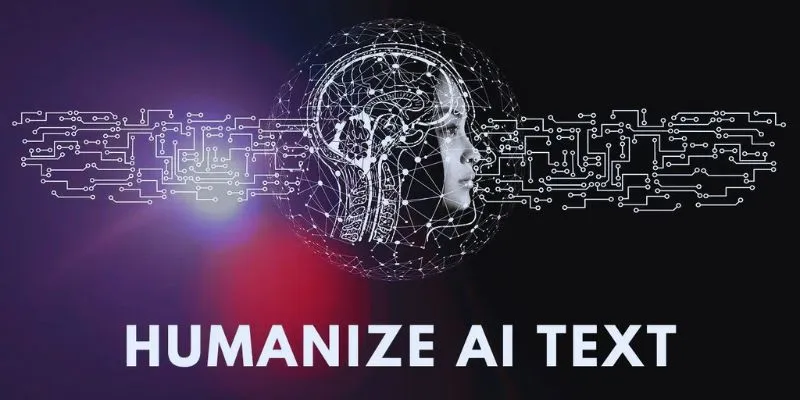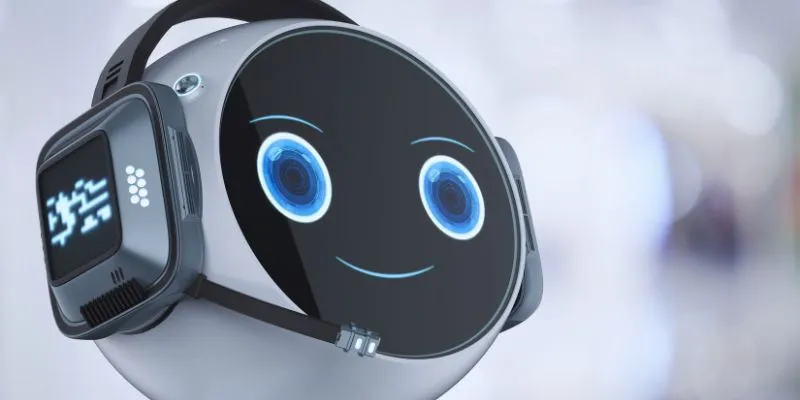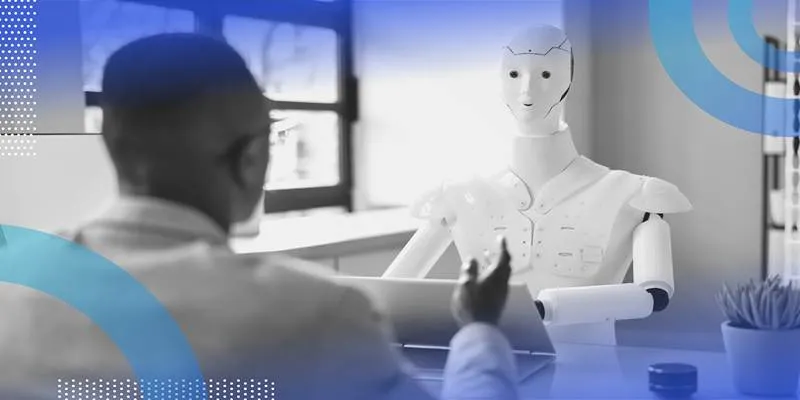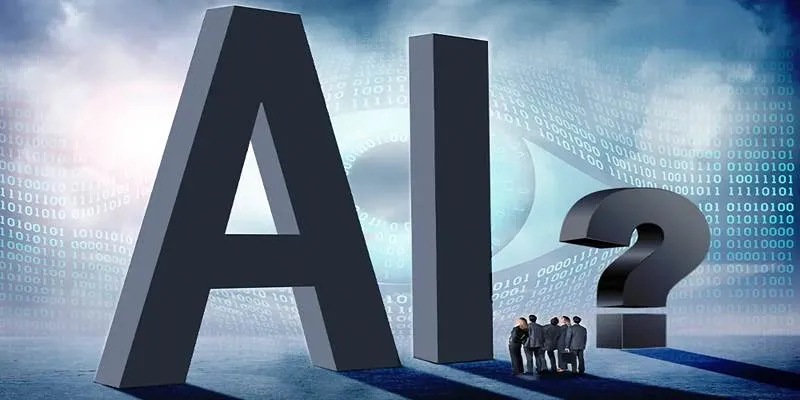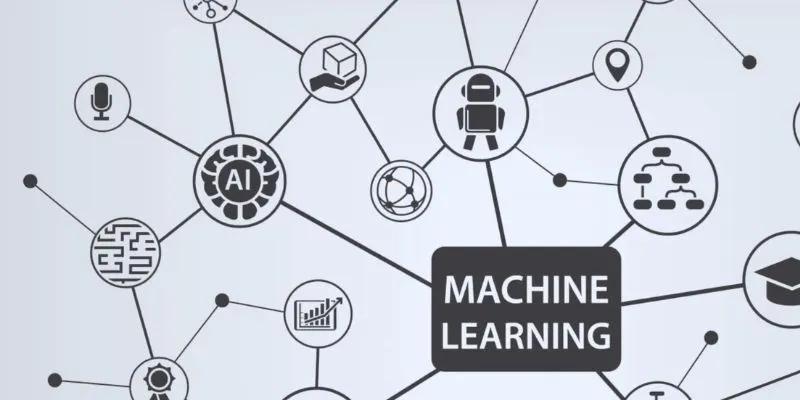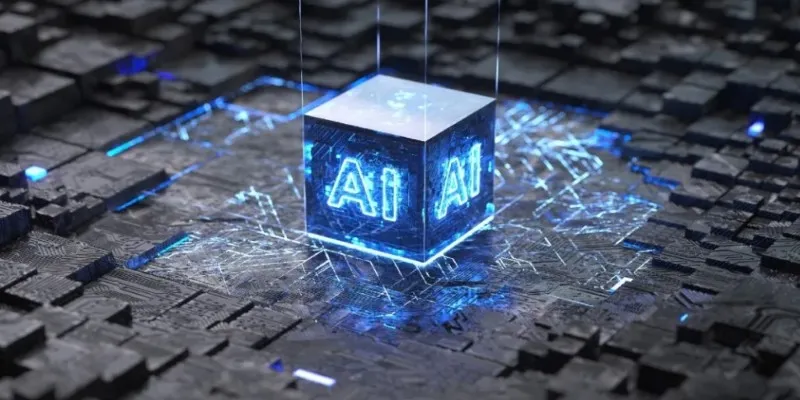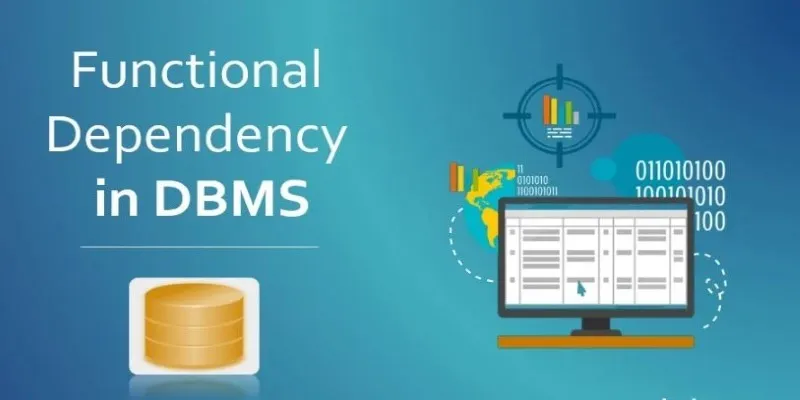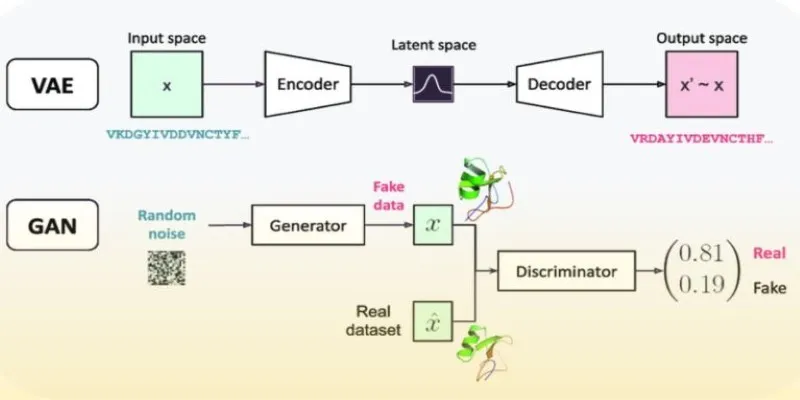Managing large-scale datasets presents challenges, particularly in terms of performance, consistency, and scalability. Apache Iceberg simplifies these challenges by providing a robust table format for big data systems such as Apache Spark, Flink, Trino, and Hive. It enables data engineers and analysts to query, insert, and update data seamlessly, eliminating the complexities associated with traditional table formats like Hive. In this post, we will walk you through how to use Apache Iceberg tables , covering basic setup to common operations, all in a straightforward manner.
What is Apache Iceberg?
Apache Iceberg is a table format designed for large-scale data analytics. It structures data in a way that ensures reliable querying, efficient updates, and easy maintenance, even across multiple compute engines like Apache Spark, Flink, Trino, and Hive.
Initially developed at Netflix, Iceberg addresses the challenges posed by unreliable table formats in data lakes. It guarantees consistent performance, facilitates easy schema updates, and provides safe, versioned access to extensive datasets. With Iceberg, data engineers and analysts can concentrate on data quality and consistency without the technical hurdles of managing vast data lakes.
Why Use Iceberg Tables?
Employing Apache Iceberg tables in data lakes offers numerous advantages:
- Reliable Querying: Consistent data querying across multiple engines.
- Schema Evolution: Modify columns without affecting performance or historical data.
- Time Travel: Access previous data versions for auditing or rollback purposes.
- Partition Flexibility: Supports hidden partitioning, eliminating the need for hardcoded partition filters.
- High Performance: Optimizes data scans by minimizing small files.
These features make Iceberg ideal for businesses handling petabytes of data or complex data pipelines.
Key Concepts Behind Iceberg
Before implementing Iceberg, it’s crucial to understand these core concepts:
Table Format
Iceberg employs a metadata-driven structure, maintaining a set of metadata files to track data files and their layout. These files help the table identify which data belongs to which version or snapshot.
Snapshots
Whenever a table undergoes changes, such as inserting, deleting, or updating data, a new snapshot is created. This feature allows users to revert to previous states of the table.
Partitioning
Iceberg simplifies query writing and enhances performance by allowing automatic and hidden partitioning, thus avoiding unnecessary full table scans.
Setting Up Apache Iceberg

Apache Iceberg supports various engines. To use it, users must select the appropriate integration for their environment.
Step 1: Choose a Processing Engine
Iceberg supports the following engines:
- Apache Spark
- Apache Flink
- Trino (formerly PrestoSQL)
- Apache Hive
While each engine has its own setup process, they all utilize the same table format.
Step 2: Add Required Dependencies
Spark users can add Iceberg support via:
spark-shell \ --packages org.apache.iceberg:iceberg-spark- runtime-3.3_2.12:1.4.0
Flink users need to include the Iceberg connector JAR, while Trino and Hive users must configure their catalogs to recognize Iceberg tables.
Creating Iceberg Tables
Once the environment is set up, users can create Iceberg tables using SQL or code, depending on the engine.
Create Iceberg Tables in Spark or Trino
Here’s an example using SQL syntax in Spark or Trino:
SQL-Based Table Creation
CREATE TABLE catalog_name.database_name.table_name (
user_id BIGINT,
username STRING,
signup_time TIMESTAMP
)
USING iceberg
PARTITIONED BY (days(signup_time));
This example creates a partitioned table, enhancing efficient filtering and faster queries.
Performing CRUD Operations with Iceberg
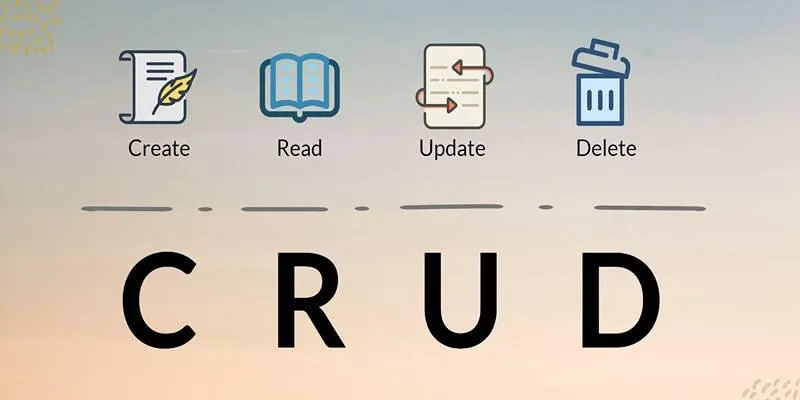
Apache Iceberg fully supports data manipulation functions, enabling safe and efficient insert, update, and delete operations.
Insert Data
INSERT INTO database_name.table_name VALUES (1, 'Alice', current_timestamp());
Update Data
UPDATE database_name.table_name
SET username = 'Alicia'
WHERE user_id = 1;
Delete Data
DELETE FROM database_name.table_name WHERE user_id = 1;
These operations are executed as transactions, creating new snapshots behind the scenes.
Using Time Travel in Iceberg
One of Iceberg’s standout features is the ability to revert to previous versions of a table.
Query a Previous Snapshot
SELECT * FROM database_name.table_name
VERSION AS OF 192837465; -- snapshot ID
Or by timestamp:
SELECT * FROM database_name.table_name
TIMESTAMP AS OF '2025-04-01T08:00:00';
Time travel is invaluable for auditing, debugging, or recovering from erroneous writes.
Evolving Table Schema
Iceberg supports schema evolution, allowing users to modify the table structure over time without affecting older data.
Add Column
ALTER TABLE database_name.table_name ADD COLUMN user_email STRING;
Drop Column
ALTER TABLE database_name.table_name DROP COLUMN user_email;
Rename Column
ALTER TABLE database_name.table_name RENAME COLUMN user_email TO email;
These schema changes are also versioned and can be undone using time travel.
Managing Iceberg Tables
Managing Iceberg tables involves optimizing performance, handling metadata, and ensuring the clean-up of old files. Proper maintenance ensures Iceberg operates efficiently at scale.
Optimization Tips
- Enable File Compaction: Merges small files into larger ones, improving data scan efficiency.
- Expire Old Snapshots: Regularly remove outdated snapshots and metadata files to free up storage and enhance query performance.
- Use Metadata Tables: Iceberg offers tables like
table_name.snapshotsandtable_name.historyfor monitoring and querying metadata.
Common Use Cases
Apache Iceberg is versatile and suitable for various business scenarios:
- Data Lakehouse: Combines the flexibility of data lakes with data warehouse features. Iceberg facilitates a unified data architecture supporting batch and real-time analytics.
- Machine Learning Pipelines: Maintains feature sets and experiment tracking. Iceberg helps data scientists and engineers manage large-scale datasets for ML model training.
- ETL Workflows: Builds reliable, restartable data pipelines. Iceberg’s ACID transactions ensure safe retries and monitoring of ETL jobs.
- Audit and Compliance: Instantly access historical data for reviews. Iceberg’s time travel capabilities ease compliance by tracking data changes.
Conclusion
Apache Iceberg provides a modern and robust approach to managing data lakes. By supporting full SQL operations, schema evolution, and time travel, it empowers teams to build reliable, scalable, and flexible data systems. Organizations seeking better performance, easier data governance, and engine interoperability will find Iceberg a valuable asset. With this guide, any data engineer or analyst can start using Iceberg and fully leverage its capabilities.
 zfn9
zfn9