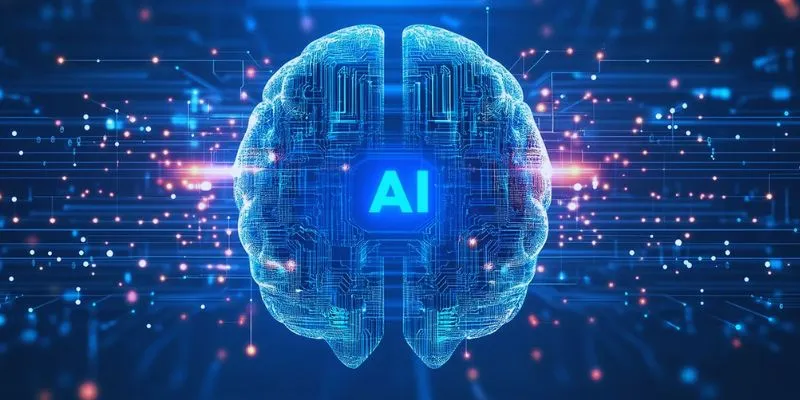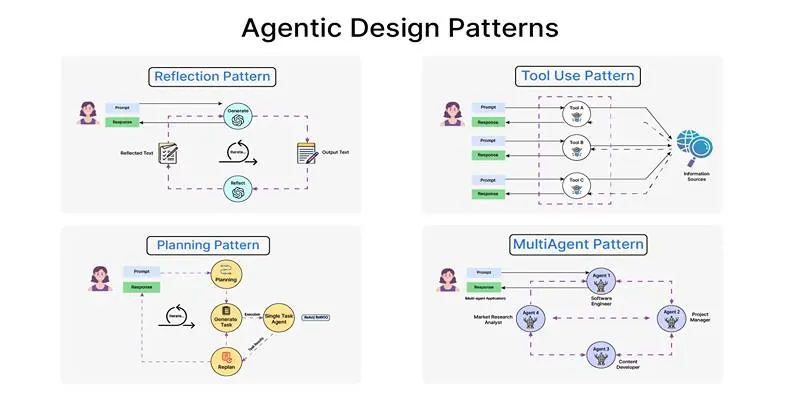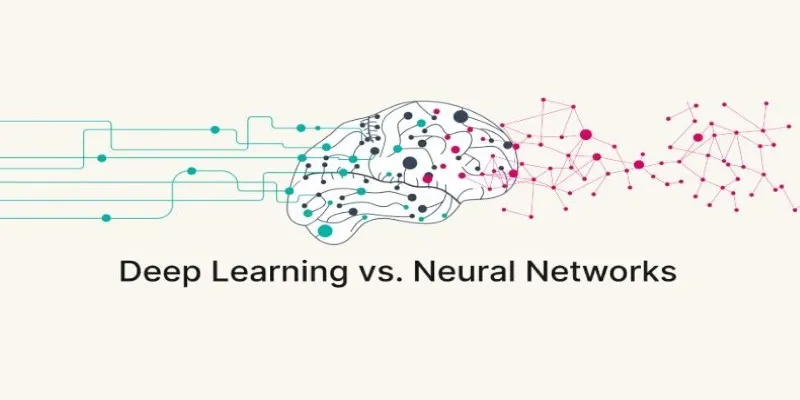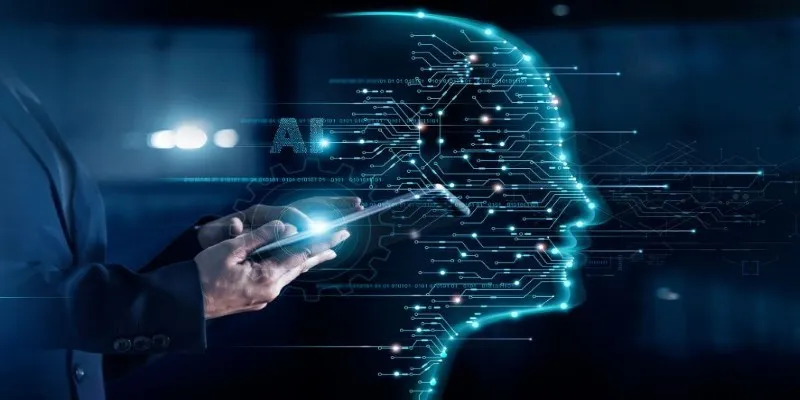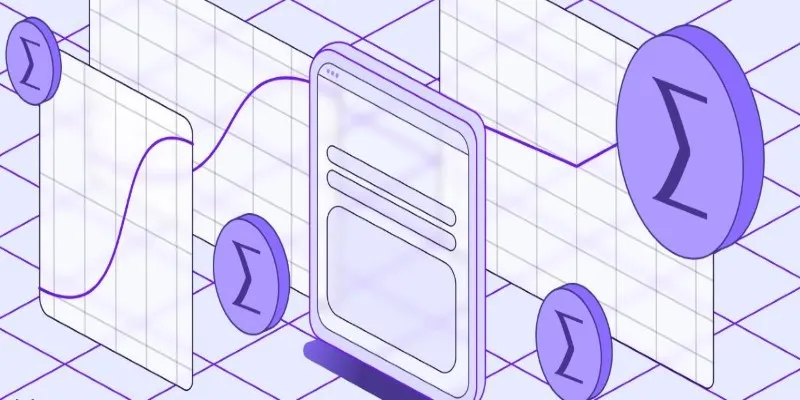If you’ve ever found yourself knee-deep in messy code, juggling tight deadlines, and endless debugging sessions, you’re not alone. The life of a developer is as thrilling as it is exhausting. Thankfully, Generative AI has introduced a transformative approach to coding, changing the game entirely.
Generative AI coding extensions in Visual Studio Code (VS Code) are heralding a new era of faster, smarter, and more intuitive software development. These tools go beyond simple code completion. They assist you in writing code, fixing bugs, generating documentation, and even explaining cryptic functions — all within your IDE. If you’re ready to enhance your productivity, here are 10 AI-powered VS Code extensions you must explore in 2025.
Getting Started with Extensions in VS Code
If you’re new to installing extensions in VS Code , here’s a quick guide:
- Open Extensions Marketplace : Click the square icon in the sidebar or press Ctrl+Shift+X (Cmd+Shift+X on Mac).
- Search : Type in the name of the AI extension.
- Click and Install : Review details and hit “Install”.
- Enable/Disable Anytime : Toggle as needed for a clutter-free workspace.
Now, let’s meet the top players in the generative AI space for coding in VS Code!
1. Rubberduck
Rubberduck is an open-source, AI-powered assistant designed to help developers interact with code using natural language. It’s relatively new but has already made an impact thanks to its simplicity and multilingual support. Although it doesn’t yet offer code autocompletion, it’s excellent for explaining code snippets, clarifying logic, and answering programming questions in your preferred language. If you’re looking for a lightweight, conversational AI tool to guide you through tricky parts of your codebase, Rubberduck is worth checking out.
2. Codeium

Codeium is quickly becoming a favorite in the developer community. It supports over 70 programming languages and delivers fast, free autocompletion. It also offers AI chat functionality that can understand prompts in natural language and convert them into clean, working code.
What makes Codeium stand out is its generous individual offering — lifetime free access for single- and multi-line code generation. Teams looking for more control can explore their paid plans that allow custom model configurations.
3. Supermaven
Supermaven is the brainchild of the creator behind Tabnine and is tailored for high-performance development. It uses a massive token context window to handle large codebases with ease. One of its best features is how it adapts to your coding style and integrates seamlessly into your workflow. From generating commit messages to offering intelligent chat support with models like OpenAI and Anthropic, Supermaven delivers a polished experience.
4. Continue
Continue is a dream tool for developers who love flexibility. It’s an open- source extension that lets you bring in your own AI models — including open- source or commercial ones — to create custom coding workflows.
Its standout feature is local model support, allowing you to keep data private while enjoying intelligent autocomplete and chat features. You can fine-tune everything from prompts to model behavior, making Continue perfect for devs who like to tinker under the hood.
5. Amazon Q Developer
Amazon Q Developer is Amazon’s contribution to the GenAI toolset, and it’s packed with features. From generating and refactoring code to scanning for security vulnerabilities, this tool is built for enterprise-grade development.
Powered by Amazon Bedrock, it integrates deeply with AWS services. One of its more advanced features — AI agents — can automate multi-file transformations or upgrade legacy codebases with minimal manual intervention.
6. Cody by Sourcegraph
Cody is designed to help developers understand, write, and navigate large codebases. It uses Sourcegraph’s advanced code search engine to deliver suggestions based on actual code usage patterns. Cody works best with languages like Python, JavaScript, TypeScript, and Go, but it supports many more.
One of Cody’s strengths lies in its ability to leverage both local and remote repositories. Developers can also integrate it with top-tier models such as OpenAI, Anthropic, and Mistral — all of which can be customized depending on your needs.
7. Tabnine
A pioneer in AI code completion, Tabnine continues to impress with its robust feature set. It’s particularly popular among teams thanks to its strong focus on security and data privacy. Tabnine excels at generating accurate, personalized code suggestions, writing tests, and creating clear documentation. It’s fast, non-intrusive, and learns your unique coding patterns.
8. Blackbox AI
Created by the Rizk brothers, Blackbox AI is user-friendly and versatile. It supports real-time code suggestions, syntax fixes, and even version tracking. With seamless integration into your development workflow, it helps simplify everything from writing code to debugging.
An impressive feature is its ability to track local file changes — giving you the benefits of Git-style version control without needing to push to a remote repository. With over 200,000 installs, it’s become a go-to for full-stack developers.
9. CodeGPT
CodeGPT is one of the most versatile AI coding tools available. It supports models from providers like OpenAI, Microsoft, Hugging Face, Cohere, and Anthropic. You can generate code, explain errors, and even convert images into React components — all within your editor. Its newest feature, the AI Agent Marketplace, lets users build or subscribe to specialized agents for unique coding tasks.
10. GitHub Copilot

And finally, we have GitHub Copilot — the original and still one of the best. It offers inline code suggestions, intelligent autocompletion, and conversational AI support via Copilot Chat. Its training in public code repositories makes it extremely versatile across languages and frameworks. Whether you’re building from scratch, fixing bugs, or collaborating with your team, Copilot adapts to your coding style and helps you move faster.
Conclusion
Generative AI is no longer just a buzzword — it has become a practical, everyday companion for developers worldwide. These ten extensions represent the best available today in VS Code. They empower developers to code more efficiently, reduce repetitive tasks, and focus on what matters most: building great software. Explore them, experiment with a few, and watch your productivity soar.
 zfn9
zfn9