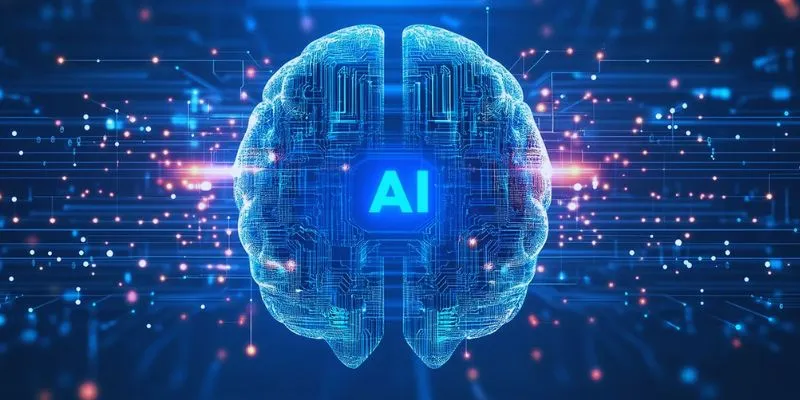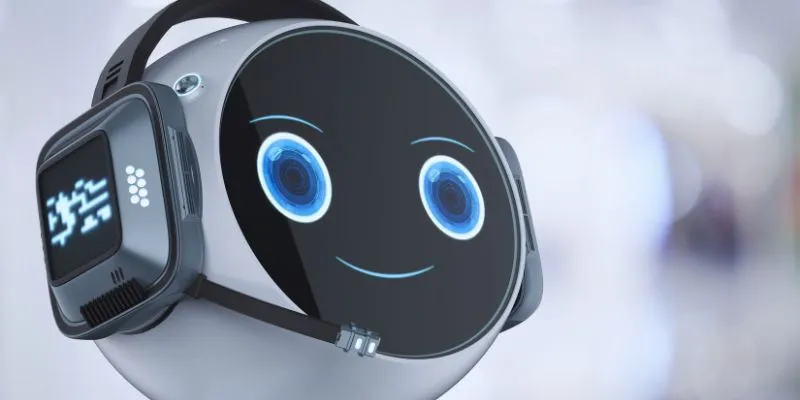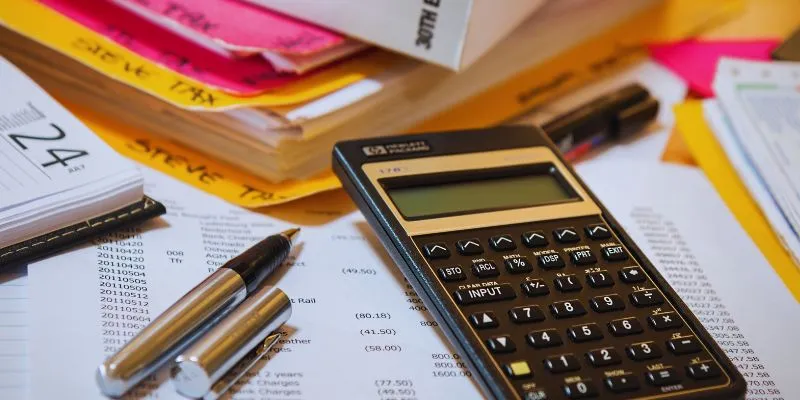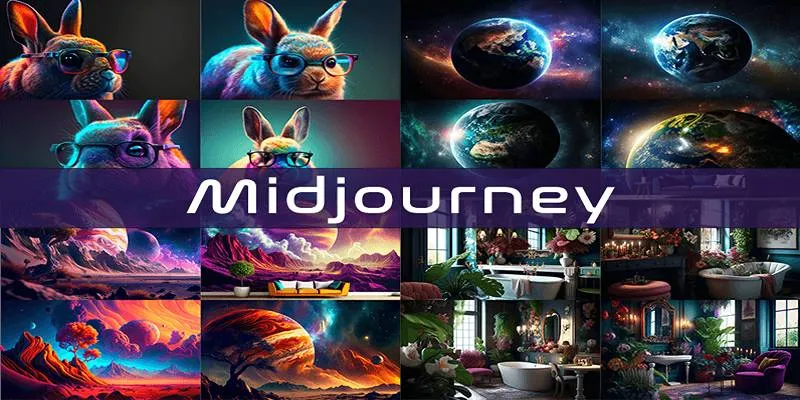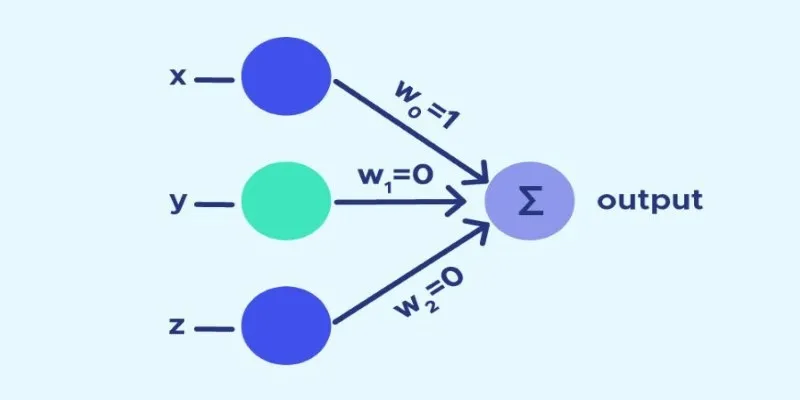AI-Powered Assistants: A Look at Perplexity as a Cost-Effective Alternative to ChatGPT Operator
AI-powered agents are transforming productivity, research, and digital assistance, with ChatGPT Operator standing out for its advanced autonomy and integration capabilities. However, its $200/month subscription fee makes it inaccessible for many users, leading them to seek more affordable alternatives that still offer robust performance.
One such alternative is the Perplexity Assistant. This powerful, free AI assistant provides impressive functionality without the premium price tag. While it may not match the full independence of ChatGPT Operator, Perplexity handles a wide range of everyday tasks, making it an attractive option for students, professionals, and tech enthusiasts.
Why Choose an Alternative to ChatGPT Operator?
ChatGPT Operator is a powerful AI agent capable of executing complex tasks and interacting autonomously with websites and services. However, its premium pricing limits accessibility, especially for casual users focused on daily productivity.
In contrast, Perplexity Assistant offers:
- A free plan with extensive features
- A Pro plan for just $20/month
- Wide compatibility with smart devices and applications
- A user-friendly interface with a minimal learning curve
- Regular updates and feature enhancements based on real-time web access
These benefits make Perplexity an intentional choice for those seeking value and functionality without high costs.
Key Features of Perplexity Assistant

Despite the price difference, Perplexity is packed with features that cater to common productivity and assistance needs.
1. Real-Time Search Integration
Perplexity pulls data from the live web, making it ideal for current events, product comparisons, or information lookups. Unlike AI models with knowledge cutoffs, it provides up-to-date answers by referencing live search results.
2. Context-Aware Interactions
By leveraging screen context, Perplexity can summarize articles, copy text, translate languages, and more, making it highly efficient for multitasking without switching apps.
3. Camera and Visual Input Support
Using the phone’s camera, Perplexity can process visual queries, recognizing images, signs, or real-world scenarios, bridging the gap between textual and visual AI interaction.
4. Task Management and Scheduling
Perplexity can manage reminders, to-do lists, and calendars, eliminating the need for separate scheduling apps and streamlining daily responsibilities.
5. Smart Home Integration
Perplexity connects with smart home devices, allowing users to control lights, appliances, and thermostats via voice commands from a single interface.
6. Action Chaining
Maintaining conversation context across tasks, Perplexity enables actions like summarizing an email and drafting a reply, making interactions smooth and cohesive.
7. Entertainment Control
Perplexity integrates with platforms like Spotify and YouTube, allowing users to request songs or videos by title, or even vague descriptions like “that new dance song trending this week.”
How Does Perplexity Compare to ChatGPT Operator?
The primary distinction between these tools is autonomy. ChatGPT Operator acts like an agent, capable of navigating the internet, filling out forms, and completing tasks independently. Perplexity, however, relies on user interaction, offering a controlled environment where the user remains in charge. This semi-automated design benefits users concerned about data privacy, task accuracy, or unwanted automation. While ChatGPT Operator excels in complex tasks, Perplexity shines in daily utility and reliability.
Tips to Maximize Perplexity Assistant

To fully leverage Perplexity Assistant, consider these strategies:
- Enable Full Permissions: Grant access to screen context, device notifications, and app integrations for enhanced functionality like reading emails and summarizing notifications.
- Use Voice Commands: Set Perplexity as your default assistant to quickly launch it using a button press or wake word, enhancing interaction speed.
- Combine Utilities: Chain requests for improved utility—find an event, summarize it, and set a reminder for a more comprehensive assistant experience.
- Utilize Screen and Camera Functions: Engage with whatever is displayed on your phone screen, from reading text to acting on visual input via your camera.
- Use Smart Replies for Communication: Enable AI-suggested responses for messages and emails, especially useful for professionals managing repetitive communication.
Who Benefits Most from Perplexity Assistant?
Perplexity Assistant is ideal for:
- Students seeking quick research and study tools without premium costs
- Freelancers and professionals needing organization, summaries, and productivity boosts
- Tech-savvy users exploring AI for daily tasks without full automation
- Budget-conscious individuals seeking advanced features without high monthly fees
- Users preferring direct input over autonomous decision-making due to AI autonomy concerns
Conclusion
While tools like ChatGPT Operator represent the cutting edge of autonomous AI agents, their cost can be prohibitive. For most users, especially those seeking a dependable AI companion for everyday tasks, Perplexity Assistant offers nearly everything needed.
Offering real-time search, screen context, task management, and device integration, Perplexity delivers a high-value experience for free or at a low cost with the Pro version. It may not make decisions for you, but it ensures a reliable, responsive assistant is always at your fingertips.
 zfn9
zfn9