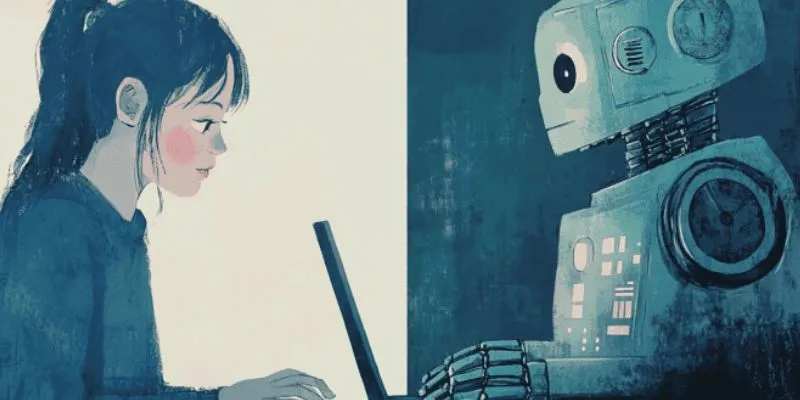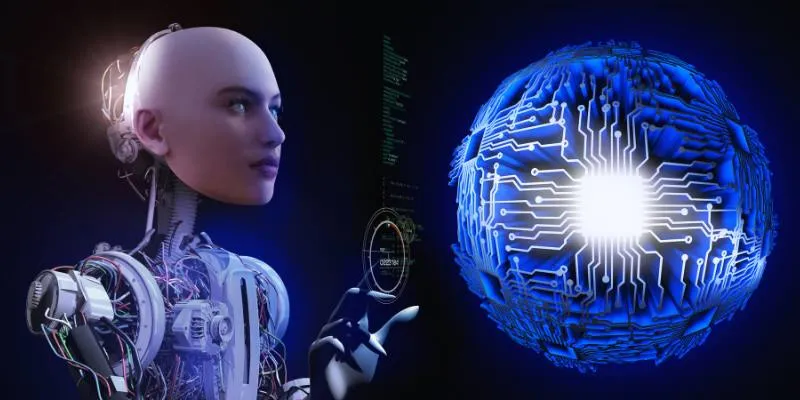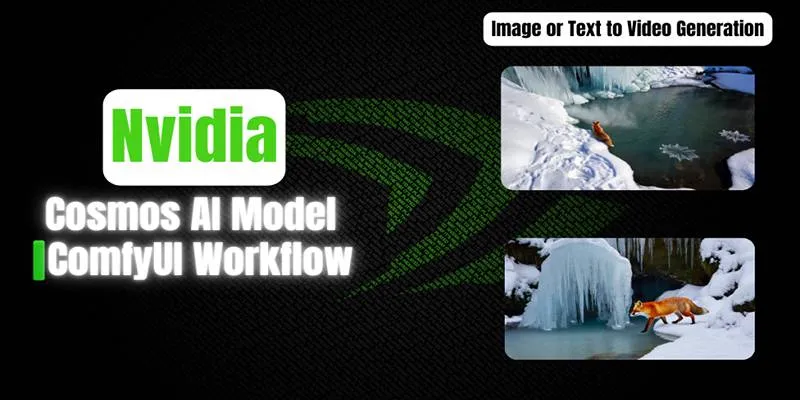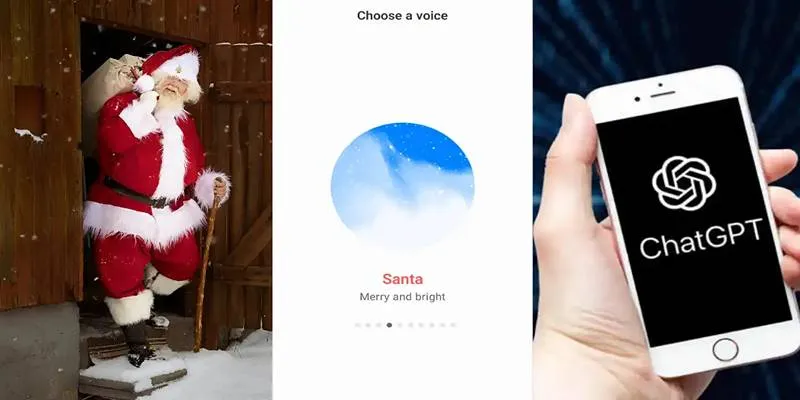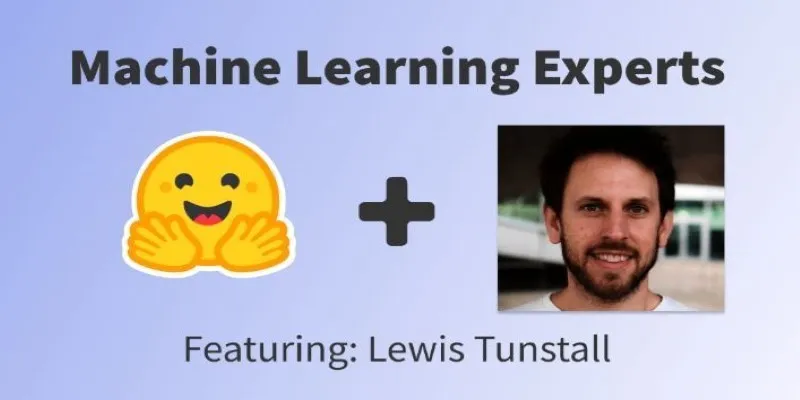Artificial intelligence continues to redefine productivity tools, and OpenAI’s latest enhancement to ChatGPT—Scheduled Tasks—offers a new dimension to this transformation. This feature enables users to assign both one-time and recurring tasks to the AI, allowing for actions to be performed at specific times and intervals. Although still in its early stages, Scheduled Tasks hold significant potential for optimizing routines, automating workflows, and streamlining repetitive tasks.
However, like any productivity tool, its effectiveness depends on strategic usage. This article explores the concept of scheduled tasks, optimal usage strategies, and tips to maximize their limited availability.
Understanding ChatGPT’s Scheduled Task Feature
Scheduled tasks in ChatGPT empower users to automate recurring prompts. Once set, ChatGPT executes these tasks automatically, based on the user- defined frequency and parameters. Tasks can range from simple reminders to complex content generation or analysis routines—akin to having a personal assistant that delivers updates, summaries, ideas, or reports at specified times without manual prompts.
However, a notable limitation exists: only ten scheduled tasks can be active simultaneously. This constraint necessitates careful selection to avoid missing opportunities to automate more valuable processes.
1. Avoid Using ChatGPT for Basic Reminders
While ChatGPT can technically handle reminders, utilizing it for such purposes squanders the task limit. Traditional calendar apps, phone reminders, and productivity tools are better suited for these functions. OpenAI provides reminders as an example use case, but this can lead users to exhaust their ten slots on low-value tasks.
Instead, reserve ChatGPT tasks for actions that involve content generation, summarization, ideation, or structured outputs—tasks that capitalize on ChatGPT’s language capabilities, beyond what a regular calendar or to-do app offers.
Best Practice: Use ChatGPT to deliver daily global news summaries, generate weekly marketing ideas, or create scheduled content briefs—not to remind you of simple tasks like taking a lunch break.
2. Start With Simple Prompts, Then Refine

One advantage of the scheduled tasks feature is the ability to edit tasks post-creation. This flexibility allows users to start with a basic prompt and refine it over time for enhanced accuracy and relevance. For instance, a user might initially create a task such as:
“Summarize current events every morning.” After reviewing the results, the task can be edited to be more specific:
“Summarize the top 3 U.S. and global news stories daily. Include source links, bullet-point summaries, potential implications, and a neutral tone.” Progressive refinement improves result quality and ensures consistent value over time.
3. Organize Tasks Using Separate Conversations
While managing multiple tasks in a single conversation thread might be tempting, it can quickly become cluttered and disorganized. Since ChatGPT retains memory within a conversation, unrelated tasks grouped together can cause confusion, especially when retrieving past outputs.
Create a separate conversation for each task to maintain clarity and help ChatGPT deliver more focused and relevant results based on the specific conversation context.
Pro Tip: Label each conversation by its task (e.g., “Morning News Digest” or “Weekly Content Ideas”) for easy reference.
4. Provide Detailed Instructions for Best Results
ChatGPT performs optimally with well-structured and specific prompts, especially for recurring tasks where clarity and consistency are crucial. Vague instructions may yield varied or unhelpful results, while detailed ones ensure quality and relevance.
Include these elements in your prompt:
- Scope : Define inclusions or exclusions.
- Tone : Specify if the response should be formal, conversational, or neutral.
- Length : Set limits or ranges, like the number of stories or sentence length.
- Format : Outline the content presentation (headings, bullet points, tables, etc.).
- Perspective : Indicate the desired writing style, whether third-person or first-person.
Example: “Create a weekly blog idea list with five unique topics. Present in table format with columns: Title, Summary, Justification, and Source.” Consistently providing these parameters enhances the quality of recurring outputs.
5. Take Advantage of Formatting Capabilities
ChatGPT’s ability to adhere to specific formatting instructions is a valuable strength. Scheduled tasks can be customized to deliver outputs in markdown, bullet lists, tables, or even structured documents—ideal for professionals requiring recurring reports or content plans.
In practical testing, ChatGPT followed formatting rules well when explicitly defined, whether delivering news summaries in bullet format or brainstorming content ideas in a structured table format.
6. Watch Out for Repetition and Accuracy Issues

Despite its capabilities, ChatGPT can encounter limitations, such as content repetition and occasional factual inaccuracies. For brainstorming tasks, for instance, the model might deliver similar or identical ideas across sessions, even when prompted to avoid repetition.
Similarly, news summaries with source links might sometimes contain incomplete or incorrect URLs, like linking to a homepage rather than a specific article.
These issues underscore the importance of manual review and human oversight when relying on scheduled tasks for critical outputs. Users should not blindly trust AI results, especially where factual accuracy or originality matter.
Conclusion
ChatGPT’s scheduled tasks feature offers a robust way to automate recurring activities, enhance productivity, and streamline workflows. However, with a strict limit of ten active tasks, it’s crucial to use them judiciously. Avoid employing the feature for simple reminders and instead focus on tasks that leverage the AI’s strengths in language generation and formatting. Providing clear, detailed prompts and efficiently organizing tasks can significantly enhance output quality.
 zfn9
zfn9