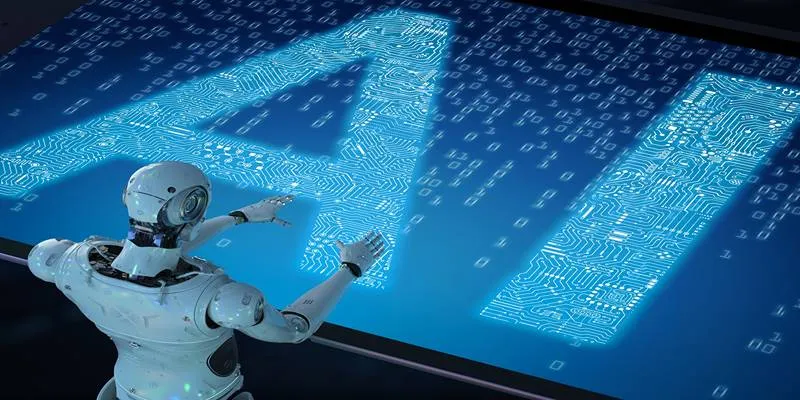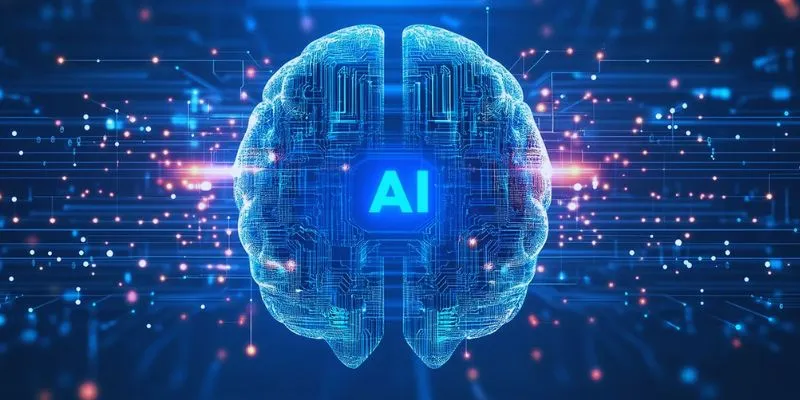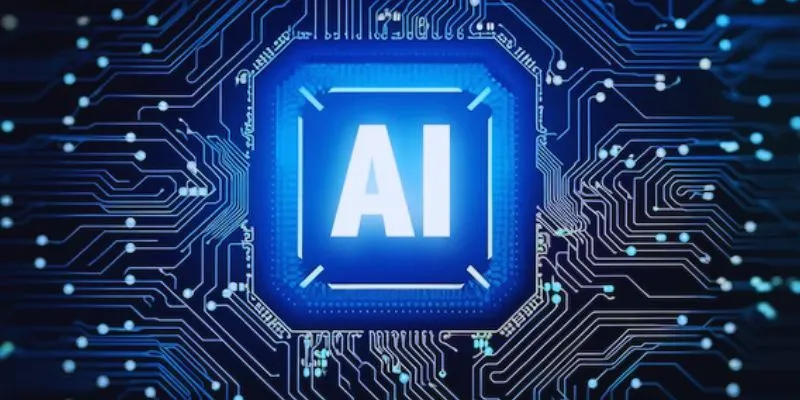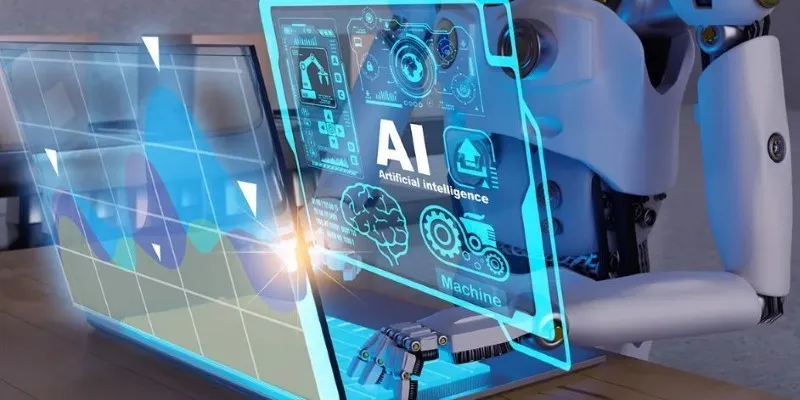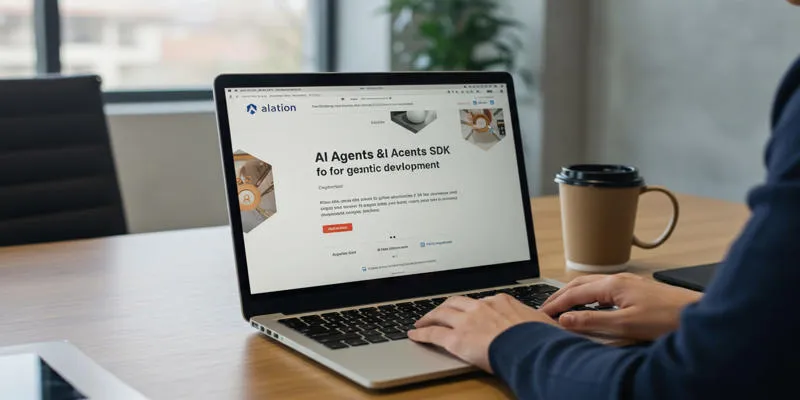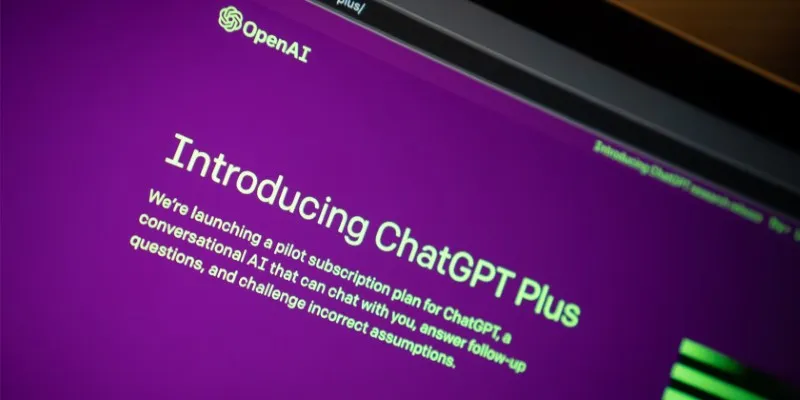If you’ve been in software engineering long enough, you’ve probably seen your fair share of platforms that promise speed, collaboration, and better code. But not every tool changes the way people actually work. SASVA, introduced by Persistent Systems, feels different—not just because it uses AI but because it seamlessly integrates that intelligence into daily development workflows. The name might sound like another acronym, but what it offers is surprisingly grounded. It’s about making engineering teams more efficient without turning them into button-clickers for automation.
What Is SASVA Trying to Fix?
Software development isn’t just about writing code—it’s about meetings, planning, documentation, code reviews, fixing old bugs, and ensuring the right version is shipped. A lot of time is lost not on building but on figuring out what to build, how to build it, and whether it works as intended. That’s the part SASVA steps in to help with.

Instead of scattering tasks across disconnected tools and endless conversations, SASVA tries to bring everything together—coding help, task tracking, suggestions, and testing guidance—all wrapped into one system that actually learns from how your team works. It doesn’t just respond to commands; it makes sense of patterns and adapts. Think of it more like a co-worker who observes and learns rather than a script that only runs when told.
Where It Actually Helps
One thing SASVA doesn’t try to do is replace developers. It’s not about writing entire applications with a single prompt. Instead, it assists where developers tend to slow down—not because they don’t know what to do, but because context-switching eats away at focus.
Code Suggestions That Fit the Style
One of the most useful features is how SASVA makes code suggestions. It doesn’t just look at public examples from open-source projects. It picks up on how your team writes code. If your naming conventions are different or if you always write functions a certain way, SASVA adjusts to that. This means less back-and-forth during code reviews and fewer reworks.
Smarter Testing Recommendations
Another area where SASVA stands out is testing. It’s easy to write code and push it quickly, but tests tend to get delayed or skipped. SASVA watches what features are being developed and suggests test cases that developers might overlook. And not just in a checklist way—it links to previous bugs, common edge cases, or even mentions from past retrospectives.
Clearer Documentation
Documentation is a chore for most developers. SASVA uses natural language processing to help generate basic outlines or even full documentation drafts from comments and code context. That doesn’t mean it’s ready to publish, but it’s a strong first draft, which is often the hardest part.
So, How Does SASVA Fit Into Your Day?
Developers don’t work in tidy blocks of time. They’re in and out of meetings, juggling priorities, switching between legacy code and new features. SASVA fits into that mess instead of forcing a new structure.

Works Across Your Stack
SASVA doesn’t ask teams to throw away what they use. Whether you’re on GitHub, Jira, Jenkins, VS Code, or some homegrown tool—it pulls data from them. The goal is to spot patterns, offer input, and remove some of the repetitive decisions.
Let’s say you’re working on a ticket flagged in Jira. SASVA might flag a similar issue handled six months ago, show how it was fixed, what tests were added, and whether the fix held up after deployment. It gives you context, and context is what saves time.
Helps During Reviews, Not Just After
In traditional setups, reviews happen after the fact. Code is written and pushed, and then someone gives feedback—usually with delays. SASVA makes reviewing part of writing. It spots issues early, prompts for improvements, and alerts you when your changes might conflict with recent ones. The result is cleaner code and fewer review loops.
Steps to Start Using SASVA
Getting a tool like SASVA up and running doesn’t mean reworking your entire setup. It’s designed to be gradual and learn on the go. You start by connecting it with your code repository, task manager, and CI/CD tools. This is how it begins to learn from your team’s workflow and historical data. There’s no need to upload documents or feed information manually—it pulls what it needs.
From there, you set permissions and guardrails. AI in engineering needs limits, and SASVA allows teams to define what the AI can and can’t suggest. For example, if you don’t want it touching certain legacy modules, or if there are parts of the codebase that need sign-off before suggestions, you can lock those in.
Once that’s done, you begin using it in real-time coding. As developers write code, SASVA starts suggesting improvements, filling out doc comments, and reminding you of best practices used across the team. It isn’t disruptive; suggestions come up where your team already works—inside the IDE, not in a separate tool.
Then, during pull requests, SASVA doesn’t just show linting errors. It highlights logic that might duplicate older work, flags security risks, and brings in related historical context—all directly in the review panel.
Final Thoughts
SASVA isn’t trying to reinvent how teams build software. It’s just making the everyday parts easier, faster, and less scattered. In a world full of bloated platforms with promises they rarely meet, Persistent Systems seems to have focused on making one that actually fits into real work—not around it.
For teams tired of context switching, endless documentation gaps, and playing catch-up during code reviews, SASVA could be worth paying attention to. Not because it replaces the work but because it helps the team do it better—with fewer roadblocks. Stay tuned for more informative guides!
 zfn9
zfn9