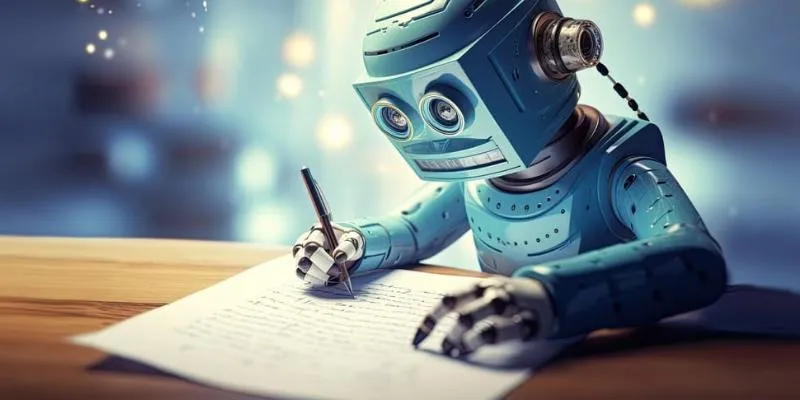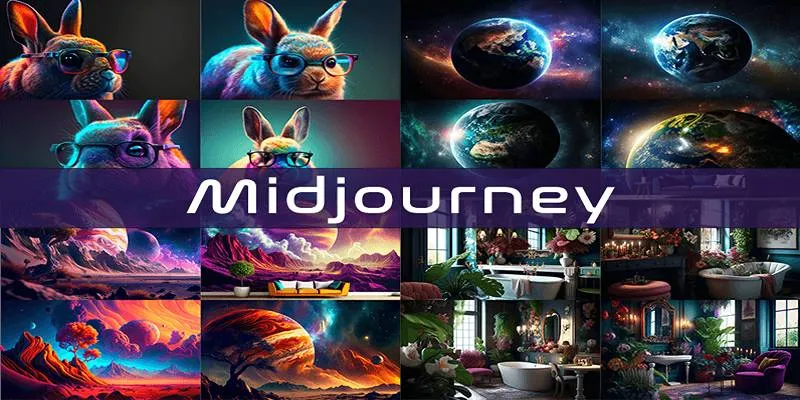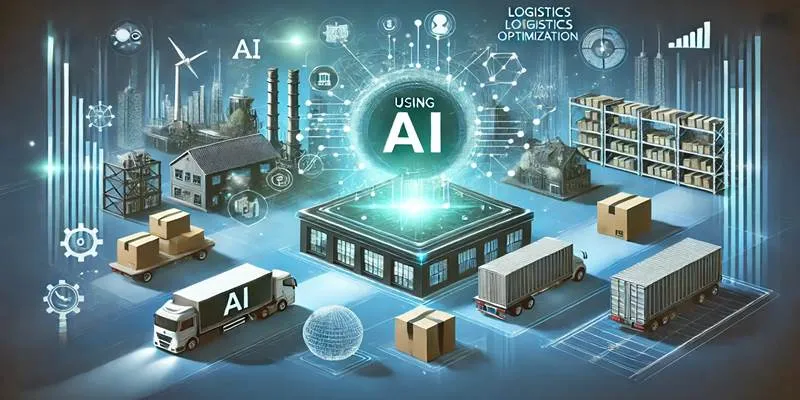Writing a blog post can feel like a big task, taking up time and energy, which is tough when you’re a busy content creator. But here’s the good news: AI blog post generators are here to simplify your life and speed things up! These innovative tools can help you create high-quality blog posts quickly. In this article, we’ll walk you through how to use an AI blog post generator to produce a blog post in under an hour, helping you save time while still creating excellent content.
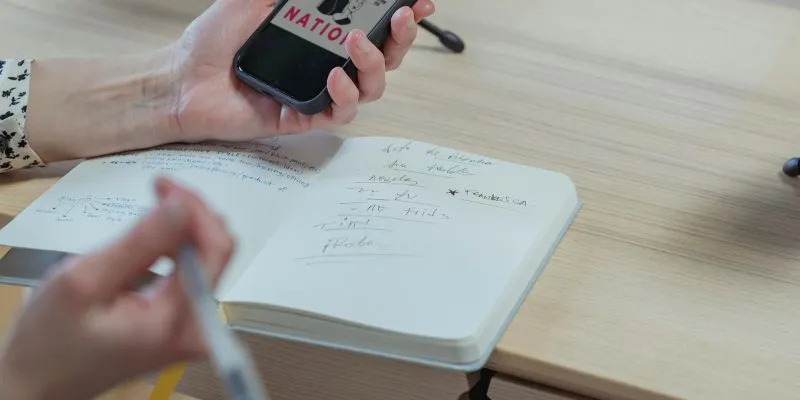
What Is an AI Blog Post Generator?
An AI blog post generator is a tool that uses artificial intelligence to help you quickly create written content. By sharing some ideas, these generators can craft detailed blog posts on various topics. They utilize machine learning and natural language processing to write in a human-like manner, making them invaluable for anyone looking to produce content efficiently. AI generators can handle tasks such as brainstorming ideas and drafting posts, allowing you to focus on refining the content. The rise in AI-powered blog writing is largely due to its ability to generate ideas, draft posts, and organize content efficiently, saving both time and effort.
Step 1: Selecting the Right AI Blog Post Generator
When diving into AI blog post generators, the first step is to choose the right tool that suits your needs. Numerous platforms are available, but not all are created equal. You should opt for one that is user-friendly and allows for content customization. Popular tools like Jasper , Copy.ai , and Writesonic are favored by bloggers due to their ease of use and impressive AI features.
Consider the types of templates available, the level of content customization, and how well the tool aligns with your niche. Each AI blog post generator offers unique features, so selecting one that complements your writing style will enhance your content creation process.
Step 2: Crafting Blog Post Ideas and Outlines
Once you’ve chosen an AI tool, the next step is to input your topic or keywords. AI blog generators excel at brainstorming ideas with minimal input. For example, if you’re writing about “faster blog writing through AI,” the tool will generate relevant titles, angles, and ideas quickly. This reduces the time spent on brainstorming and allows you to focus on developing your post’s direction. After gathering ideas, it’s important to outline your content. A well-structured outline helps keep your content organized and ensures that you cover all key points. Most AI tools provide a basic outline that you can customize with your specific details, streamlining your writing process.
Step 3: Writing the First Draft Using AI
With your outline ready, it’s time to let the AI generate the first draft. Input your outline into the AI, and it will produce content based on your structure. The tool quickly generates paragraphs for each section, which you can then refine and personalize.
The initial draft might not be perfect, but it serves as a valuable starting point. AI helps overcome writer’s block and speeds up the writing process. Instead of staring at a blank page, you’ll have a draft ready to be polished and enhanced.
Step 4: Refining and Personalizing the Content
After receiving the AI-generated draft, the next step is content refinement. While AI-generated content provides a solid foundation, personalization is needed to make it truly yours. Begin by reviewing the draft and identifying areas for improvement. Adjust the tone and style to match your unique voice, as AI can sometimes produce overly formal or robotic phrases.
Add detailed insights, real-life examples, or personal experiences to make the blog post more engaging and relatable. While AI handles the bulk of the writing, adding your personal touch humanizes the content and enhances its connection with your audience.
Step 5: Optimizing for SEO
Once your content is polished, it’s crucial to optimize it for SEO. Although AI can generate excellent content, it doesn’t always align perfectly with search engine requirements. Ensure your post is SEO-friendly by incorporating relevant keywords such as “faster blog writing through AI” and “easier blog writing.” Craft catchy meta descriptions and organize your content for easy readability. Use a snappy headline, employ subheadings, and start with an engaging introduction. Well-optimized content improves search engine rankings, increasing your blog’s visibility and driving traffic to your site. Remember, achieving a balance between user-friendliness and search engine optimization yields the best results.

Step 6: Finalizing and Adding Visual Elements
After refining and optimizing your content, enhance your blog post by adding visual elements. Images, infographics, and graphs can break up text and make the post more engaging. These elements improve user experience and increase the likelihood of readers sharing your post.
Once you’ve added visuals, conduct a final review of your blog post. Check for grammatical or spelling errors and ensure the content is clear and concise. Utilize AI-powered grammar checkers to catch any overlooked mistakes. After everything is in place, your blog post is ready for publishing.
Conclusion: Faster and Easier Blog Writing
AI blog post generators are fantastic tools that enable you to write blog posts in less than an hour. They simplify content creation by generating ideas, drafting posts, and suggesting structures. By following these steps, you can efficiently write high-quality blogs while maintaining your unique voice. Utilizing AI for blog writing saves time and effort, allowing you to focus on perfecting your content and boosting SEO. Whether you’re a seasoned professional or a beginner, AI makes the writing process easier. Try AI blog post generators to level up your content creation and craft engaging posts that attract more traffic to your site.
 zfn9
zfn9