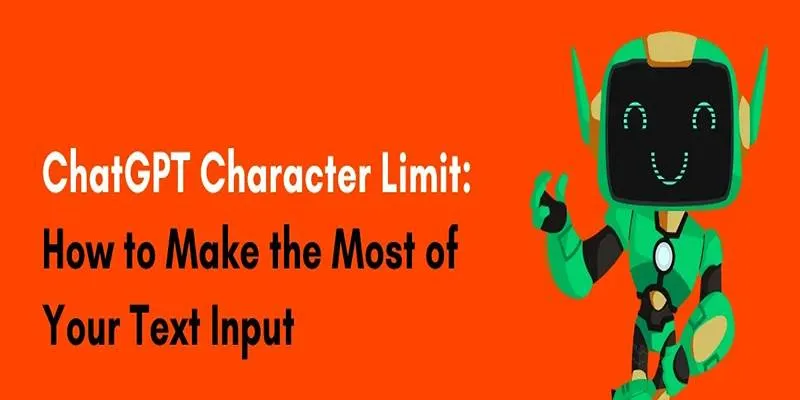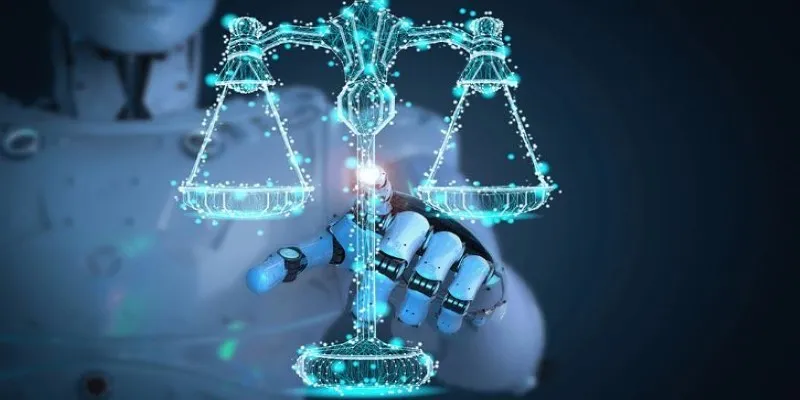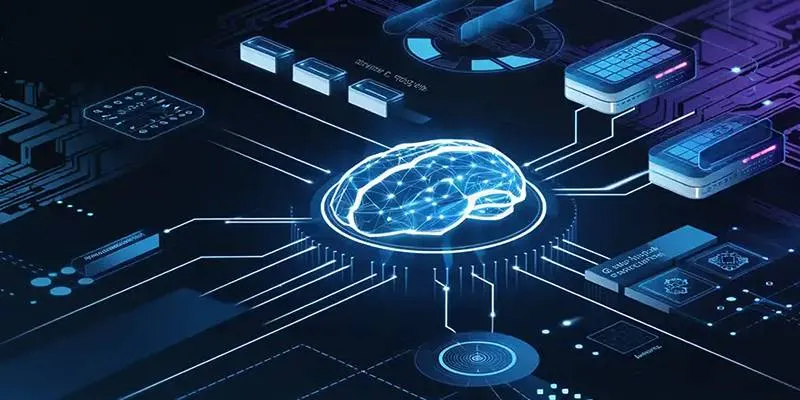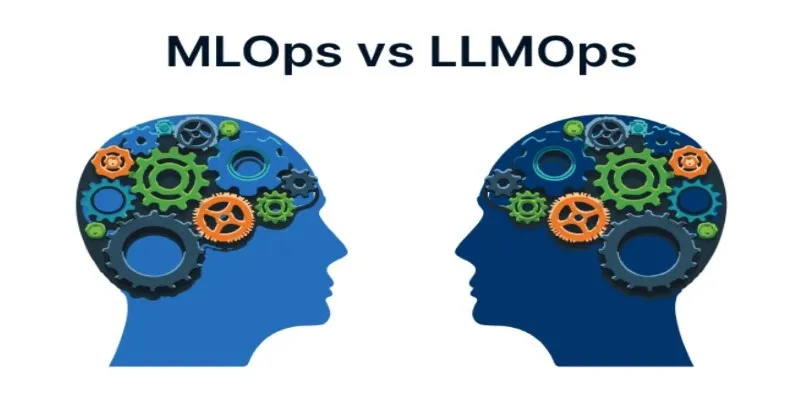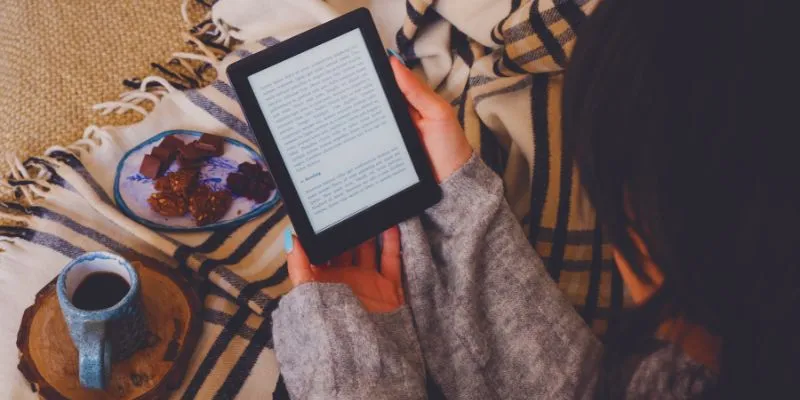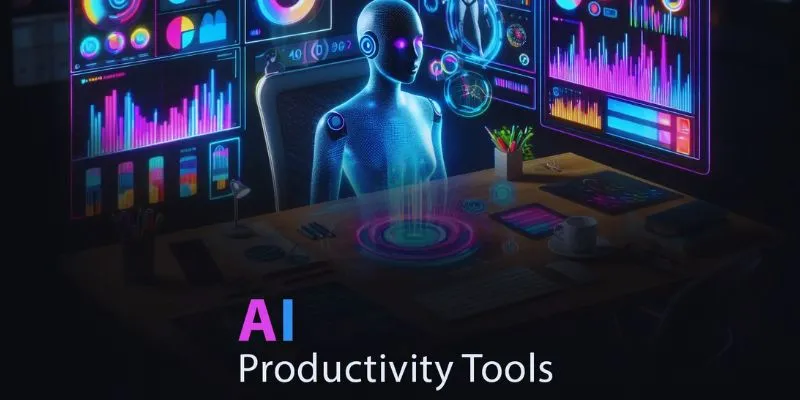As artificial intelligence tools become more powerful and widespread, the demand for high-quality training data has grown dramatically. OpenAI, the organization behind ChatGPT, uses a crawler called GPTBot to collect public web data that helps improve the performance of its models. However, not every website owner is comfortable with their content being accessed, indexed, or repurposed by automated systems.
If you’re a publisher, blogger, business owner, or developer who prefers to maintain strict control over your web content, you may be looking for a way to stop OpenAI’s bots from crawling your site. Fortunately, there are clear and effective methods for doing just that.
This post walks through everything you need to know about blocking OpenAI’s web crawler from accessing your site—including what GPTBot is, why it scrapes the web, and how you can prevent it from reaching your digital property.
Blocking GPTBot Using robots.txt
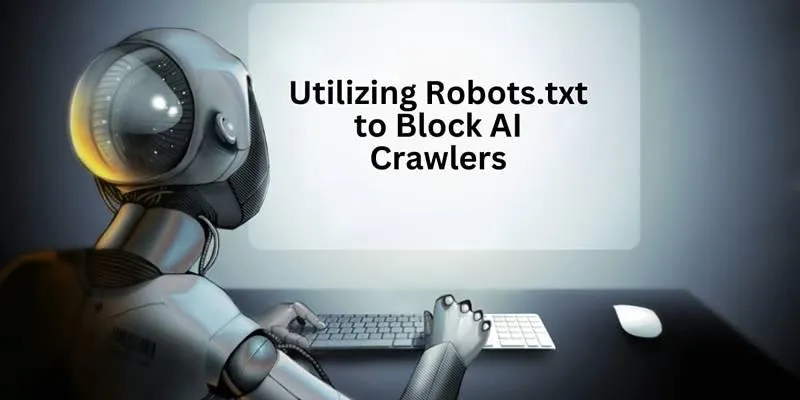
The most practical and widely accepted way to stop OpenAI’s GPTBot from scraping your website is by configuring a robots.txt file. This plain-text file is hosted at the root of your domain (e.g., yourwebsite.com/robots.txt) and acts as a guide for compliant web crawlers. Its primary purpose is to tell bots what they are allowed—or not allowed—to do when visiting your site.
When a bot like GPTBot attempts to access a website, it checks for this file first. If rules are defined for its specific user-agent, it is expected to follow them. GPTBot, as per OpenAI’s documentation, respects these directives, which means you can directly control its behavior through simple configuration.
How to Block GPTBot Entirely?
To prevent GPTBot from accessing any part of your website, your robots.txt file should include a user-agent directive that targets GPTBot specifically, followed by a disallow rule for the entire site. This setup tells the bot it is not welcome to crawl any URLs on your domain.
A properly written entry for this would include:
- A declaration of GPTBot as the user agent.
- A disallow rule that applies universally across your site.
Once added, GPTBot will no longer fetch or index any of your content, provided it adheres to the rules as it claims to. It is a simple yet effective measure to regain content control.
Why Does This Method Work?
The reason robots.txt remains the preferred method is its compatibility across platforms, servers, and hosting environments. It requires no backend coding, API blocking, or firewall rules—just a properly structured text file. It’s also recognized and respected by most major crawlers, not just GPTBot, which means it can serve multiple purposes for content protection.
Additionally, you don’t need to install plugins or third-party tools, making it lightweight and low-maintenance. Most CMS platforms like WordPress or Joomla also allow direct access to the robots.txt file, so changes can be made without modifying your website’s codebase.
Partial Restrictions: Blocking Only Certain Sections
While blocking GPTBot site-wide is a strong stance, it may not be necessary for every website. In many cases, you may want to allow GPTBot access to general information pages, like blog posts or FAQs, while preventing it from crawling sensitive areas such as:
- Member-only content
- Product pricing data
- Paywalled resources
- Proprietary research or documentation
It is where selective access through robots.txt shines. You can configure the file to allow and disallow specific directories or even individual URLs. For example, you might allow GPTBot to index /blog/ but restrict access to /private/ or /members/.
This targeted control offers a middle-ground solution. It preserves visibility where it’s beneficial (like boosting brand authority through public content) while safeguarding content that you deem sensitive, exclusive, or monetizable.
Structuring Selective Rules
Rules in robots.txt can be customized not just by path but also by crawler type. It means GPTBot can be handled independently of search engines like Googlebot or Bingbot. If your SEO strategy relies on visibility through traditional search engines, but you don’t want your content used to train AI, this selective approach gives you balance.
You can use the Allow directive to explicitly permit GPTBot to access specific folders while using the Disallow directive to deny it access to others—all within the same file.
For example, this structure might reflect such a preference:
- Allow GPTBot to crawl /articles/
- Block GPTBot from /downloads/ or /restricted/
This kind of rule layering makes robots.txt a flexible and efficient access control tool for responsible bots.
Additional Considerations When Using robots.txt
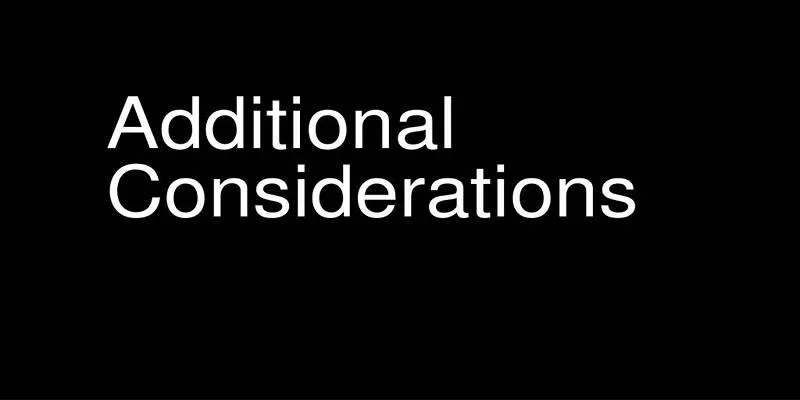
While this method is simple, it’s important to keep a few caveats in mind:
1. No Retrospective Blocking
Blocking access with robots.txt prevents future crawling. It does not delete or revoke access to content GPTBot may have already crawled. If the content was indexed before the block was added, it remains in OpenAI’s dataset unless they offer a method for manual removal, which currently is not publicly documented.
2. Only Works With Compliant Crawlers
Ethical bots like GPTBot and Googlebot follow robots.txt rules, but some crawlers—especially those used for scraping or competitive intelligence—may ignore it. While GPTBot is confirmed to comply, this method won’t stop bad actors who disregard crawler guidelines. For them, server-level blocking may be required.
3. Visibility and SEO Conflicts
If you use broad disallow rules, be careful not to impact your SEO rankings unintentionally. Blocking GPTBot won’t hurt your rankings directly, but if you reuse the same rules for search engine bots, it could limit your visibility. Always make sure that directives are applied only to the bots you intend to block.
Conclusion
For anyone concerned about the use of their web content in training large language models, robots.txt remains the most straightforward and transparent way to opt out. Blocking OpenAI’s GPTBot doesn’t require technical coding skills, plugins, or special permissions—just a few lines of text in the right place.
By setting up the appropriate restrictions in your robots.txt, you define the boundaries for how AI crawlers can engage with your digital property—on your terms.
 zfn9
zfn9