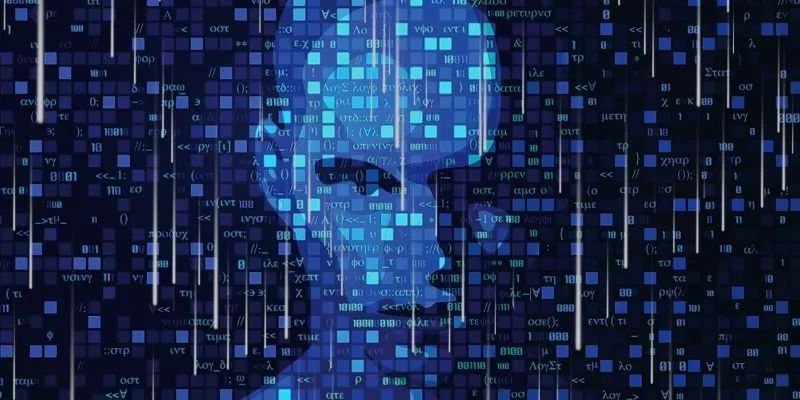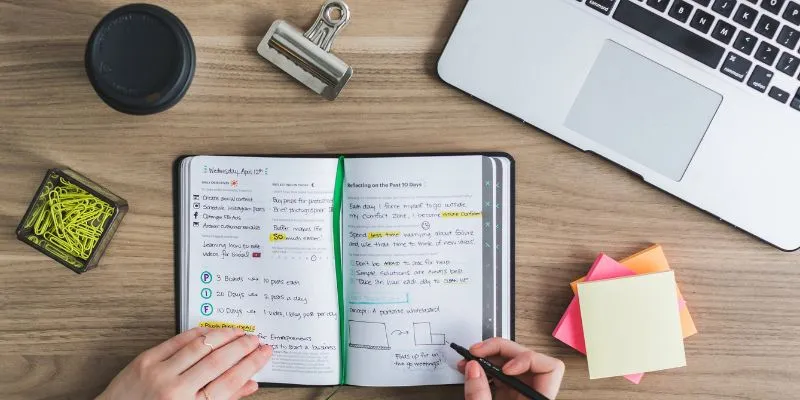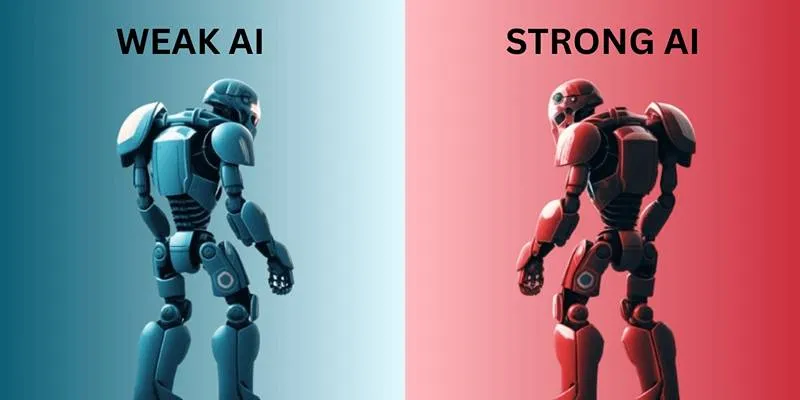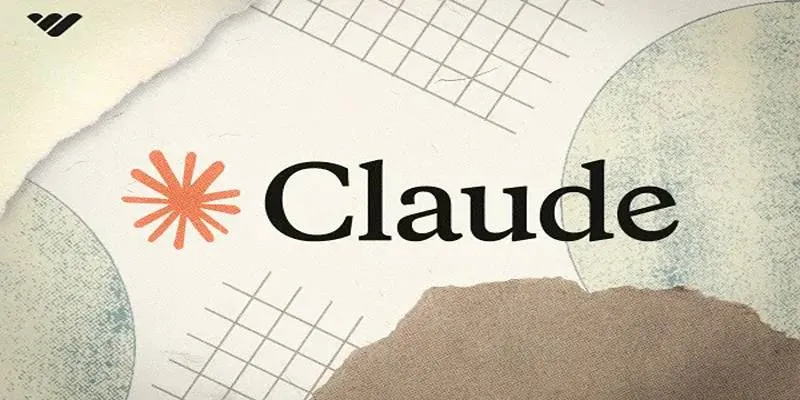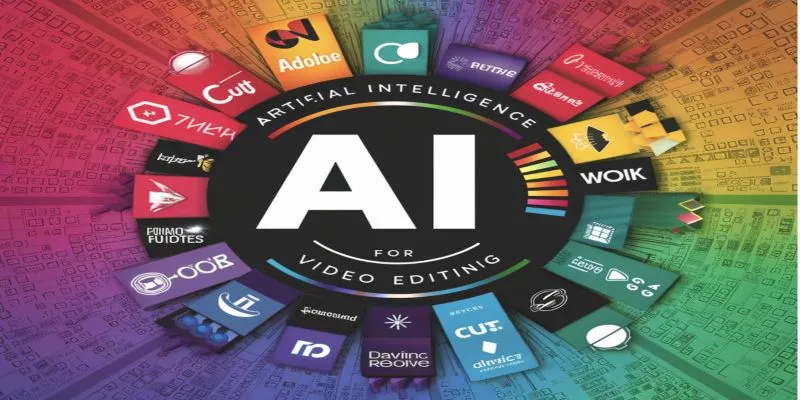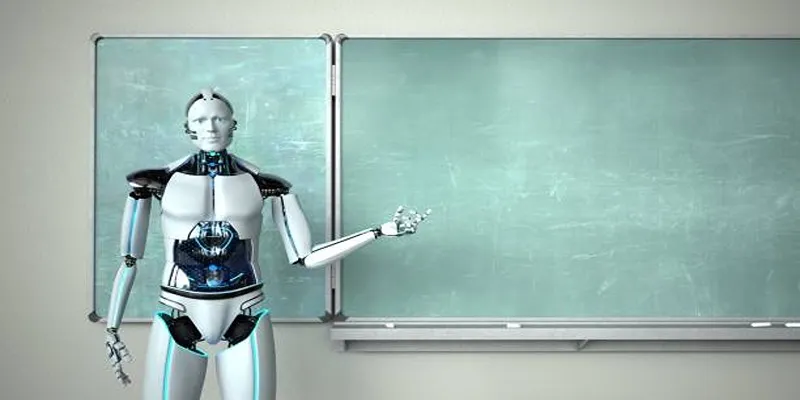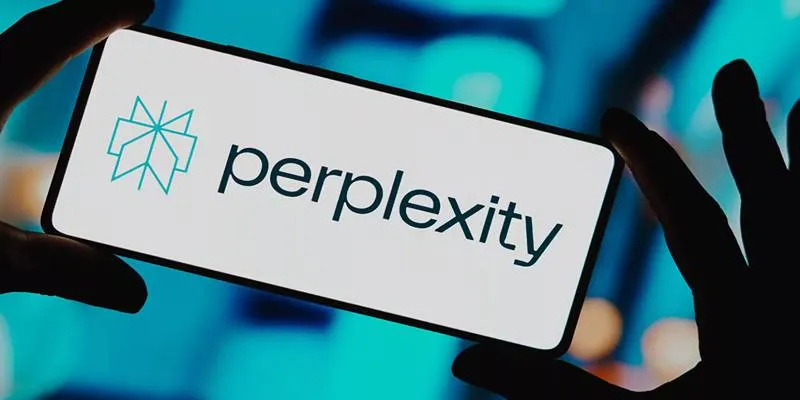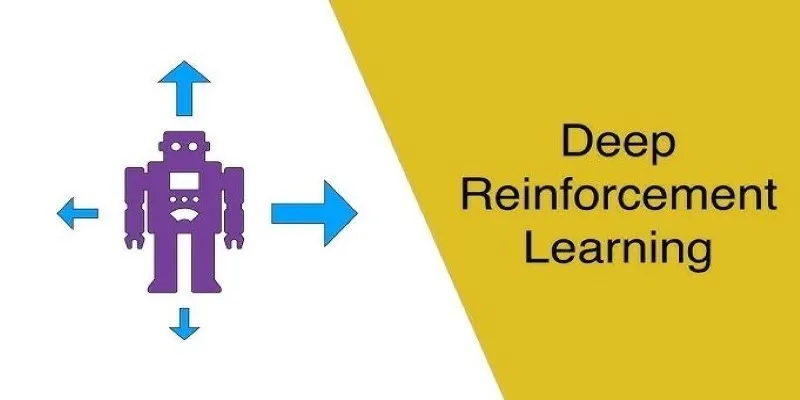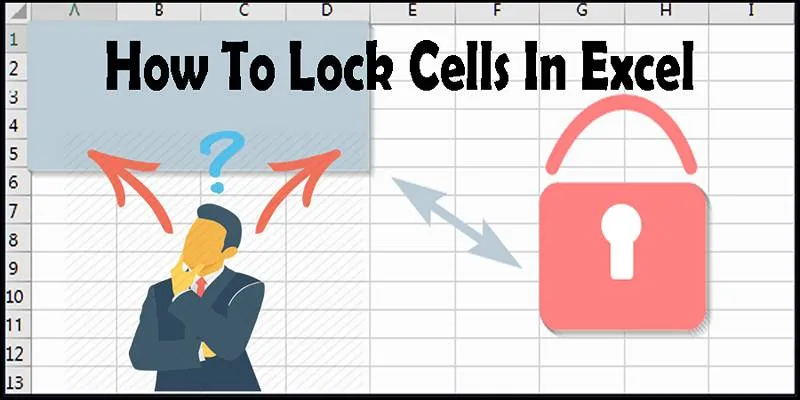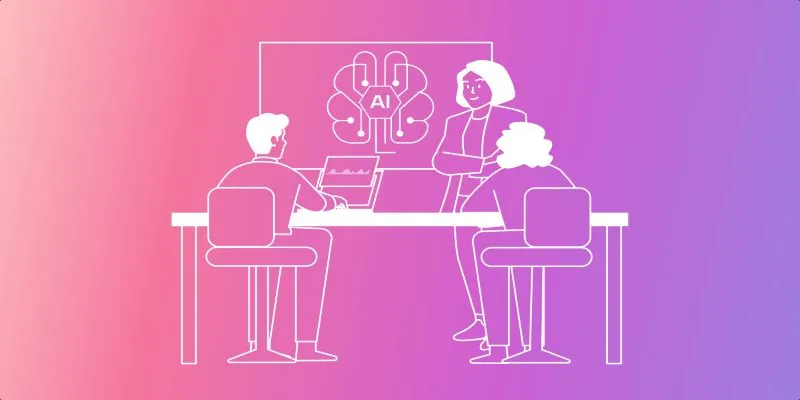
The right tools don’t replace good teaching—but they sure can help. AI in education isn’t about turning classrooms into science fiction movies. It’s about finding smarter ways to grade, support students, create content, and stay organized. The tools that work are the ones that actually save time and reduce the mental clutter that educators deal with every day. Here are ten worth looking into for 2025.
Top 10 AI Tools for Educators in 2025
1. Diffit
This one’s built for those who’ve had to scramble at the last minute to simplify a news article or turn a complex topic into something younger students can grasp. Diffit lets you paste any content—an article, a paragraph, a textbook excerpt—and it automatically adjusts the reading level. You get a leveled summary, vocabulary list, and even comprehension questions. All in under a minute. It’s clean, quick, and feels like the kind of tool made by someone who’s actually taught before.

2. MagicSchool.ai
Think of MagicSchool as the teacher’s assistant who never takes a sick day. It helps generate lesson plans, rubrics, feedback, and even IEP accommodations—all tailored to different grades and subjects. You don’t need to tweak much. The results are usually ready to go. There’s also a mode that avoids AI-sounding phrasing, which helps a lot when you’re using it for parent communication or professional writing.
3. Brisk Teaching
Brisk works as a Chrome extension that attaches itself quietly to your Google Docs and Slides. Its main job? Speed. It rewrites instructions, creates quick assessments, summarizes long articles, and even flags student writing for AI use. It fits neatly into existing workflows without asking you to learn something new. You open a document, click a button, and it does the rest. For teachers already buried in docs and slides, this one’s a keeper.
4. Eduaide.ai
Eduaide feels like a content bank that keeps refilling itself. You type in a topic—say, photosynthesis or linear equations—and you instantly get access to related prompts, discussion questions, and even short assignments. There’s also an “Inspire Me” mode for when you’re stuck staring at a blank planning sheet. It doesn’t try to do everything, but what it does, it handles well.
5. ScribeSense
This one takes grading off your plate. ScribeSense lets you scan and upload handwritten assignments—math problems, short answers, even diagrams—and it reads and grades them automatically. The real perk is consistency. It doesn’t get tired or distracted, so it helps make sure all your students are being evaluated evenly. Great for large classrooms and teachers juggling multiple sections.
6. Class Companion
Class Companion focuses on writing assignments. Students submit essays, and the AI gives instant feedback on grammar, clarity, and structure. However, it also explains why a sentence is awkward or how a thesis could be stronger. Teachers can track how much students revise based on feedback, which adds a layer of accountability. You stay in control of grading, but the first pass-through is automated.
7. TeachMateAI
This is another full-service assistant, but it leans toward customization. TeachMateAI can adapt lesson plans based on classroom goals and student needs. It also generates visuals for lessons—charts, timelines, and basic infographics. The layout is straightforward, which makes it less frustrating to use. Good for high school teachers juggling multiple preps.

8. Formative
Formative turns assessments into real-time learning tools. As students respond to a quiz or a task, you see their answers live—right down to the math steps or written explanations. The AI flags struggling students as they work so you can jump in while the learning is happening. It’s especially useful for formative assessment (hence the name), where you’re checking understanding as you go instead of after the fact.
9. Kinnu
Kinnu isn’t strictly for teachers, but it’s useful for introducing students to self-guided learning. It breaks complex topics into “learning pathways,” almost like digital flashcards with context. Great for enrichment activities or advanced learners who want to explore deeper without needing constant teacher oversight. Students can pick a path—like climate science or philosophy—and work through it on their own.
10. Gradescope
Gradescope has been around for a while, but its newer AI features in 2025 make it worth a second look. It now auto-groups similar student answers to open-ended questions, which means you can grade one sample and apply the same feedback across the board. It’s a huge time-saver for large classes, especially in higher education. It also integrates with most LMS platforms without much setup.
How to Actually Use These Tools Without Getting Overwhelmed
The trick isn’t to use all ten. It’s to pick two or three that match your actual needs. Start with a tool that fits your current rhythm—like Brisk if you’re already in Google Docs all day or MagicSchool if you need lesson plans in a hurry.
Once you’re comfortable, explore one that handles a different part of your workflow, like grading or assessment. Keep everything in one folder or pinned tab so you’re not constantly hunting for logins. Many of these tools also offer free tiers, so you can test them without committing. And don’t worry about using every feature. Find one thing that helps and stick to that.
AI won’t make you a better teacher. But it might buy you an extra hour to plan, breathe, or talk to the students who really need you. That’s what matters most.
Conclusion
The value in these tools isn’t about doing more—it’s about doing things with less friction. They step in where it makes sense without asking you to change how you teach. Most of them work quietly in the background, speeding up tasks that used to eat up your evenings. You’re still in control, but you’re not doing it all alone. And sometimes, that small shift is enough to make the day go smoother.
 zfn9
zfn9