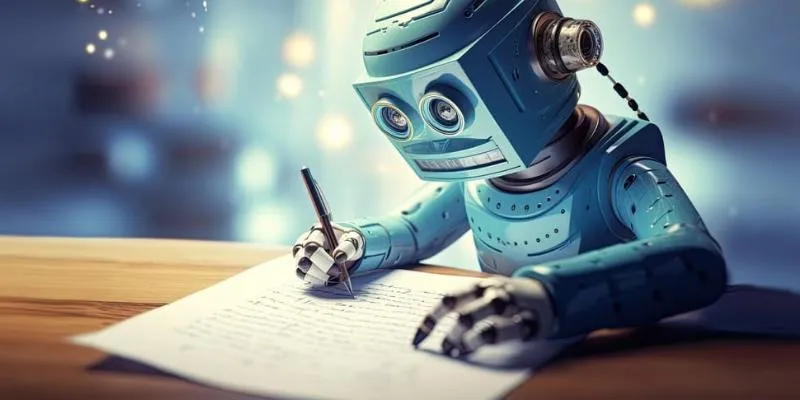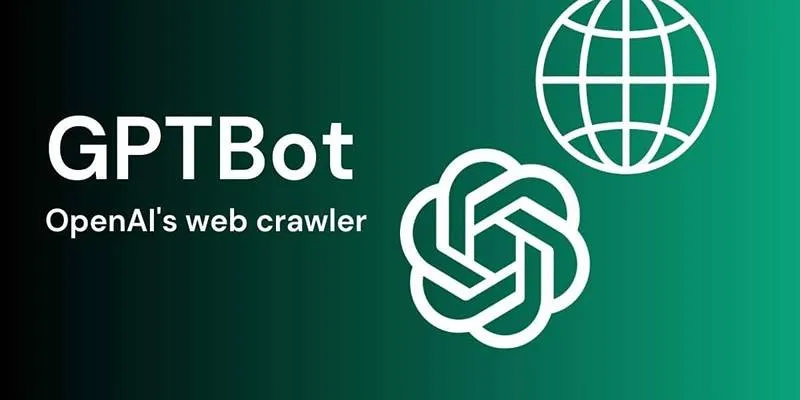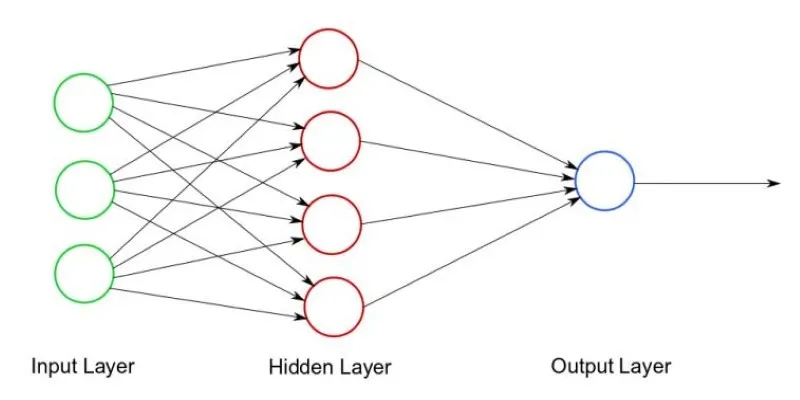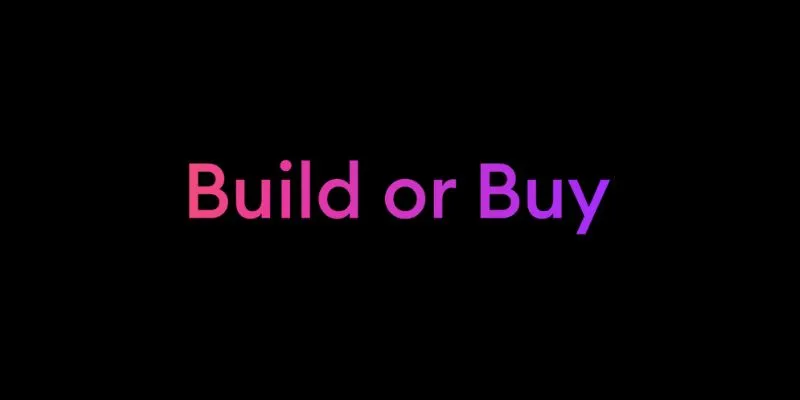Editing videos for social media or YouTube can be quite a challenge. The interfaces are often confusing, the tools clunky, and the editing process time-consuming. That’s why many people seek shortcuts. Enter AI-powered tools, especially the free ones that take care of the heavy lifting, leaving you to focus on creativity. Whether you’re editing for fun, content creation, or side projects, the right tool can make video editing less of a chore. Let’s explore the best free options available—no fluff, no paid promotions, just genuinely useful tools that won’t cost you a penny.
Top 10 Free AI Tools for Video Editing
1. Runway ML
Runway ML has become the go-to choice for those seeking simple, fast, and intelligent video editing. Its standout features include a clean interface and the ability to remove backgrounds from videos in seconds—no green screen required. Just upload your video and watch the background disappear. It also offers AI-powered features like object tracking, inpainting (erase elements from footage), and automatic subtitles. If you’re looking for a tool that handles complex tasks without a steep learning curve, this deserves a spot in your toolkit.

2. CapCut
CapCut isn’t just another editing app—it’s making waves on TikTok and Instagram Reels. Developed by ByteDance (the creators of TikTok), it’s designed for short-form videos. It uses AI to suggest edits, add effects, and sync clips with music. The auto-captioning feature is surprisingly accurate, and the auto-beat feature makes syncing transitions effortless, saving you both time and effort.
3. Descript
Descript is like editing a video with a Word document. Upload your video, and it automatically transcribes the content. You can delete words in the transcript to cut the video accordingly, eliminating the need for dragging clips or tedious trimming. Plus, its Overdub feature lets you create new voiceovers using AI that mimics your voice, perfect for correcting mistakes without re-recording.
4. Wisecut
Wisecut is ideal for those who speak on camera. It automatically chops long videos using voice detection and smart scene cutting, removing pauses, filler words, and silences with a single click. It also generates subtitles and adds background music that adapts to your speech, making it perfect for explainer videos and interviews.
5. Pictory
If you want to turn a blog post or article into a video, Pictory is your tool. Simply paste your script or URL, and it matches your text with stock footage, adds transitions, and creates a video effortlessly. Pictory is a lifesaver for content repurposing, offering flexibility for a free tool.
6. Magisto
Owned by Vimeo, Magisto uses AI to understand the emotion and tone of your footage before editing. Upload clips, choose a theme, and the tool handles color grading and music selection. It’s perfect for those who don’t want to spend hours learning complex editing techniques. Although there’s a paid version, the free plan suffices for short personal videos.
7. Lumen5
Lumen5 is tailored for marketers but is useful for anyone needing quick, social-media-ready videos. It converts blog posts or text into animated videos with stock visuals and background tracks. The AI determines the best layout for your message, delivering polished results with minimal tweaking.
8. Steve.AI
Steve.AI excels at turning scripts into animated or live-action videos. Simply input your text, and it generates a complete video with AI-selected visuals and voiceovers. It’s not designed for detailed editing but is excellent for quick, shareable content.

9. Animoto
Animoto offers a slideshow app experience with added intelligence. Its drag- and-drop interface and AI-powered scene suggestions make video creation easy. Upload media, select a template, and let the system do the work. While the free version includes a watermark, it’s still ideal for personal or internal use.
10. Clips by Apple
For iPhone or iPad users, Clips is a pre-installed gem. Its real-time voice- to-text captioning, creative filters, and facial recognition for smart framing make it stand out. While not as advanced for deep AI editing, Clips excels at fast, seamless edits, perfect for quick content creation.
How to Use an AI Tool for Video Editing?
Among the listed tools, CapCut stands out for its smart, simple, and fast editing capabilities, especially for social media videos. Here’s how you can use it:
Open a new project, import your clips, and use the timeline to trim or split them. The auto-caption feature handles subtitles in seconds. When syncing clips with music, CapCut’s beat detection saves you from manual timing, adjusting everything automatically. For polished results without hours of tweaking, CapCut is straightforward. Choose a style or template, drop in your footage, and let the AI handle color grading and transitions. Add effects, filters, and music with ease, then export or share your video on TikTok, Instagram, or your preferred platform.
The Bottom Line
Video editing doesn’t have to involve bloated software, hidden fees, or a complex timeline. With these AI-powered tools, you’re not only speeding up the process but also simplifying it. From automatic captions to smart cuts and script-to-video generation, there’s a tool for every creator. Experiment with a few, find the one that fits your workflow, and remember: it’s not about using the fanciest tool—it’s about telling your story without stress.
 zfn9
zfn9