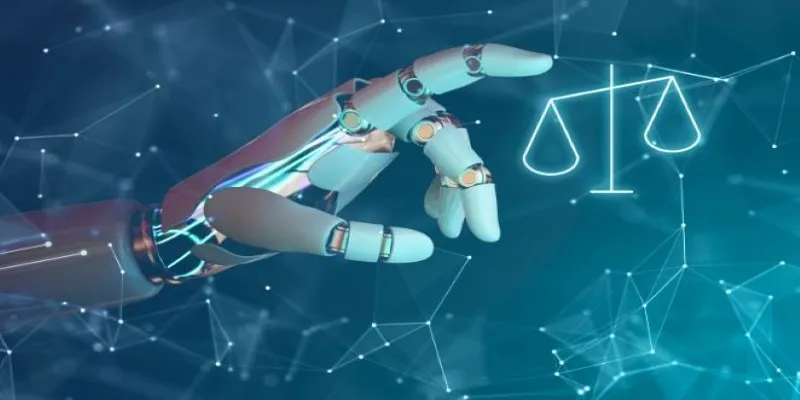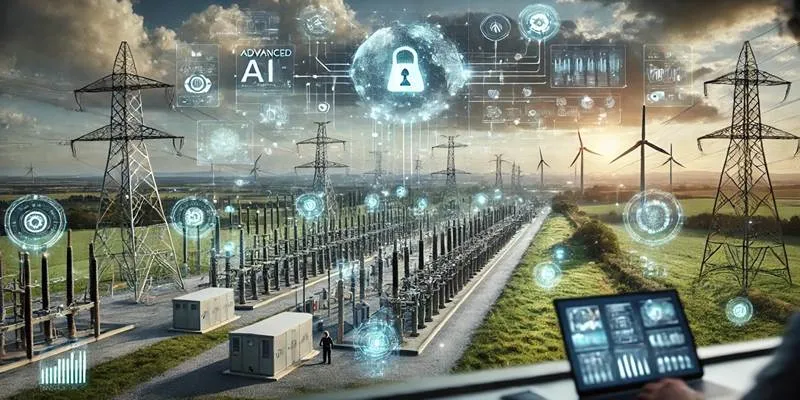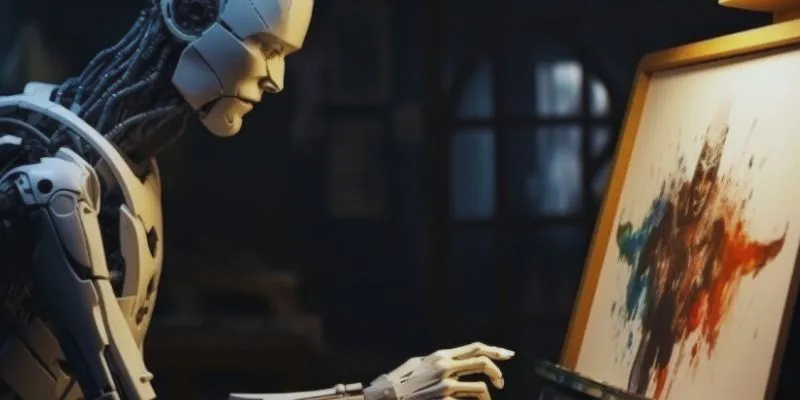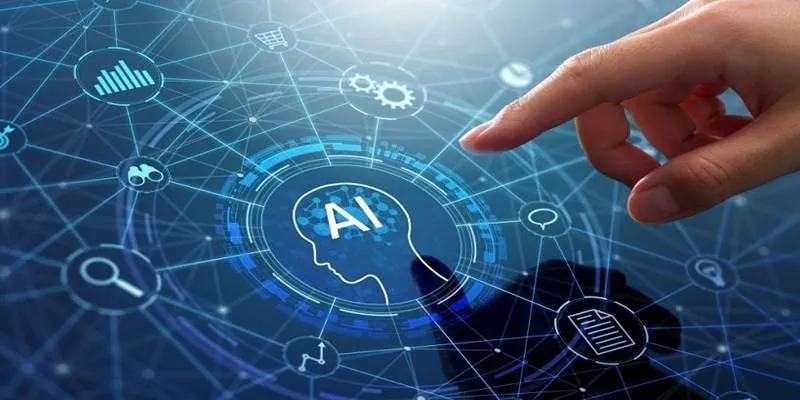For developers and coders, the integration of artificial intelligence into their workflows has become more than just a productivity boost—it’s a game-changer. OpenAI’s ChatGPT has already proven itself to be one of the most reliable AI coding assistants on the market. But with its latest update, the tool has taken another major leap forward. The integration of OpenAI’s advanced reasoning model, o1, into the ChatGPT Canvas interface, along with live rendering capabilities for HTML and React, has made ChatGPT an essential tool for modern software development.
The latest enhancements bridge a long-standing gap between code generation and real-time execution. By combining high-level reasoning with a collaborative development environment, OpenAI’s new features turn ChatGPT from a helpful assistant into a true co-developer.
ChatGPT Canvas
Originally launched in October 2024, Canvas was OpenAI’s response to a growing need for a more interactive and structured environment for code development. Unlike the standard ChatGPT chat window, which was limited to single-thread conversations, Canvas introduced a visual editor where users could not only generate code but review, revise, and annotate it like they would in a real development project.
Canvas was designed for “projects that require editing and revisions,” providing developers with the ability to maintain context, collaborate, and engage with their code as part of an ongoing workflow. Developers could interact with code on the left-hand side of the screen and use AI assistance on the right, allowing a fluid back-and-forth that made the process more efficient.
However, until recently, Canvas lacked two critical features that developers regularly asked for: stronger reasoning capabilities and live code previews.
o1 Model Integration: A New Level of Intelligence
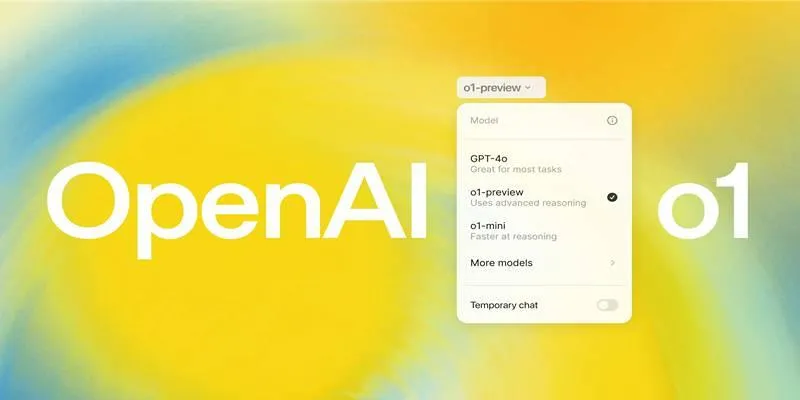
With the arrival of OpenAI’s o1 model in Canvas, the editor now benefits from deeper reasoning, better code comprehension, and improved multi-step problem-solving. The o1 model is considered OpenAI’s most advanced in terms of logical reasoning and contextual understanding. While older models like GPT-4 Turbo were already impressive, o1 enhances the tool’s ability to:
- Trace logic across multiple functions or files
- Understand code intent and architecture
- Suggest more accurate and relevant code improvements
- Detect bugs or inefficiencies through deeper code analysis
This update is currently available for Pro, Plus, and Team users and is expected to roll out to Enterprise and EDU plans soon. Users can select the o1 model from the model picker in Canvas or activate it with the /canvas command.
With o1, Canvas becomes more than just a code generator—it becomes a collaborative partner capable of understanding the why behind the code, not just the how.
Live HTML and React Rendering: See Your Code Come Alive
One of the most anticipated features—now delivered—is live rendering support for HTML and React within the Canvas interface. This feature allows developers to view real-time previews of the user interface they’re building directly inside the editor.
Previously, ChatGPT users would have to copy the AI-generated code into an external platform like CodeSandbox or VS Code to see the results. This back-and-forth not only added extra steps but also broke the flow of creativity and problem-solving.
With rendering now built into Canvas, developers can:
- Instantly visualize HTML structures and component layouts
- Catch CSS or styling mistakes immediately
- Debug user interface issues without context switching
- Rapidly prototype and iterate on designs
While the rendering functionality is currently limited to HTML and React, it’s already a massive step toward making ChatGPT a self-contained development environment.
Why Do These Features Matter for Coders?
The combination of the o1 reasoning model and live rendering turns ChatGPT into an AI-powered integrated development environment (IDE). For developers working on front-end applications, these updates bring immediate value. They can generate components, see how they look, and adjust them on the fly—all while consulting an AI model that understands logic and design best practices.
For back-end developers, o1 provides stronger analysis of algorithms, better optimization suggestions, and multi-file logic tracing. It can also help troubleshoot API errors, handle database interactions, and explain how different parts of a server architecture connect.
Together, these features reduce the time spent switching tools, debugging errors manually, or rewriting entire functions. It allows developers to stay in one space, focused and efficient.
A Boost for Learning and Collaboration
Another important aspect of the update is its impact on learning and mentoring. Beginners often struggle with understanding how code executes, how components interact, and why certain bugs appear. With live previews and more intelligent reasoning, Canvas can now serve as a teaching assistant—one that offers clear explanations, real-time visualization, and logical walkthroughs.
Even experienced developers benefit from having a second “pair of eyes.” Canvas with o1 now plays that role effectively, catching issues, suggesting changes, and supporting pair programming workflows. It’s particularly useful in team settings, where collaboration and clarity are key.
Why This Makes ChatGPT Essential for Developers?
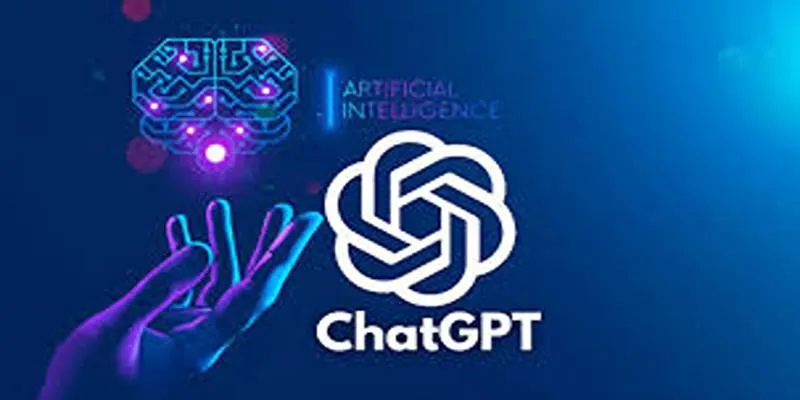
So, what makes this update so transformative?
- Smarter Code Generation: The o1 model doesn’t just predict code—it understands structure and logic, providing solutions that are more maintainable and aligned with industry best practices.
- Real-Time Feedback: Seeing code render instantly eliminates guesswork and accelerates iteration, especially for front-end tasks and UI design.
- Seamless Debugging: With o1’s deeper reasoning, debugging becomes more efficient. Developers can ask not only “What’s wrong?” but also “Why did this fail?”—and get actionable answers.
- Accessibility and Affordability: With rendering available to Free users and o1 accessible on paid tiers, OpenAI has created a tool that serves both casual users and professionals.
These features are not just incremental improvements—they’re part of a larger shift toward AI-enhanced development environments where coding becomes more intuitive, visual, and collaborative.
Conclusion
OpenAI’s Canvas mode was already an impressive tool for coders, but with the addition of the o1 reasoning model and live HTML/React rendering, it has become essential. These new features dramatically enhance both the intelligence and usability of the coding experience.
Whether you’re a hobbyist writing your first web app or a senior developer managing complex component logic, ChatGPT now provides the responsive, intuitive, and insightful support that developers once only dreamed of.
 zfn9
zfn9