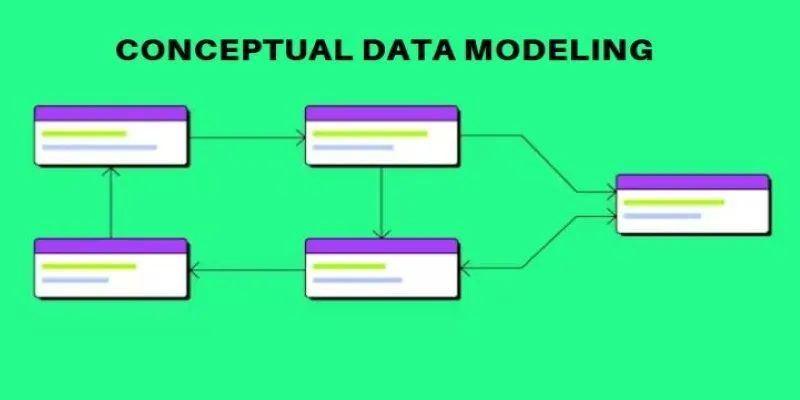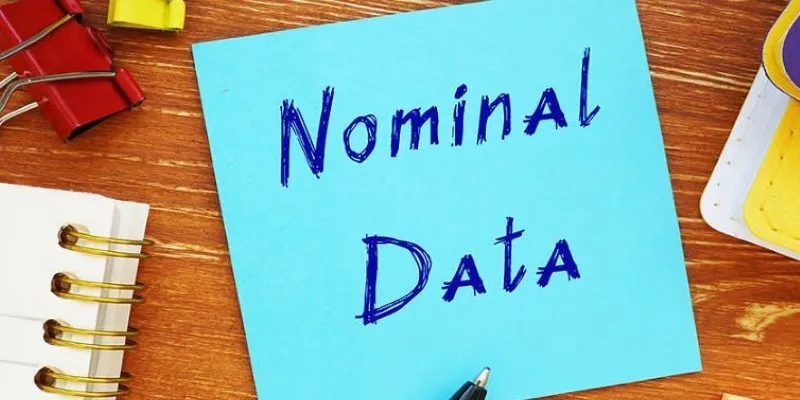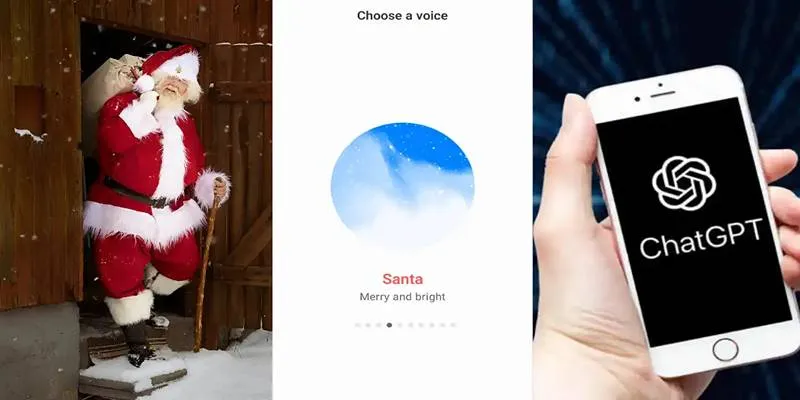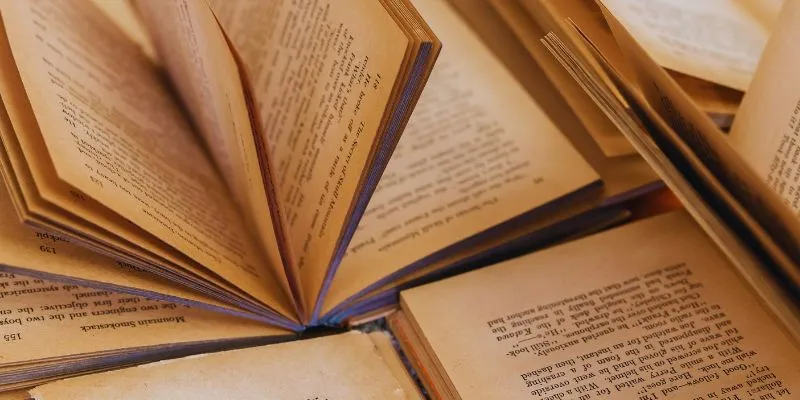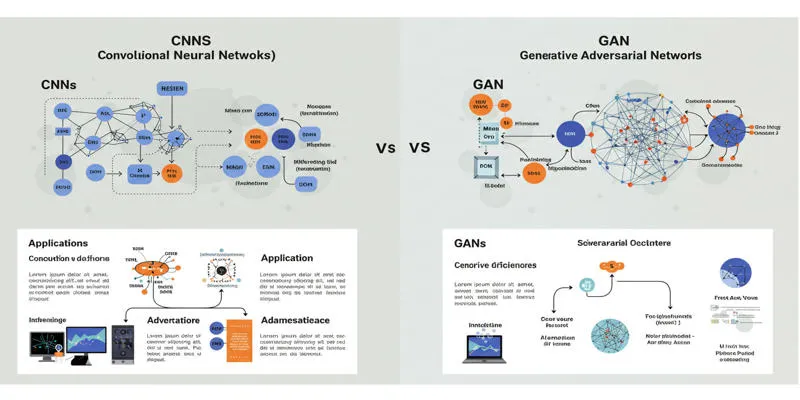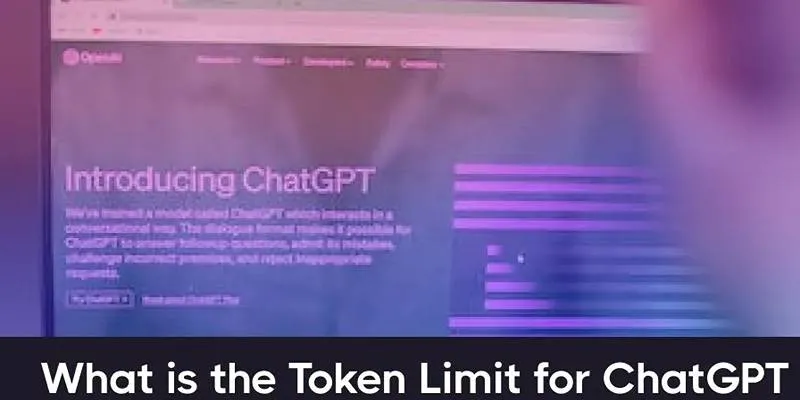Working with data often involves asking questions and then waiting for answers in the form of queries, plots, and statistics. For many, bridging the gap between the question in their mind and the code needed to get the answer can be frustrating. This is where PandasAI comes in. It combines the structure of pandas, a popular Python data analysis library, with the conversational ease of generative AI. Instead of writing lines of code, you can ask natural questions about your data and receive relevant outputs—charts, summaries, insights—without toggling between human thought and machine logic.
What is PandasAI and Why Does It Matter?
PandasAI is an open-source Python library that connects generative AI models with pandas DataFrames. It’s not a standalone tool or a replacement for pandas. Think of it as an add-on that extends pandas with the ability to understand human language.
At its core, PandasAI interprets your instruction—written in plain English—through a language model like OpenAI’s GPT. It converts your request into executable Python code behind the scenes. This code interacts with the DataFrame you’re working with, and results are returned in the form you need: a chart, a numerical summary, a trend, or a direct answer.
What makes it valuable isn’t just the novelty of “talking to data,” but how it reduces friction for those who aren’t fluent in code. It can also save time for experienced analysts by eliminating repetitive tasks. You can request “the top 5 sales regions by revenue this quarter,” and PandasAI handles the complexities of groupby() and sort_values() for you.
The library also supports follow-up questions. You can ask for total revenue and then immediately follow up with “now show it month by month,” and the context carries forward. This layered interaction feels more like a real data conversation than the traditional run-debug-repeat cycle.
How Does PandasAI Work Behind the Scenes?

When you send a prompt to PandasAI, it does more than just guess your intent. The library links your pandas DataFrame with a language model. This model is responsible for understanding your request, analyzing the structure and contents of your DataFrame, and returning Python code tailored to your dataset.
The execution process follows these steps:
- You initialize a PandasAI instance and pass it a language model (usually GPT-based, though others are supported).
- You call the
.chat()or.run()method with your DataFrame and a natural language query. - PandasAI generates the Python code that answers your query.
- The code is executed within a safe environment (called PythonREPL by default), and the result is returned.
For example, if your DataFrame has columns like “Region,” “Sales,” and “Date,” and you ask, “What was the average sales per region last year?” PandasAI recognizes your intent, filters for the correct date range, groups by region, calculates the average, and returns the result—all with minimal manual input from your side.
A key point is the use of context. The model not only considers your question but also the structure of the data, ensuring answers are grounded in what is actually possible based on your DataFrame. You’re not just chatting with an AI; you’re querying data more intuitively.
Practical Uses and Benefits
PandasAI is particularly useful in three scenarios: data exploration, reporting, and education.
For data exploration, it facilitates quick idea testing. You don’t need to write exploratory scripts or run long code chunks to check assumptions. A simple question like “Which products had the highest return rates in Q2?” provides immediate feedback, encouraging more questions and leading to better insights.
In reporting, PandasAI accelerates recurring tasks. If you prepare weekly performance summaries, you don’t have to rewrite filtering or aggregation code each time. Just use prompts like “Show sales growth compared to last week” or “Highlight outliers in customer churn,” and the model manages the details.
For education, it aids learners in understanding pandas better. When PandasAI returns results, you can examine the generated code and learn from it, making it a tool to reverse-engineer logic and syntax, especially for those moving into data science or connecting theory with practice.
There are still limitations. Large or sensitive datasets or secure environments may require control over how the model runs. PandasAI supports custom LLM backends and can be used offline or in private setups, making it more adaptable than browser-based tools.
It’s not perfect—ambiguous queries might need rewording. However, the analysis process becomes simpler. You stay in the flow without needing to shift between thoughts and syntax or search for documentation.
Looking Ahead: Where PandasAI Fits In
The concept behind PandasAI reflects a shift in how people interact with data. Tools are moving from code-heavy to context-aware. While pandas will likely remain central to Python-based data work, add-ons like PandasAI change how we use it.

Previously, you had to know exactly how to ask your data a question—in code. Now, PandasAI handles some of that translation. This helps those who understand business needs but struggle with syntax. In teams, it allows non-coders to engage more fully in data discussions.
PandasAI shows generative AI isn’t just for writing text. It helps users do real work, narrowing the gap between questions and answers.
Future updates may include support for more data types, improved memory, and stronger security. But the foundation already works well. It demonstrates that AI can support traditional tools without replacing them.
Conclusion
PandasAI doesn’t try to reinvent data analysis. It respects the structure and precision of pandas but adds a conversational layer that makes data easier to work with. You still need to know your dataset and think clearly about what you’re asking. However, you can spend less time translating thoughts into code and more time interpreting results. Whether you’re new to data or work with it daily, PandasAI helps bring questions and answers closer together.
By integrating PandasAI into your workflows, you enhance your efficiency and gain deeper insights with less effort. For more information on how to implement PandasAI in your projects, visit the PandasAI GitHub repository or explore additional Python data analysis tools.
 zfn9
zfn9