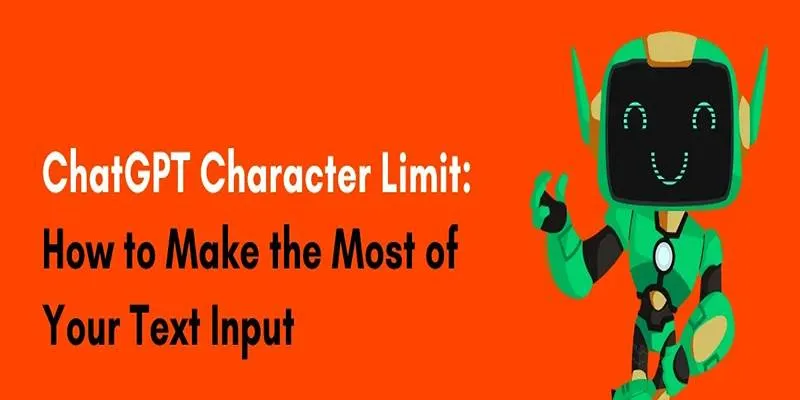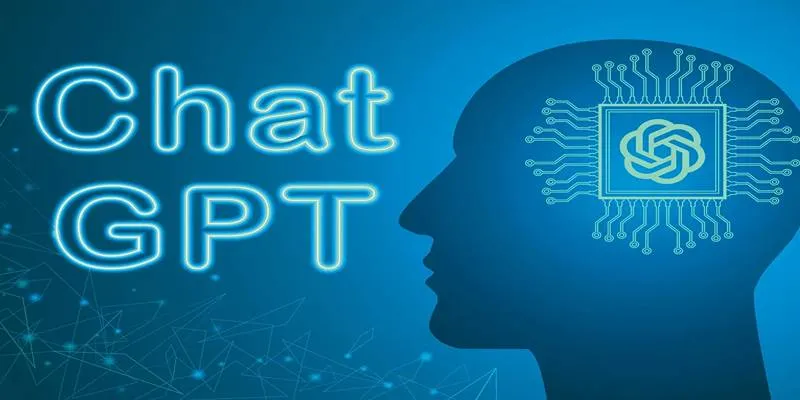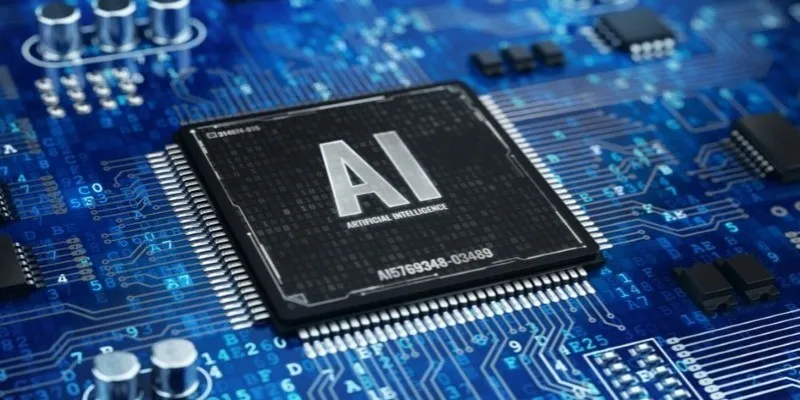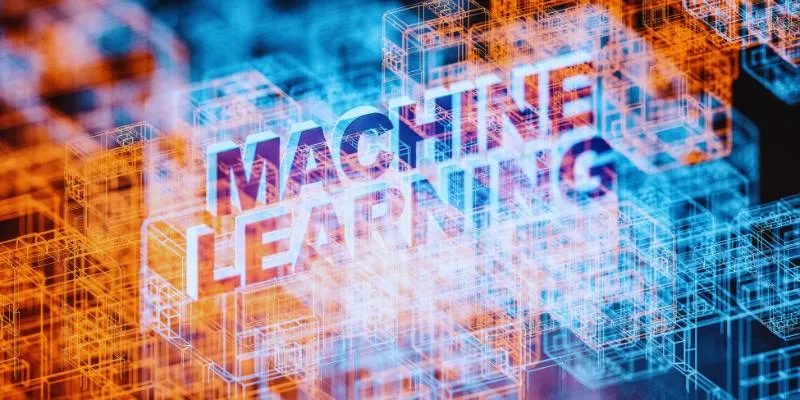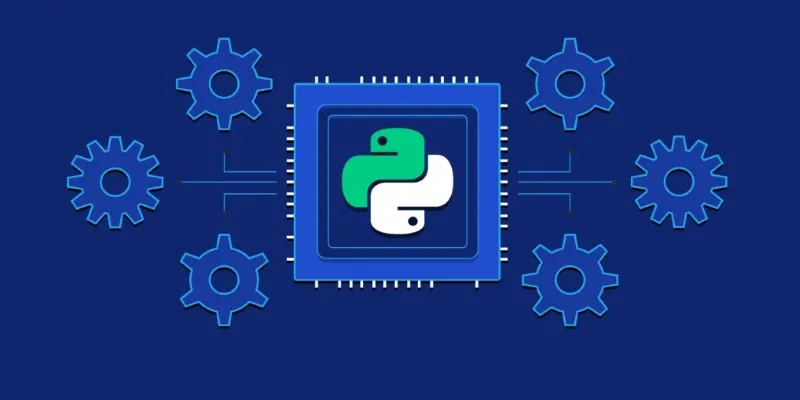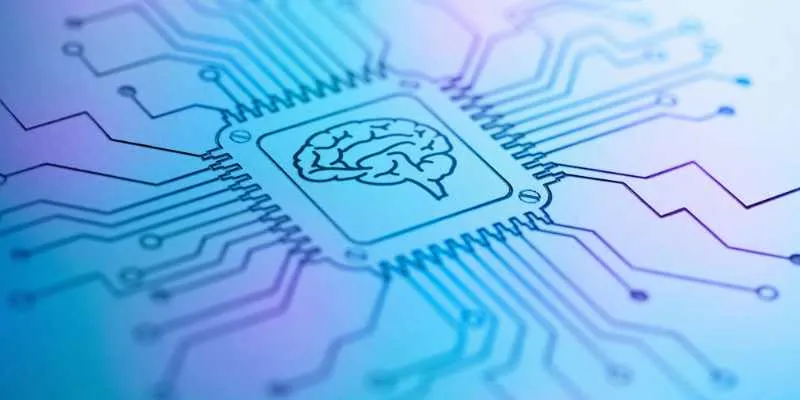ChatGPT has evolved far beyond a basic chatbot, offering advanced capabilities that cater to a wide range of professional and creative tasks. Among its most powerful features are the browsing tool and plugin integrations , both available to GPT-4 users with a ChatGPT Plus subscription. While these features may seem similar in function, they serve distinctly different purposes.
Browsing allows ChatGPT to access real-time information from the internet, making it ideal for up-to-date research. Plugins, on the other hand, connect the AI to specialized tools that enhance functionality, from data analysis to automation. Understanding the differences between these two versions is key to choosing the right one for your specific goal.
Key Differences Between Browsing and Plugins
Understanding the key differences between ChatGPT’s browsing tool and plugin support is essential for using each effectively. The following sections break down how these tools compare across several important aspects.
Functionality Focus
ChatGPT with browsing acts as a real-time research assistant, enabling the AI to search the internet and retrieve up-to-date information. It’s especially useful for fact-checking, exploring current topics, and accessing content beyond its training data. Its strength lies in expanding what the AI can know in the moment.
In contrast, ChatGPT with plugins enhances what the AI can do. Instead of retrieving new information, it connects to external tools to perform specific tasks—like analyzing documents, generating charts, or interacting with other systems.
Data Source
When ChatGPT uses browsing, it pulls content directly from public websites at the time a query is submitted. The data can come from any accessible online source, which means the quality and reliability of information may vary depending on the site. Because the content is unfiltered and often unstructured, the results can range from highly useful to inconsistent or outdated.
Plugins operate differently—they rely on structured, pre-defined sources via secure APIs. Each plugin is typically connected to a specific, purpose-built tool or service, such as Wolfram Alpha or a PDF reader. These sources are more consistent and reliable because they are curated and specialized.
Performance Speed

Browsing in ChatGPT often results in slower response times. The model must perform a search, wait for web pages to load, and then analyze their content before delivering a response. It mimics a traditional web search and adds latency, especially when dealing with heavy or poorly optimized websites.
In contrast, plugins generally respond more quickly. Since they communicate directly with their respective services using structured APIs, they can skip the lengthy steps of searching and parsing websites. This streamlined connection allows plugins to deliver answers faster and with more efficiency, especially in time-sensitive tasks.
Control and Customization
ChatGPT with browsing provides a uniform experience across users and cannot be customized. It chooses which sources to consult based on internal algorithms, and users have no way to prioritize specific sites or exclude others. It makes it simple but limited in terms of control.
ChatGPT with plugins, however, gives users much more freedom. Users can explore the plugin store, activate only the tools relevant to their tasks, and adjust their selection depending on the project. It allows professionals and power users to build a personalized, efficient workflow, which browsing does not currently support.
Reliability and Accuracy
The reliability of ChatGPT with browsing can be inconsistent due to its dependence on external websites. These sites may be biased, outdated, or incomplete, and the AI does not verify their credibility. The open nature of the web makes it useful but occasionally unreliable.
Plugins, on the other hand, deliver information from structured, trusted tools. Since the plugins are built for specific tasks and often draw from verified databases or APIs, the information tends to be more consistent and accurate. For tasks where correctness and data quality are critical, plugins provide a more stable foundation.
Security and Privacy
ChatGPT with browsing introduces more risk in terms of security and privacy. Since it accesses content from public websites—many of which may not be secure—there’s a greater chance of encountering misleading, malicious, or unvetted information. Additionally, users don’t have control over which sources are visited.
Plugins typically operate within defined, secure environments. Because they interact through official APIs and services with data policies in place, they offer a more controlled and secure experience. While plugins still require users to review permissions, they pose fewer risks than unrestricted web access.
Access and Availability
Both browsing and plugins are currently restricted to ChatGPT Plus users, but they differ in consistency. Browsing has occasionally been paused or limited by OpenAI due to policy concerns or technical issues, which can interrupt usage unpredictably. It’s a feature controlled centrally and cannot be adjusted by users.
Plugins depend more on individual plugin developers and OpenAI’s broader support. While some plugins may be retired or replaced, users generally have more control over which tools they use. It makes plugins slightly more stable for those who rely on specific capabilities in their daily workflow.
Final Verdict
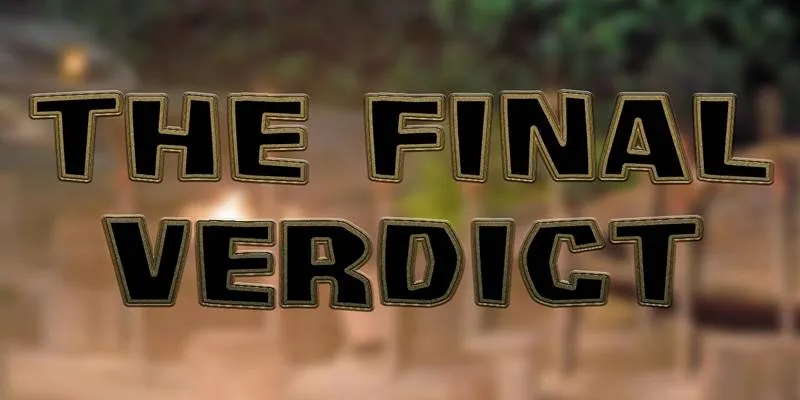
ChatGPT with browsing is ideal for users who need real-time information. It’s most effective for tasks like fact-checking, researching current events, or accessing up-to-date content that falls outside the AI’s training data. Its strength lies in expanding the AI’s knowledge at the moment.
In comparison, ChatGPT with plugins is designed for functionality and task execution. It enables the AI to interact with external tools, making it better suited for document analysis, data handling, and automation. While browsing enhances what the AI can find, plugins enhance what it can do.
Choosing between them depends on your goals. For fresh information, use browsing. For advanced tasks and integrations, use plugins. Combining both offers the most flexibility.
Conclusion
Both ChatGPT with browsing and ChatGPT with plugins offer valuable enhancements, each tailored to different user needs. Browsing is best for retrieving current, real-time information, making it ideal for research and fact-checking. Plugins, on the other hand, are designed for performing specific tasks and integrating with external tools. Choosing the right version depends on whether the priority is knowledge access or task execution. Together, they offer a flexible and powerful way to maximize ChatGPT’s potential.
 zfn9
zfn9